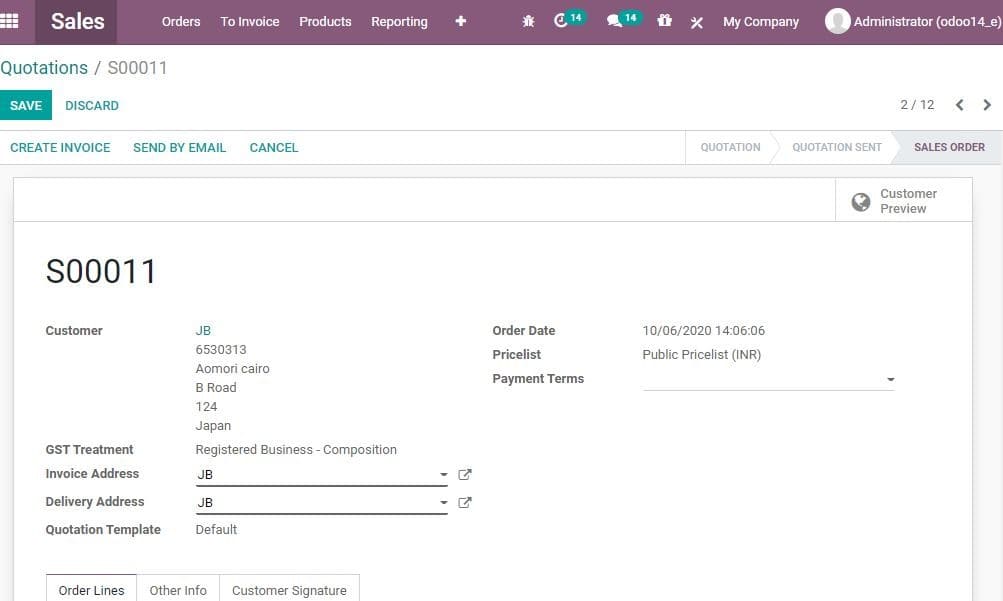Sending Quotations by Email
You can set aside all the traditional ways of dispatching sales quotations with
Odoo. Odoo 14 assists you to send quotations by email with a click from the ERP
software. This also enables real time discussion through email on the quotation.
Send via mail
A user can send the quotation to the customer just by clicking the Send By Email
button on the top.
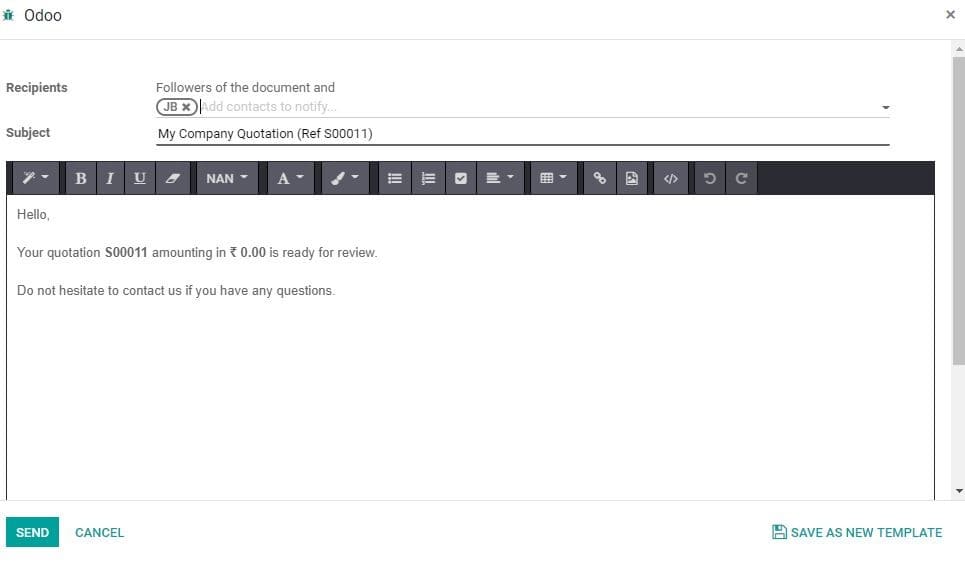
The quotation can be sent to an individual or a company.
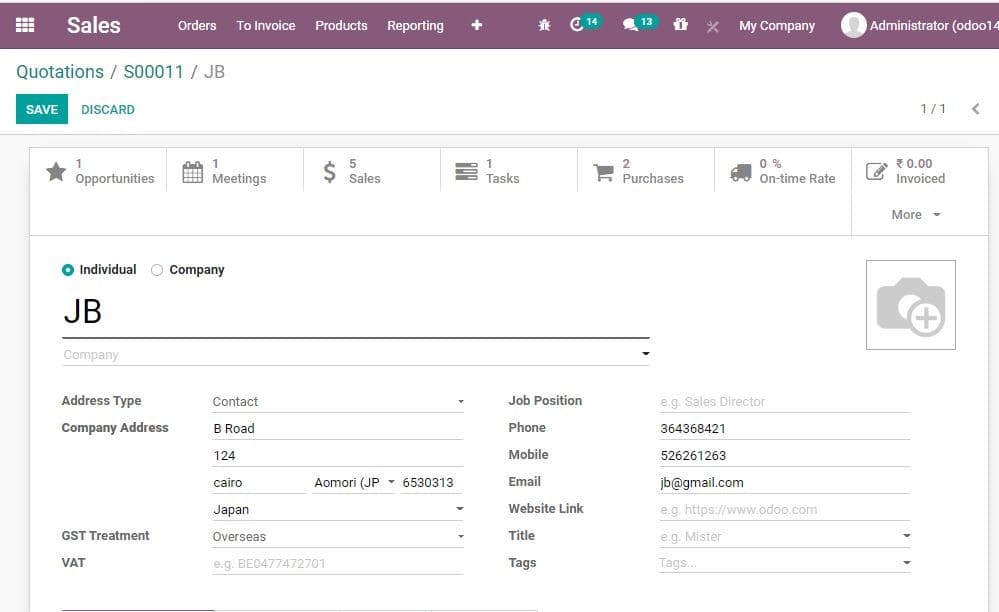
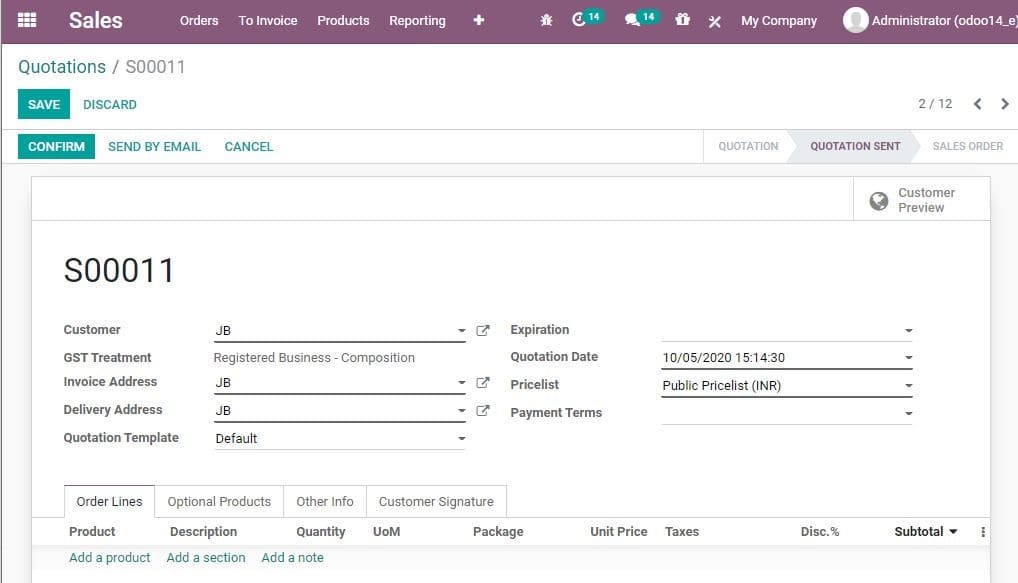
On sending the mail to the customer, the status of mail will be changed from Quotation
to quotation sent.
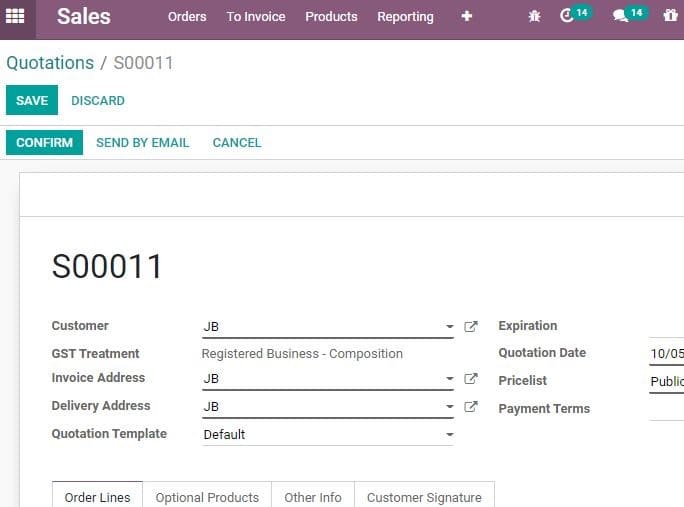
Once the Confirm button is clicked the Quotation status will be changed to Sale
Order
Confirming the sales order
Online customer approval on quotation
Online quotation speeds up the process as the client can negotiate with the seller
and carry out the approval process with a few clicks.
It can also be a boost to the sales process and can reduce the sales cycle.