Product variants
Product variations enables the user to get a glance of all varieties of the same
product. That means, the varieties differing in size, colour or measures.
It allows the use of an item at the layout level (for all varieties). IT also permits
the use of products at the variation level (specific attributes).
For example, an business selling shirts may have the following items:
A&B T-shirt
Sizes: S, M, L, XL, XXL
Hues: Blue, Red, White, Black
Here, the A&B T-Shirt is known as the item layout. The A&B T-Shirt, S, Red a variation.
Sizes and colour are properties or attributes.
In order to enable the choice, you can go to Sales/Configuration/Settings and Activate
Variants under Product Catalogue Option.
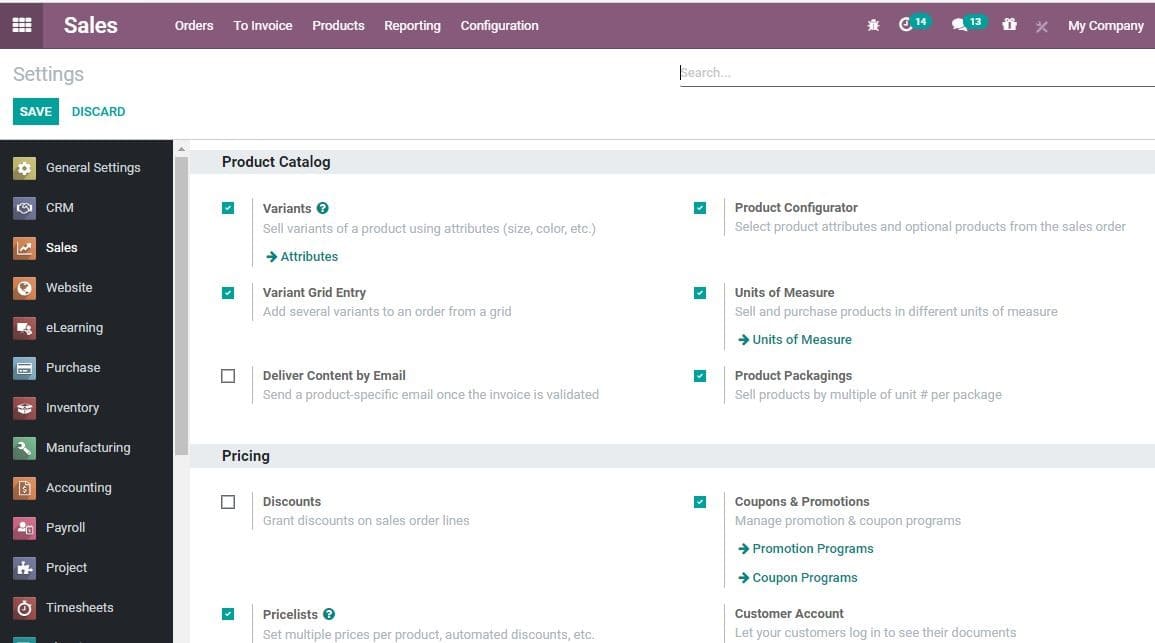
On clicking the attribute button, a new window, as given below will appear.
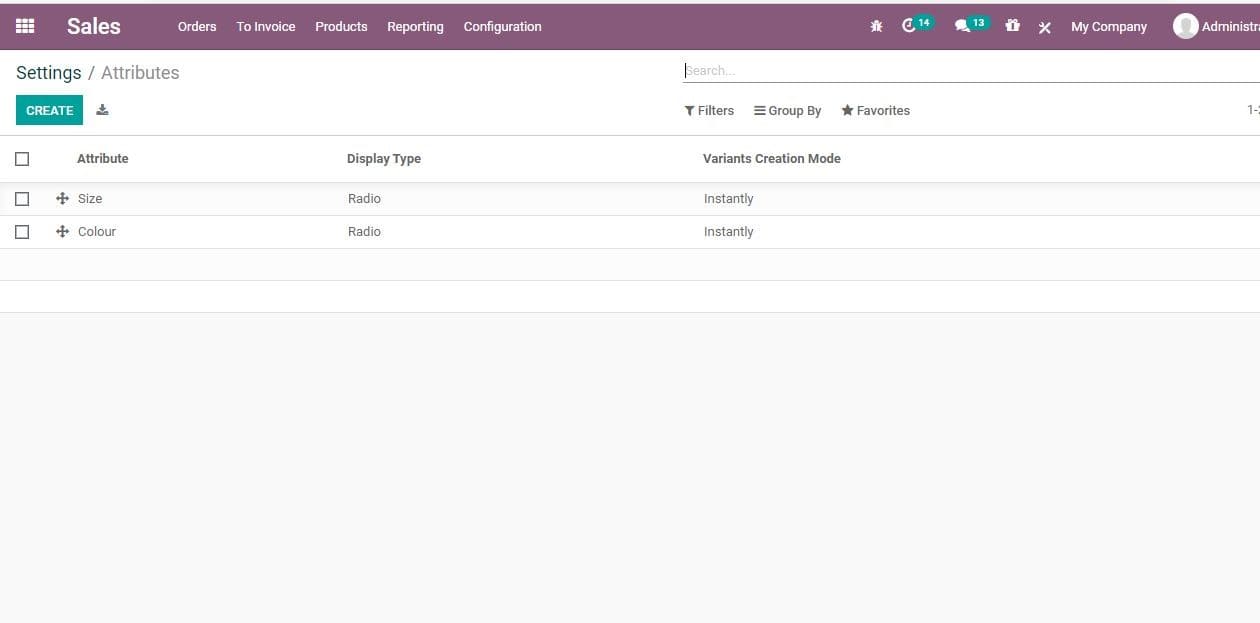
To create a new attribute, you can click Create Button here. Besides, you can add
attributes with the help of the rundown menu.
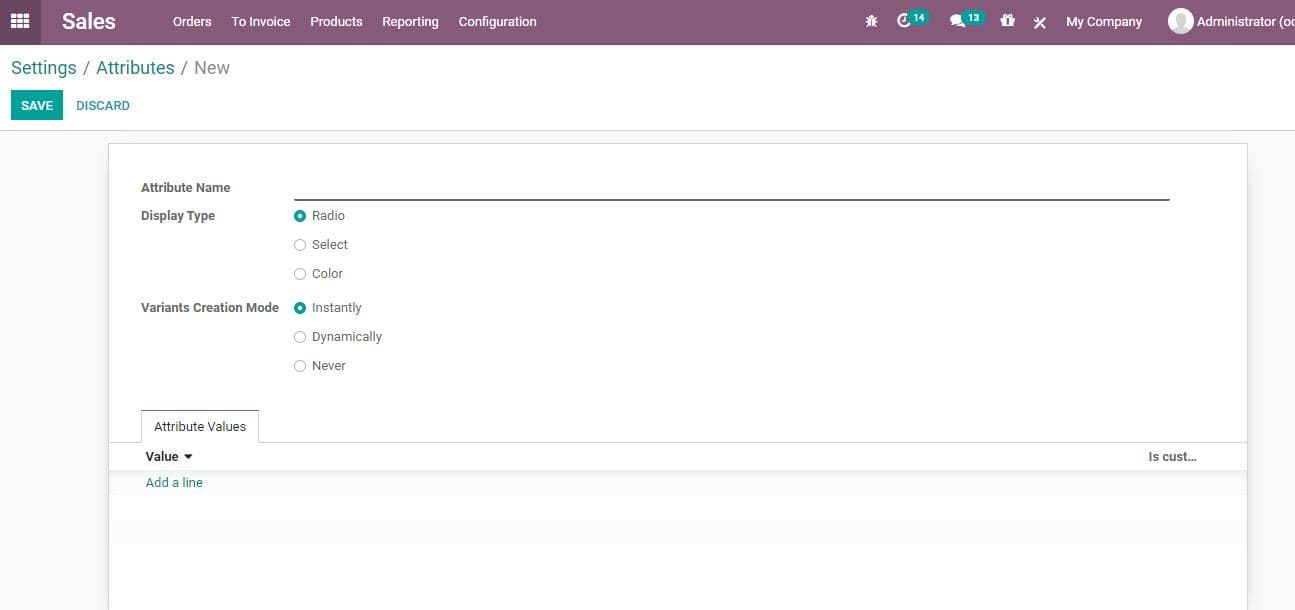
Here, you can find
Attribute Name: Display Type: This displays the type used in the
product configurator.
Variants Creation Mode: There are three options
Instantly: Here, we can add all possible variants as soon as the
attribute and its values are added to a product.
Dynamically: Here, each variant is created only if its corresponding
attributes and values are added to a sales order.
Never: In this case, variants are never created for the attribute.
Note: It is to be noted that the variants creation mode cannot
be altered once the attribute is used on at least one product.