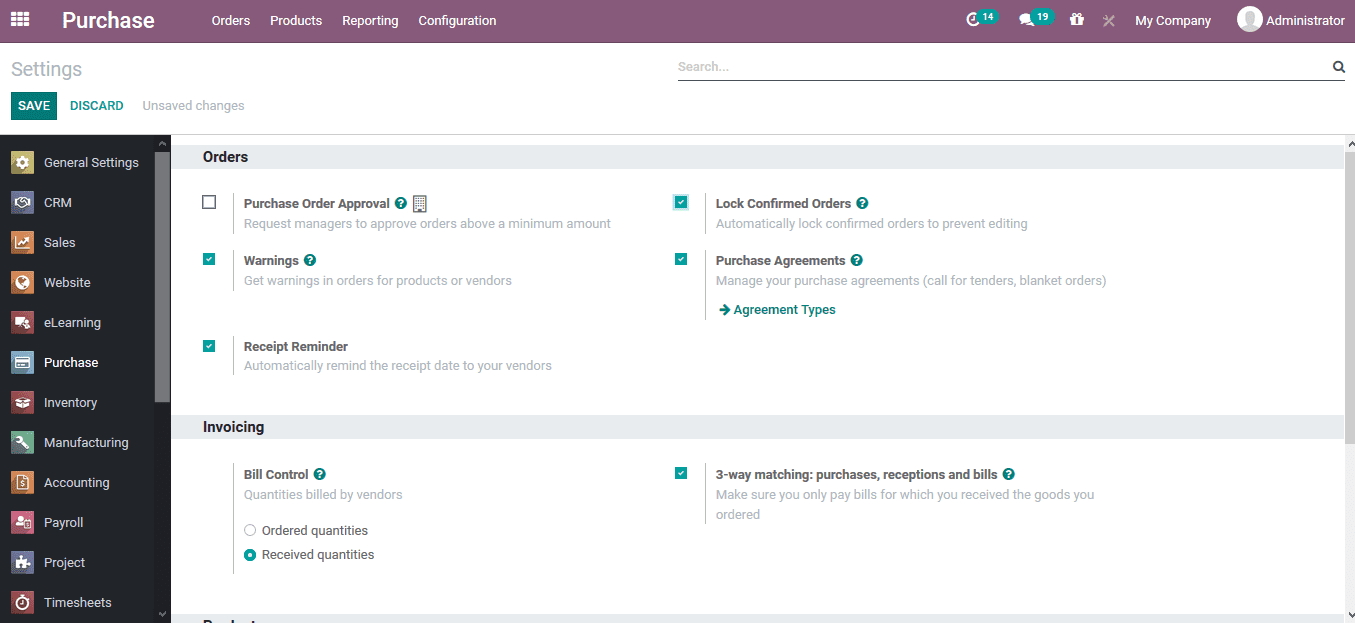Purchase orders
The purchase orders in Odoo are created based on the RFQs being sent out. The user
can verify the RFQs and create a purchase order straight away from the respective
RFQ menu. The Odoo platform also provides the user to create purchase orders straight
away without sending out the RFQs, this will help the users to deal with the regularized
purchase operations of the company.
Under every RFP being sent to the vendors there are options to create a purchase
order straight away from the RFQ window. The user can select the confirm order option
available and the confirmed order request will be sent to the vendor.
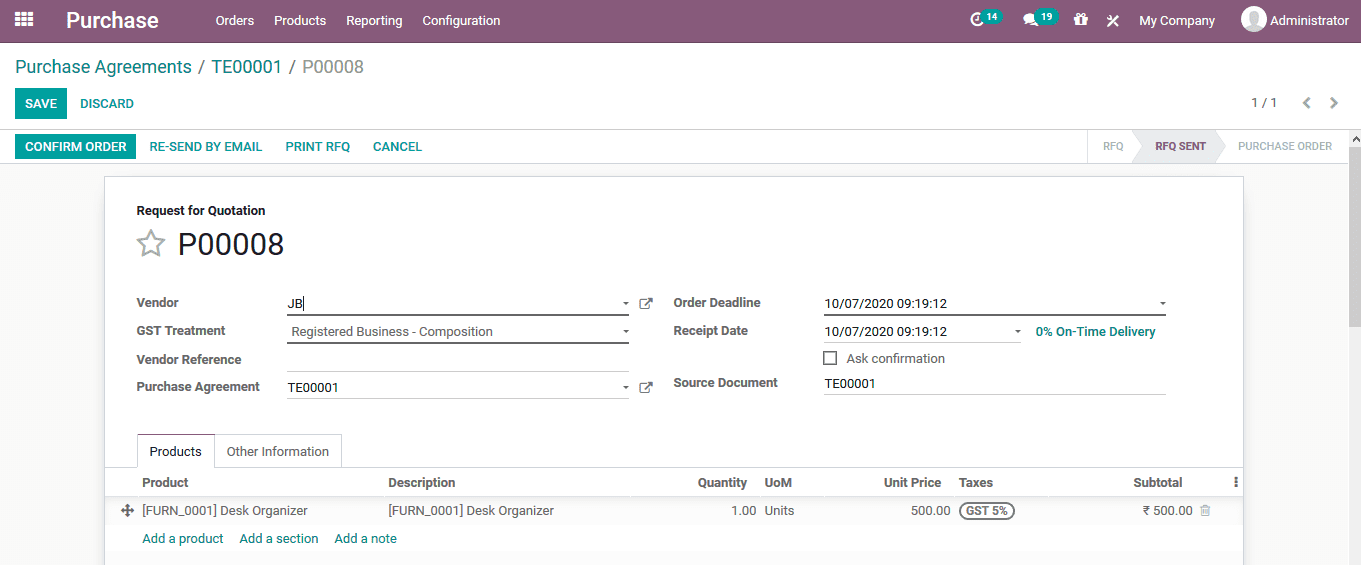
In the purchase order window after confirming the order there is an option for the
user to lock the purchase order which would enable the user to avoid any further
changes on the purchase order to be done by any other employee or the users of the
platform. This automated option on the locking of confirmed orders in Odoo can be
enabled or disabled in the settings window of the purchase module. The user can
enable the option lock confirmed order which would automatically lock the orders
form further modification after the order is confirmed. The user can also unlock
the respective order by selecting the unlock option available.