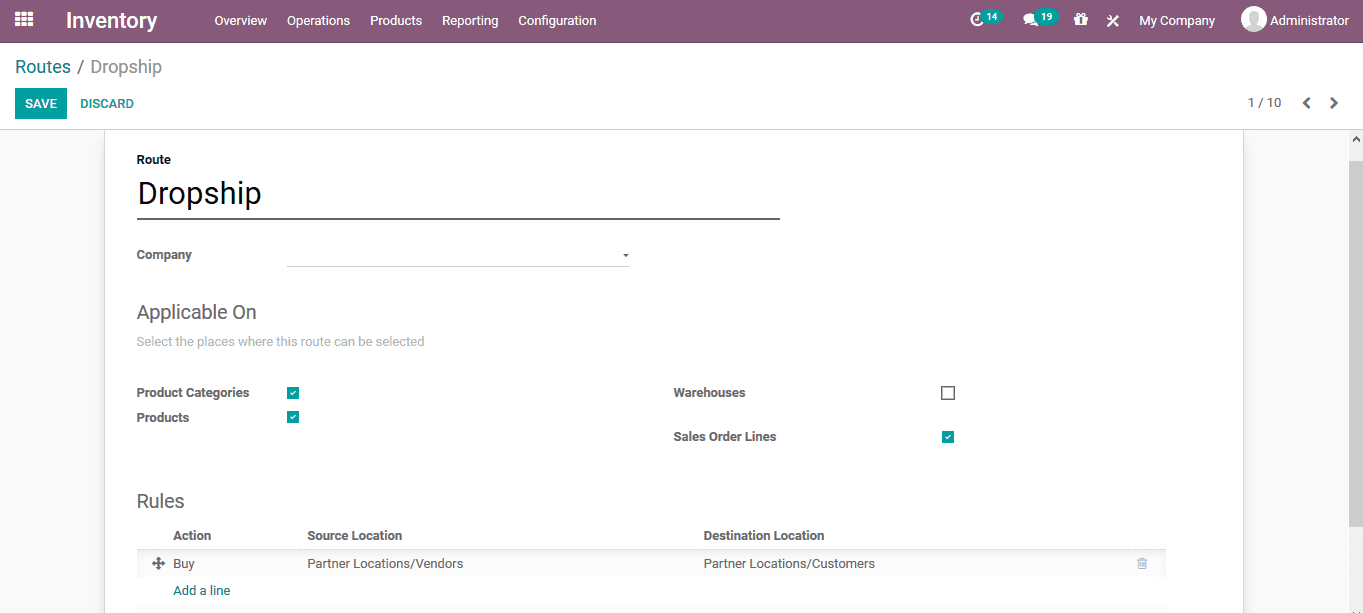Drop shipping
Drop shipping is the terminology in Odoo where the user purchases the product but
does not add it to the inventory. A separate location in the company is added where
their products are unloaded and on sale they are directly loaded to the customer.
This is done for the product which has customer demand but is not in stock at the
instance but when it arrives there is no requirement to add these to the inventory
rather they are all sold out with ease.
The drop shifting option in the platform can be enabled in the settings menu of
the purchase module. Under the logistics menu the user has the drop shifting option
which can be enabled or disabled.
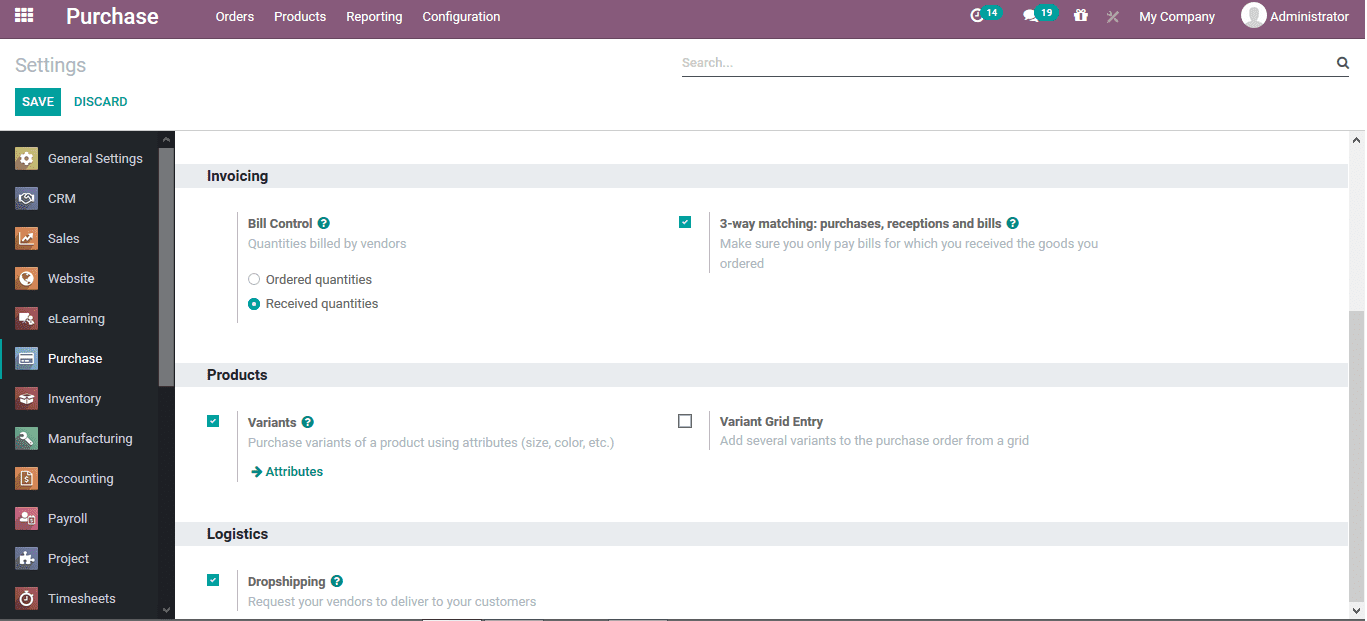
The products which are needed to be allocated with the drop shifting terminology
can be defined under the product description. In the product description menu under
the inventory tab of allocation of routes option the user can view the option to
select the routes and the user can view the drop ship option available.
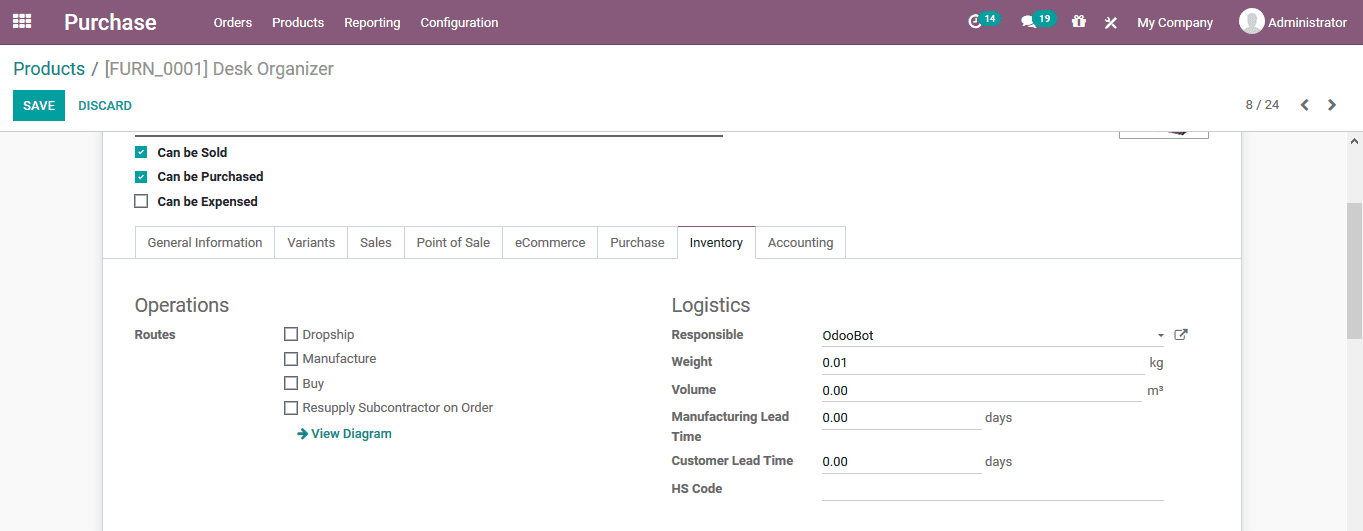
The drop shipping operations acne defined as per the rout description being provided
in the inventory module. In the inventory module under the configuration tab the
user can see the option to view the routes menu. In the routes menu the user can
create a new route or edit the existing drop shipping route operations which are
predefined.