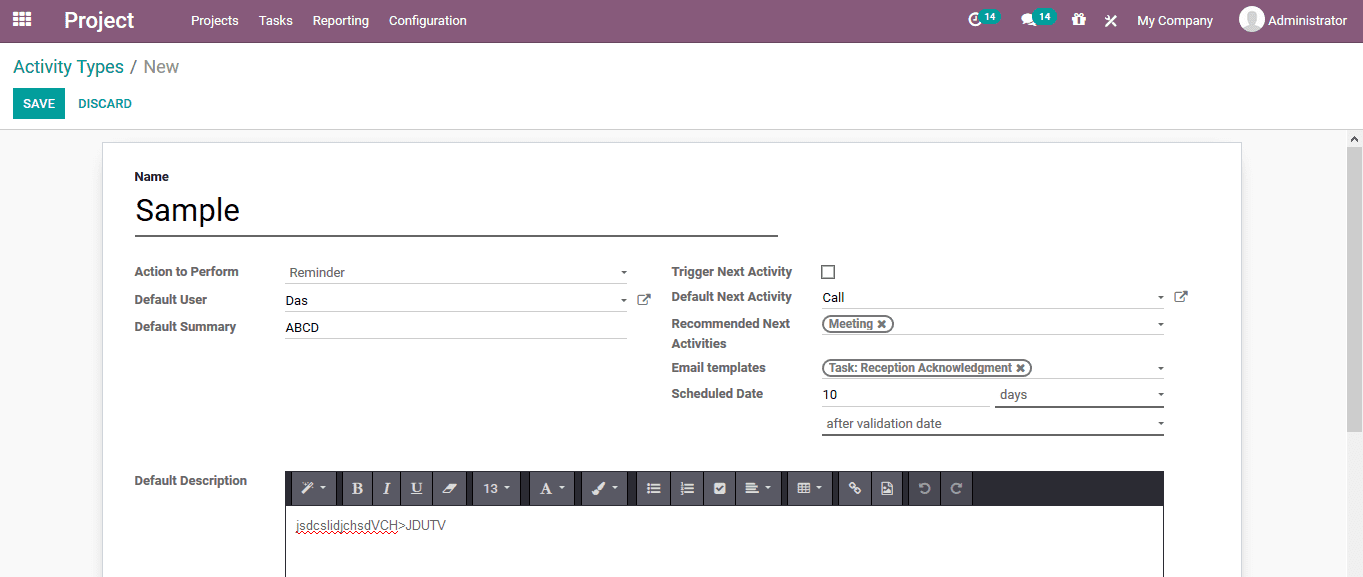Activity
The platform allows the users to conduct activities under each project with the
customers or the in house staff. This aspect will allow the users to initiate group
planning and teamwork aspects of the project for its effective completion. The activity
menu in the project module can be accessed from the configuration window. In the
activity window the user can view all the project activities being described in
the platform and the data in them can be sorted out using various options available.
To create a new activity the user can select the creation window by accessing the
create option available.
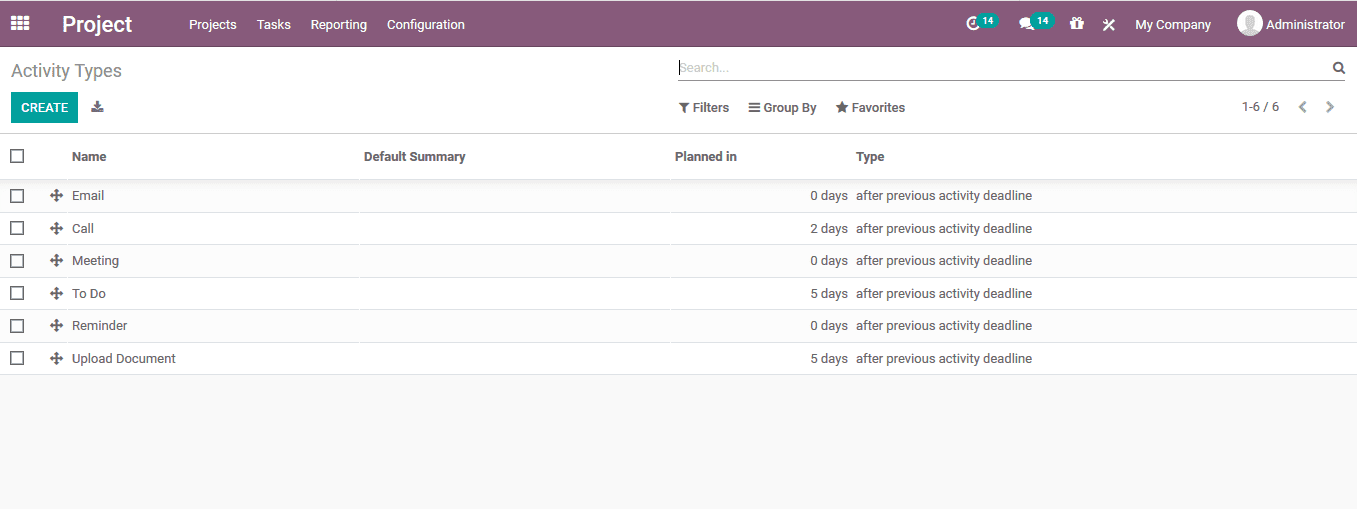
In the activity creation window the user can provide a name for the activity and
assign an action for the ones being described in the platform. A default summary
along with next activity auto triggering can be provided. If the next activity triggering
is the provider, the user should definitely assign the next activity. If not enabled
the next activity mentioning is mandatory. The email templates can be selected.
The scheduled date for the next activity operation can be allocated.