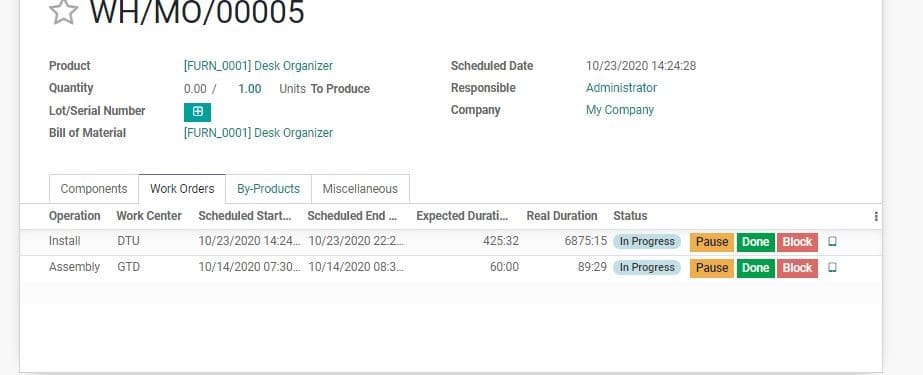Routing
Routing keeps track of the production operations or stages to be followed to produce
the finished product. It also helps the end user to record the time spend on each
manufacturing action and understand the next step. What’s more? It also helps to
add a new view where the end user can add different instructions related to the
work. This will help to avoid mistakes. Usually, the engineering manufacturing wing
performs all these steps. These steps are usually done by the engineering manufacturing
department. Odoo helps to learn about what all process have already been completed
and the steps pending. This also helps to improve the process. Odoo offers an intuitive
interface to set all activities in a few minutes and manage the manufacturing process
efficiently.
A user can Create routing in Odoo in a few steps. For this, Go to Manufacturing>
Manufacturing Orders> Work Orders
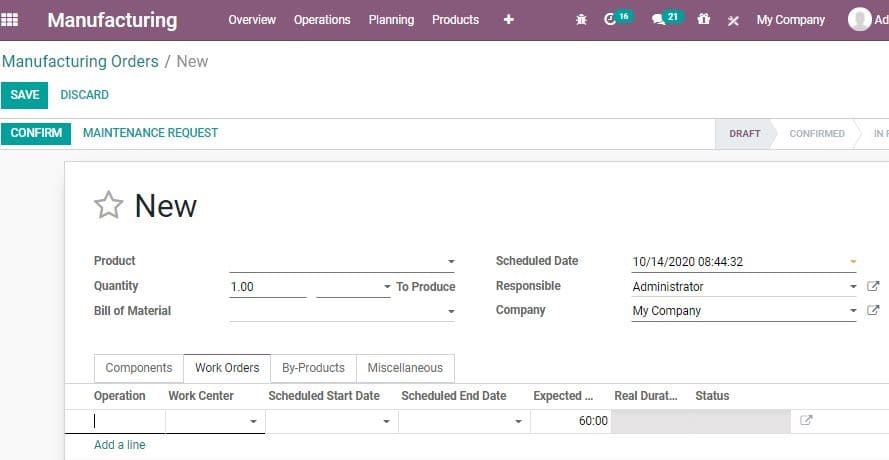
Here, you can find the option to add a line.
Then click on Add a line
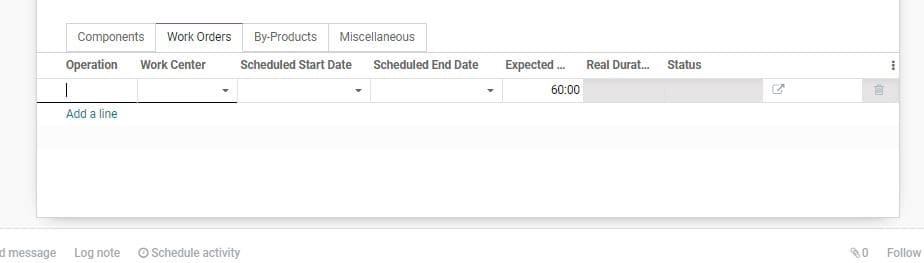
Here, the user can add the details, including Operation, WorkCentre name, scheduled
start date, scheduled end date, expected duration and status.
The user can add as many operations and work centres as required using this field
to complete the routing process.
As the manufacturing order is based on the BoM, the system will follow the route
specified in the manufacturing order. Here you can find a routing enabled manufacturing
order.
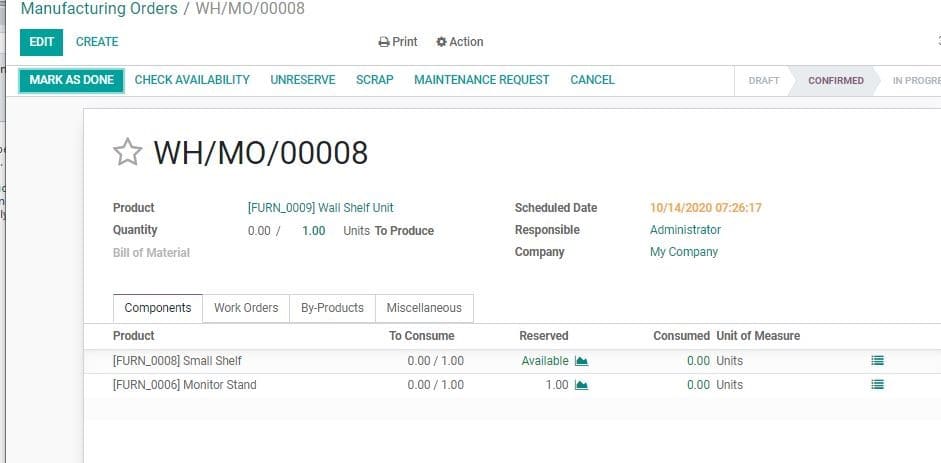
Here, you can Check the availability of raw materials by clicking on the Check availability
button. Then click Work orders button to create all the work orders based on the
routing.
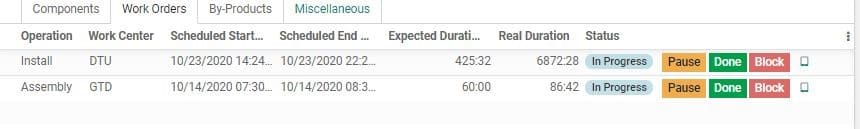
The user can start the process by clicking the START button.
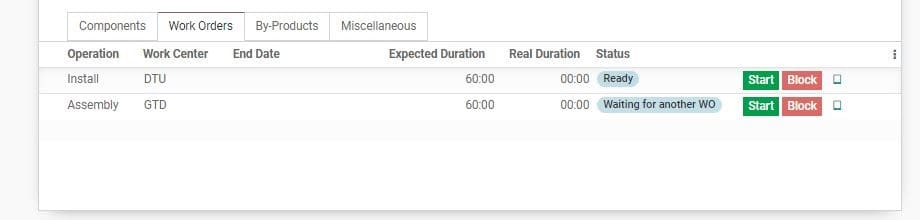
After the work is completed click Done to start the next work order.