Creating a repair order
To create a repair order Click CREATE button
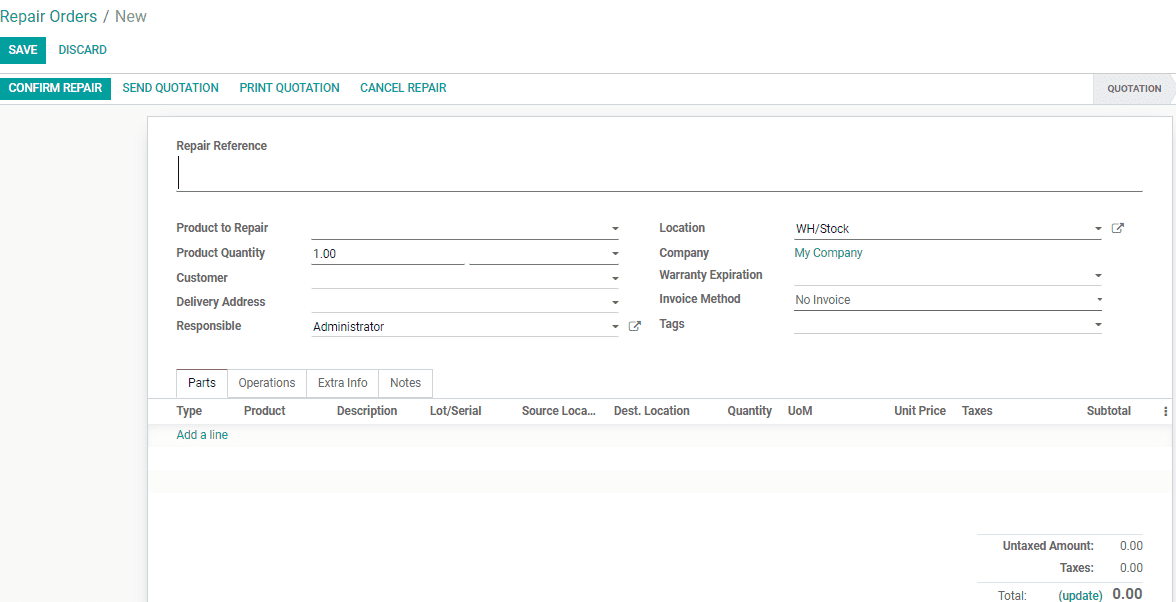
This repair facility can be used when a client sends you a product for repair. Then
a form as given below will be listed in the repair list
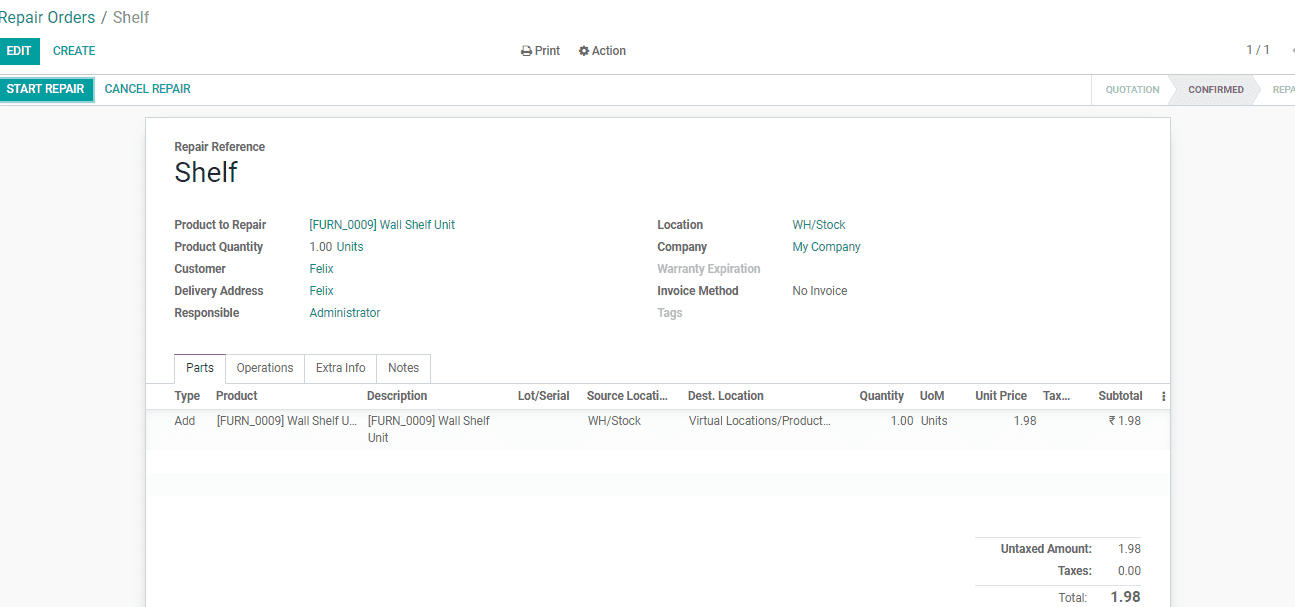
The user can add details including product to repair, product quantity, Lot/Serial,
the customer Invoicing method, the parts you may require etc.
The user will also be able to send the repair quotation to its customer. In such
cases, the work can start when the repair quotation gets approved. The user can
then confirm the repair via clicking the CONFIRM REPAIR button.
Then the end user will be able to start the work and later end the repair process.
The user can also use CANCEL REPAIR button to cancel the request.