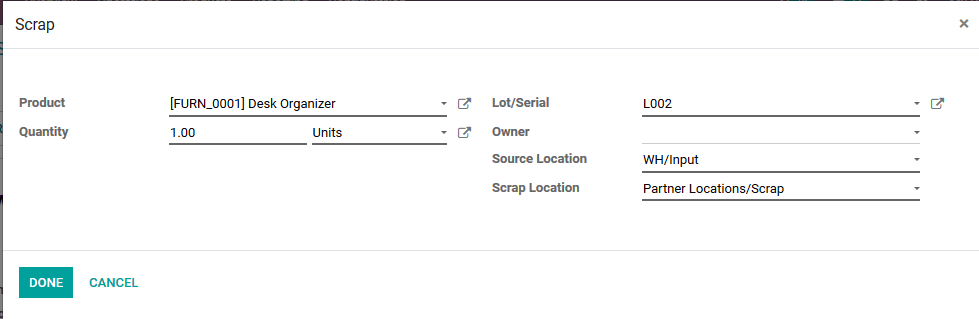Scrap management
The chances of generation of scarps in the company inventory are high due to the
physical wear and tear occurred during the various product movement operations or
the perishable ones due to certain unforeseeable situations. The Odoo platform has
an effective scrap management system which will help the user to deal with these
aspects of inventory scraps of waste generated.
The scraps in Odoo are stored in a separate location which could act only for the
respective purpose. To initiate a scrap location the user should enable the multi
storage locations options in the settings menu of the inventory module. In the settings
menu under the warehouse menu enable the storage locations option available.
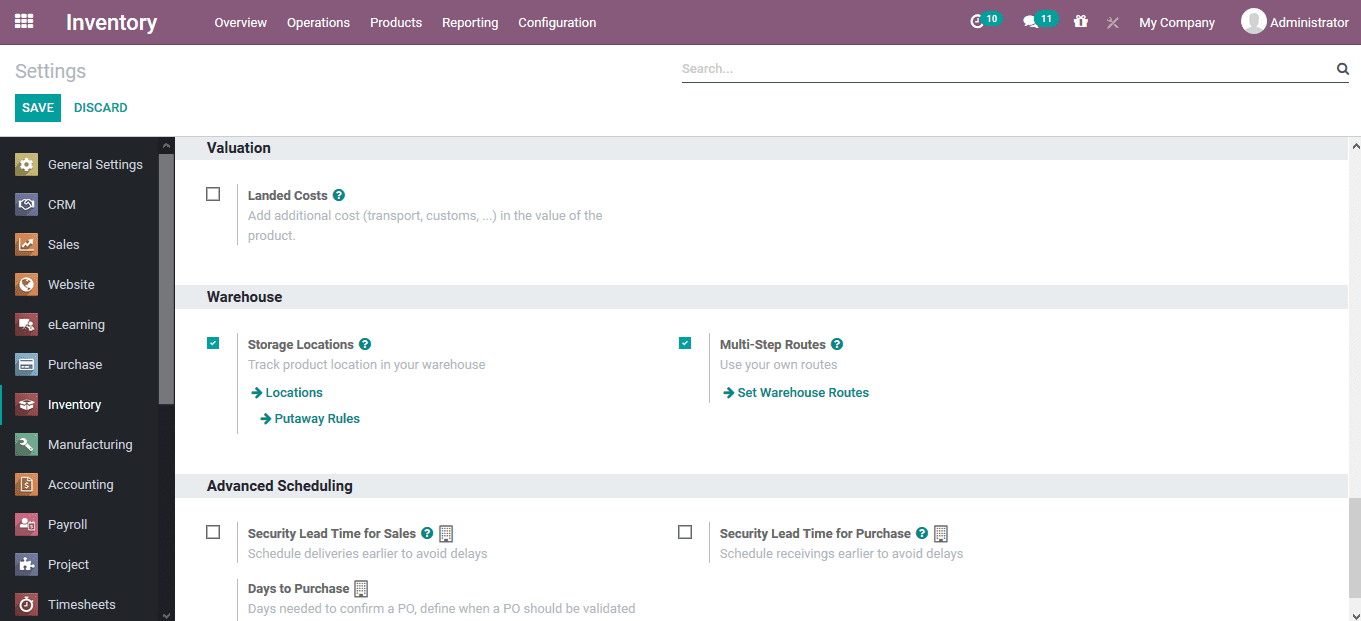
A new location can be set in the locations menu which can be directly accessed from
the settings menu or form the configuration tab.
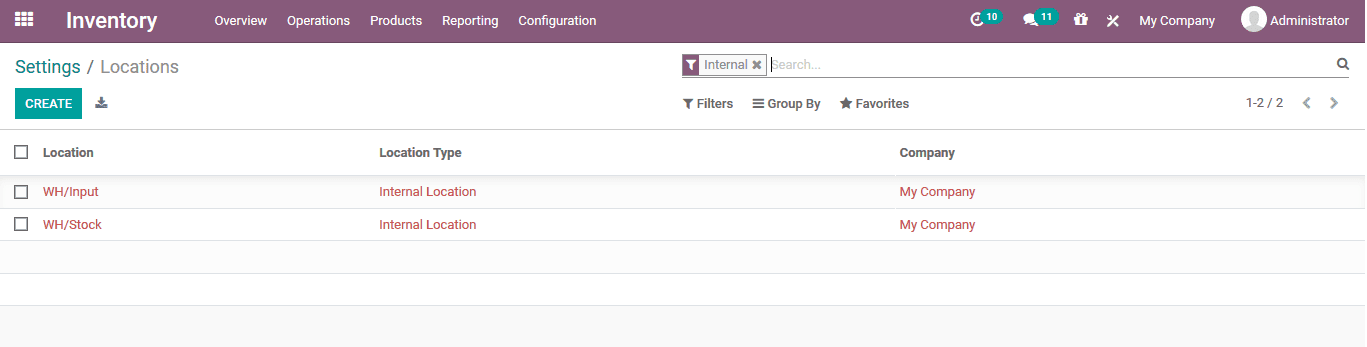
A new location can be created using the create option available in the menu which
can be associated for the scrap products.
In the creation menu the user can provide the name of the location, allocate the
parent location, mention the location type and the company allocated. If the respective
location is a scrap one the user can enable the option available. The removal strategies
for the location can be mentioned from the default options available in the logistics
menu.
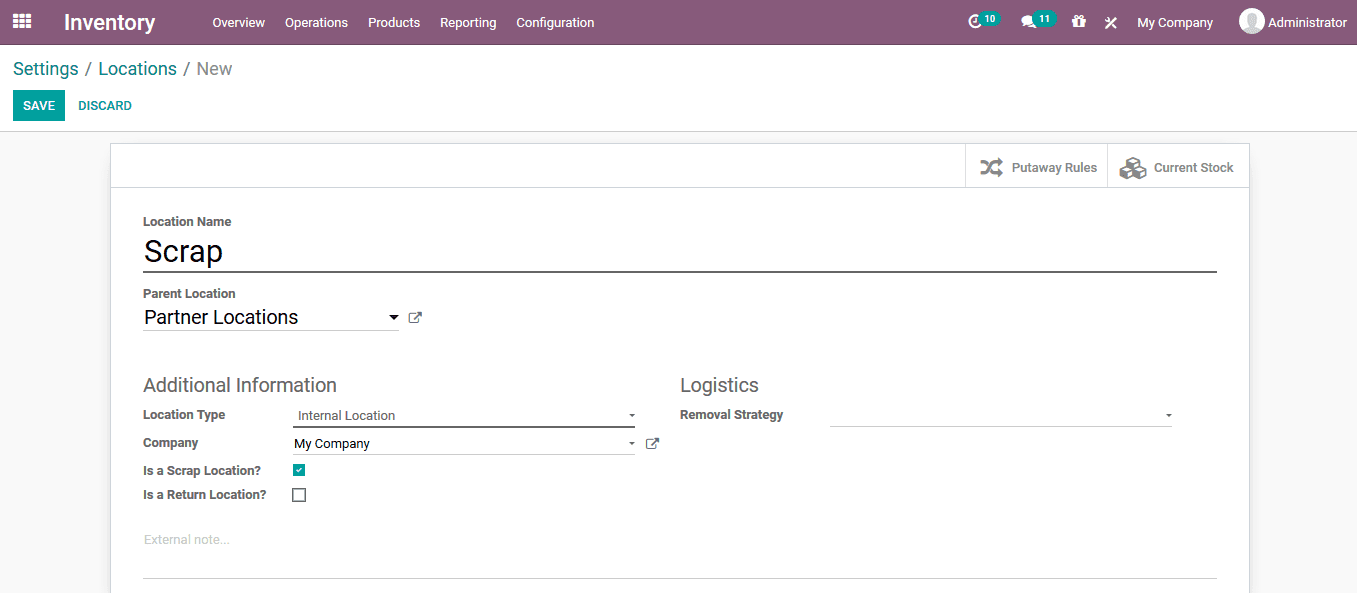
Scrap the products or operations
As the scrap locations in the options to scrap are available, the option to scrap
can be viewed under each operation on the inventory such as internal transfers,
receipts, delivery orders, manufacturing, POS orders and many more aspects. The
option to scrap can be seen in the respective window along with the other options
such as unreserved, unlock cancel and print. These options are available in the
top of the window and are easily accessible.
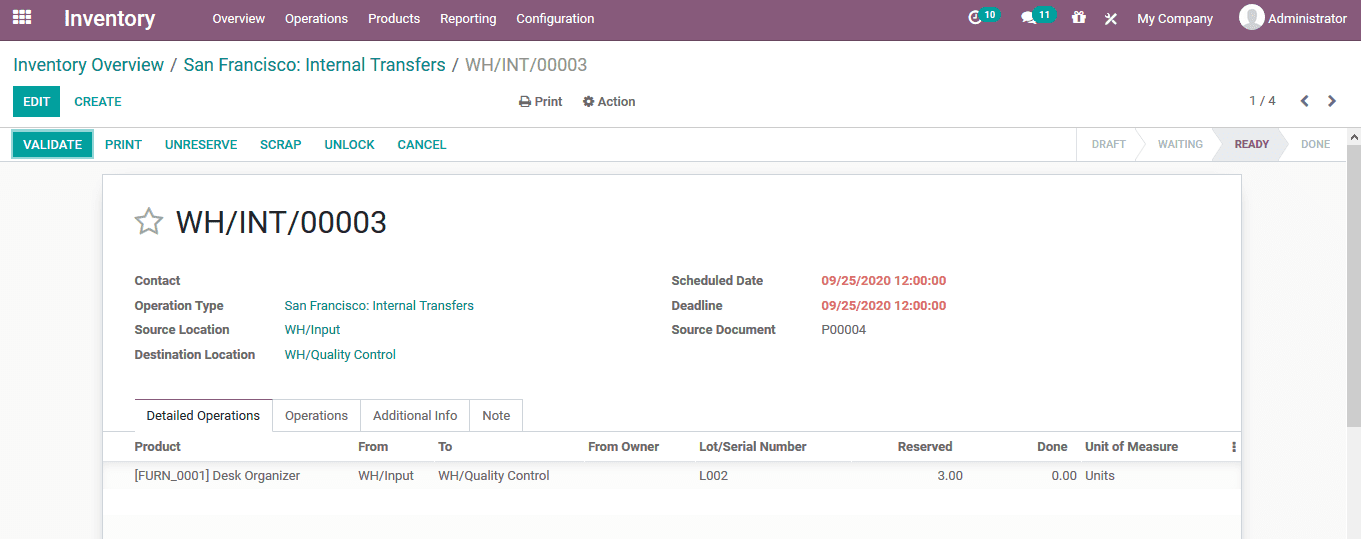
Upon selecting to scrap the user will be depicted with the scrap window where the
product can be mentioned, along with the quantity with respect to the order. Additionally,
if these are serial numbers for the respective products in the operation. The scarp
and the source location are auto indicated and in which the scrap location can be
changed as per the user's needs.