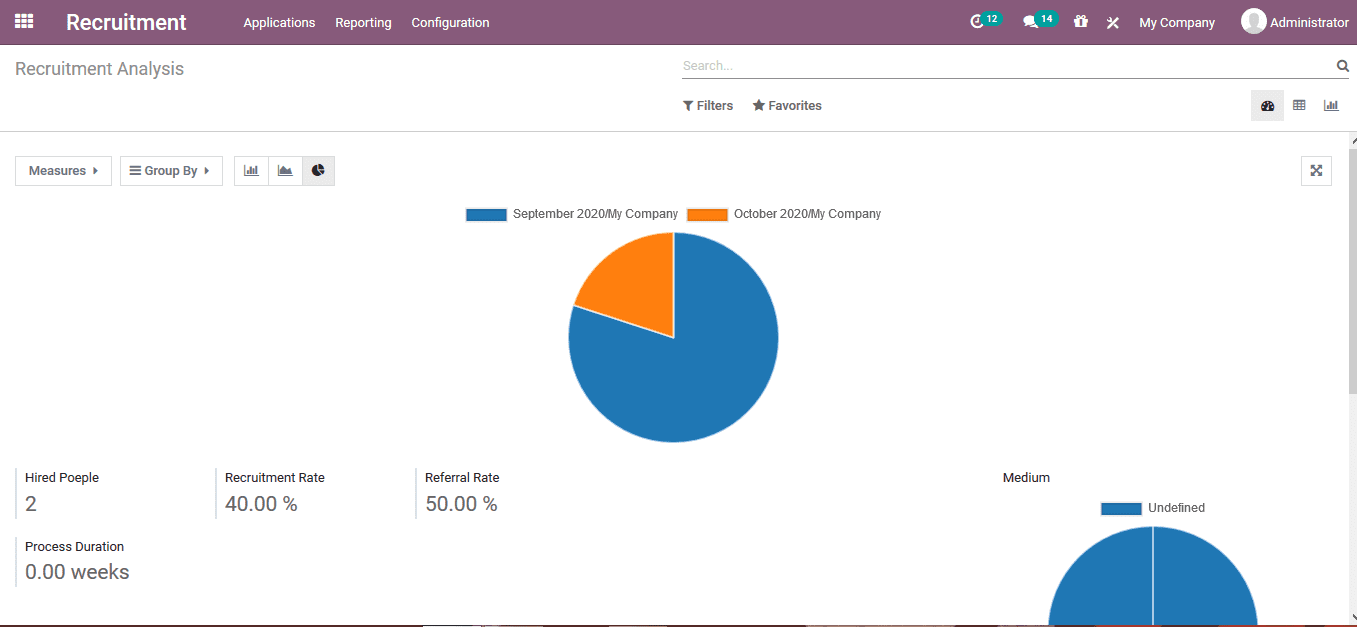Recruitment
An aspect of company operation and HR management the recruitment of the employee
should follow a deliberate and precise path of operation. Which being followed will
allow the companies to grab the best and potential candidate from the list of applicants.
The Odoo platform has allocated a separate module to deal with the recruitment operations
of the company. The Odoo recruitment module is interconnected with the various aspects
of HR operation so the company.
The recruitment module dashboard will provide the users with all aspects of the
operations to deal with a company hiring operations. The job postings can be made
and the applicants can be viewed and made to undergo the various recruitment operations
of the company. In case of numerous job applications which can be filtered and grouped
by the default as well as customizable options available in the module. The published
job potion star indicated and the user can publish a new one by describing the job
details and publishing it from the company website.
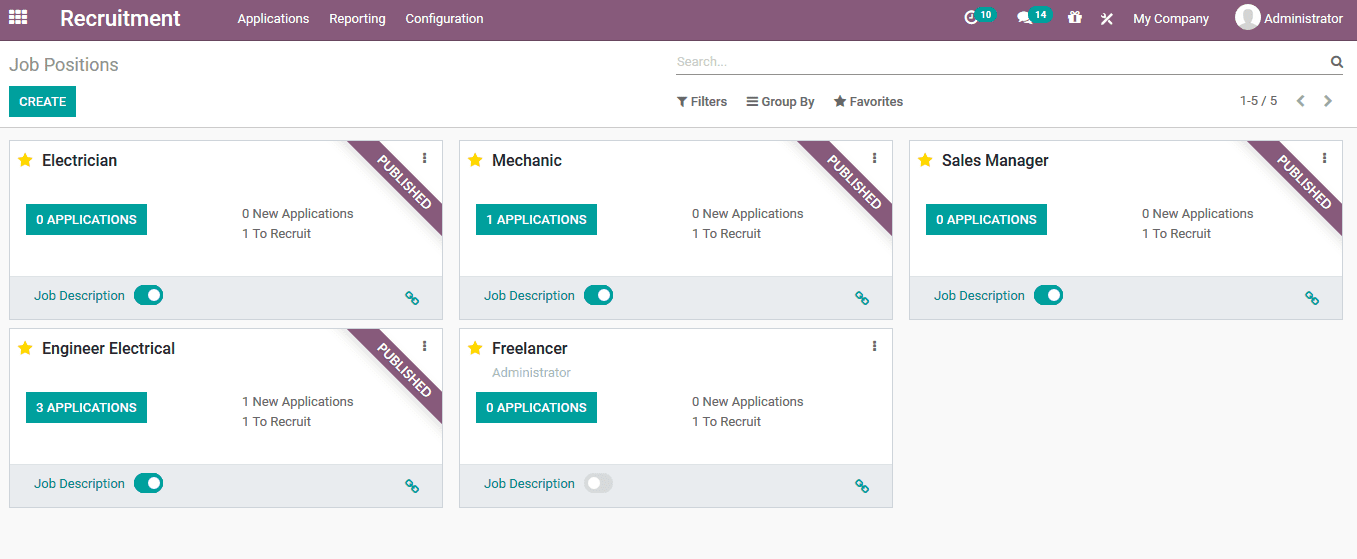
A new job opening can be created in the menu with the help of the creation window
available. In the creation window the user can describe the job position name and
the description on the job. In the recruitment menu the user can provide the details
of the recruitment for the in house operations. Assign the company if functioning
with multiple companies, department, job location, expected vacancies and the recruiter
of the process.
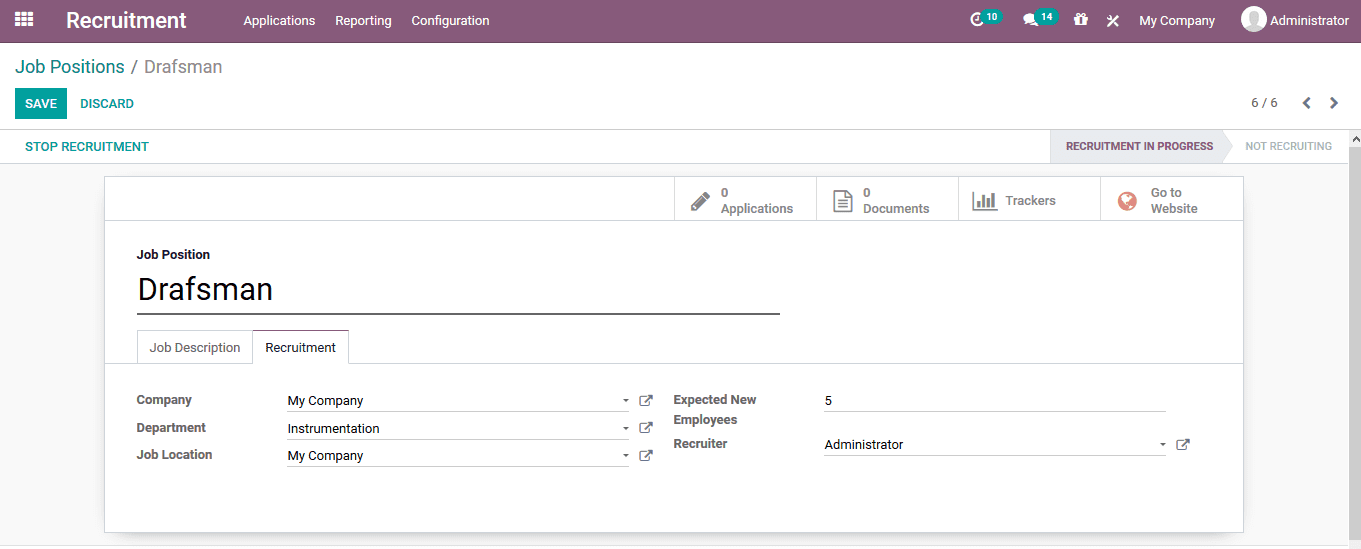
As the job position is described the candidate can now view the job on the company
website and apply for the position. The user can publish the job vacancy by selecting
the unpublished option available and turning it into published one.
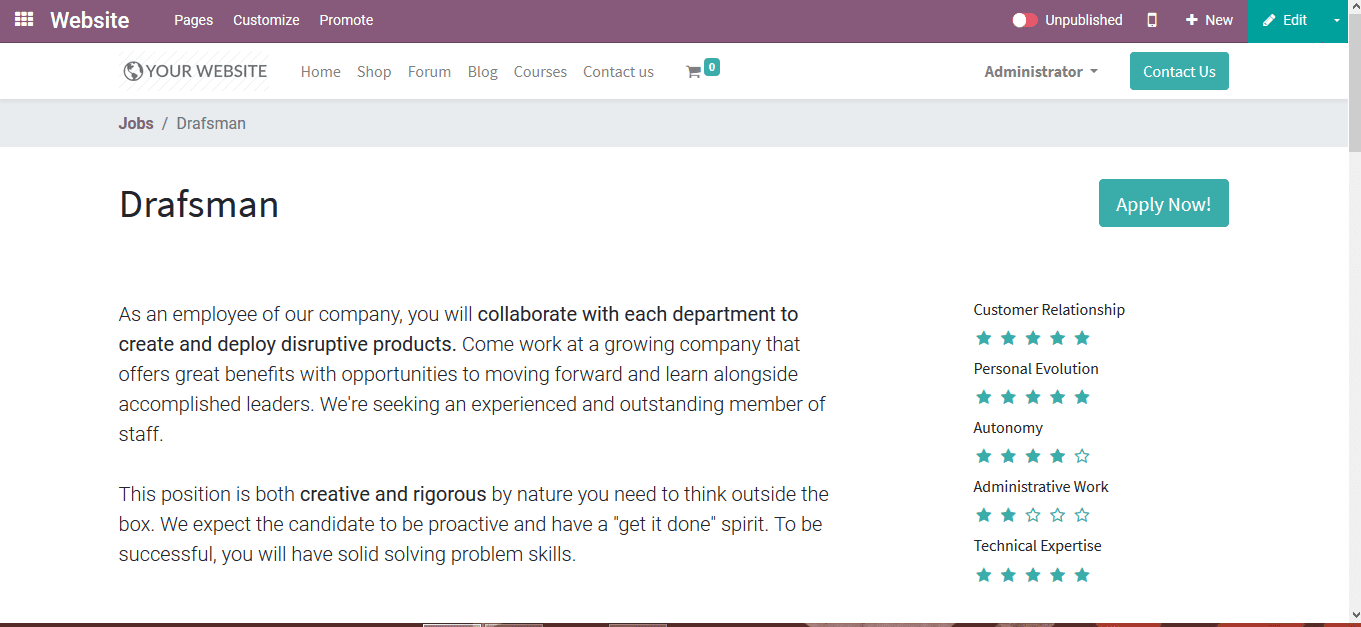
As the candidate is selected to apply for the job he/she can choose the apply now
option on which they will be directed to the application window. This window can
be customized based on the user preferences. In the window the candidate will be
asked to provide detail along with the contact info in case of further proceedings.
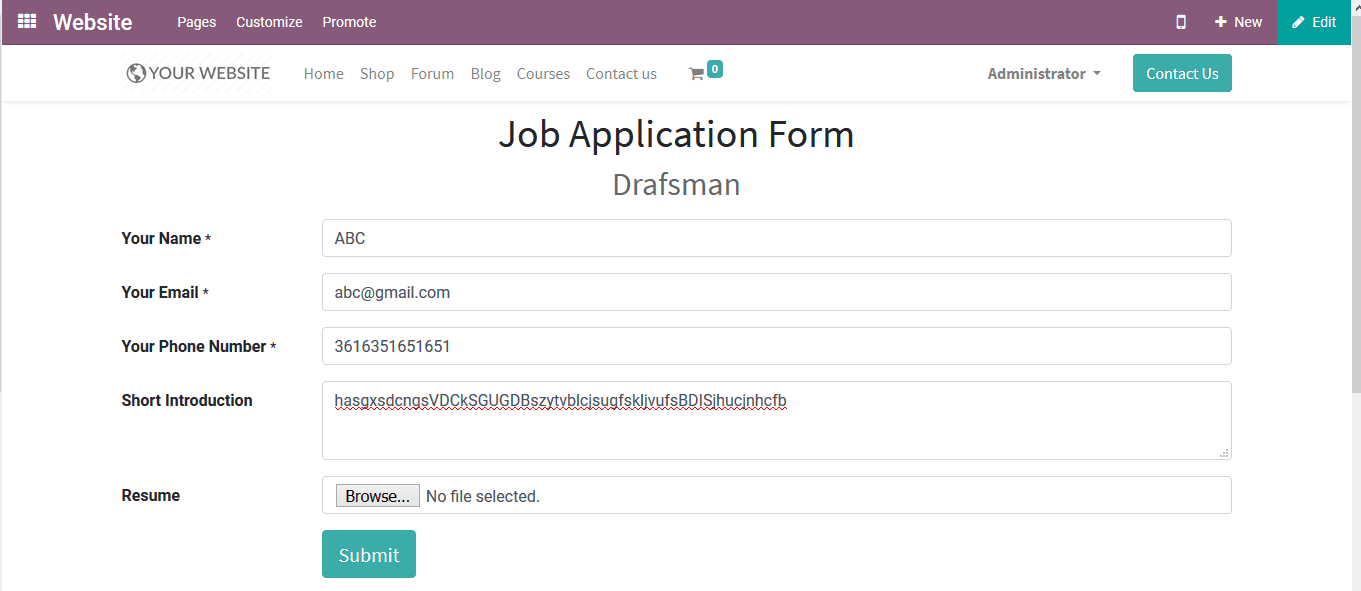
As the information is being provided and the application submitted upon confirmation
the candidate will be depicted with the window as shown below.
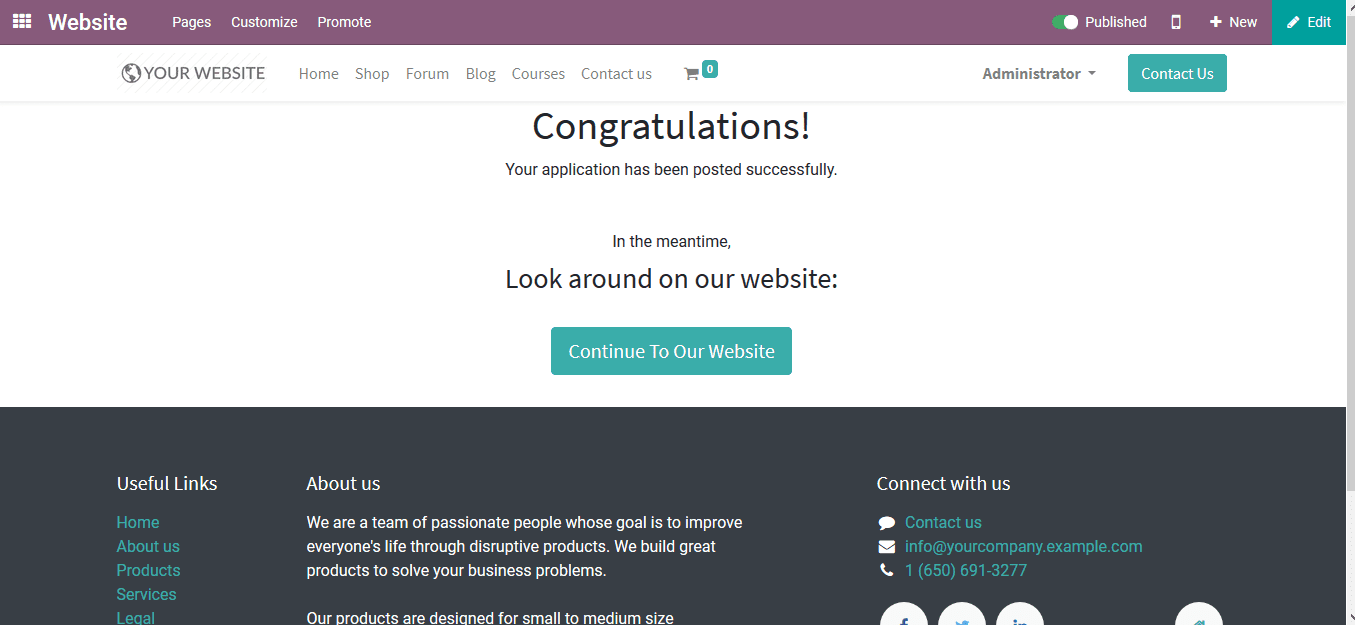
Applications
The applications window of the recruitment module will allow the users to manage,
monitor and control all the aspects of the applicants and the recruitment process
allocated with their operations. The user can view the status of the applications
and these can be modified in each of the application windows. The various stages
of the recruitment process can be initiated and described in the platform. The applications
available can be grouped and filtered as per the user terminologies. The applications
can be distinguished based on the color coordination available and the interview
can be scheduled at the ones listed as per the convenience of both the applicant
and the company.
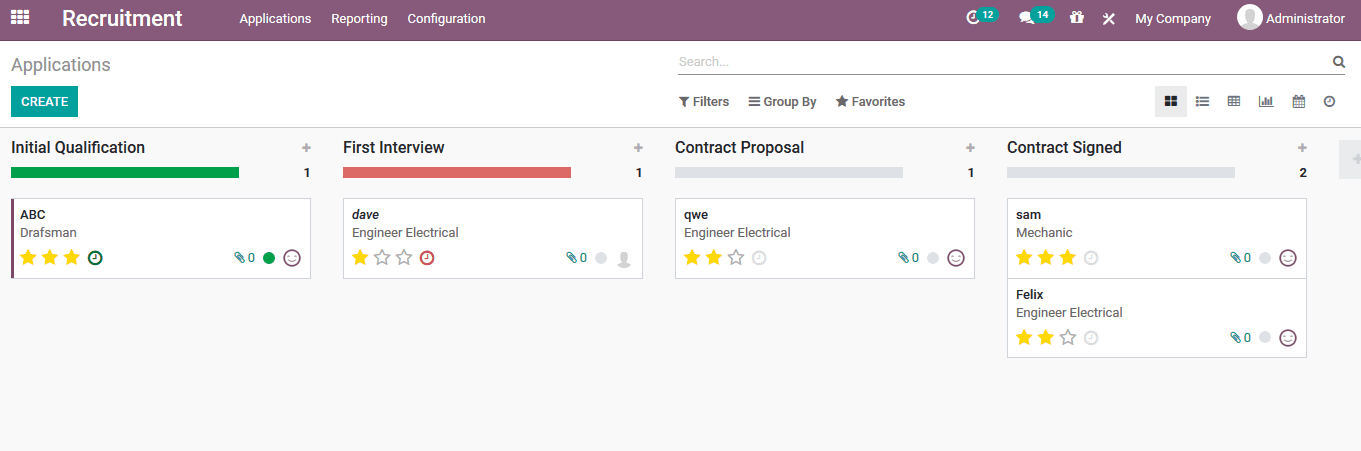
The applications submitted online through the company website can be viewed in the
application window and the operations can be modified. In the respective application
the user can view the description on the candidate and the details of the application.
The stages of the recruitment process can be modified by changing the status of
operation. The meetings can be scheduled in the meetings window of the application.
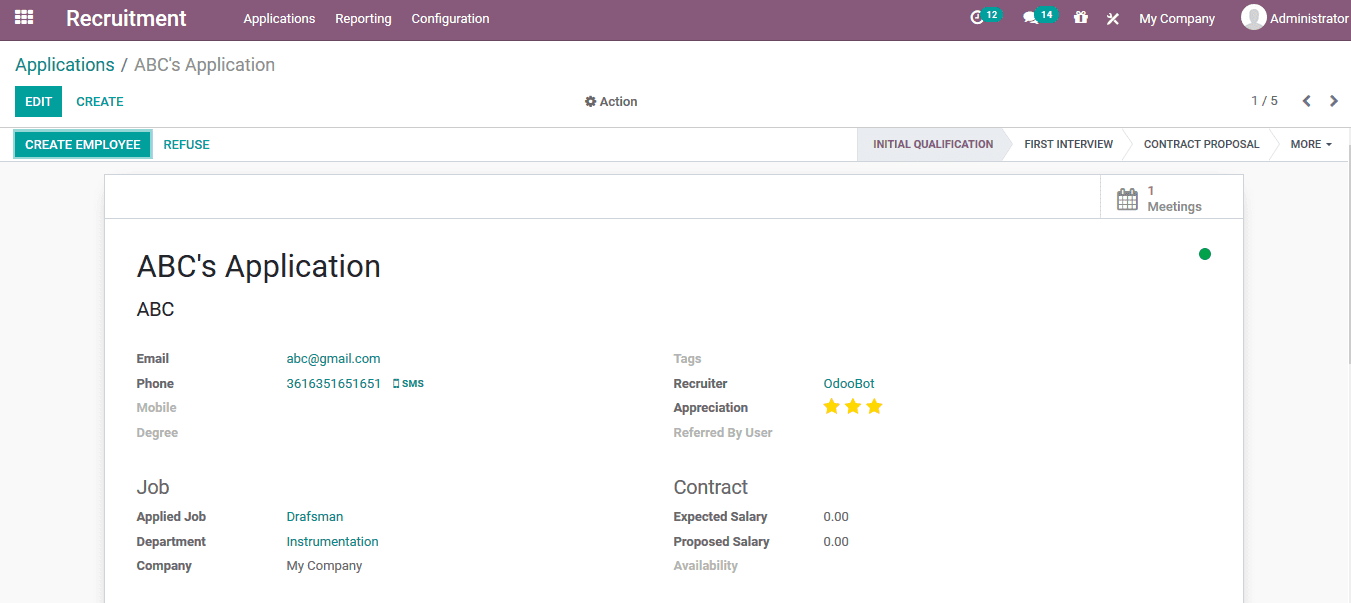
The various activities can be scheduled on the application. The activity scheduling
can be done at the bottom of the respective application in the log note description.
The various activities such as calls, meetings and custom made ones can be done
based on the user and the company prospects.
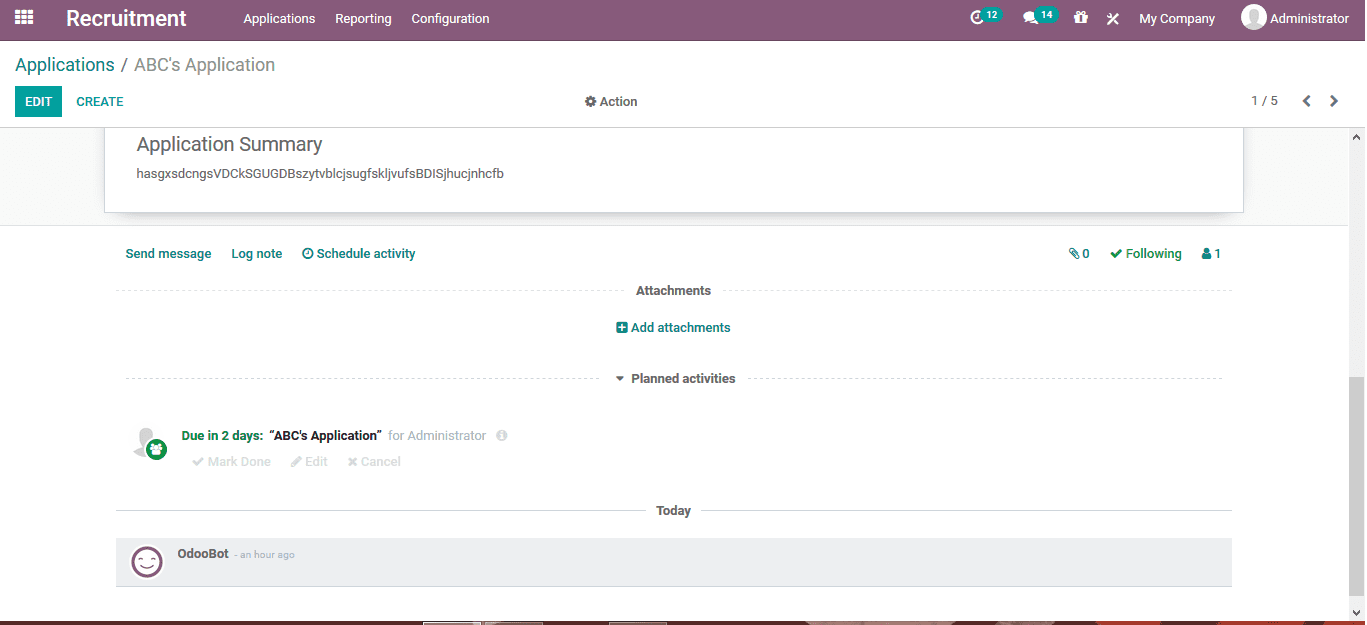
On selecting the schedule activity option the user will be depicted with the window
as shown below. Where the user can choose the activity type, assign a person and
describe the due date of the operation. In the description window the user can provide
a custom made description of the respective activity.
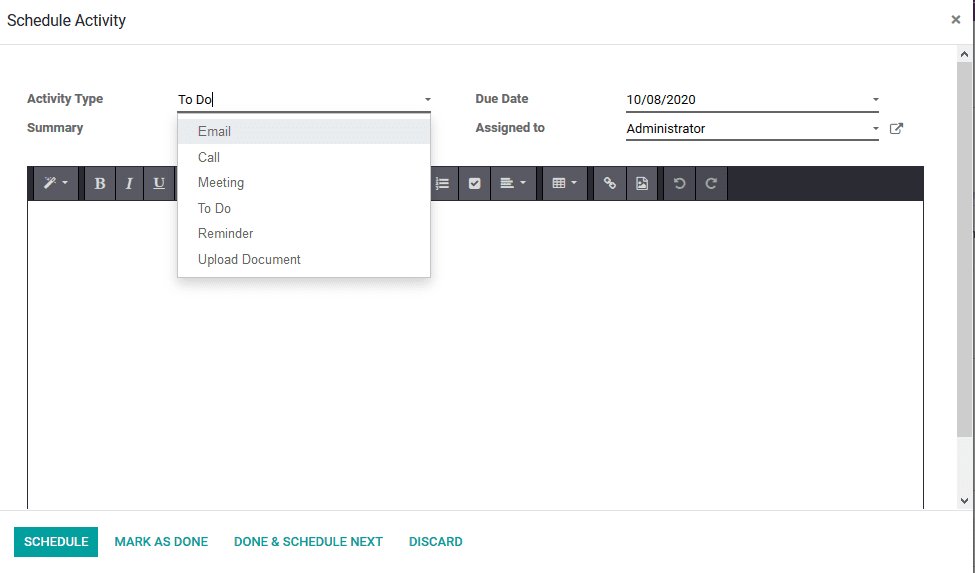
Reporting
The reporting aspects of the recruitment process will allow the users to generate
the various analytical as well as descriptive reports on the aspects of the recruitment
process being conducted in the company. The filtering and group by functionalities
can be defined based on the default as well as customizable options available in
the platform. The analytical reports can be viewed in form of line, pie n bar graphs
which would brighten up the reporting aspects of the company.