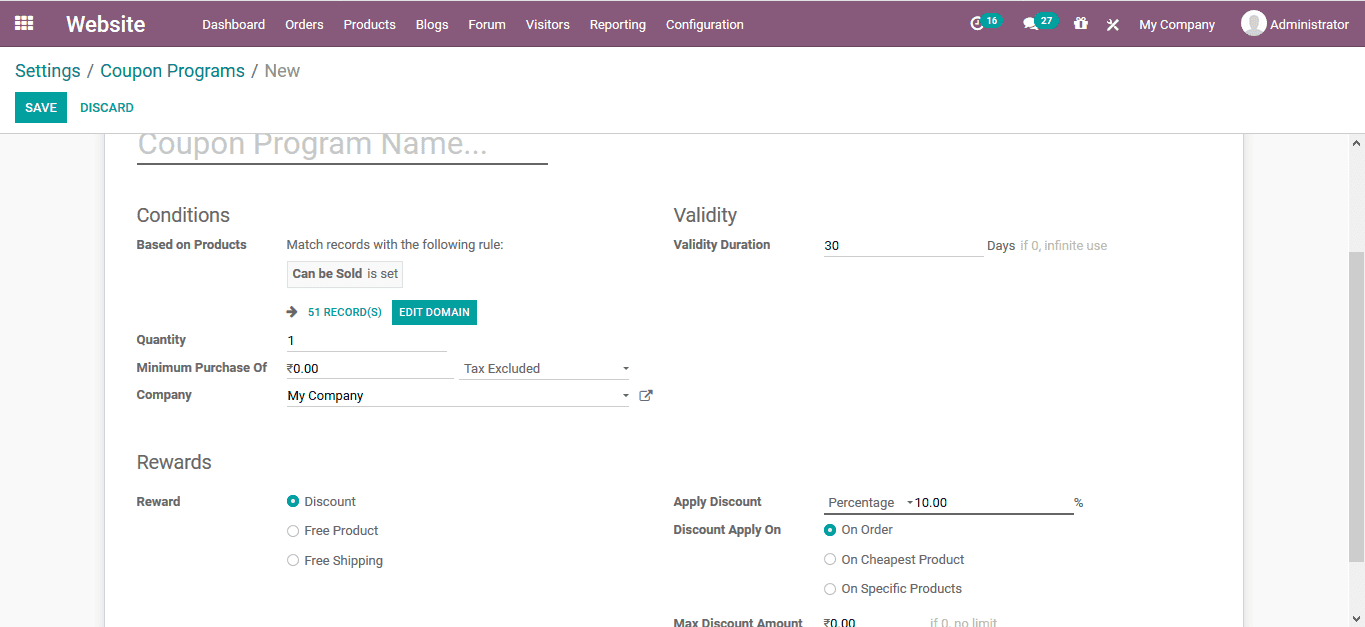Promotions and coupon programs
The Odoo platform allows the users to create and manage promotions and coupons programmers
in the ecommerce website the same way as been described in the retail sale and the
wholesale operations of the company. To enable the promotions and coupon programs
in the platform the user should initially enable the options in the settings menu.
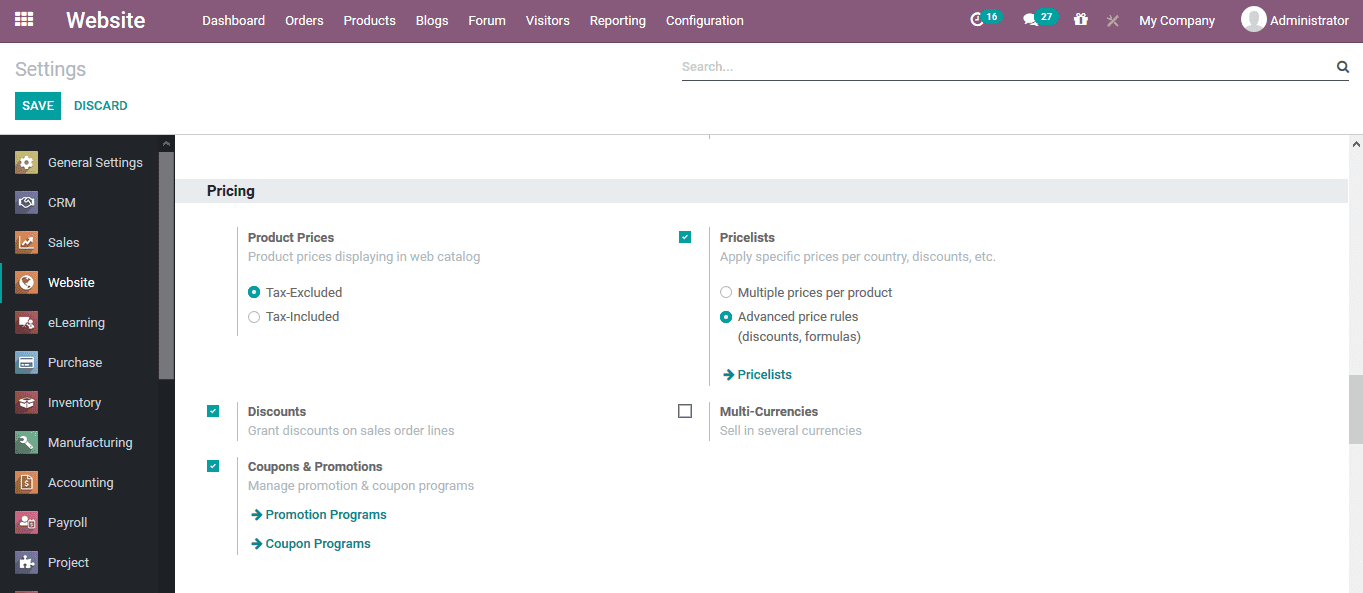
As the coupons and promotions options are being enabled the user can view the icons
to direct them to the respective windows.
On selecting the promotion programs icon, the user will be directed to the promotional
programs menu where all the ones allocated in the platform are listed out. The user
can create a new promotion programmer to be enabled in the platform by selecting
the create option available. In the promotional programmer creations window the
user can provide a name, describe the conditions, allocate the products, quantity,
minimum purchase amount, promo code, company allocated and the validity details.
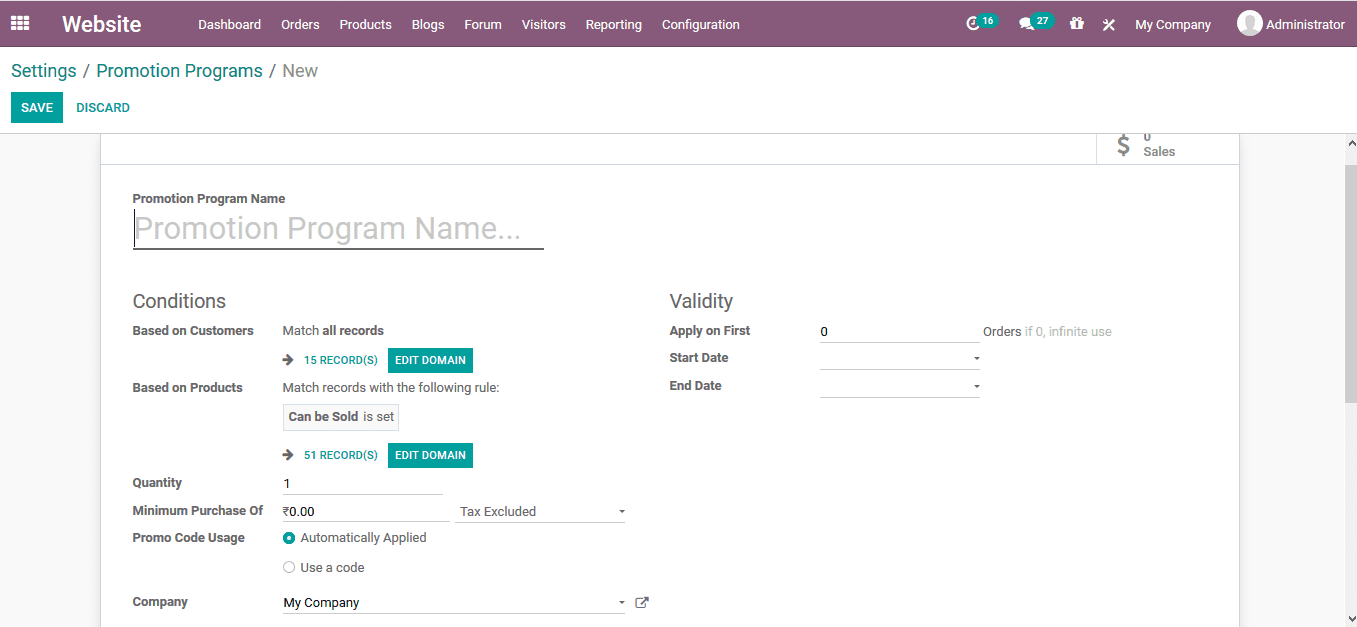
Additionally, the reward for the promotional program, discount details and its applicability
can be described. In addition, the respective reward for the promotional programme
can be chosen.
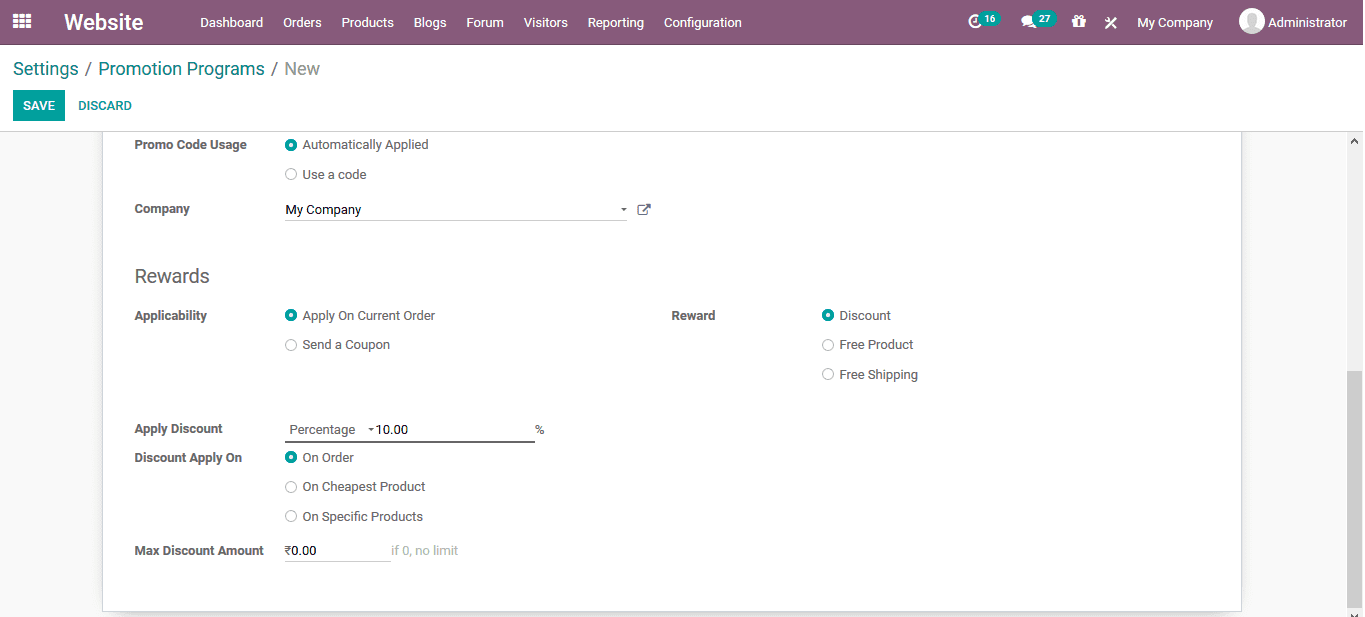
The coupons programmers described can be viewed from the coupons window accessible
from the settings menu. In the coupons menu the user can view the different programmers
being described, modify them and create new one using the creation window. In the
coupons creation window the user can provide a coupon name, allocate the product
details, quantity, minimum amount or quantity and the company to which the program
is allocated to if the platform runs operations of multiple companies for the user.
In addition, the validity of the coupons programmer can be described in the form
of days under the validity torsion available. Moreover, the reward for the coupons
programmer can be set as discount, free product or free shipping.
The discount applications can be also set based on the product, order or on the
cheapest product.