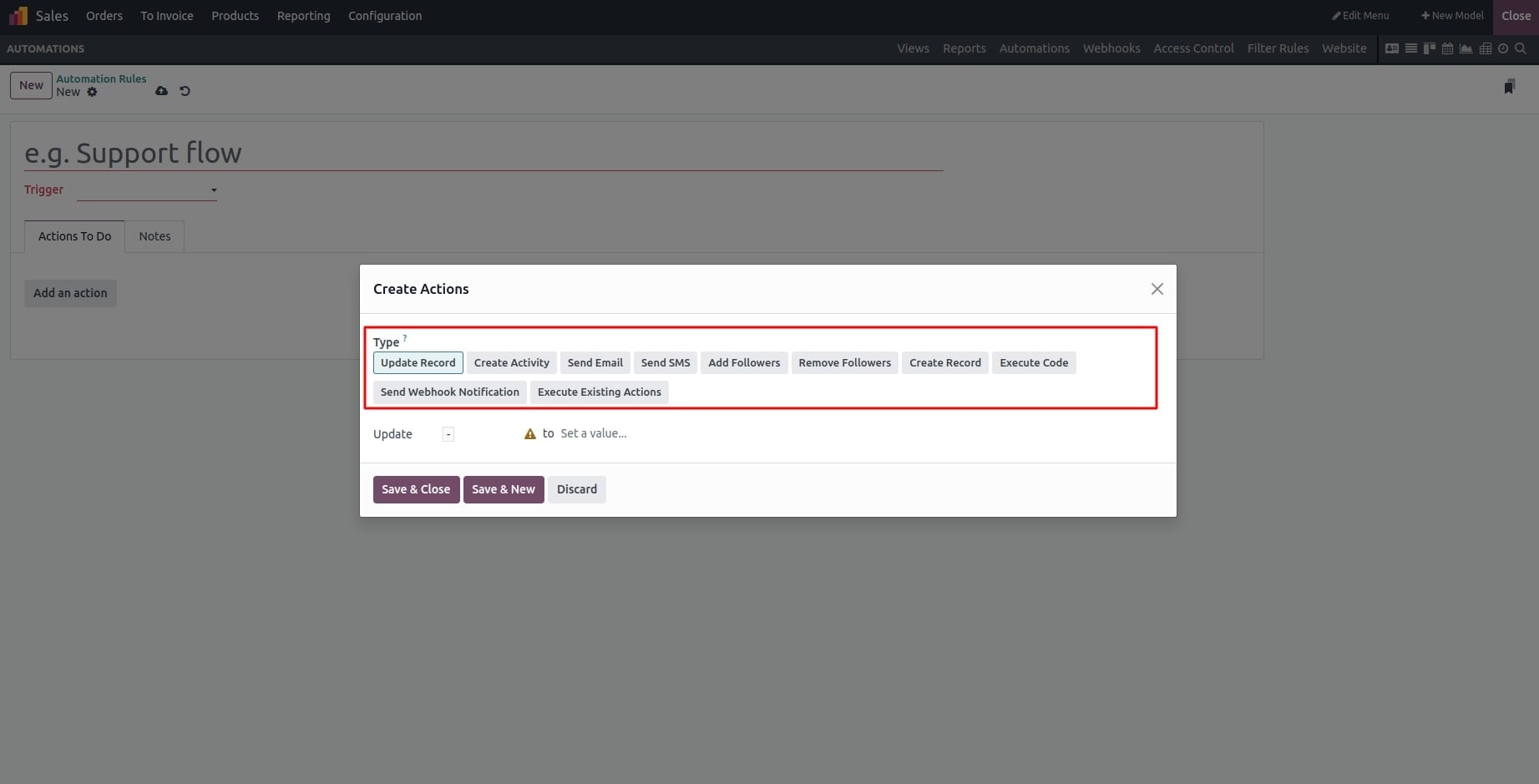You can create a new automated action by selecting the "New" option.
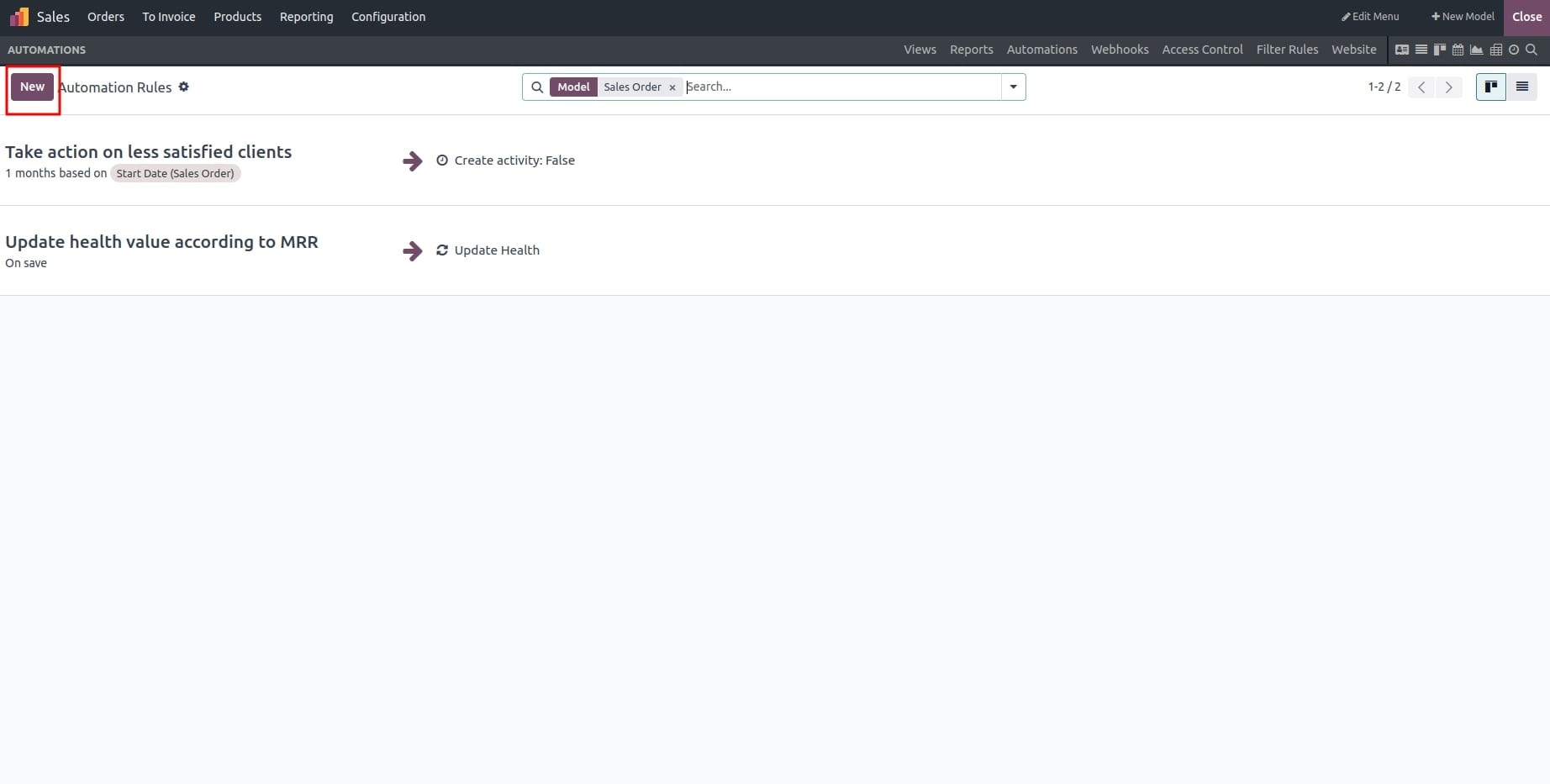
The functional specifications for the application are outlined in this document. To create an automated
action, it is essential to provide a unique action name. This corresponding automated action can be
conveniently enabled or disabled through the menu. Furthermore, a detailed description of
the action to be taken is required. The available activities on the platform serve as options for the
specified action.
The actions to be executed are the activities designated to occure once an automated action is
initiated. You can set triggers for automated actions, and these actions will be activated based on
specific inputs or menu selections. The automated action will only be triggered if the designated action
is currently in progress.
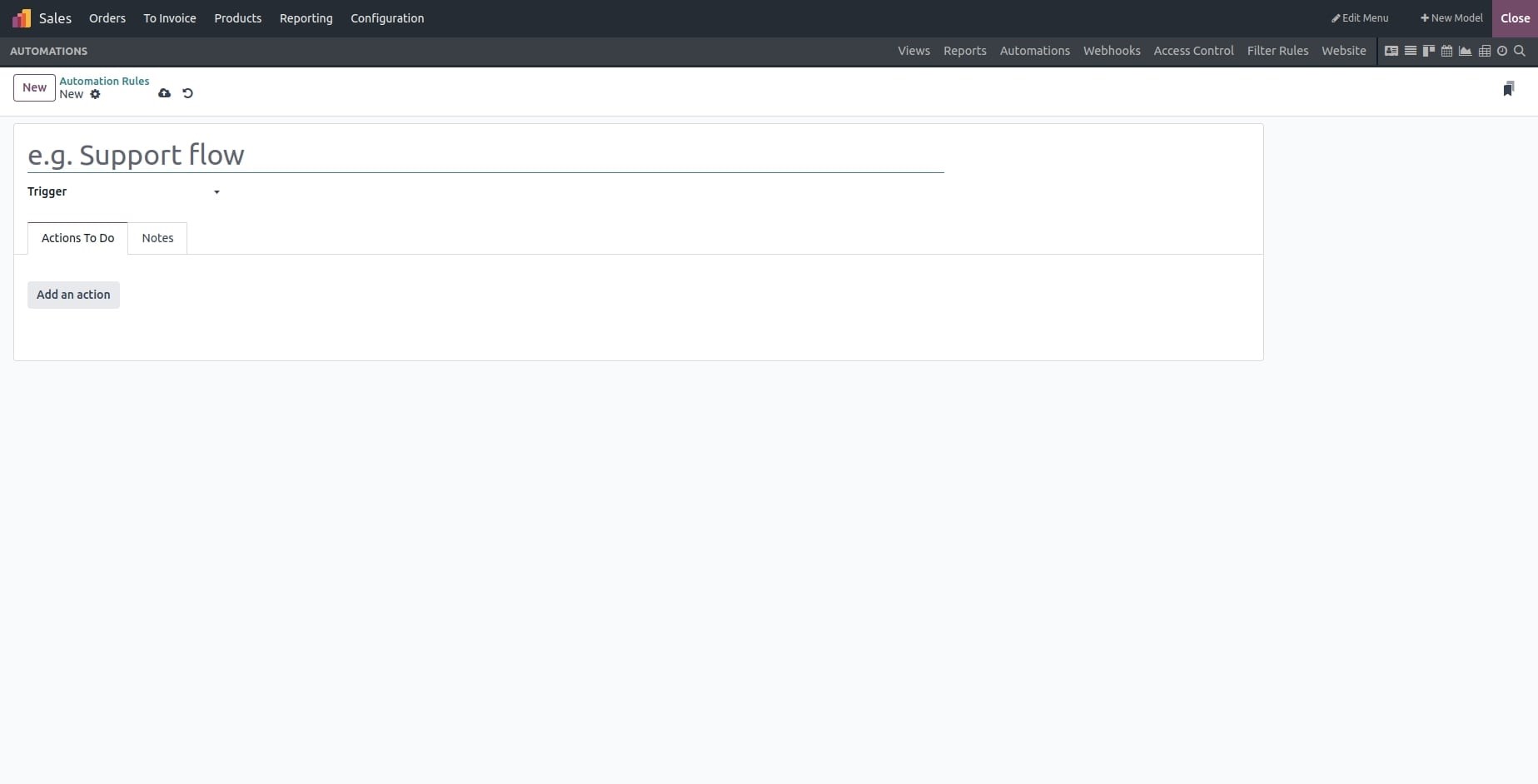
Multiple actions can be triggered in an action. Available type of action for action to do is given
below