Leveraging automated emails proves to be a highly effective strategy for businesses aiming to enhance
customer communication and optimize operational efficiency. Odoo's automation feature, particularly the
Send Email action, empowers users to configure emails that are automatically dispatched in response to
specific triggers or events, such as a customer placing an order. This feature facilitates the
customization of email content, enabling businesses to deliver a more personalized experience to their
customers.
The automation of these emails not only ensures a more tailored communication approach but also
contributes to significant time and resource savings. This efficiency allows businesses to redirect
these resources toward other critical areas of their operations. In the provided screenshot, you can
observe an automatic action set up to send emails to customers when a sales order is created, showcasing
the practical application of this feature in Odoo.
Eg:
You can set when to trigger this automatic action and where to apply it, providing you with flexible
control over its execution.
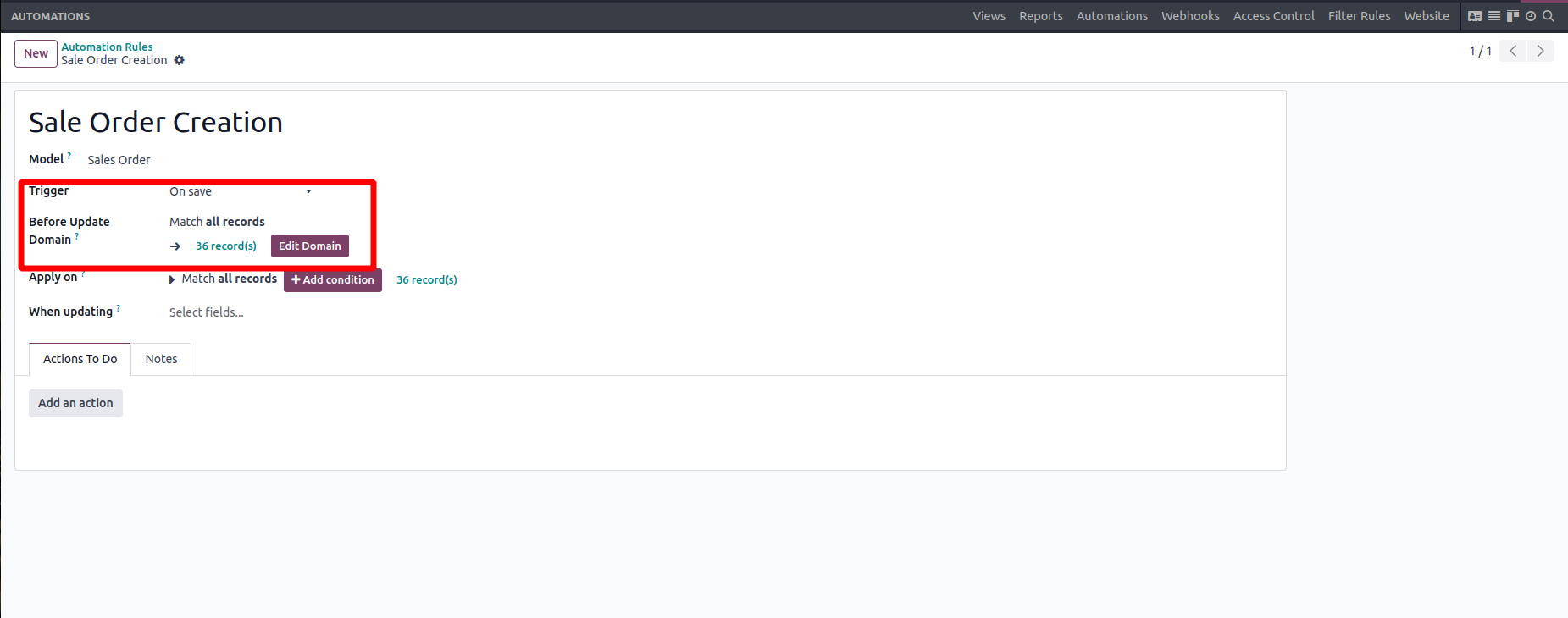
After that click on Add an action
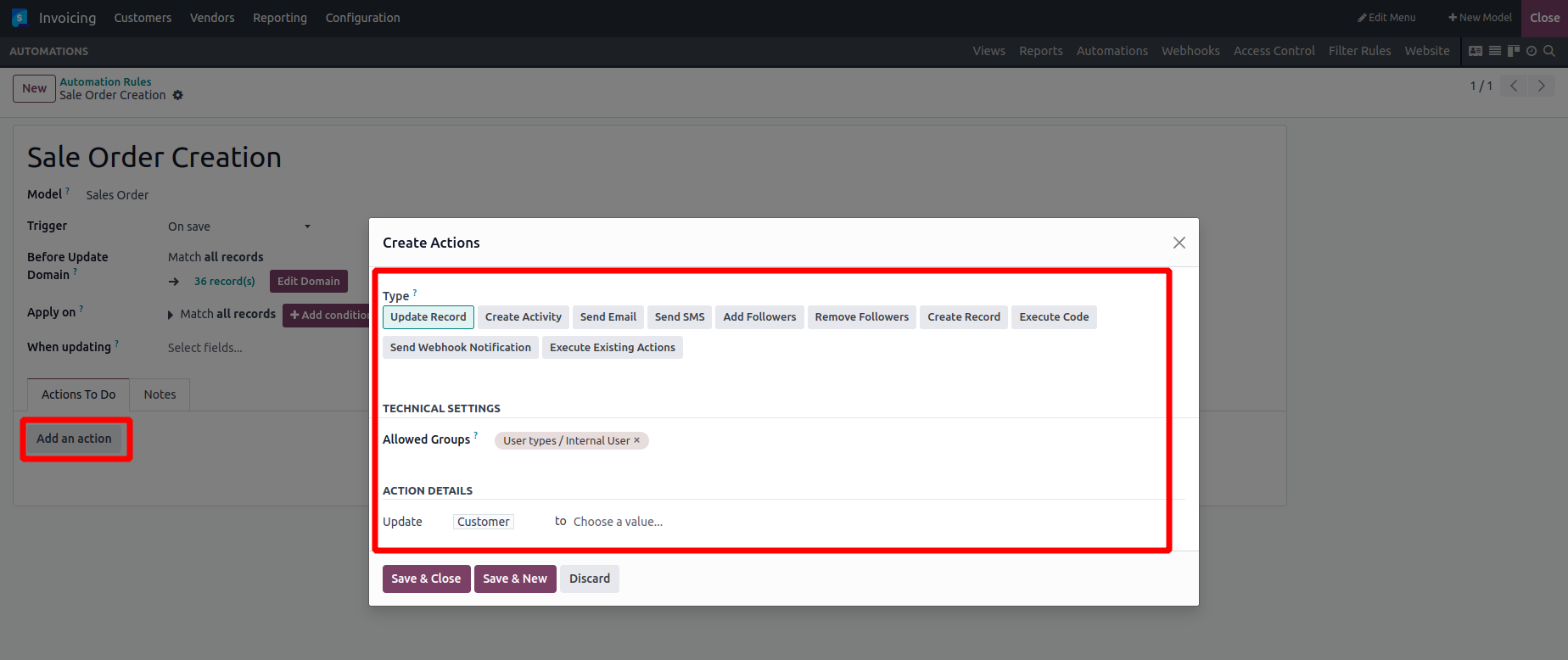
Set the type, technical settings, and action details, then save.