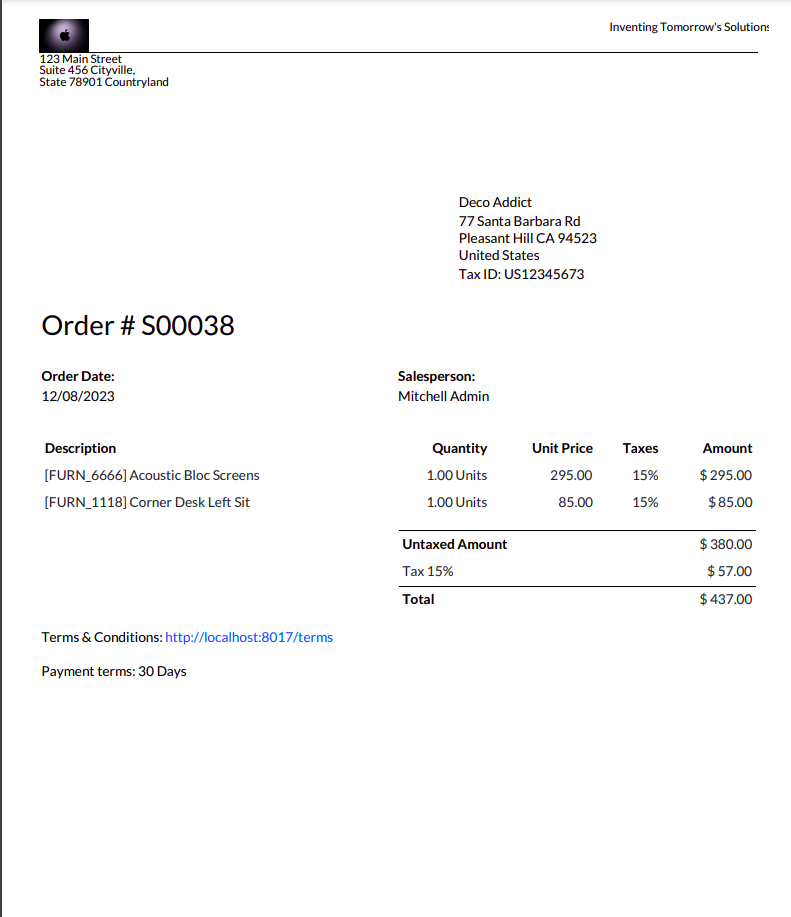We can generate a PDF report using the studio feature, allowing us to print PDFs directly from the front end. Utilizing the studio module, we can create reports tailored to specific requirements.
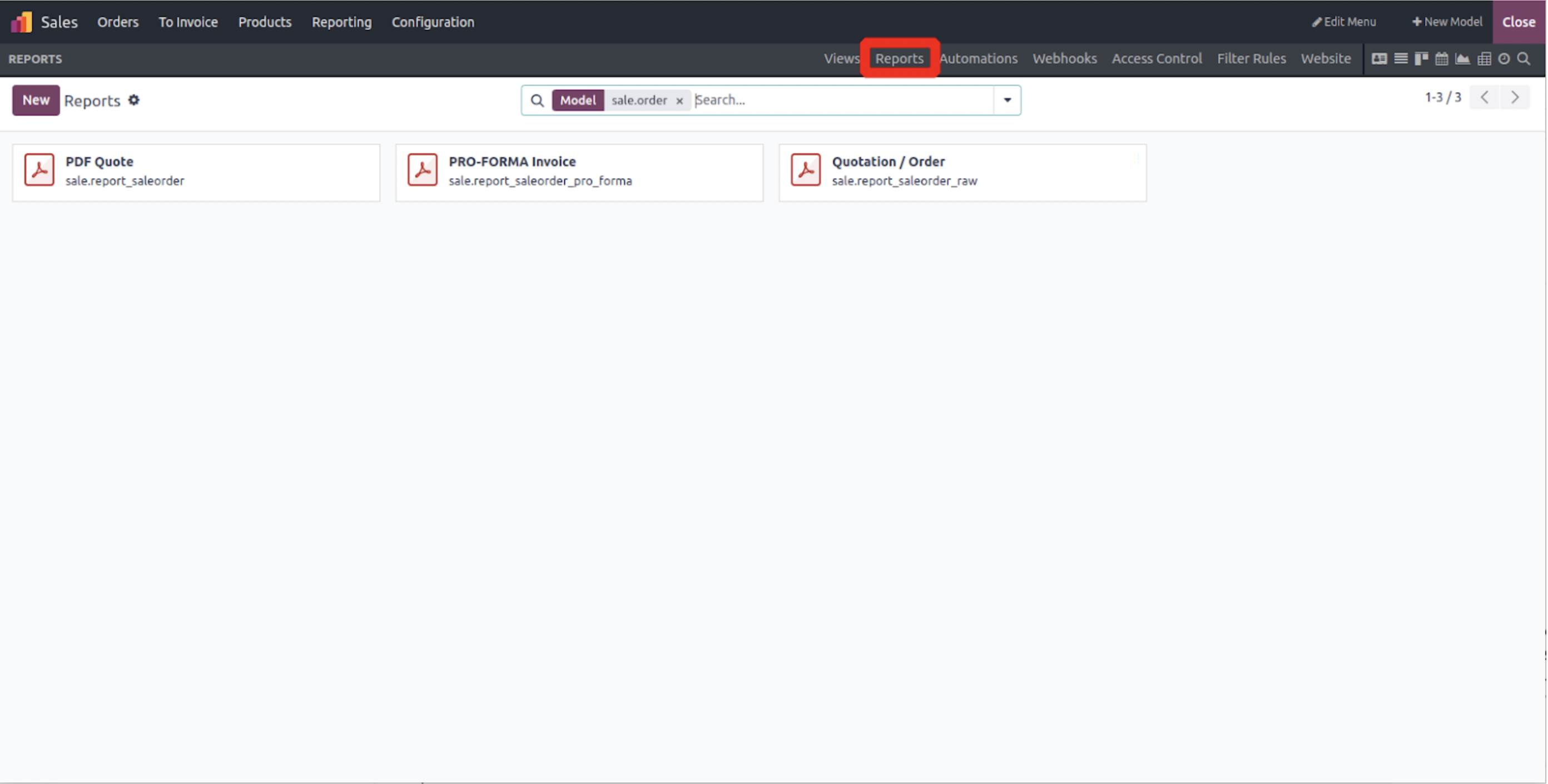
Reporting functionality enables the generation of reports by clicking the CREATE button, with options to choose between blank, internal, or external reports. The visibility of the header and footer elements determines these distinctions. Blank reports have no visible header or footer, External reports feature a business header/footer, and Internal reports have minimal header/footer content.
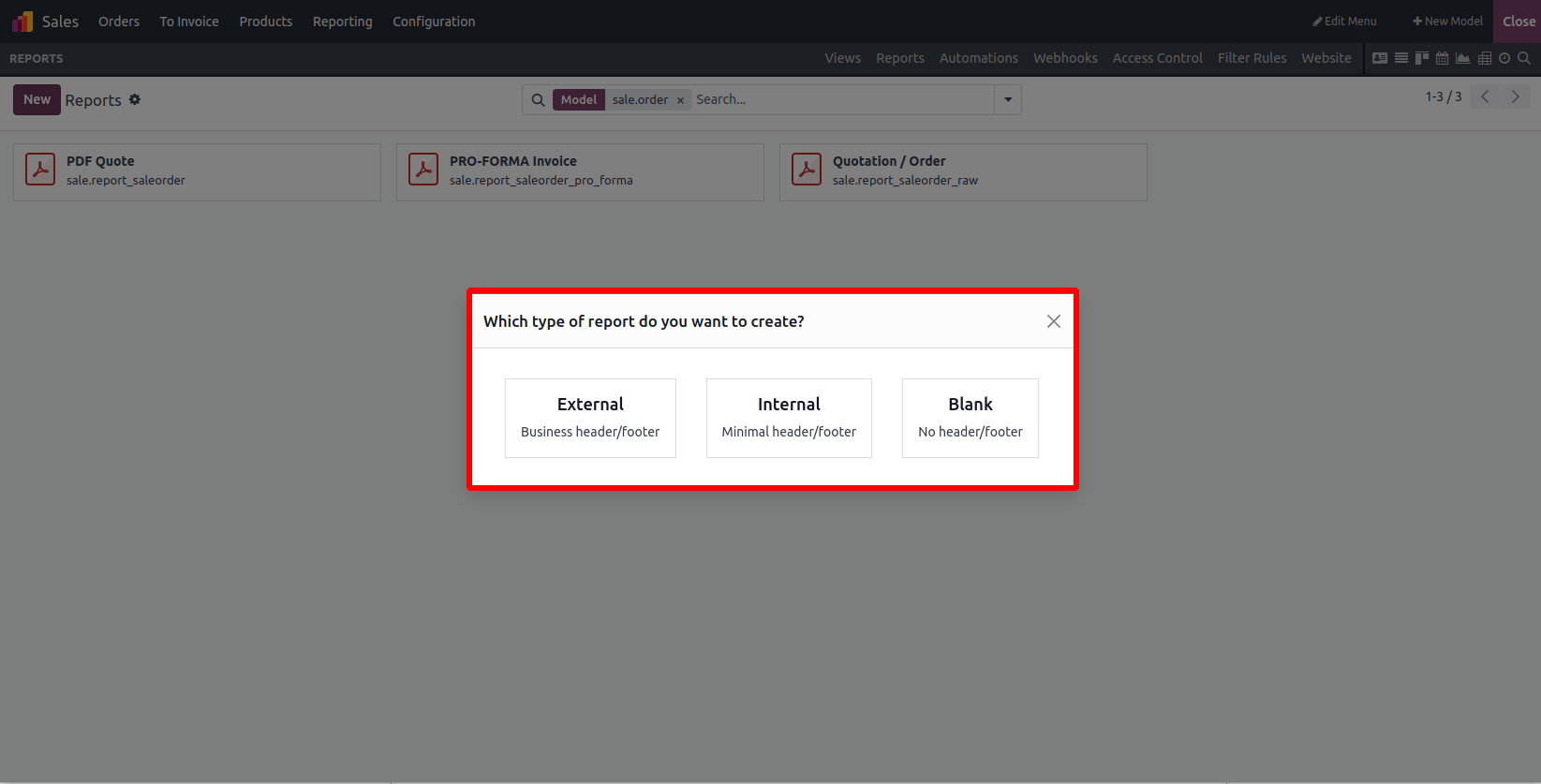
If you select >External you will see the view below. Your company's logo must be included. Utilize the provided fields to structure and customize the report according to your requirements.
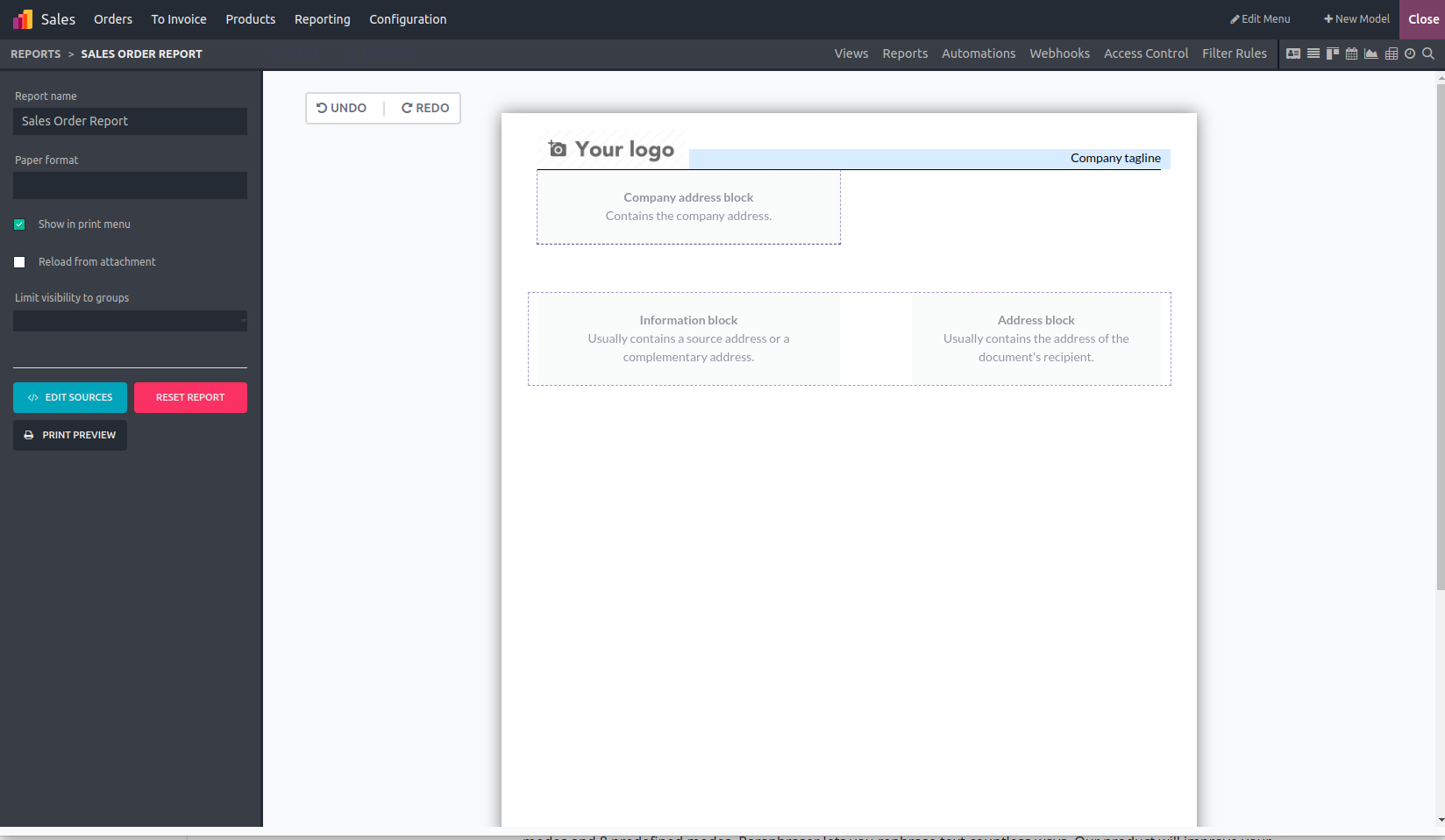
It is possible to add fields, modify their labels, and adjust their visibility.
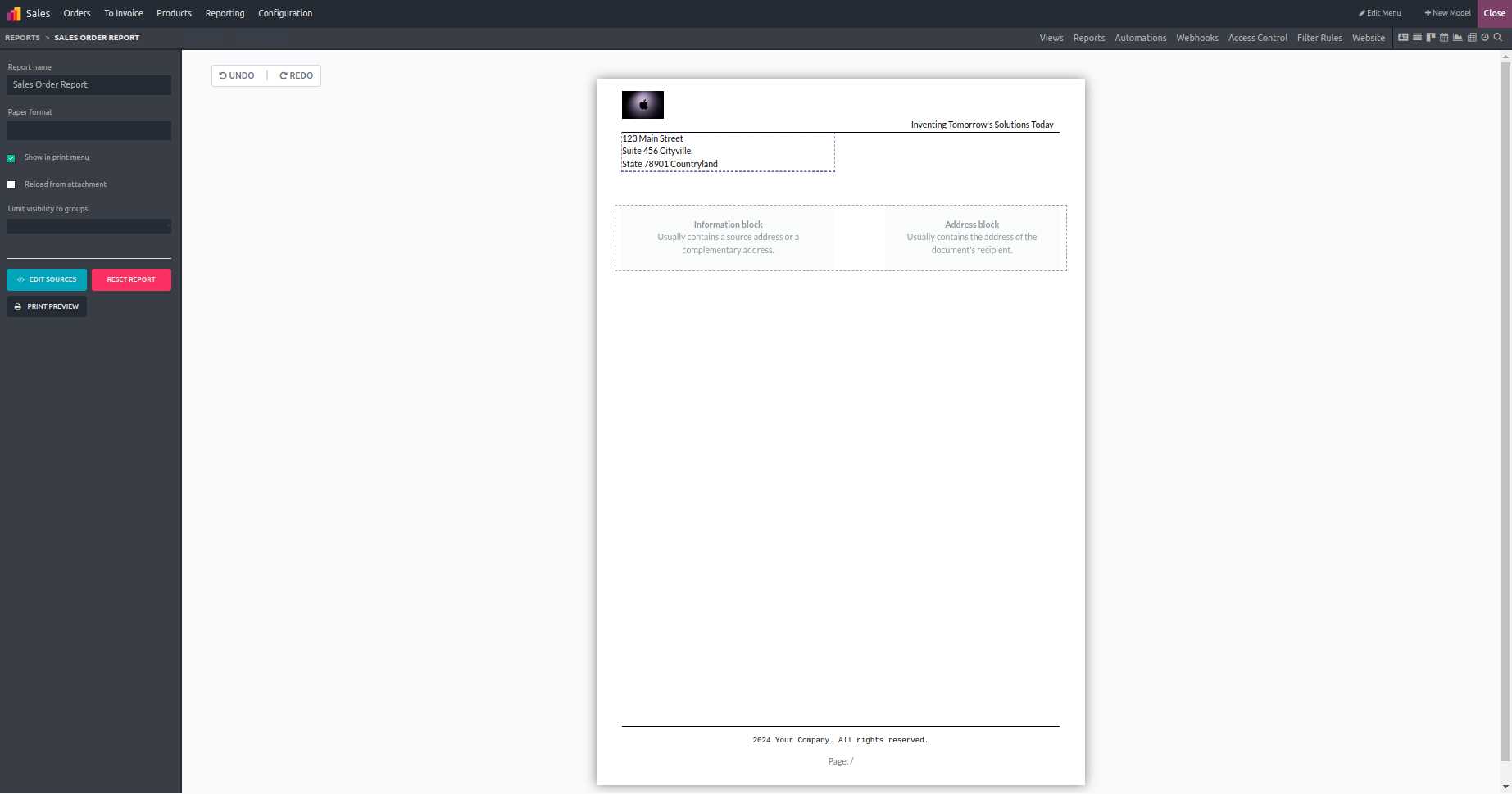
You can download the PDF report from the view once the studio has closed by selecting the print option. You can also include other details and photos.
After the studio shuts down, you'll find a print option in the view where you can download the PDF report.
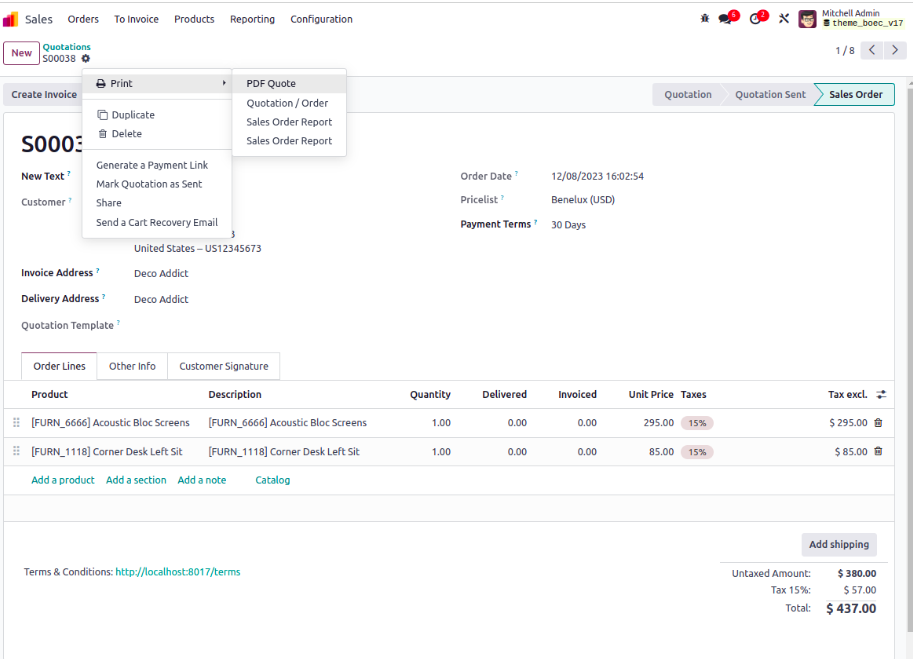
The downloaded PDF is shown below.