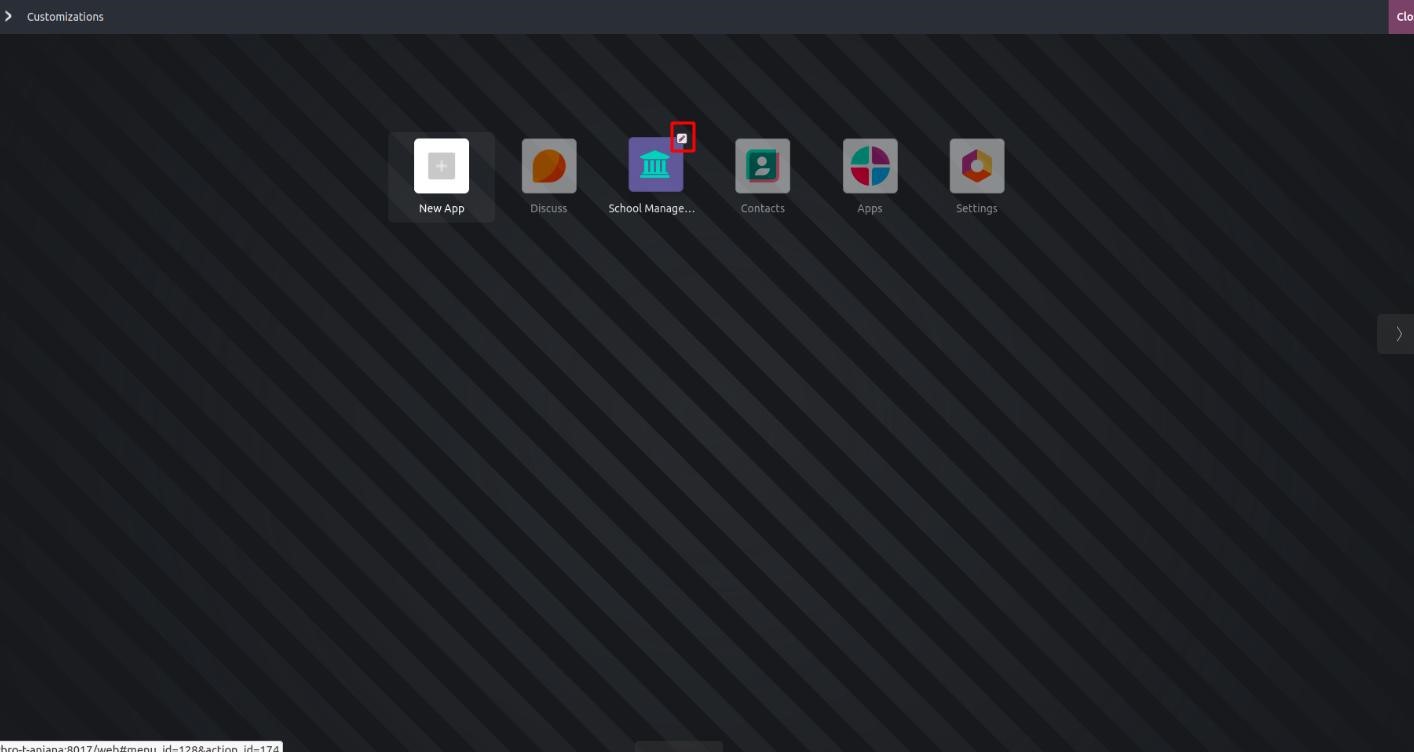Creating a distinctive icon is a crucial aspect of application development. The icon serves as a visual representation of the application, conveying its purpose and functionality. It should be closely aligned with the module it represents and easily comprehensible to users. In Odoo Studio, crafting an icon for your module is a straightforward process. To begin, select the studio icon, and then choose 'New App' to initiate the creation of a new application.
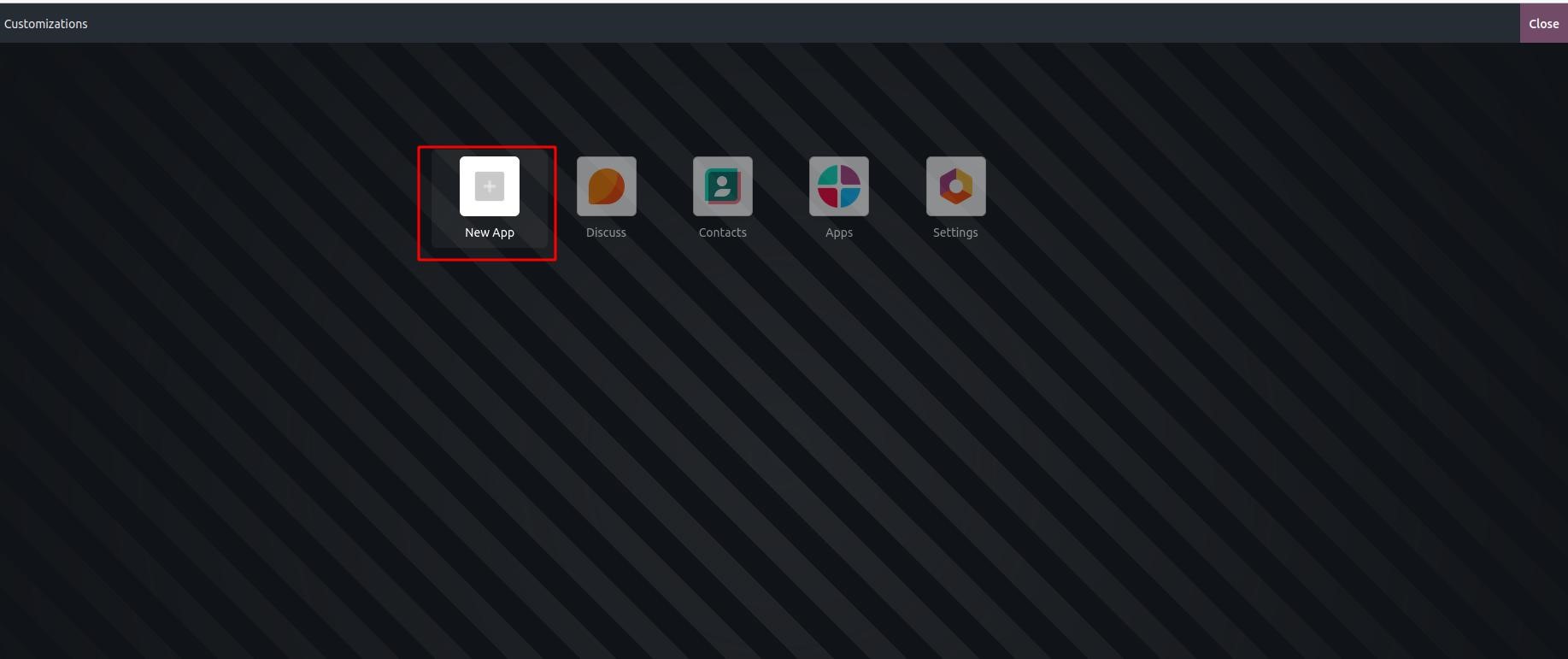
Subsequently, proceed by clicking the 'Next' button, as illustrated below.
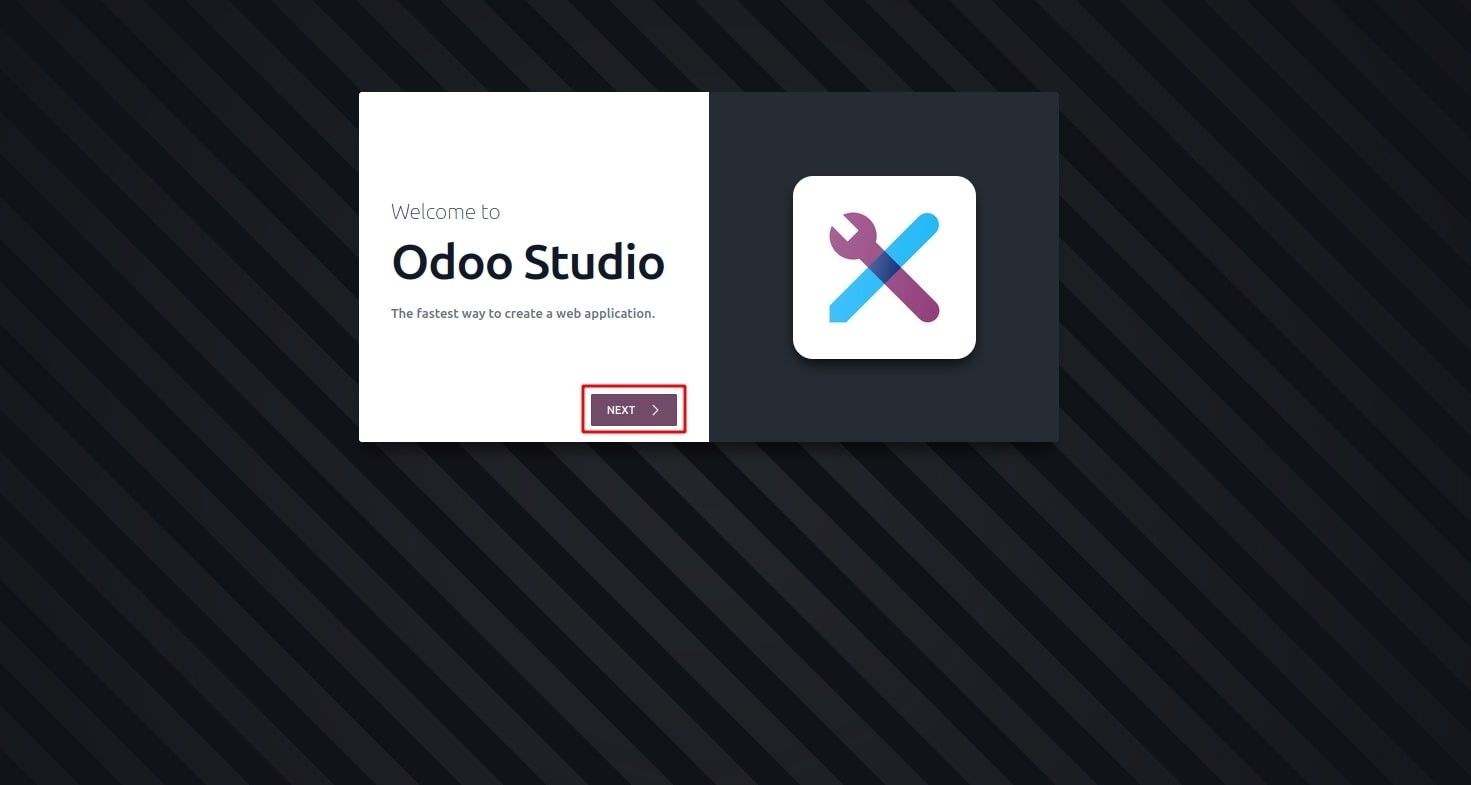
Following that, a new window will appear, as depicted in the screenshot below.
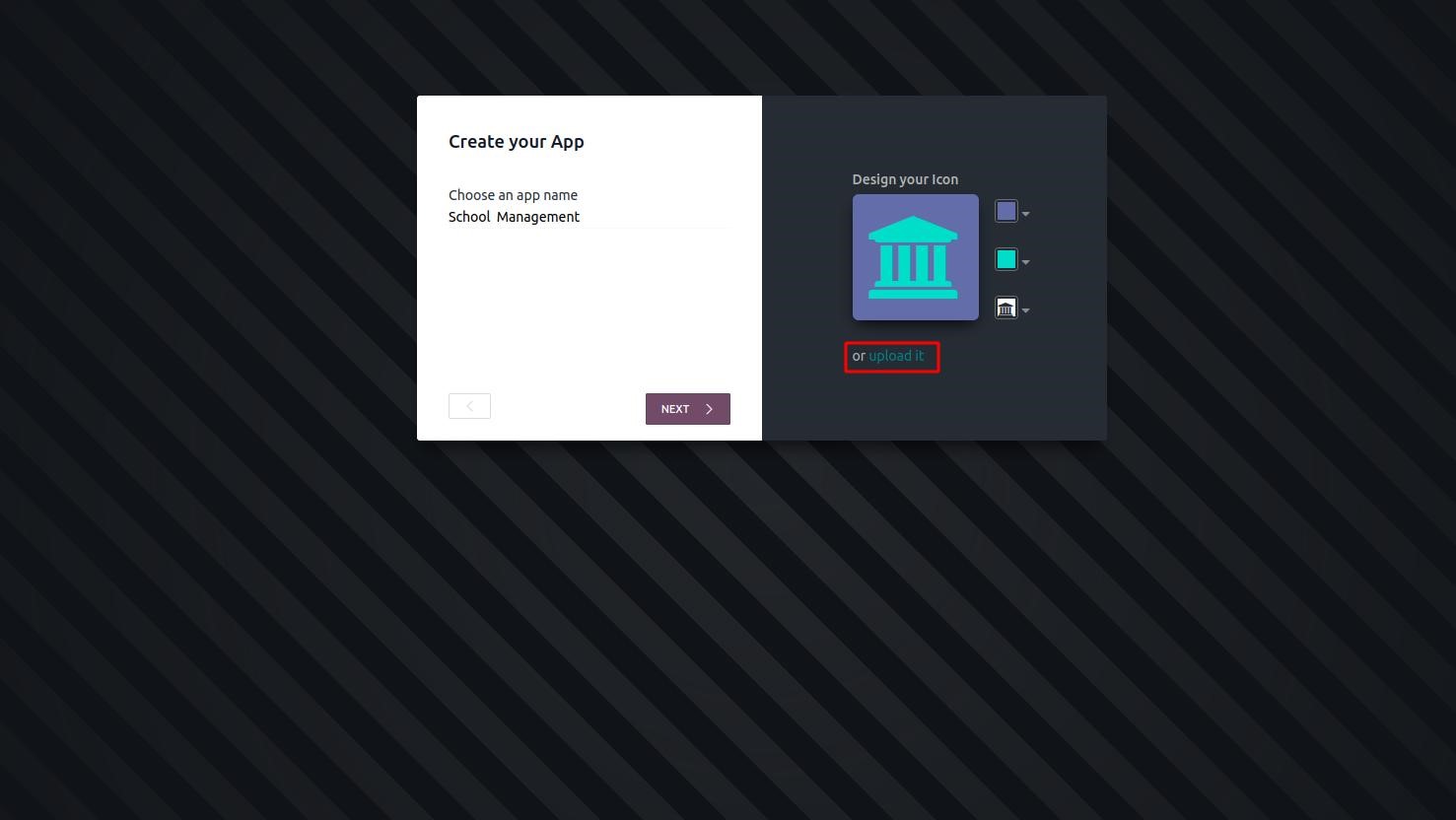
At this point, you can input the application name and design the icon according to your preferences. Additionally, you have the option to upload an icon from your system by utilizing the 'upload it' button.
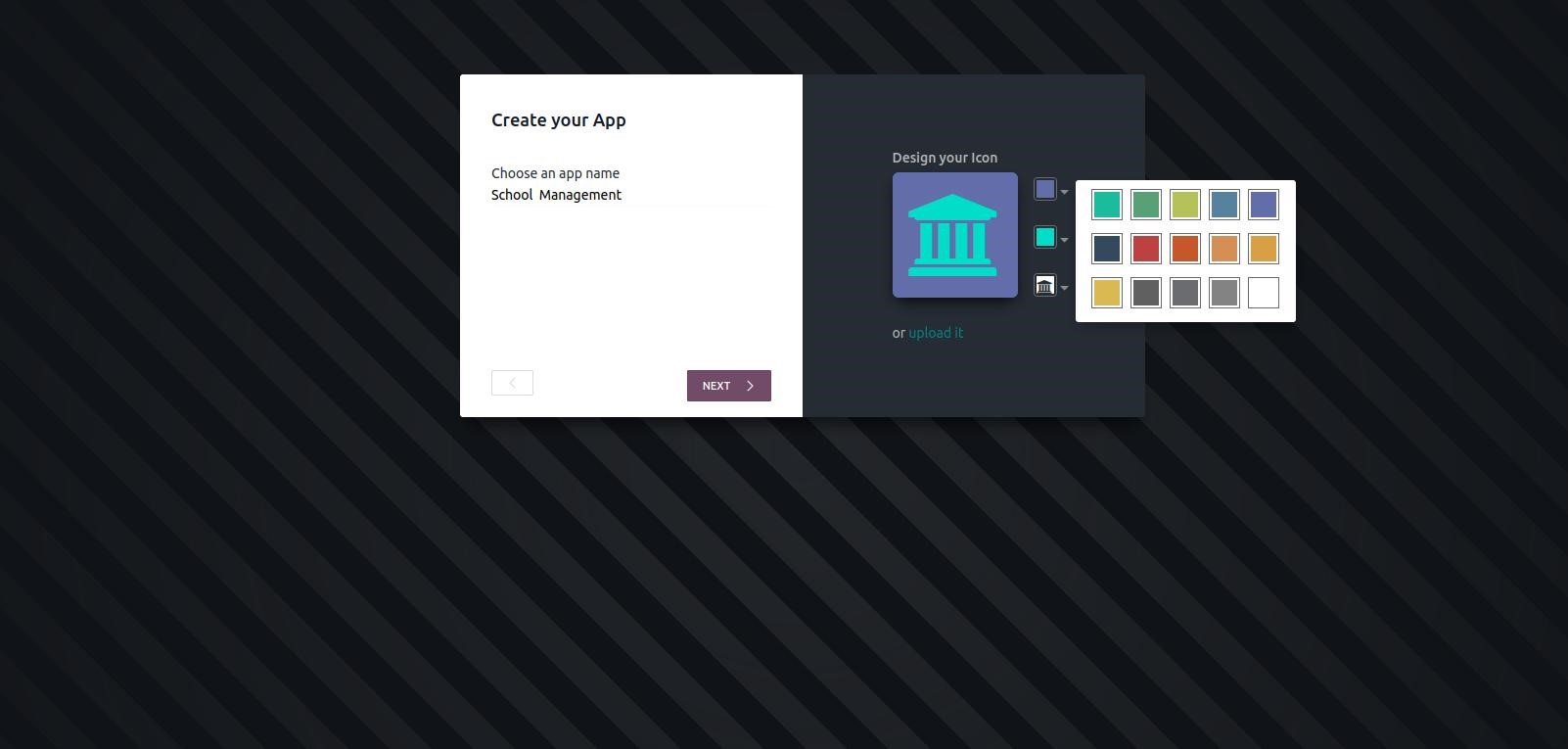
Select the background color for the icon by clicking on the first box, as indicated in the image above.
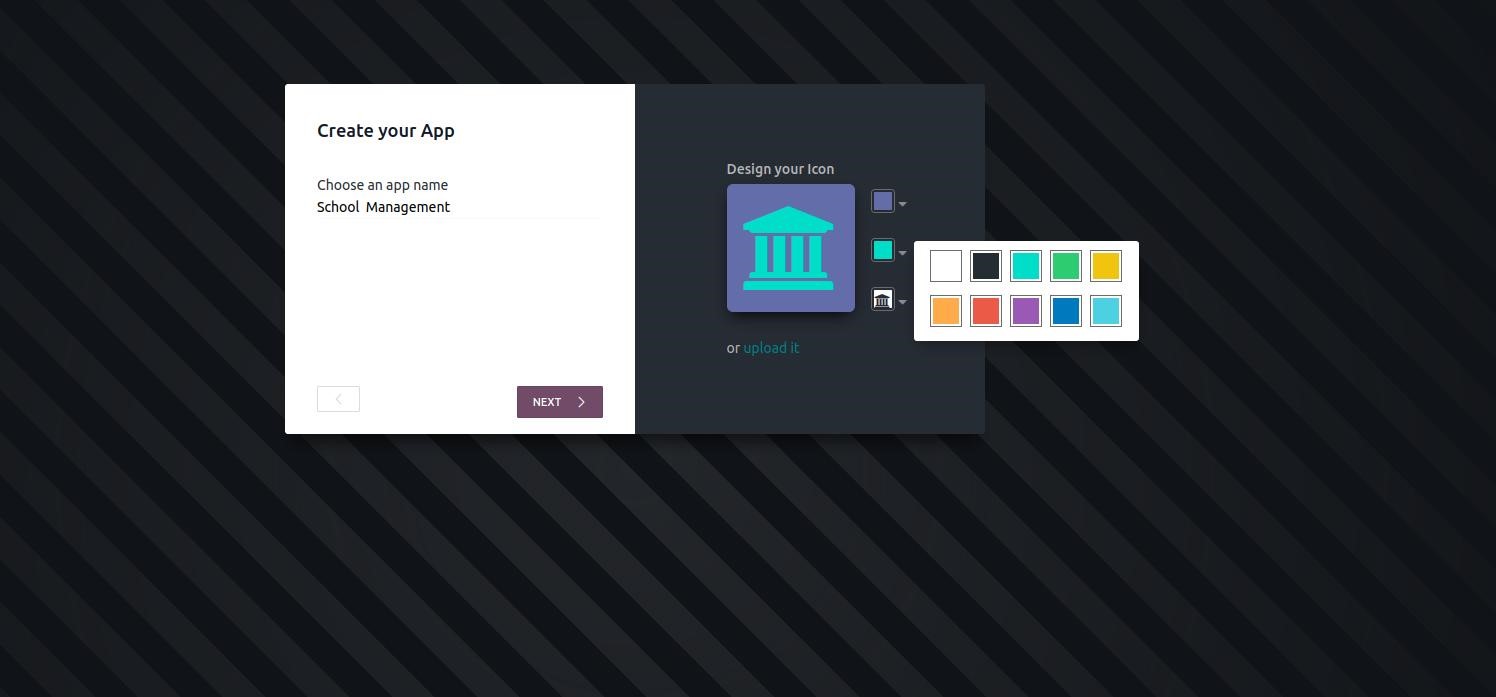
Define the color for the symbol you selected by clicking on the second box, as illustrated in the image above.
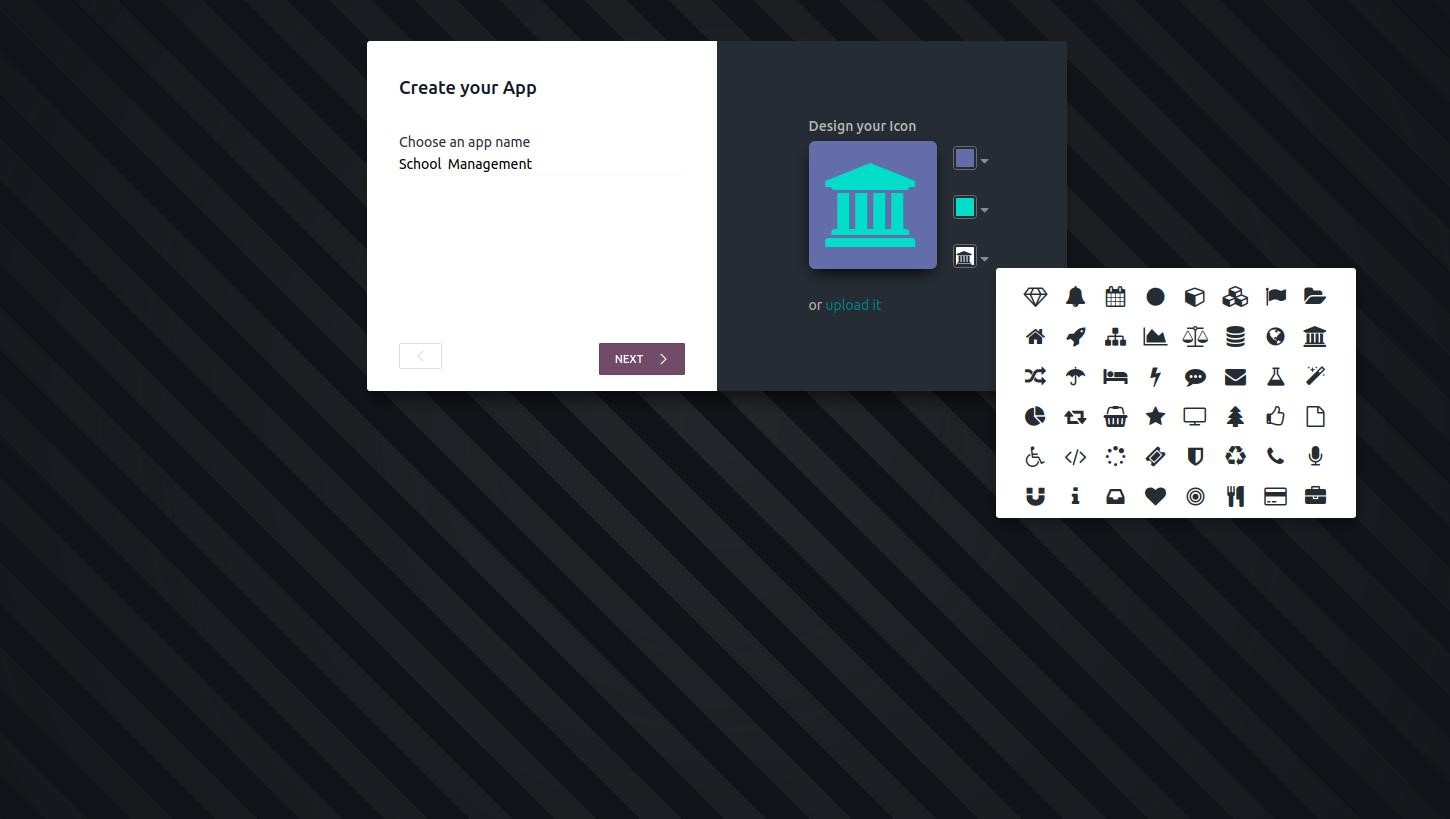
By clicking on the third box, as depicted in the above picture, you can choose a symbol for your icon. This process allows you to design your icon, and the resulting icon will represent your application with the newly crafted design.
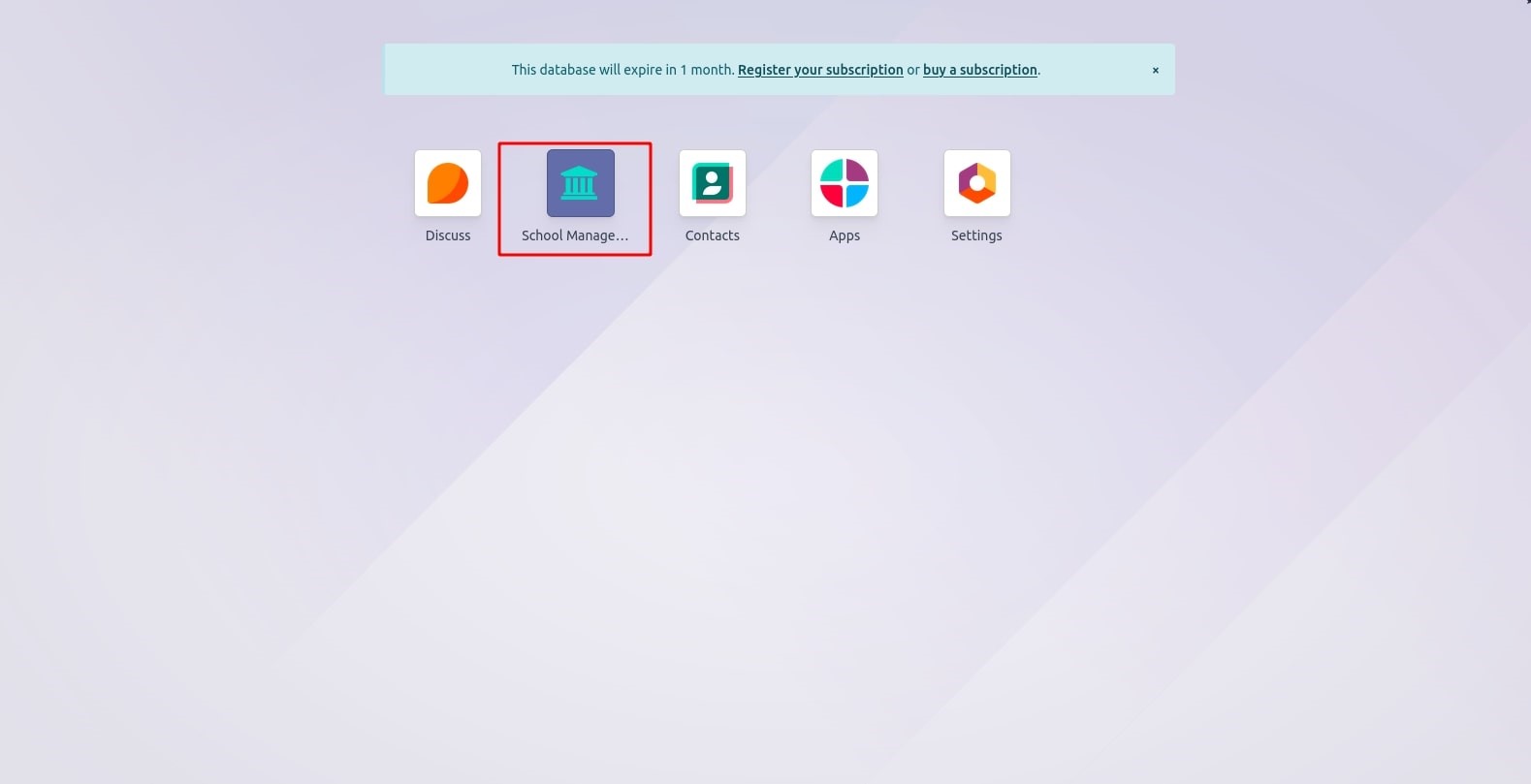
Furthermore, you have the option to modify the design of an existing icon by clicking the 'edit' symbol located at the top right of the icon when hovering the cursor over it. This allows for convenient adjustments to the icon's appearance.