In Odoo 17 Studio Book, conditional properties are essential for adjusting a field's visibility, mandatory status, or read-only mode under specific conditions. When using Studio to select or add a field, the "options" property comes into play, providing a variety of functionalities, as shown in the accompanying image.
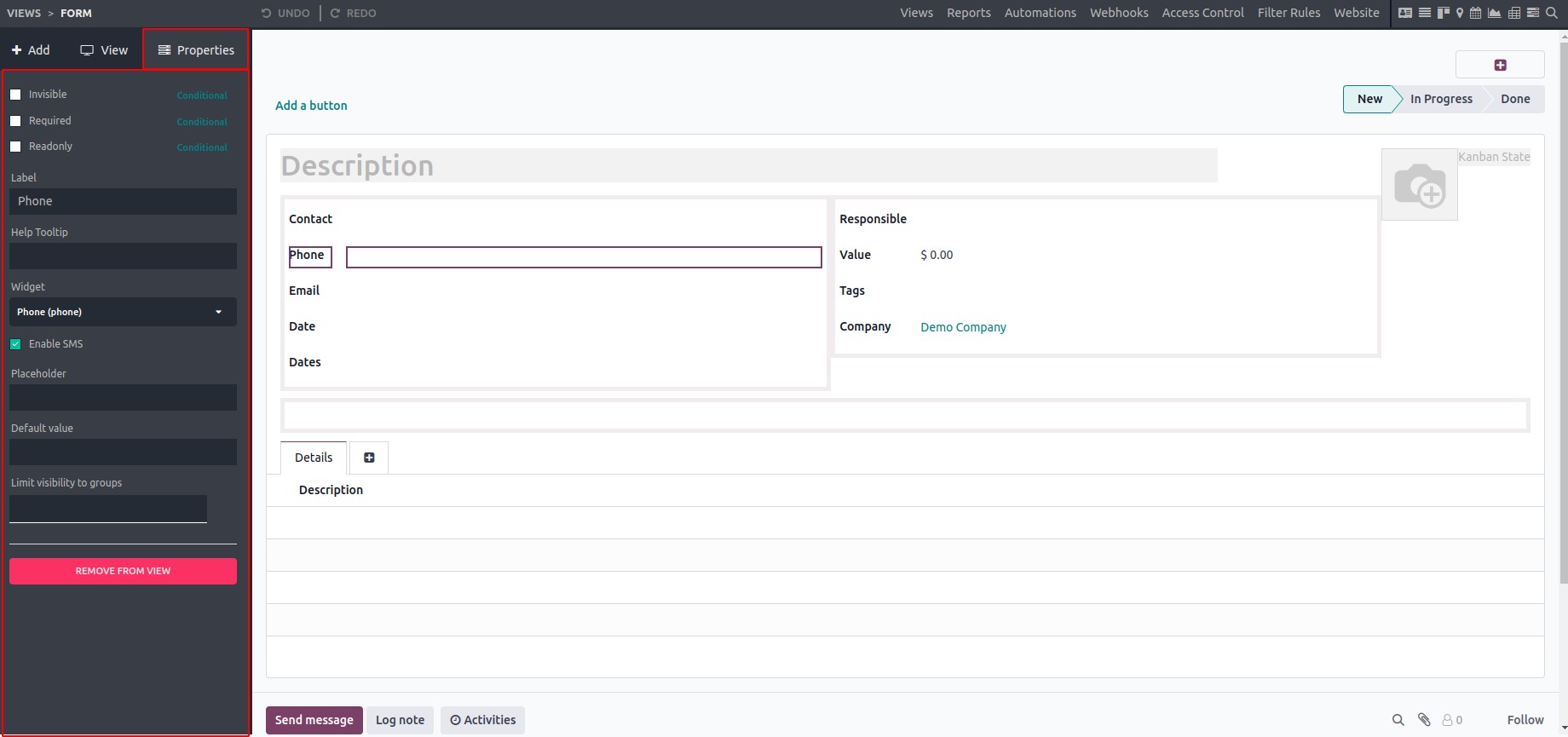
These conditional properties primarily fall into three categories: invisible, required, and read-only. The invisible property allows us to toggle the visibility of fields based on our requirements. Simultaneously, the required property facilitates the designation of fields as mandatory or optional, influencing data storage and triggering error messages when attempting to save the form with empty mandatory fields. The read-only property, when set to true, prevents any edits to the field.
Upon selecting a field, the property tab offers three straightforward options: invisible, required, and read-only. To hide the field, simply enable the corresponding invisible property. This functionality is particularly useful when there's a need to hide the field. The second is a required field. If a field is set to be required, then it cannot be left empty. Consequently, attempting to save the form without populating this field results in an error message, preventing the form from being saved without filling in the required information. Another property is a read-only field,
which, when set to true, prohibits any attempts to edit the field, ensuring that its content remains non-modifiable.
Adjacent to these options is a 'Conditional' button, revealing a domain widget upon clicking. Here, we can specify the domain for each property.
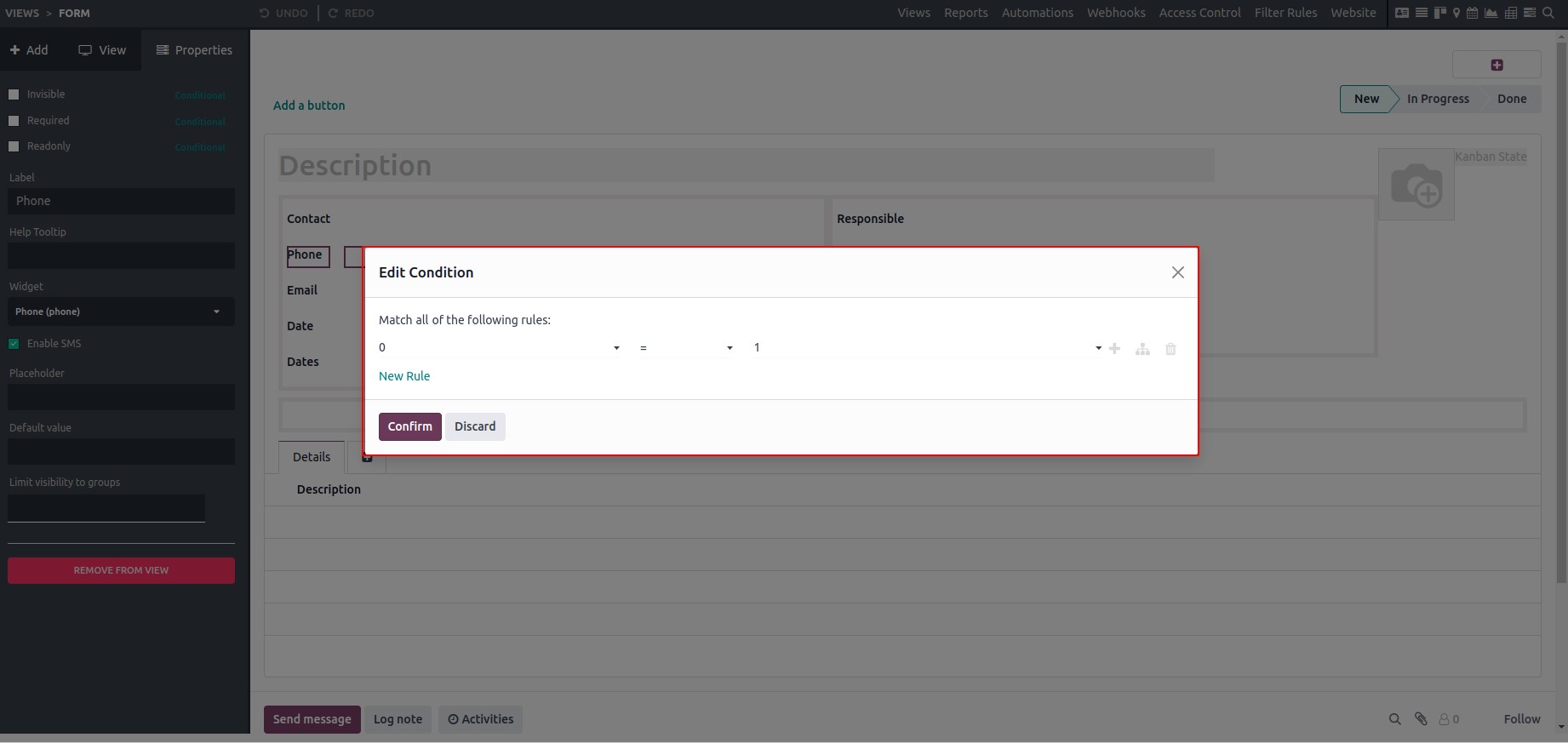
The domain can be set as a filter based on specific conditions. By clicking the "filter" option, we can choose field names and corresponding values, providing a versatile means to filter fields based on our needs.
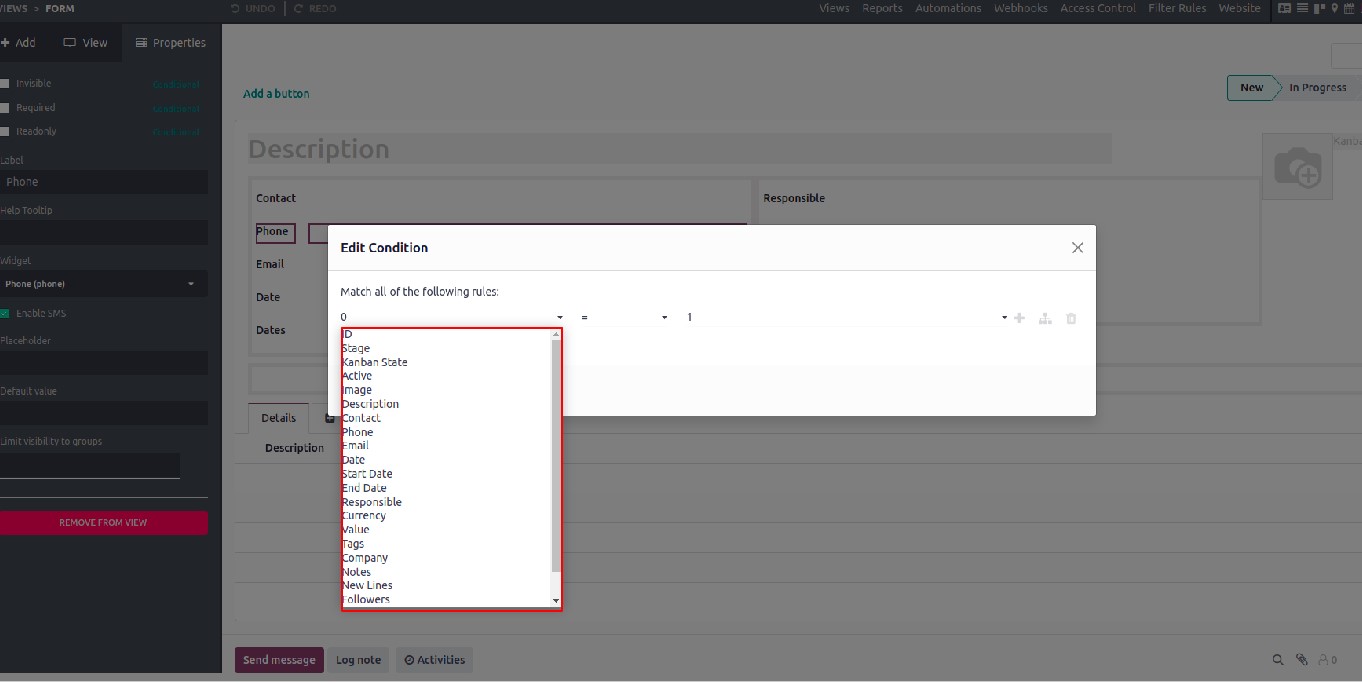
Upon selecting the filter and saving, the field gets filtered according to the specified domain. By clicking the “New Rule” button, new filters can be added.
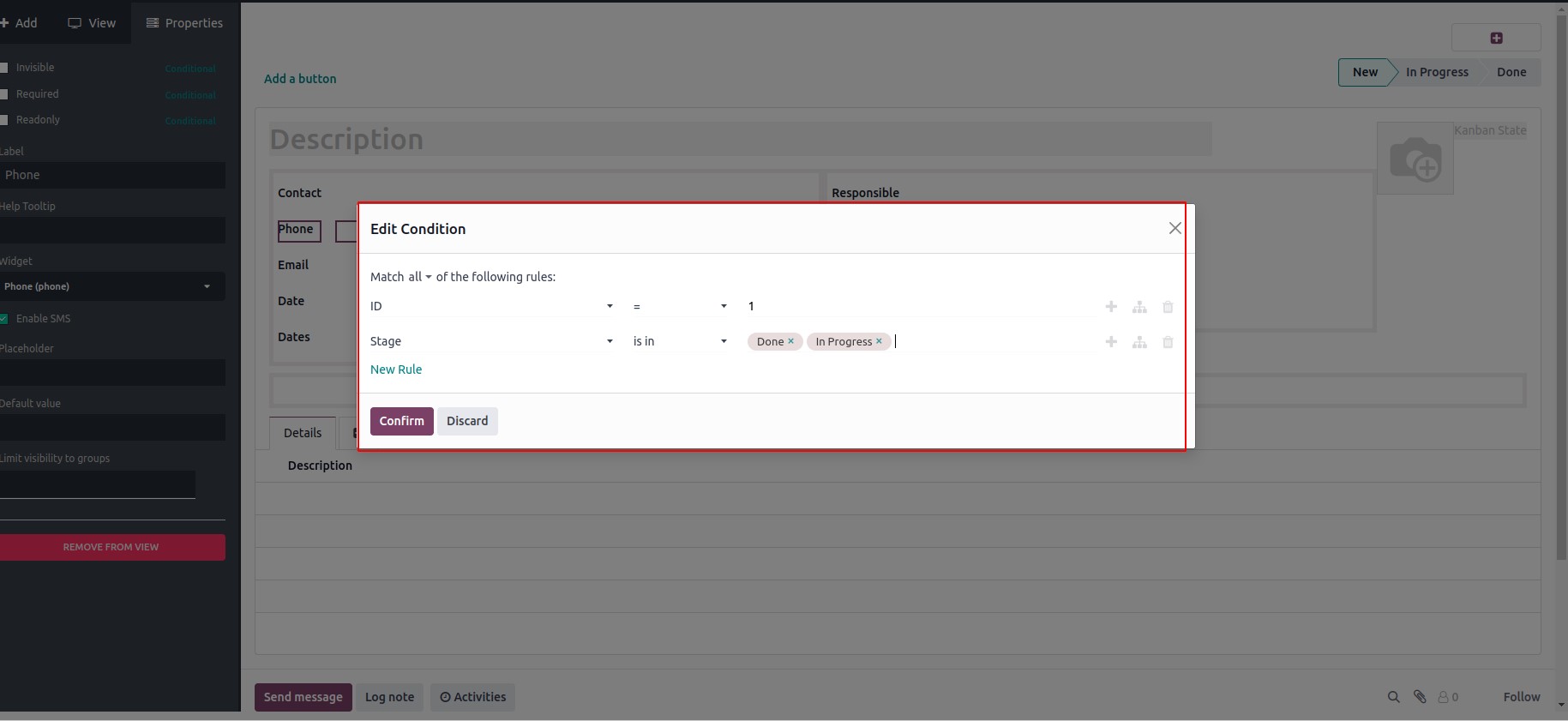
In conclusion, Odoo Studio empowers users with three robust conditional properties—invisible, required, and read-only. The invisible property enables fields to be selectively hidden or displayed to meet specific needs. The required property dictates whether a field is mandatory or optional, influencing data storage in forms and triggering error messages when necessary. Lastly, the read-only property, when set to true, safeguards a field from modifications. These features collectively provide granular control over field behavior, enhancing the adaptability and user experience within the Odoo system.