In the realm of business, the concept of marketing holds significant importance. Marketing is the systematic approach to reaching out to our target audience and promoting our business. There are diverse methods available for marketing, including leveraging social media platforms, utilizing email campaigns, implementing SMS strategies, among others. Within the Odoo platform, marketing is categorized into three primary types:
- Email Marketing
- SMS Marketing
- Social Marketing
Additionally, Odoo provides marketing automation functionalities. This feature empowers users to design and execute effective marketing campaigns effortlessly. Marketing automation simplifies the creation of engaging marketing programs and templates.
From the Marketing Automation Dashboard, users can conveniently access a list of previously generated campaigns. This dashboard serves as a centralized hub to monitor the status of ongoing campaigns. Information such as campaign names, the total count of campaigns, active campaigns, completed campaigns, and the number of participants in each campaign is readily available for review and analysis.
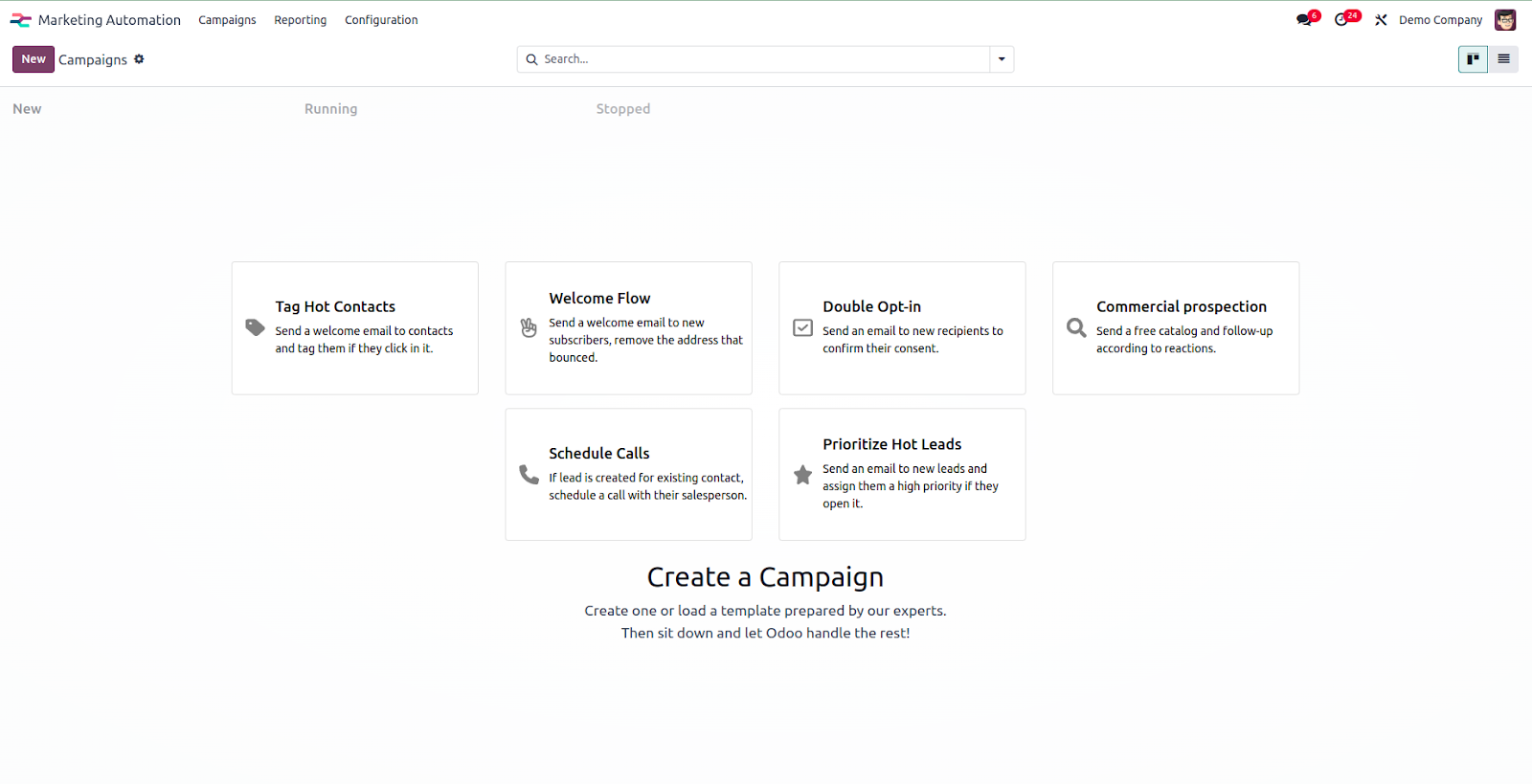
You can create a new campaign by clicking the New button.
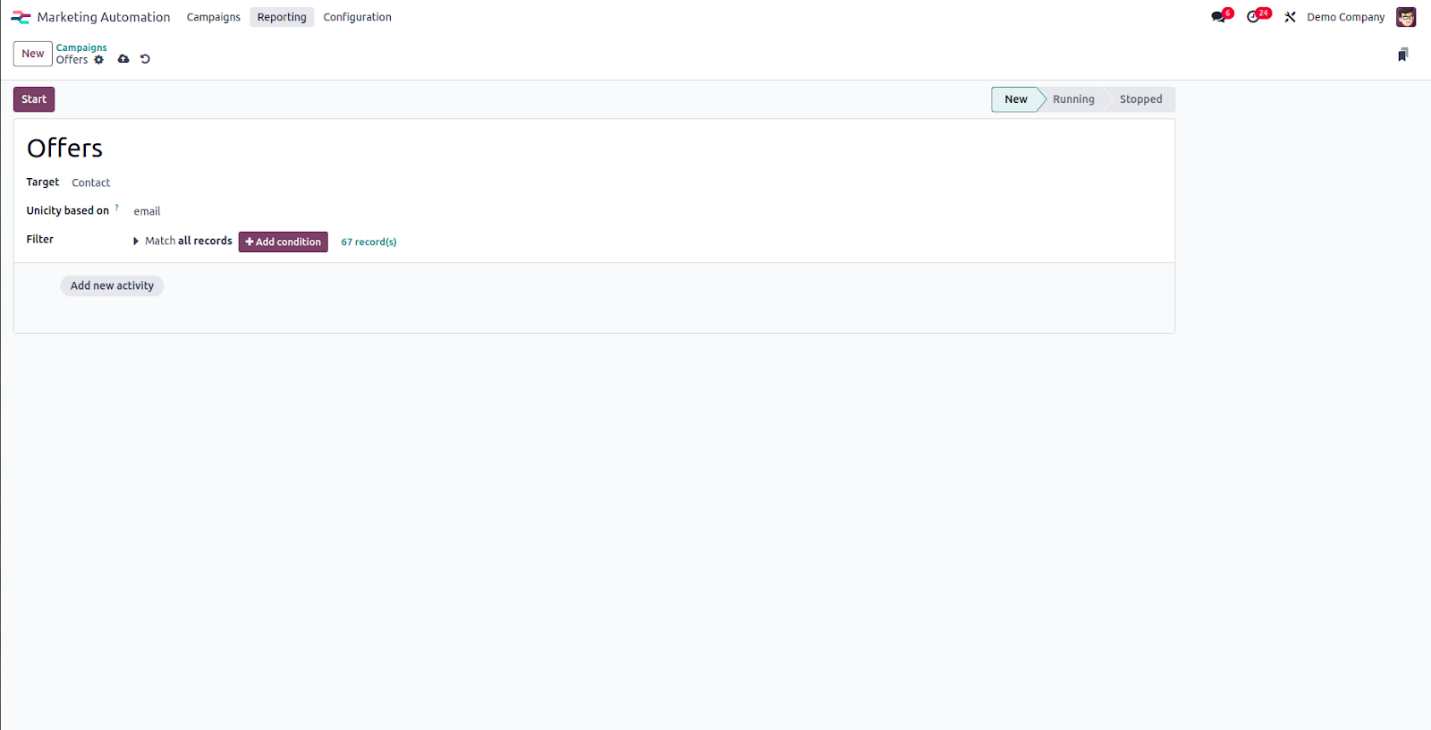
Name:Name of the campaign
Target: Adds a target model for the campaign.
Add new activity:Create multiple activities
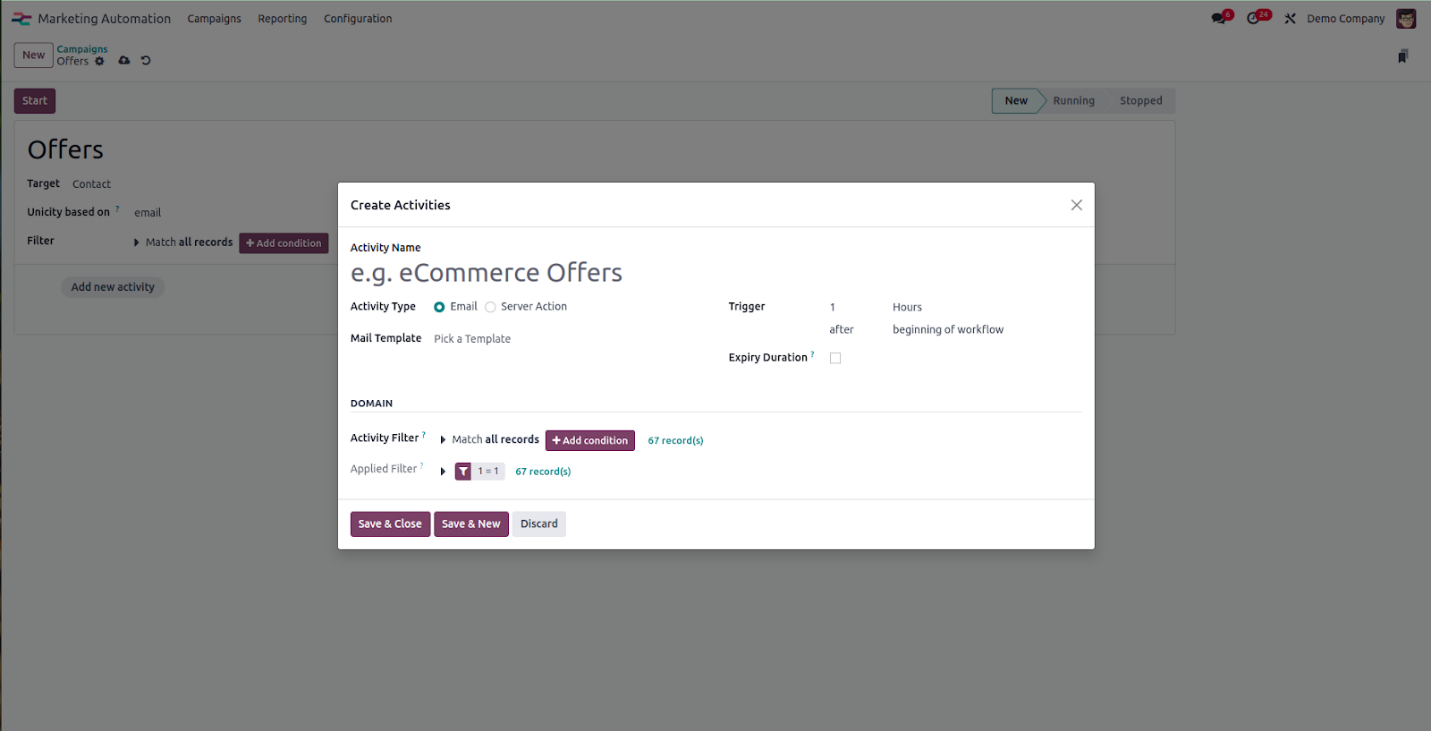
Name: Here, you can add a name for your activity.
Activity Type: Determines the action type. Action type can be either email or SMS.
Email Template: The activity was created using the template used for the activity.
Email templates can be customized. Go to the email template selection box and click the link button to configure the activity email template. A popup will appear with the option to create a new template. Here are the many building blocks for creating email text.
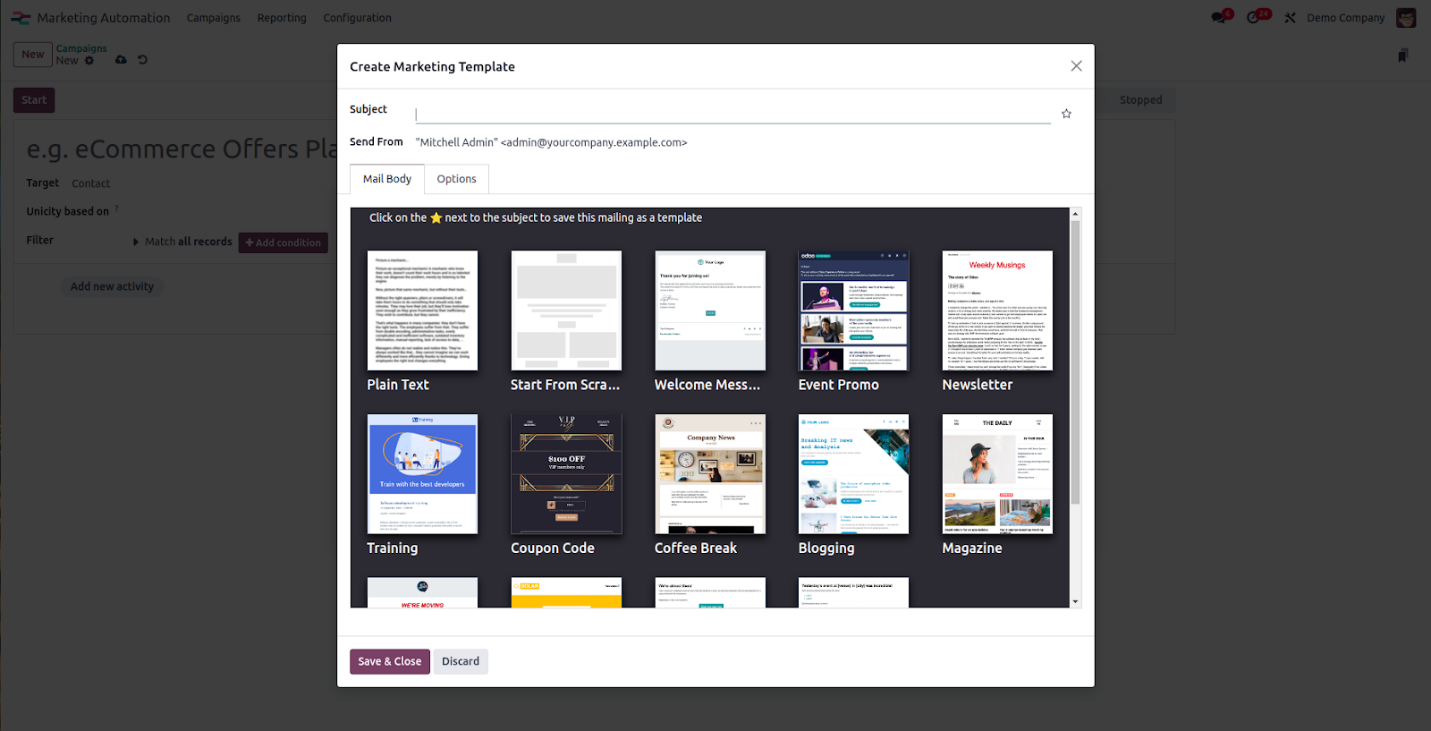
There you will find a tab with options. This allows further functionality to be integrated.
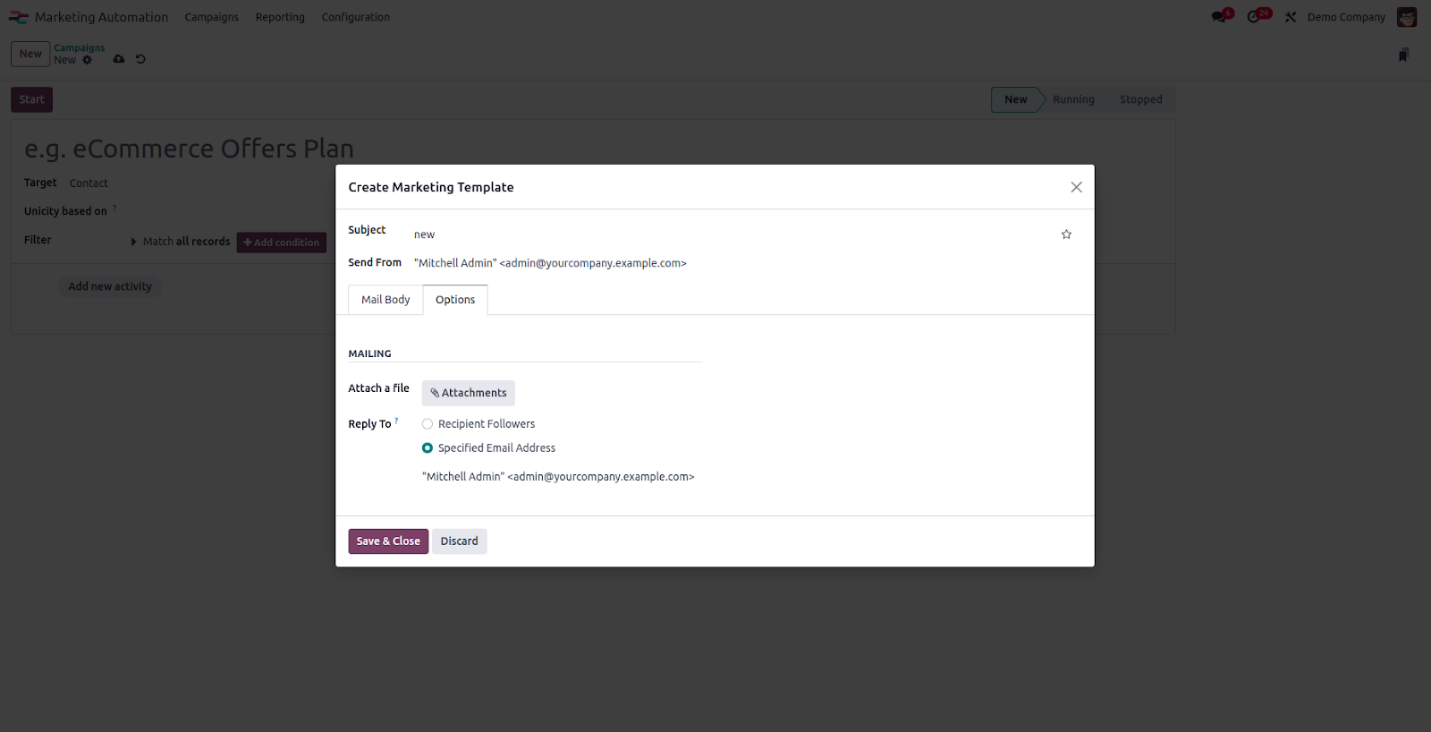
Once the process is complete, you can save and close the window to create and schedule activities.You will get a view as shown below.
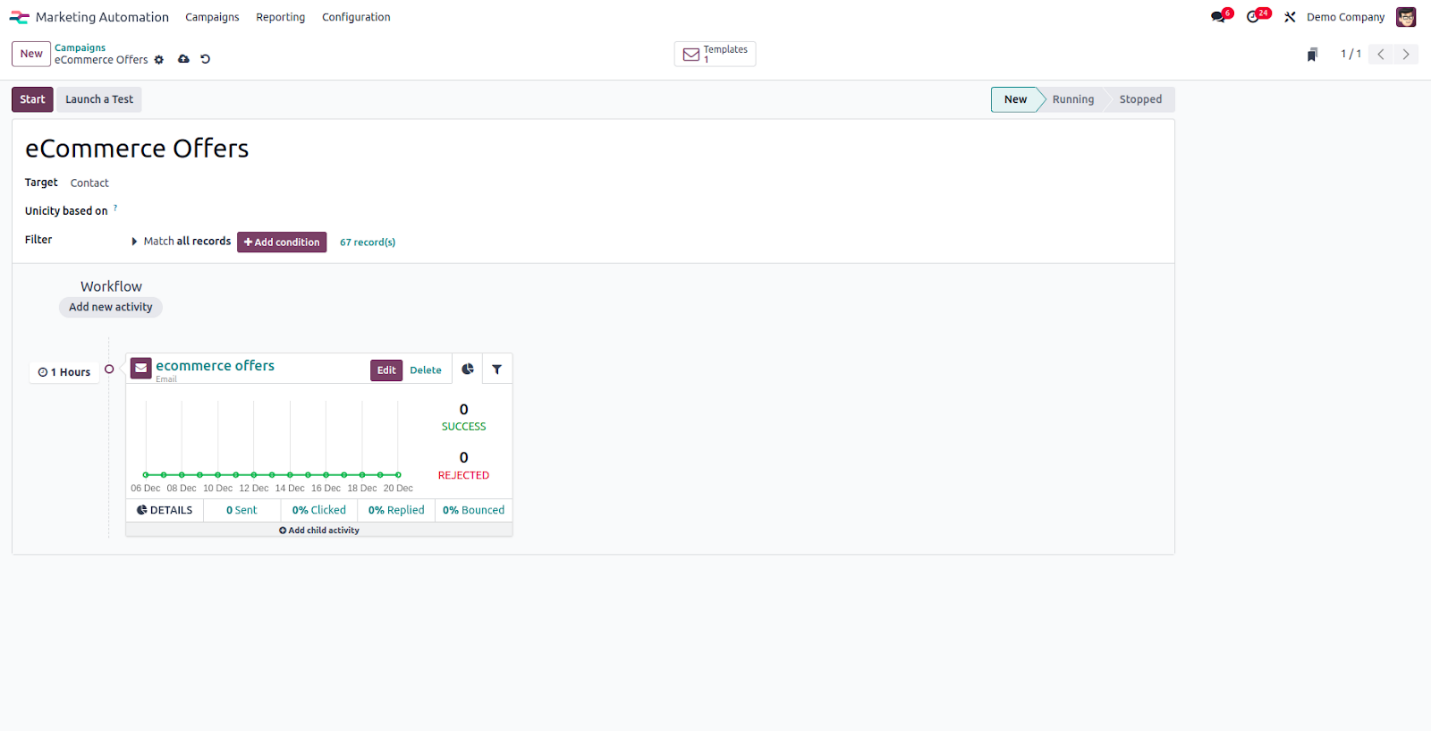
Click the start button to start and stop button to stop the campaign.