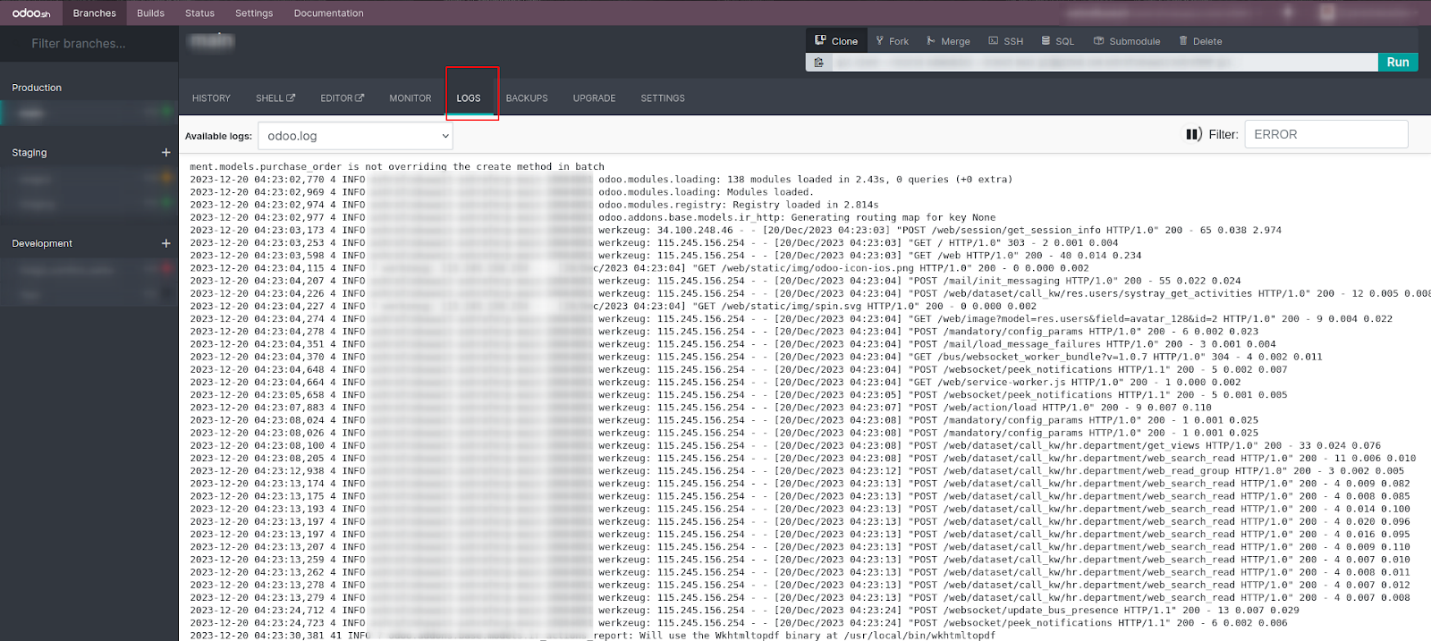Builds play a crucial role in assessing the server's functionality, serving as a means to test the behavior of new changes. A successful build indicates that the implemented changes are free of issues. The event of a red status, signifies a failed build, while yellow indicates a partially completed construction, serving as a warning. Conversely, a green status denotes a completed build. Should the need arise, the rebuild option is available to reconstruct a specific branch, allowing for further adjustments or corrections.
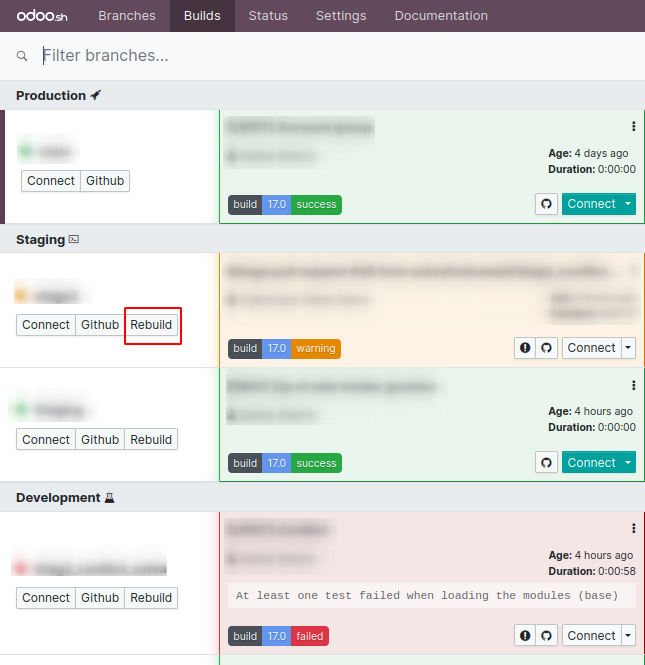
Initiating a rebuild is prompted by utilizing the most recent commit from the branch. The GitHub icon provides a platform for reviewing the updates that have been implemented. For establishing a connection to a specific build, make use of the Connect button. Additionally, the Connect dropdown offers the flexibility to connect as different users through the "Connect As" option. To access warnings associated with a build, simply click on the icon shown below.
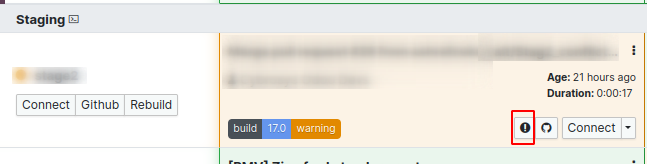
The three dots available within the build provide access to additional options for your build.
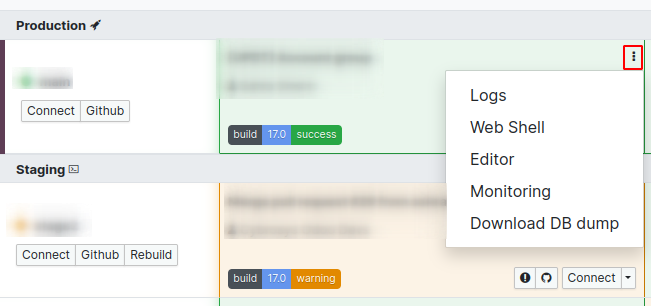
Customizing the build behavior is achievable within the settings of each branch. Specifically, the branch behavior can be configured to either update the existing database with each commit or create a new one.
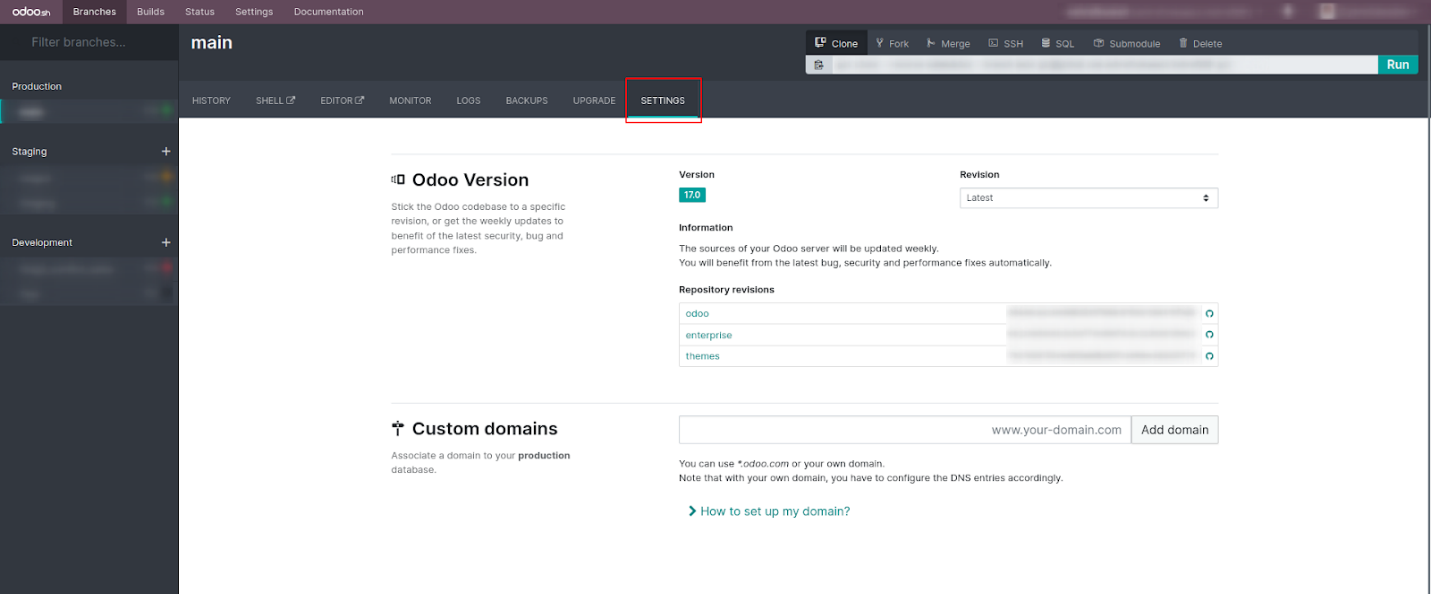
History: This section provides a chronological overview of builds, commits, and test statuses. If a build is successful, accessing the database is possible through the Connect button.
Mails: Messages in this section refer to the emails that have been sent. While the development and staging branches facilitate the sending of test emails, the production branch sends actual emails.
Shell: Access the shell here, enabling the use of Linux commands. The terminal grants connectivity to Postgres and the execution of SQL instructions. Multiple terminal instances can be created using the Plus icon in the sidebar.
Editor: The Editor is a versatile tool for editing source code. Additionally, it supports the creation of notebooks and provides access to Python 2 and Python 3 consoles, among other functionalities.
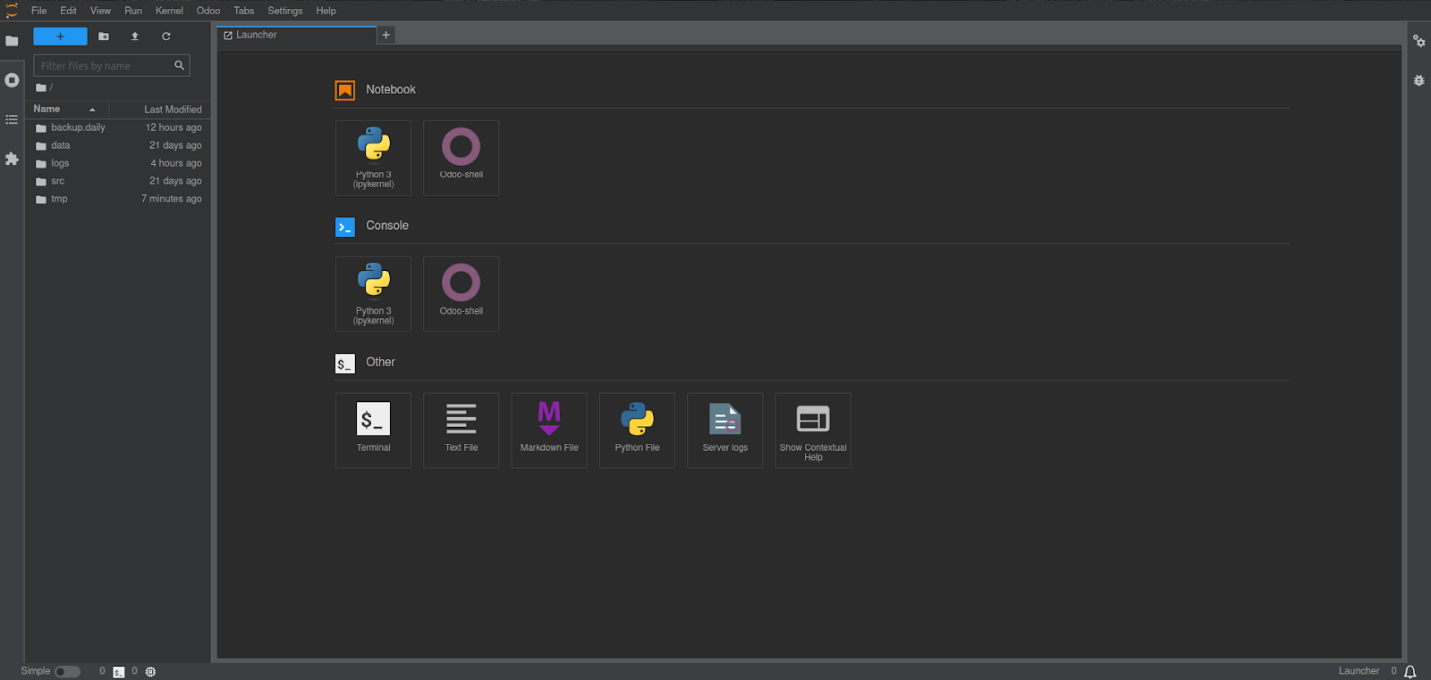
The source code for Odoo is located at /home/odoo/src. To edit the source code, navigate to the desired file by double-clicking the folder. Once the necessary modifications are made, save the file either using the Ctrl + S shortcut or through the File menu. Ensure the python script is saved. Notably, changes made to Odoo files are automatically recognized, eliminating the need for manual service restart. If modifications in a module necessitate an update, the following command can be used:
odoo-bin -u module_name --stop-after-init
Alternatively, you can connect to Odoo, go to Upgrade the current module, or access it directly from Odoo under Server Logs to view server logs.
The log view is facilitated by various logs, each serving distinct purposes:
- install.log: Dedicated to logs generated during module installations, encompassing logs for all automated test cases.
- pip.log: Concerned with Python packages added through the requirement.txt file. This log file contains installation logs for these Python packages.
- odoo.log: The standard access log for Odoo, providing a comprehensive overview of access activities. This log is instrumental in checking for production errors.
- update.log: Logs associated with automatic updates triggered when a new module with a different manifest version is uploaded.
Additional logs, including Jupiter-log, are also accessible for review.
For streamlined content examination in the logs, leverage the filter option to refine the displayed information.