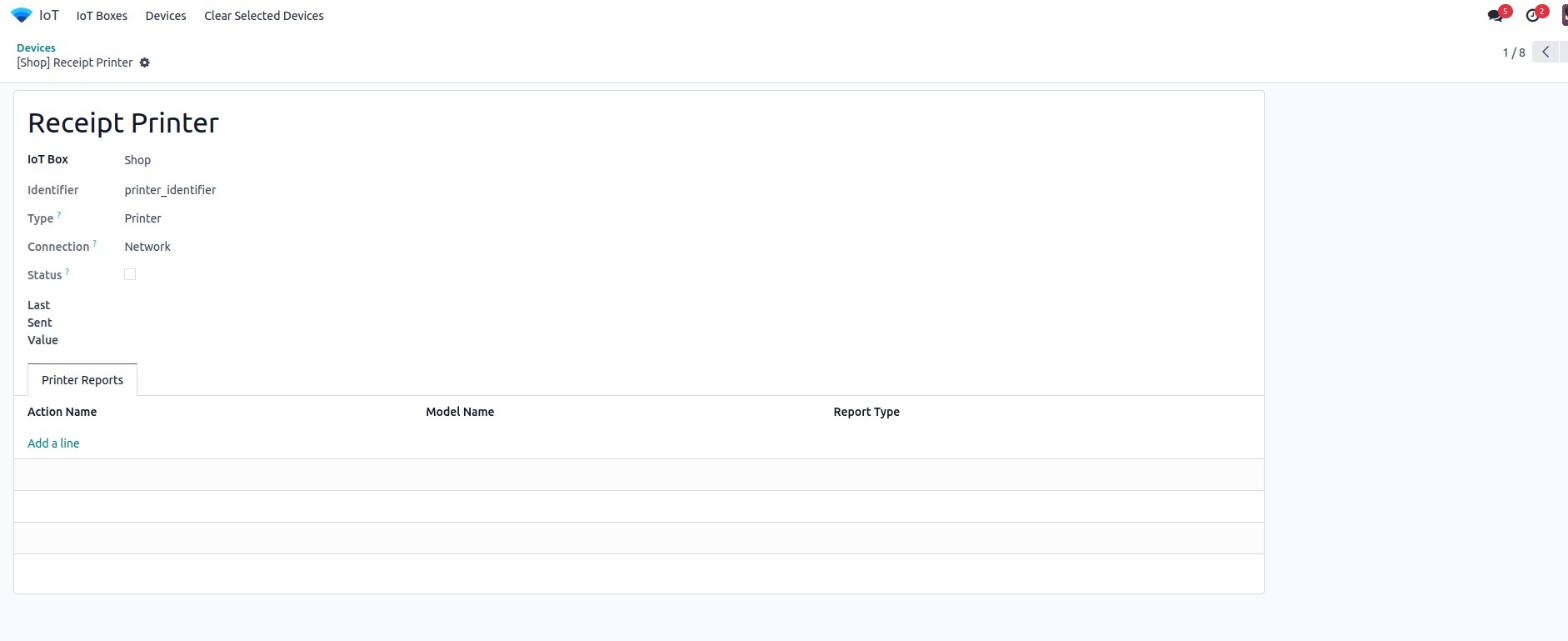Once the devices and the IoT box are successfully connected to Odoo, navigate to the IoT App > Devices to view the connected devices. The default display organizes the list of devices grouped by the associated IoT Box. It provides information about the connection status, indicating whether the device is currently connected or not, as well as specifying the connection type, such as over WiFi, USB, or Bluetooth.
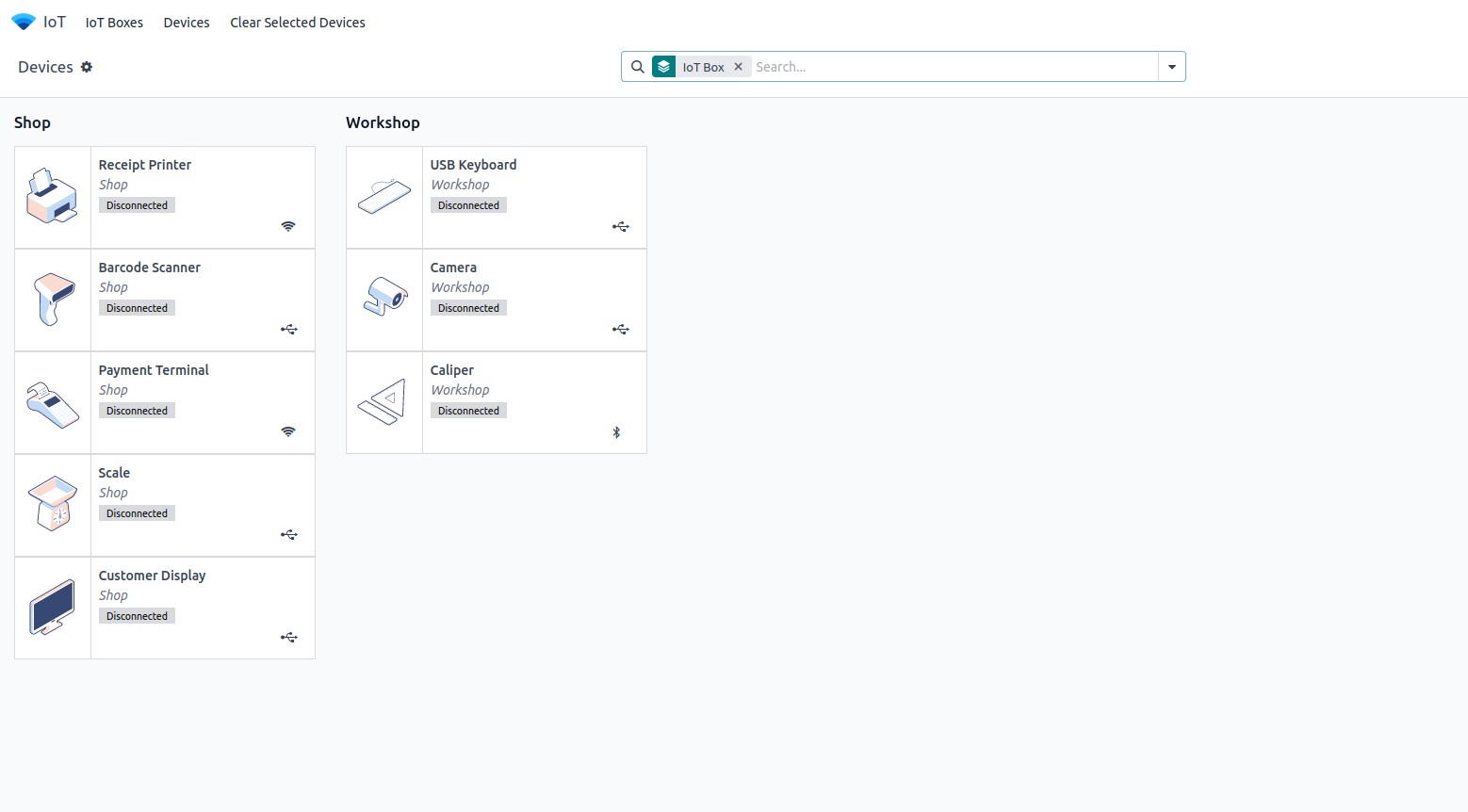
To obtain more detailed information about a particular device, simply click on any of the tiles associated with the device.