Periodic digest emails offer comprehensive insights into your business operations, regularly delivered to your organization via email. The Odoo framework facilitates the automated dispatch of these digest emails at scheduled intervals. This feature enables the dissemination of critical business KPIs through email communication.
It can be configured under settings > Statistics > Digest Email
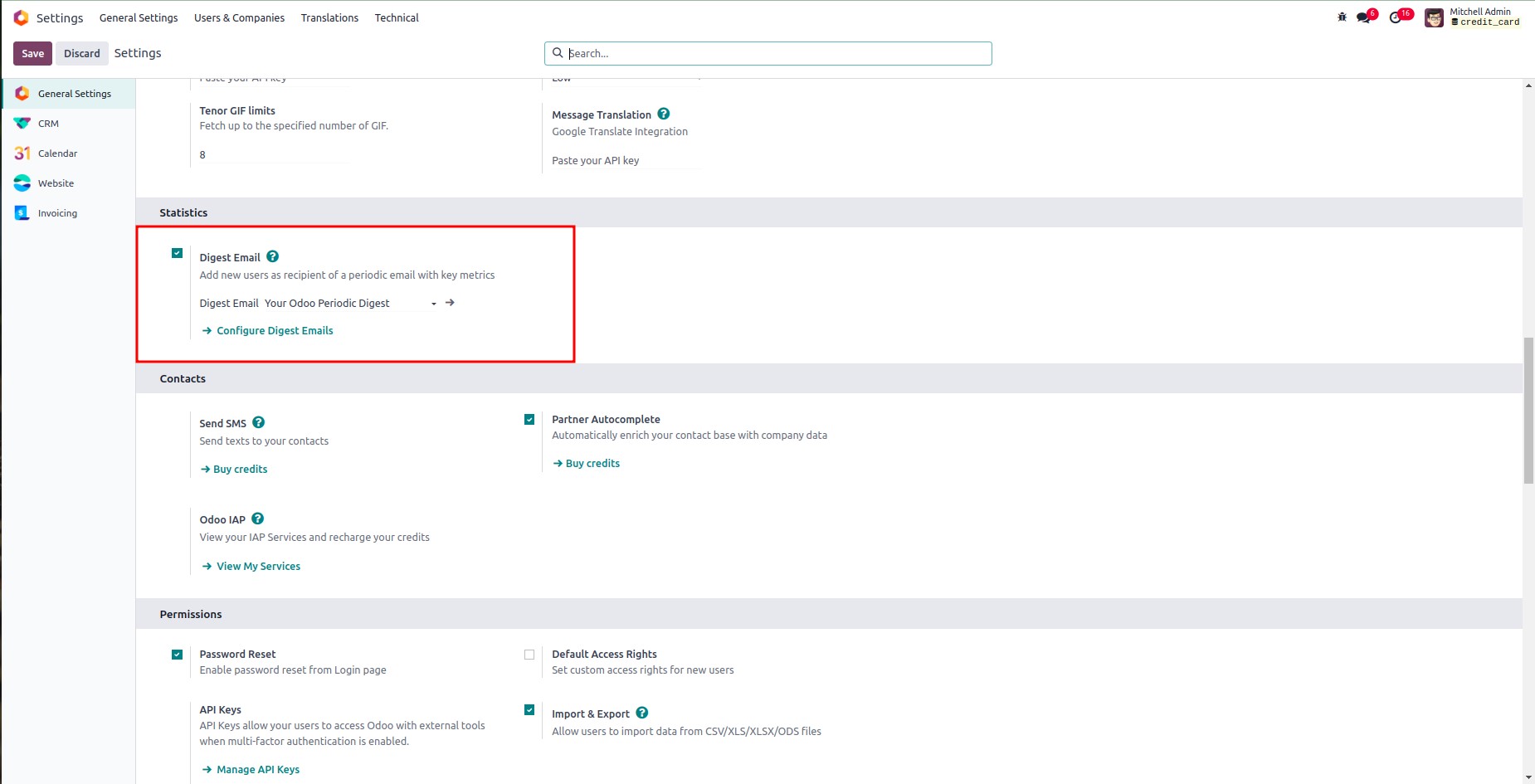
The field for inserting digest email records becomes visible once the Boolean field is enabled. The default field generated by Odoo is displayed and can be modified by clicking the hyperlink button. Additionally, new records can be created by clicking the 'Configure Digest Emails' button.
Given below is a default template created by Odoo. This will send an email on a daily basis by considering the mentioned periodicity in the record.
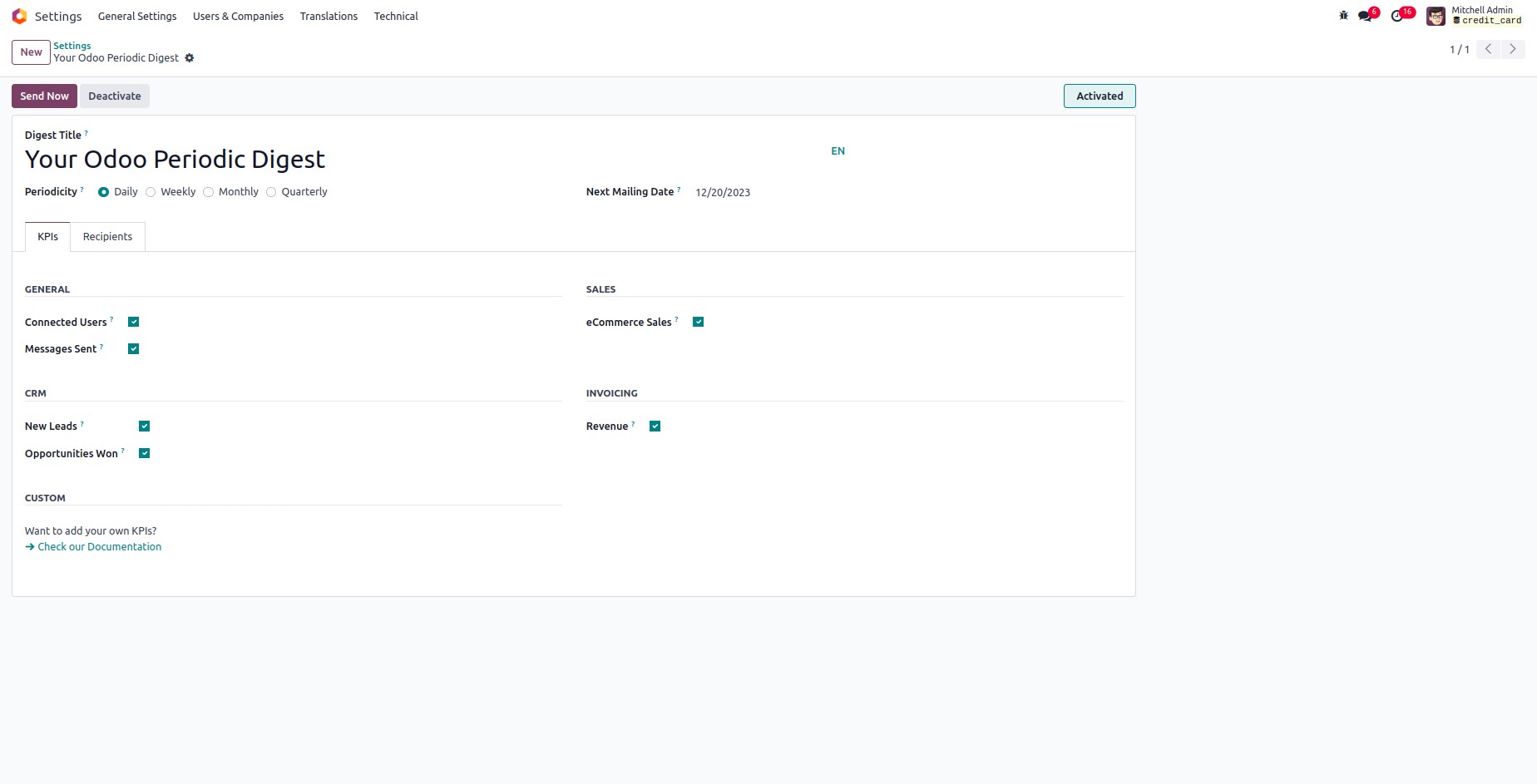
There are two basic fields that determine the nature of the email, that is;
- Periodicity: periods that will trigger the email. It can be daily, weekly, monthly, or yearly by default
- Next Mailing Date: The date on which the next email will be sent.
The page ‘KPIs’ contains the general information. This information can be included or excluded based on the need.
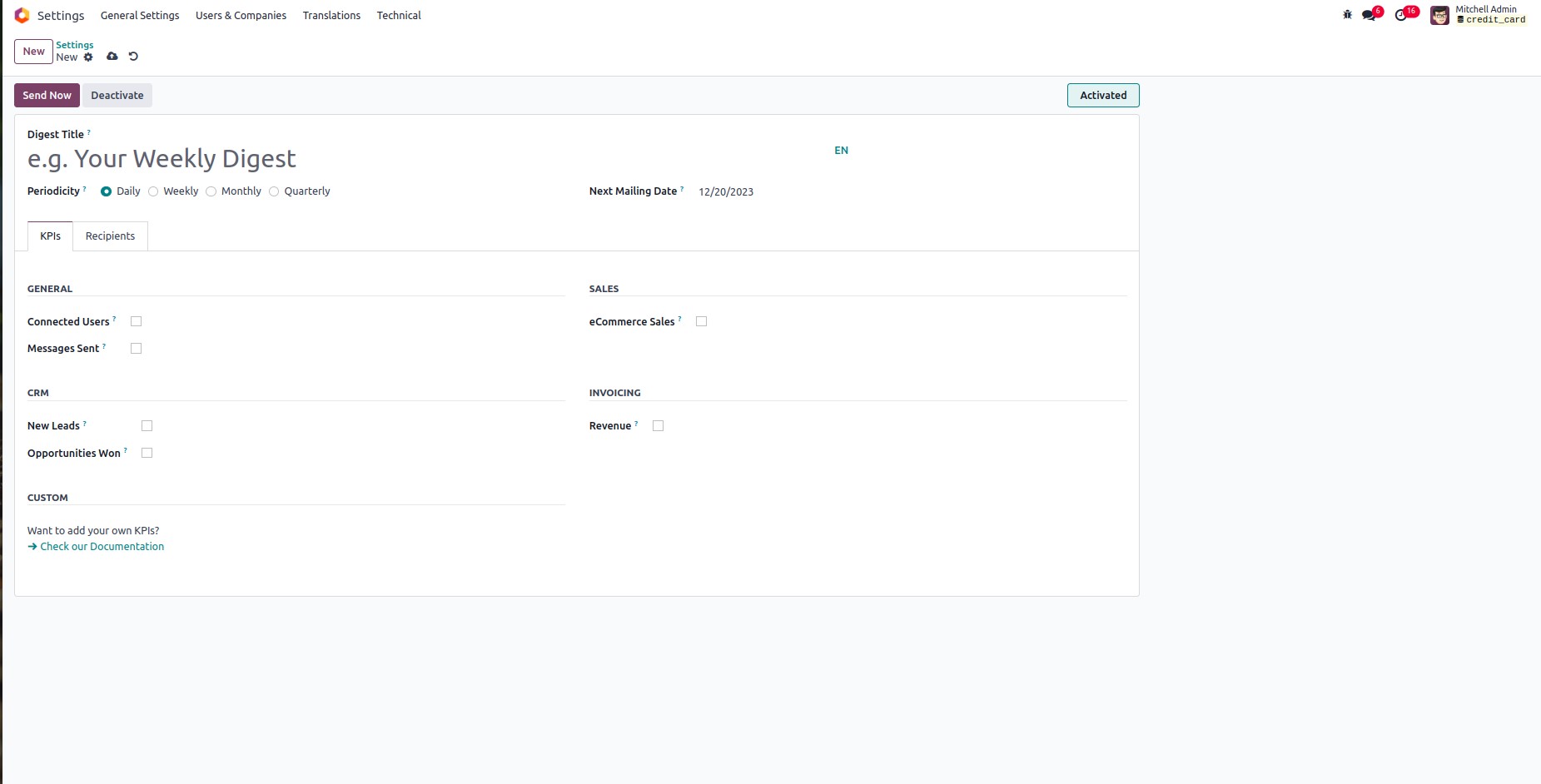
On the 'Recipients' page, we can list the people who should receive the digest email.
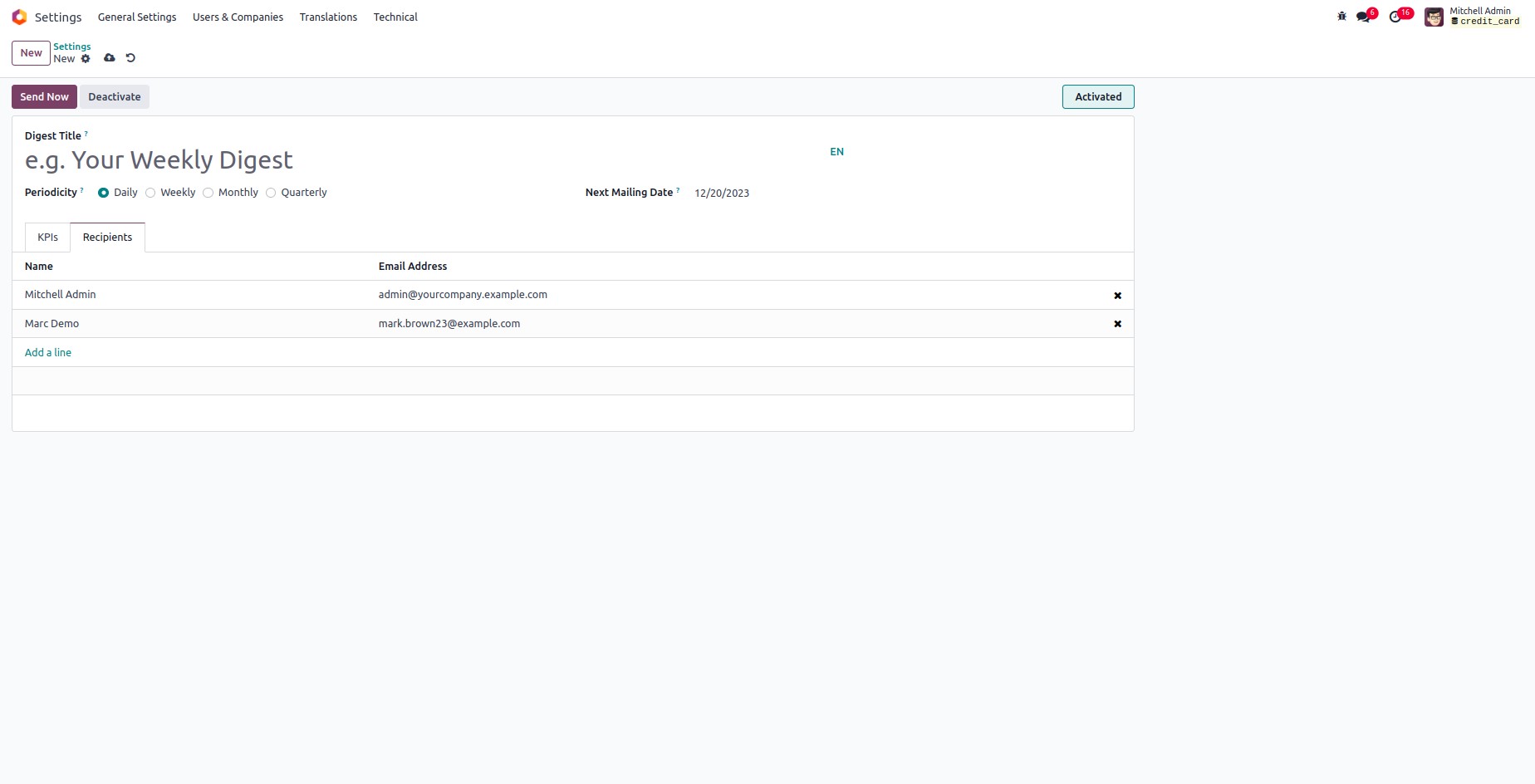
Digest Email is enabled by default, and the primary template is Your Odoo Periodic Digest, which covers all KPI metrics across your Odoo database and is delivered daily to administrators.