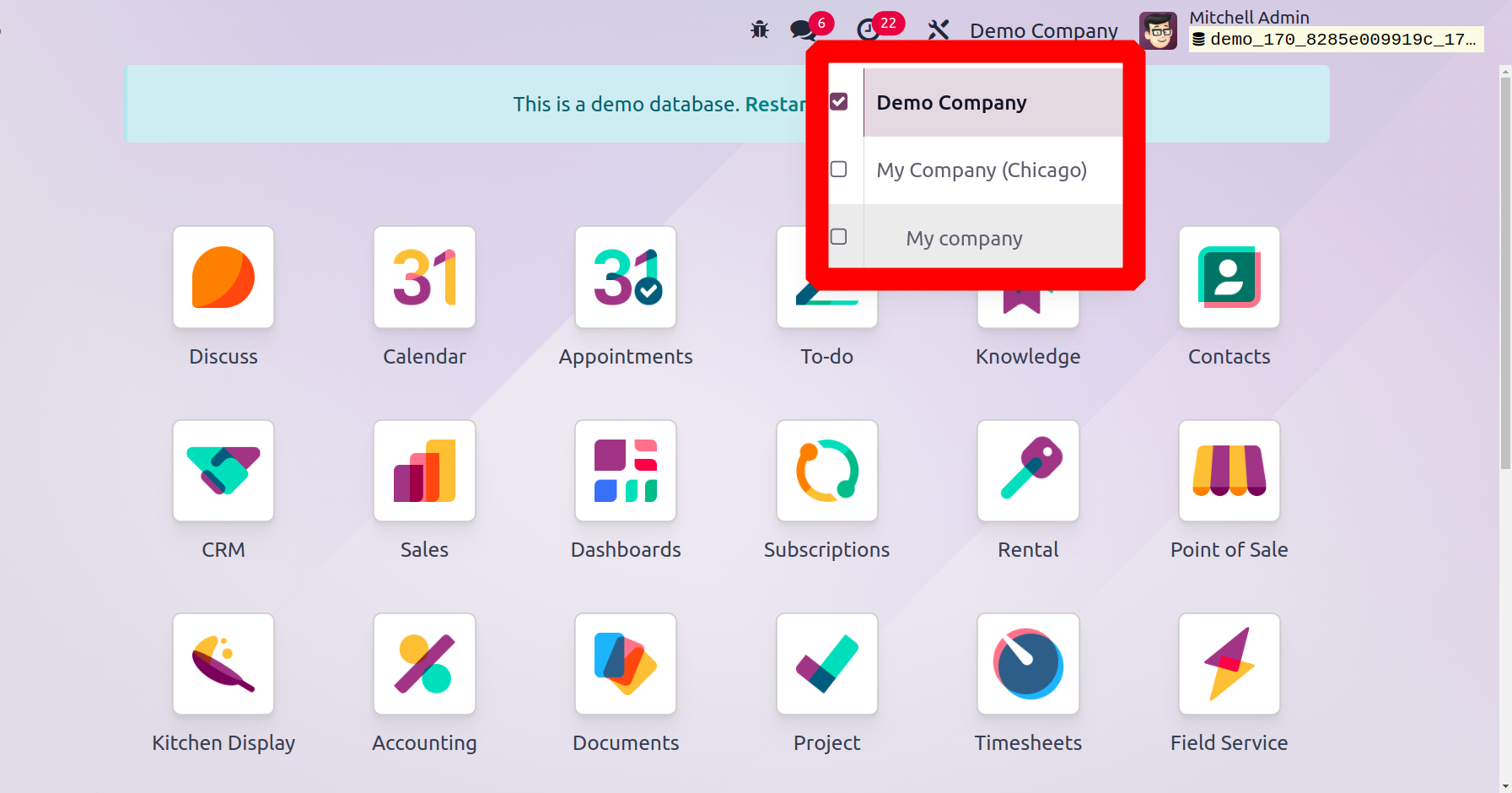The process of creating several business records in Odoo 17, each of which represents a different branch, streamlines the management of corporate branches. Independent financial and operational management is made possible by the ease of branch navigation and switching. While preserving branch autonomy, Odoo's centralized configuration guarantees effective communication and data sharing.
Thus, adding branches to a business is quite easy. After choosing the firm's option from the Users & Companies menu, click the New button to add a new firm. The creation form is identical to the one we covered previously. Nonetheless, the General Information tab contains a field called Parent Company. Users are able to specify which corporate branch has been established here.
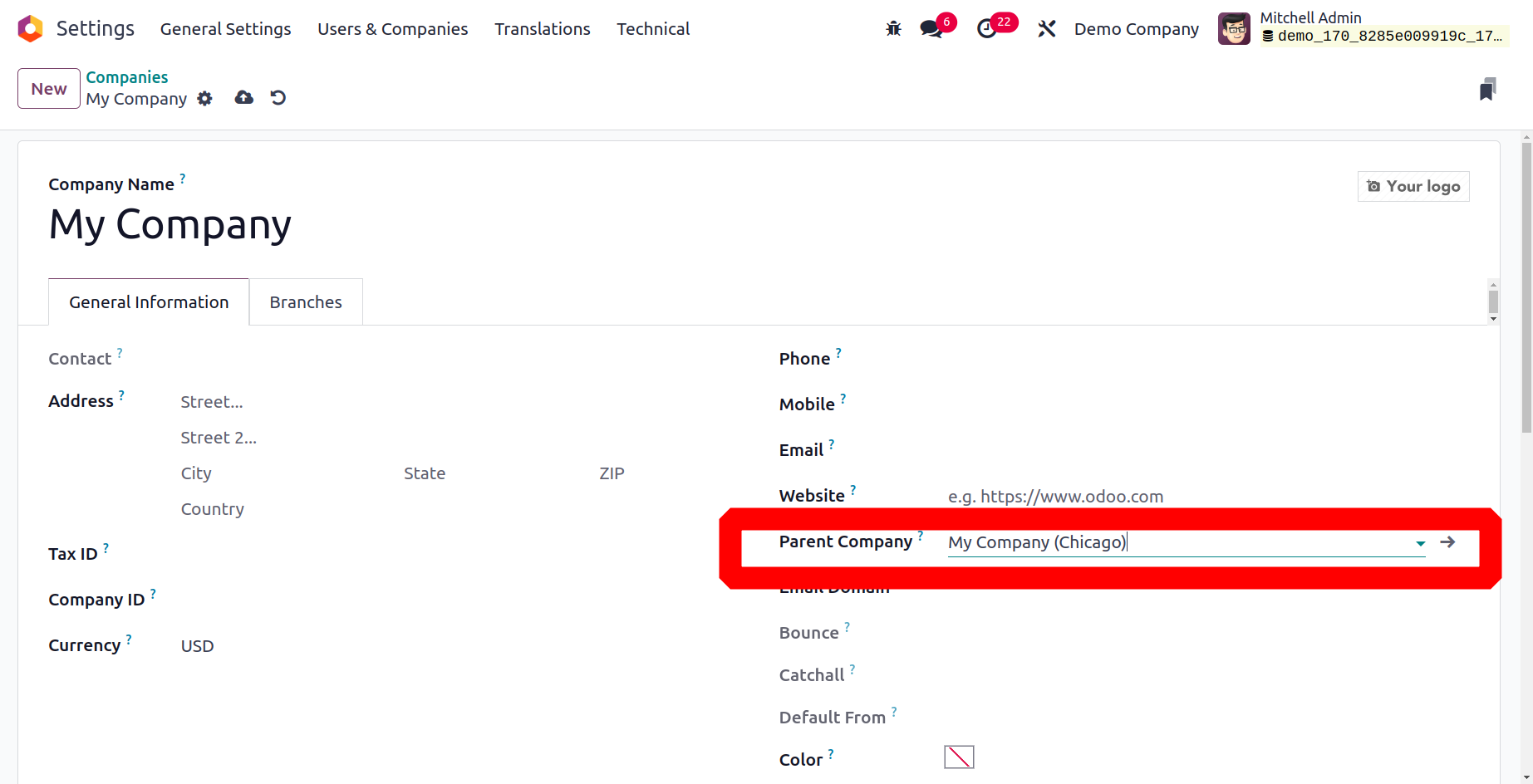
In this case, My Company (Chicago) is designated as its parent company. Thus, My Company is a branch of My Company (Chicago). While you pursued the list of businesses, it depicts the recently established My Company as a branch of My Company (Chicago). In the branch concept, they are using the same chart of accounts.
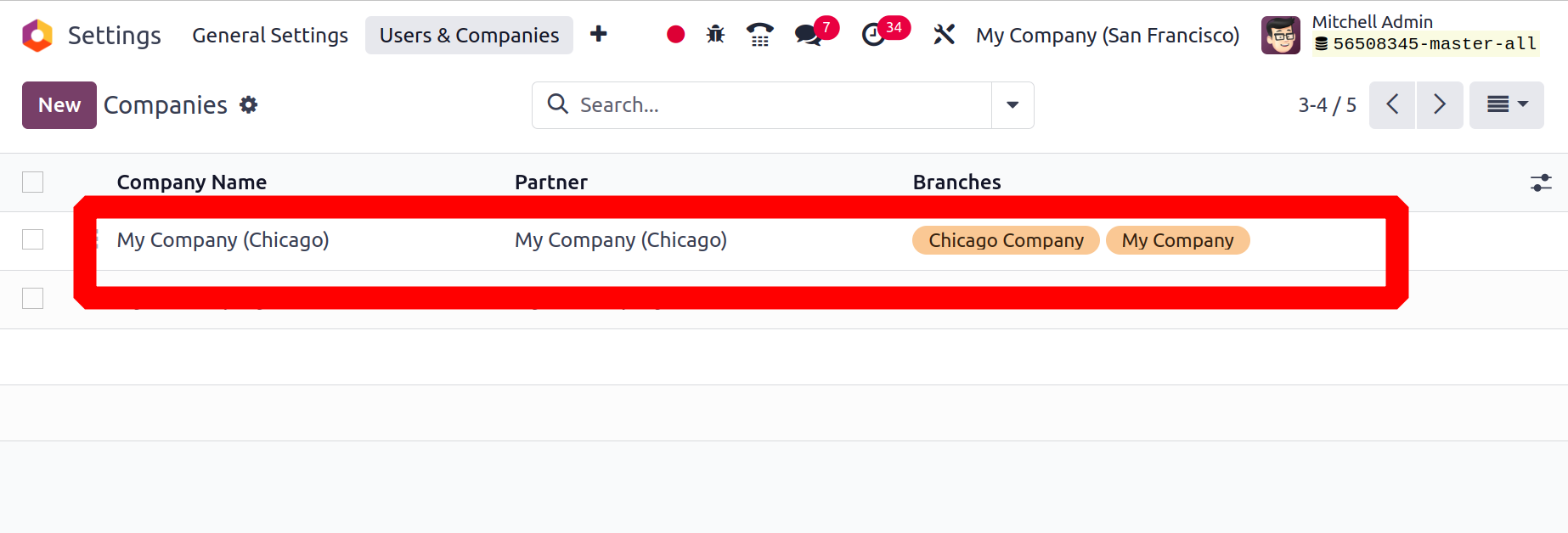
Then, as seen in the picture below, My Company was also added to the Branches page of the parent company My Company (Chicago).
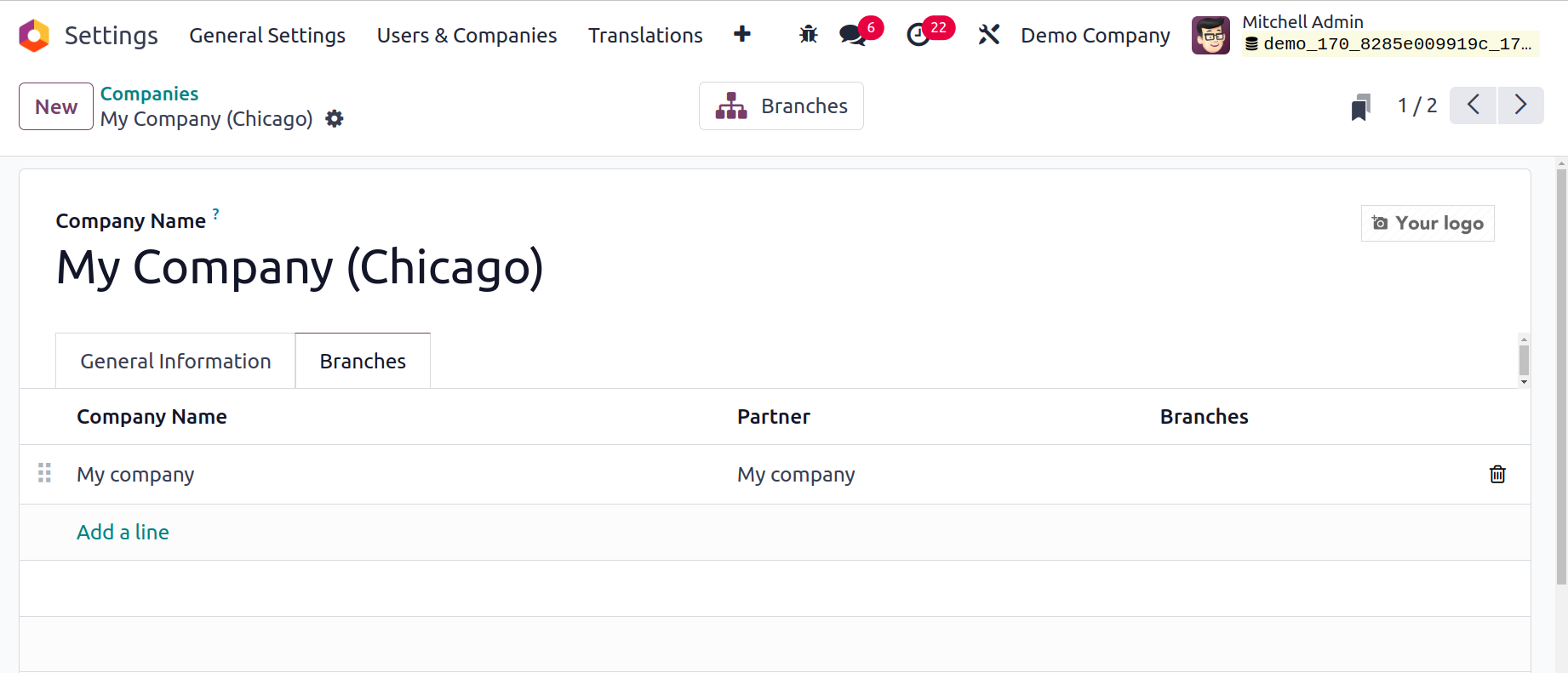
As seen in the figure below, consumers can then navigate to the Branch company with ease.