Providing authorization-based degrees of operation among a company's personnel is critical not only for its smooth operation but also for securing sensitive data, restricting access to particular portions of the system, and avoiding unauthorized publication of confidential information. It also helps to guarantee that staff only have access to the information they require to accomplish their jobs, which can lessen the risk of hacking.
Furthermore, limiting access to certain regions can aid in the prevention of harmful ensure and ensuring that only authorized individuals have access to the system. Similar to this, the authorization-based levels of operation will show who has the power and is in charge of what aspects of the organization's operation. The advanced Odoo platform supports hierarchical processes by developing default user options in the platform. You have the option to define the default user options that may be selected to designate the associated user's authority in this feature.
When setting up new users, the Odoo 17 platform allows you to assign the user a Billing, Read-only, Bookkeeper, or Accountant in terms of the company's financial activities.
Access privileges are assigned to users in Odoo Accounting using access control lists. Access permissions can be issued, updated, or withdrawn for certain users based on their function in the organization. The Accounting module's access privileges can range from read-only access to total control. It is also used to restrict access to certain financial data and transactions, ensuring that only authorized individuals may see and change financial data.
According to the hierarchy, the Consolidated user will be given the greatest honor of control over your company's financial management activities. Then comes the accountant. While the Bookkeeper and Billing are beneath them, Read-only employees are at a lower level and have less access to organizational resources. This is so because they work in the customer-facing area of the company, where their primary responsibilities include talking with clients, making sales, and doing billing desk duties.
Now is allowed to validate the trusted bank accounts only by the person who has access to them. Under the accounting section, ‘Bank’ can either be left empty or choose “validate bank account”.
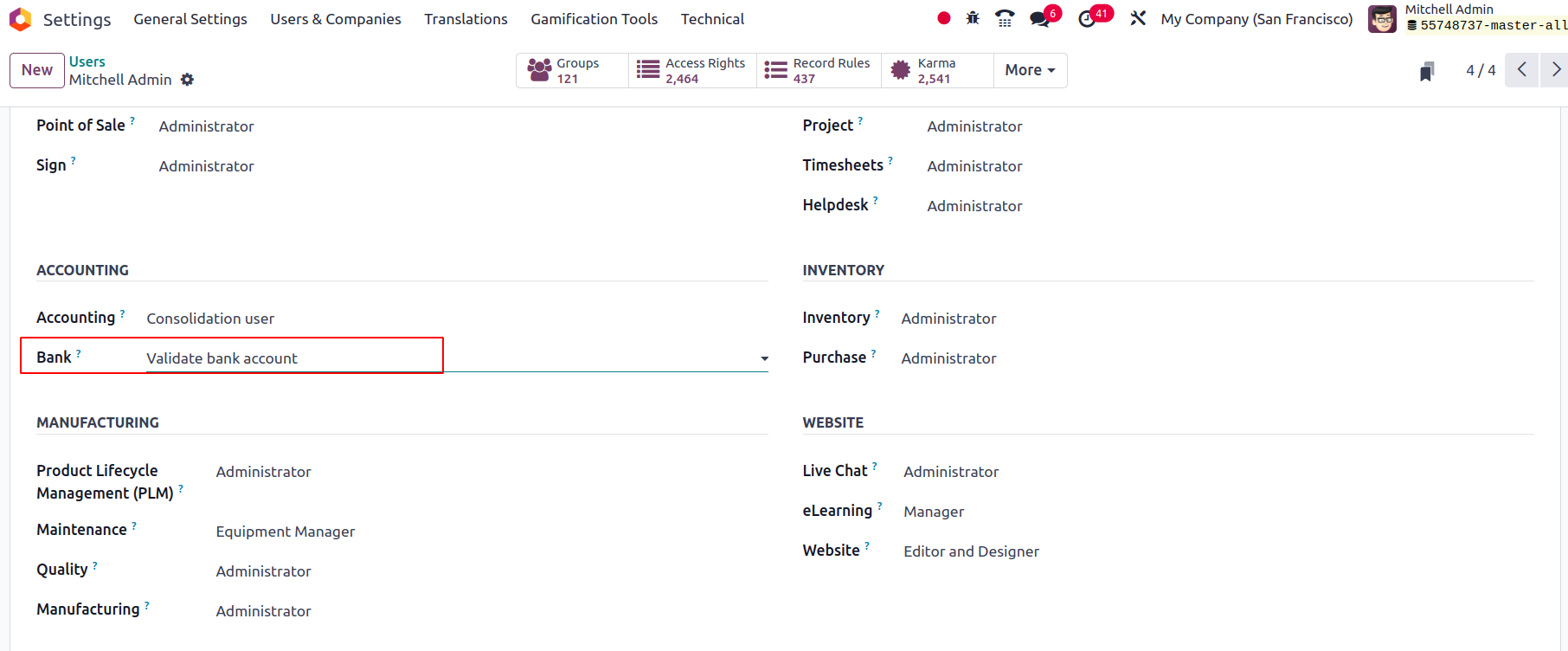
The Accountant of an organization is in charge of filing the accounting elements and organizing them in an orderly manner in accordance with the rules and laws. The Accountant fills up each bill and invoice, and they are all controlled in operation as needed. Additionally, an accountant will be in charge of disbursing funds in relation to the purchase operations carried out and the requirements and prerequisites of the business's operation. The Accountant in Odoo will be in charge of managing all areas of the administration of the financial operation, including the Chart of Accounts, Ledgers, and Journal entries.
The second level of hierarchy for Odoo users determines the Bookkeeper's access privileges. A user with bookkeeper access permissions will be in charge of managing customers and vendors and having access to the accounting dashboard. Accounting features of journal entry production and asset deferred revenue/expense management tool, as well as reporting components.
Users with access rights Billing will not have access to the accounting dashboard, but it will be able to create invoices, bills, and payments as well as some management reports, such as invoicing analysis, depreciation schedules, and unrealized currency gain/loss reports, among others.
The next level of the hierarchy specifies the Read-only access right, which allows Odoo users to view the accounting dashboard in read-only mode. It will be able to create partner bills and invoices while having read-only access to all other accounting and administration functions, such as managing assets, deferred revenue/expense, reporting, and partner payments.
The Odoo platform is quite effective for this. For the appropriate operation of the business, you should offer distinct power and accessibility to every single employee in accordance with the person's talents, skills, and designations.
Furthermore, the platform's cutting-edge tools and features will serve as a full solution for seamless and successful company management. The software allows you to continually monitor if workers have the correct access and opportunities, and whether they are not misrepresenting the company's operations.
Now it is clear that the various sorts of users mentioned in Odoo with the Accounting activity. It will be extremely satisfying and beneficial to each member to be given the appropriate power. Let us now proceed to explore the setup components of the Companies and the accompanying Settings choices.