Vendor operations should be taken into account while determining the product of operation in business operations. The product descriptions should agree with how the vendors describe it for the business to operate properly. There is a unique Products option in the Vendor tab of the Odoo Accounting module where you may specify the Products depending on the Vendors. Similar to how it supports customer operation, this menu will support the product administration component.
The Vendor tab on the Accounting module dashboard allows access to the Products menu depending on the vendor description. The menu will specify each operation's product depending on the vendor, and it may be seen in List, Kaban, or Activity view. In addition to using the already available Filter and Group by options, you may additionally sort the necessary item out of the lengthy list. The snapshot that follows shows the Products menu as it has been set up in the Kanban view.
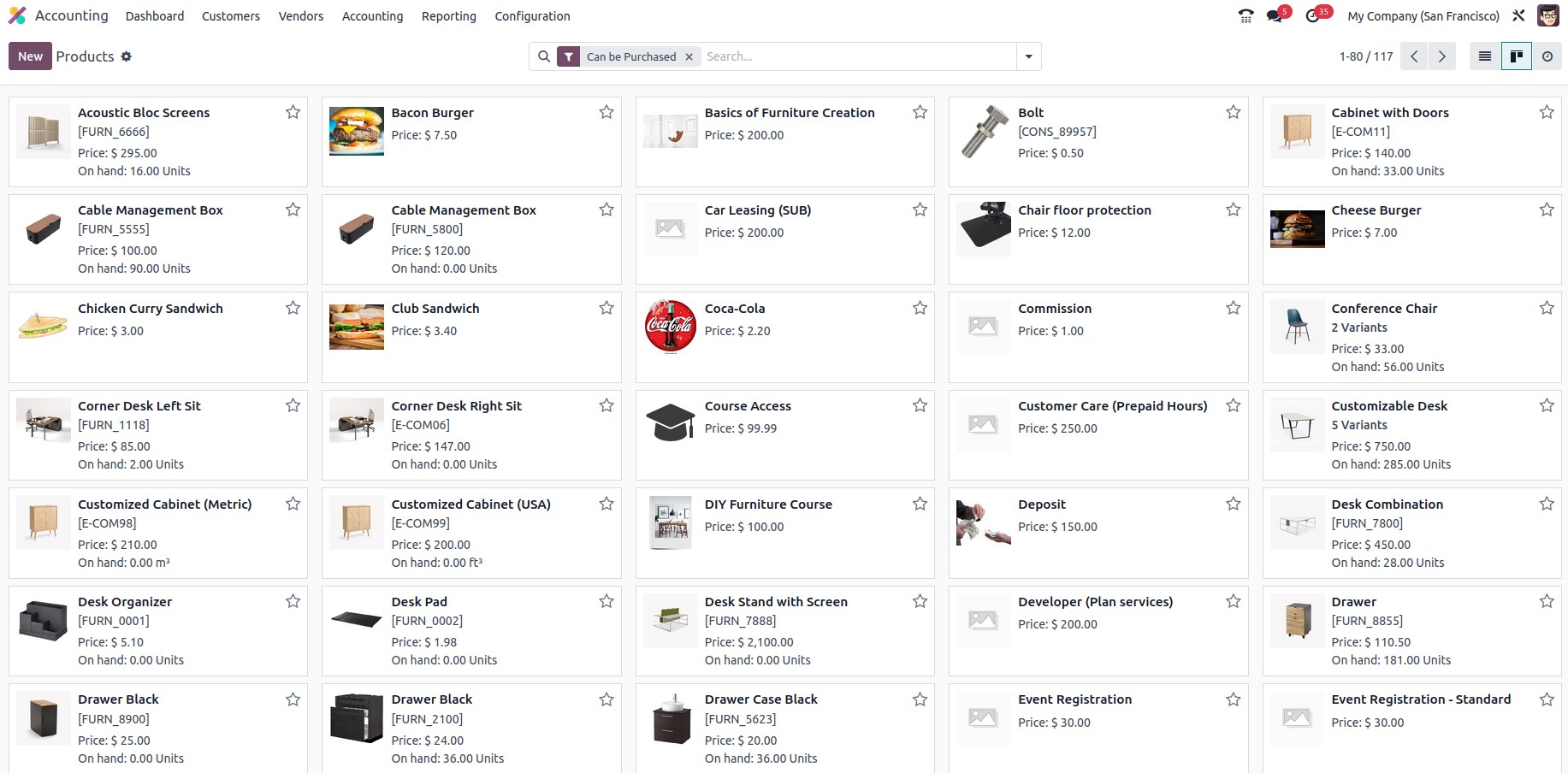
By choosing the Create Available option, you may add new items to the menu and be sent to the Creation window seen in the picture below.
Here, it is possible to define the Product Name as well as its features, such as whether it may be sold or purchased. Under the General Information tab, you may also set the Product Type, Product Category, Internal Reference, Barcode description, Sales Price, Customer Taxes, TaxCloud Category data, and Cost information. The criteria may also be used to define the Internal Notes. The other tabs in the Product creation window are similar to the one covered in this chapter's Customer management section's Product management section.
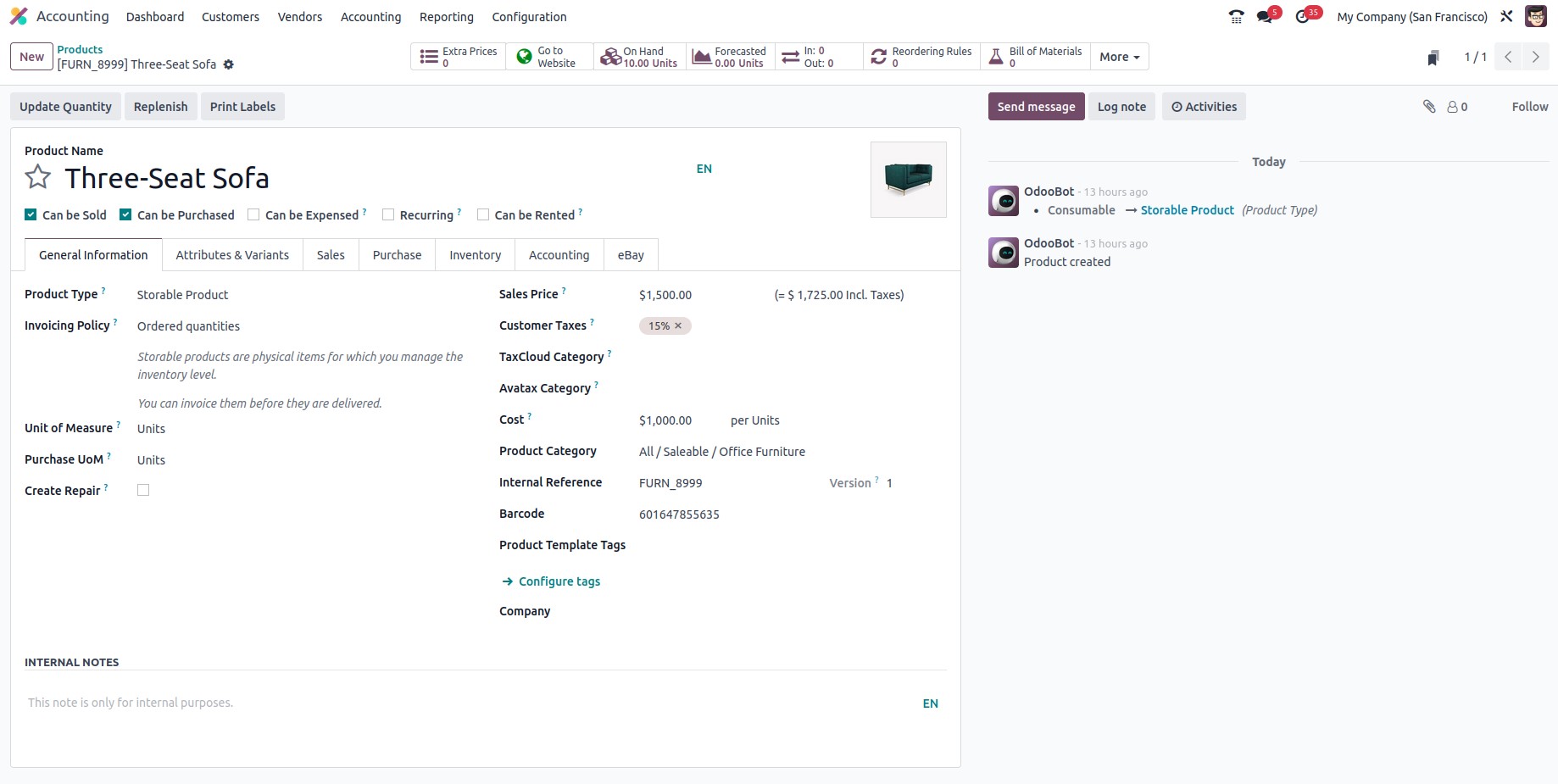
The product management component of vendor operations is managed similarly to how customer operations are managed. The section after this one covers the specific Vendor management menu.