Payment Options
For completing the operational requirements of Accounting operations management, Odoo17 has a
variety of configuration tools and methods. The management of Payments and their associated
functions can be regarded as one of the core elements of Accounting management operations. The
finance department is responsible for collecting all incoming and outgoing funds. You must
therefore be prepared with all the cutting-edge features and tools in this digital age in
order to specify and accept the payment appropriate for accepting funding from a variety of
sources.
The Odoo17 platform prioritizes payment alternatives above all else, and it makes it simple
and quick to manage and see payment terms, payment modes, and payment methods. You may quickly
set up various payment terms, payment mechanisms, and payment options for all of their
clients, vendors, and consumers using the platform. This enables reporting on payment patterns
and tracking incoming and outgoing payments. Additionally, it makes it simple to send payment
requests and bills fast. It offers a more efficient method of managing and processing
payments. This involves setting up and managing payment terms, controlling automated payments,
and setting up and managing payment options. Payment options offer a thorough and practical
method of managing and processing payments, freeing up time and resources to concentrate on
other areas of the company.
The Payment Acquirers, which are the most practical means of accepting payment, are the main
component of the Payment choices of configurations provided in the Odoo17 instance. Therefore,
we may list the Payment Acquirers that are present in the Odoo17 system in the part that
follows.
Payment Providers
The services that allow you to process payments for your clients are known as payment
providers. The Odoo 17 Accounting module's Payment Providers feature enables you to accept
payments and pay suppliers, customers, or vendors. This streamlines the payment and collection
process, lowers manual errors, and guarantees on-time payment. Additional advantages offered
by payment providers include integrated accounting, fraud prevention, and automatic
reconciliation. It allows connectivity with several banks as well as online payment processors
like PayPal and Stripe. Customers can now pay orders or bills online from the Odoo17 website
using a safe and secure payment gateway. Through streamlining the payment process and
increasing consumer satisfaction, this integration enables speedier payments.
The Payment Providers option is easily accessible in the Odoo17 instance. You may access the
Payment Providers menu icon in the Payments section of the Accounting module by selecting the
Configuration tab, which is displayed in the image below.
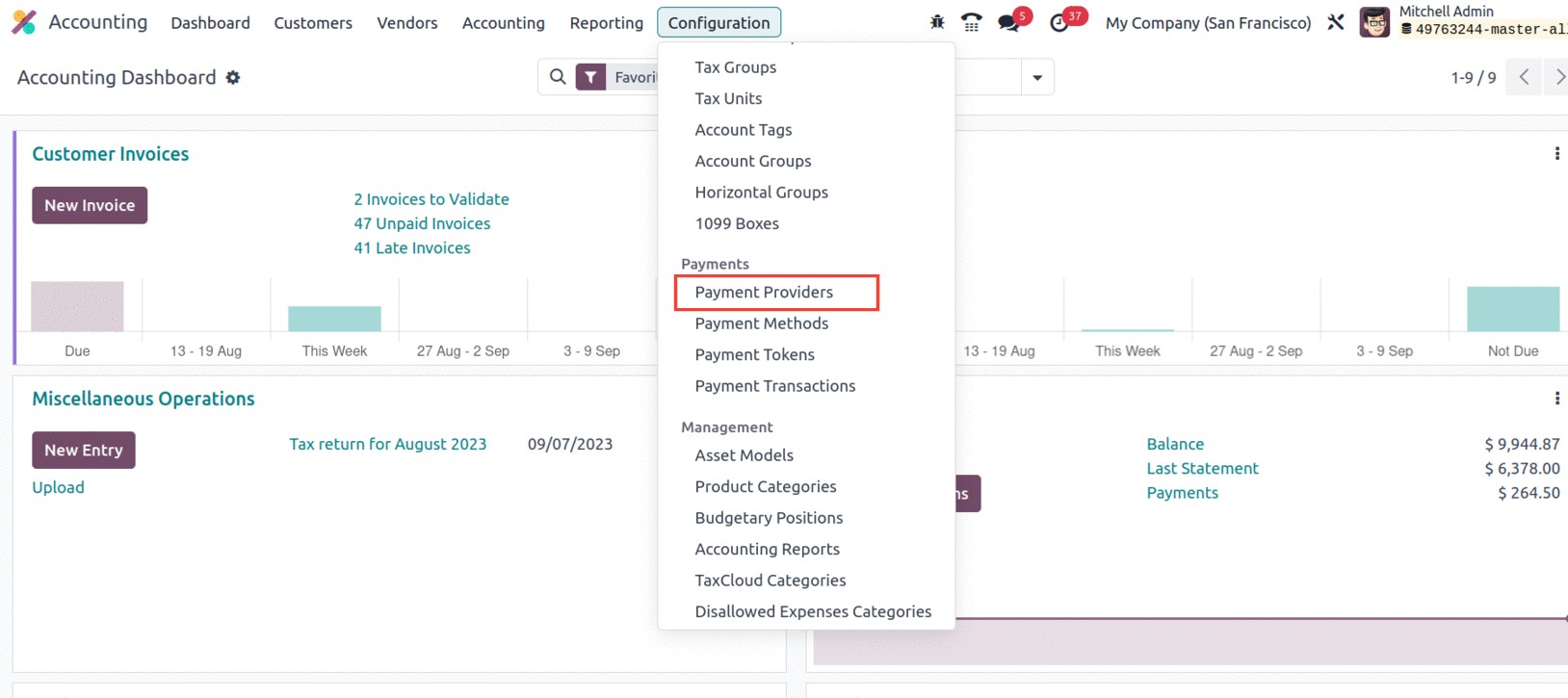
The Payment Providers window, which is accessible from the menu and displays all of the
installed and defined payment providers, is a link that can be used to access the menu.
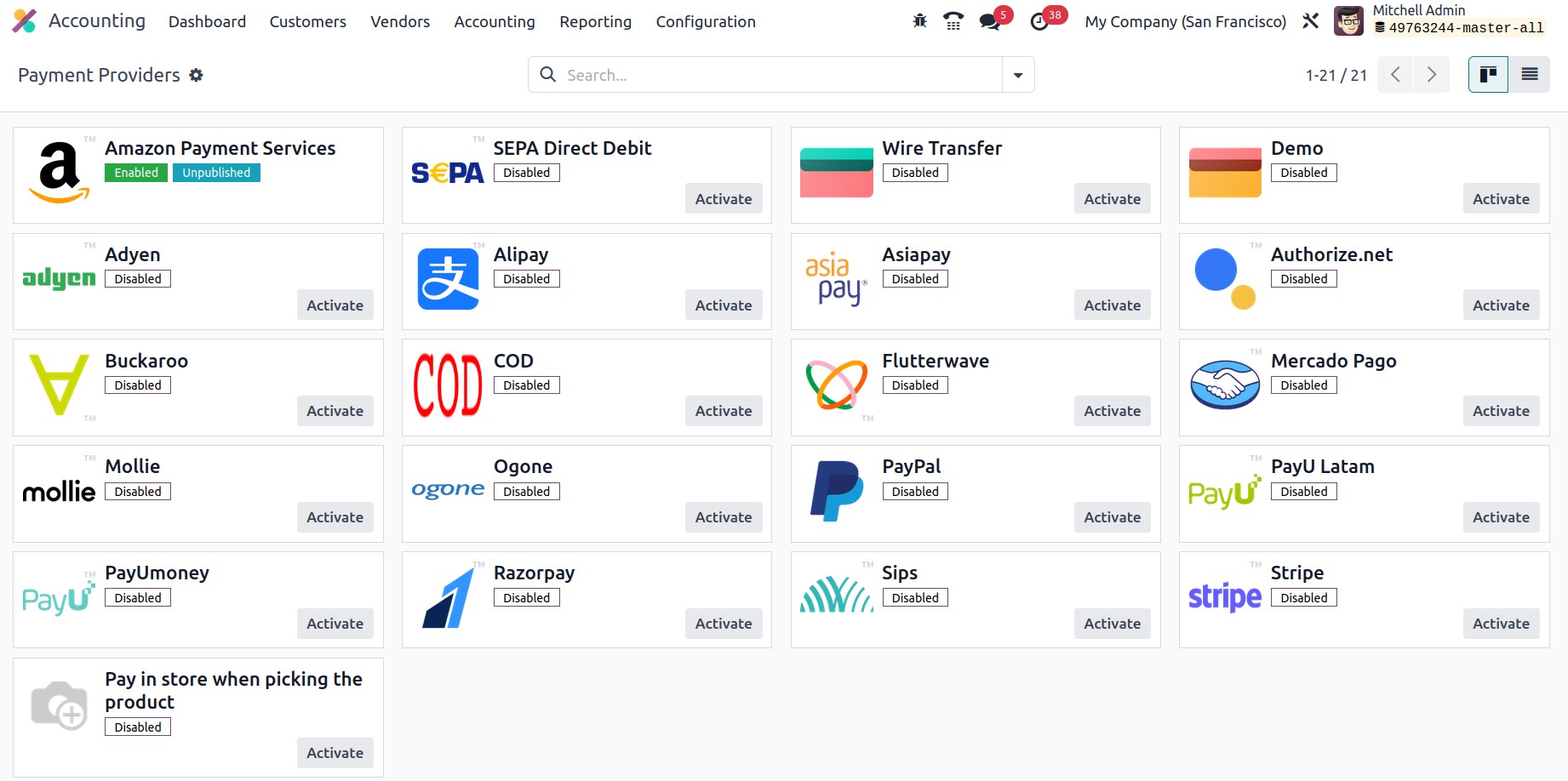
You can see the names and logos of the Payment Providers that are being made operational
right here in the window. Additionally, the necessary Payment Providers can be enabled by
simply choosing and turning on the appropriate provider. In order to quickly find the
appropriate Payment Provider, you also have the opportunity to filter and organize using the
different default as well as configurable Filters and Group By options. You can choose from
any of these listed Payment Providers to view the configuration information, and you also have
the option to modify the information.
You can choose a certain provider to access all of its information. For instance, by clicking
on this record, we may read the details of the "SEPA Direct Debit." As seen in the image
below, you will see a new window where you may view all of the details.
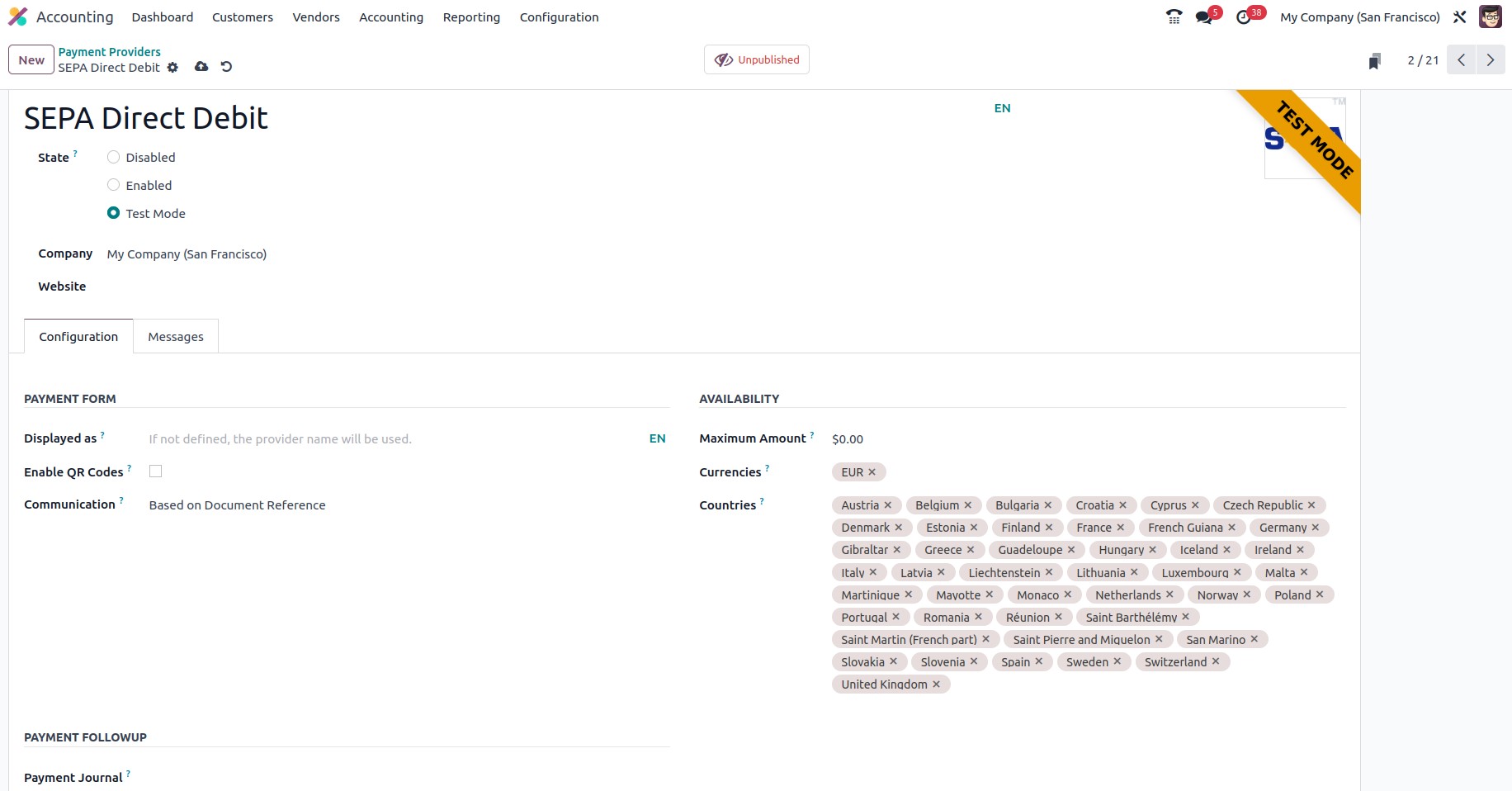
From the Odoo17 platform's App Store, users can access the various Payment Providers intended
for the platform's operations. You may access all the accounting-related software that can
only be installed from here under the Accounting category.
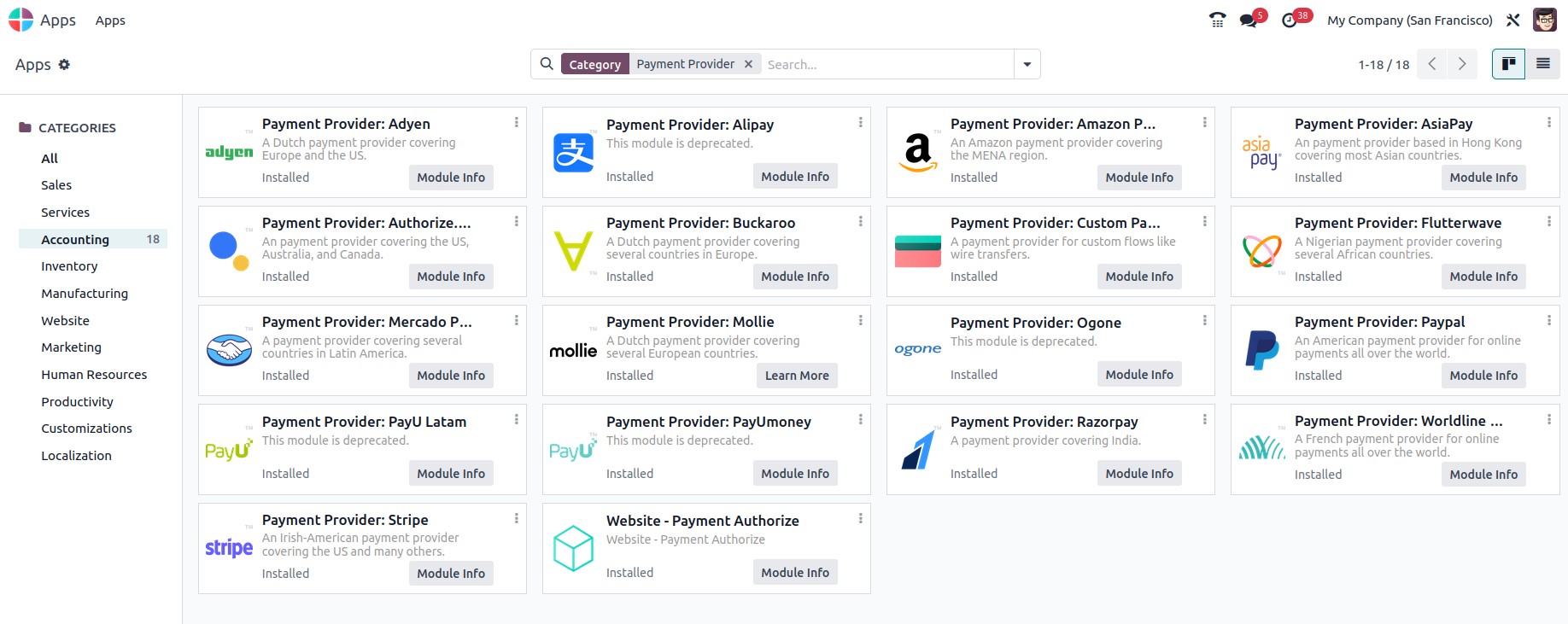
The management options for the Odoo17 Accounting module can then be covered.