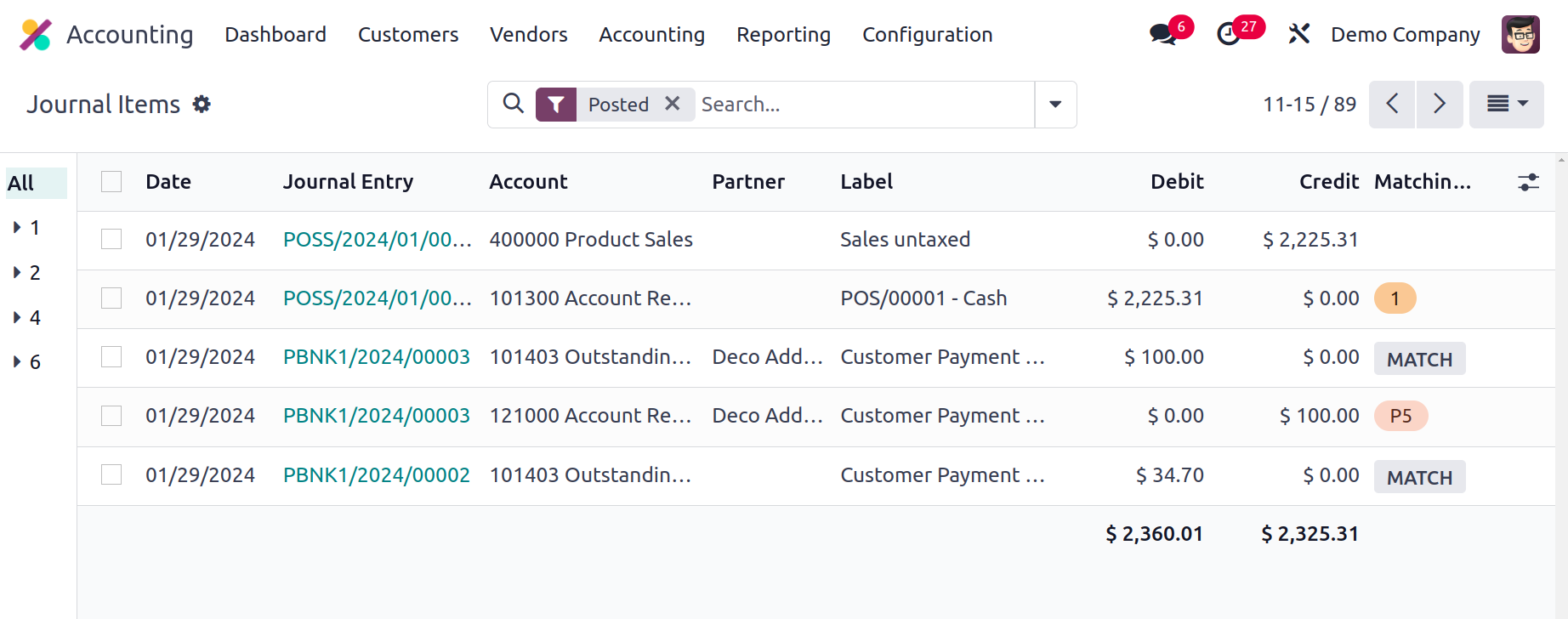The Odoo Accounting module will assist with the company's overall financial management and will guarantee that the accounting operations operate smoothly and successfully. Furthermore, due to the specialized tools and functional possibilities that are supplied in connection to all aspects of the company's financial operations, the Odoo Accounting module may be regarded as one of the most advanced finance management systems on the market right now.
In the previous chapter, we focused on financial management, vendor, and customer factors using the Odoo Accounting module. We considered all of the menus available for managing customers and vendors, as well as the specialized choices available to assist operational performance.
In this chapter, we'll focus on the Odoo Accounting module's accounting management features, which will contribute to the efficiency of corporate operations and absolute control over its financial management. In this chapter, we will discuss the following Odoo Accounting module features:
Each of these features will be discussed in detail using examples and illustrated sample hosts from the Odoo platform to ensure a full grasp.
● The dedicated Accounting management tools
● Well-defined Accounting Management Action
● Useful Accounting Ledgers
● Journal Management aspects and
● Other miscellaneous tools and functions have been used.
Journal Entries
Effective record-keeping starts with journal entries. The act of recording any transaction, whether financial or stock, is known as a journal entry. A journal entry records the transaction of a business in debit and credit accounts.
From the Accounting menu, you can see every journal entry that has been made by the company. Odoo has five different kinds of journals. The several sorts of journals are sales, buy, bank, cash, and miscellaneous.
Inside the Journal Entries are all of the entries that belong to each journal. From there, you may see the entry's posted date, sequence number, partner name, reference, journal, firm name, total amount, and status.
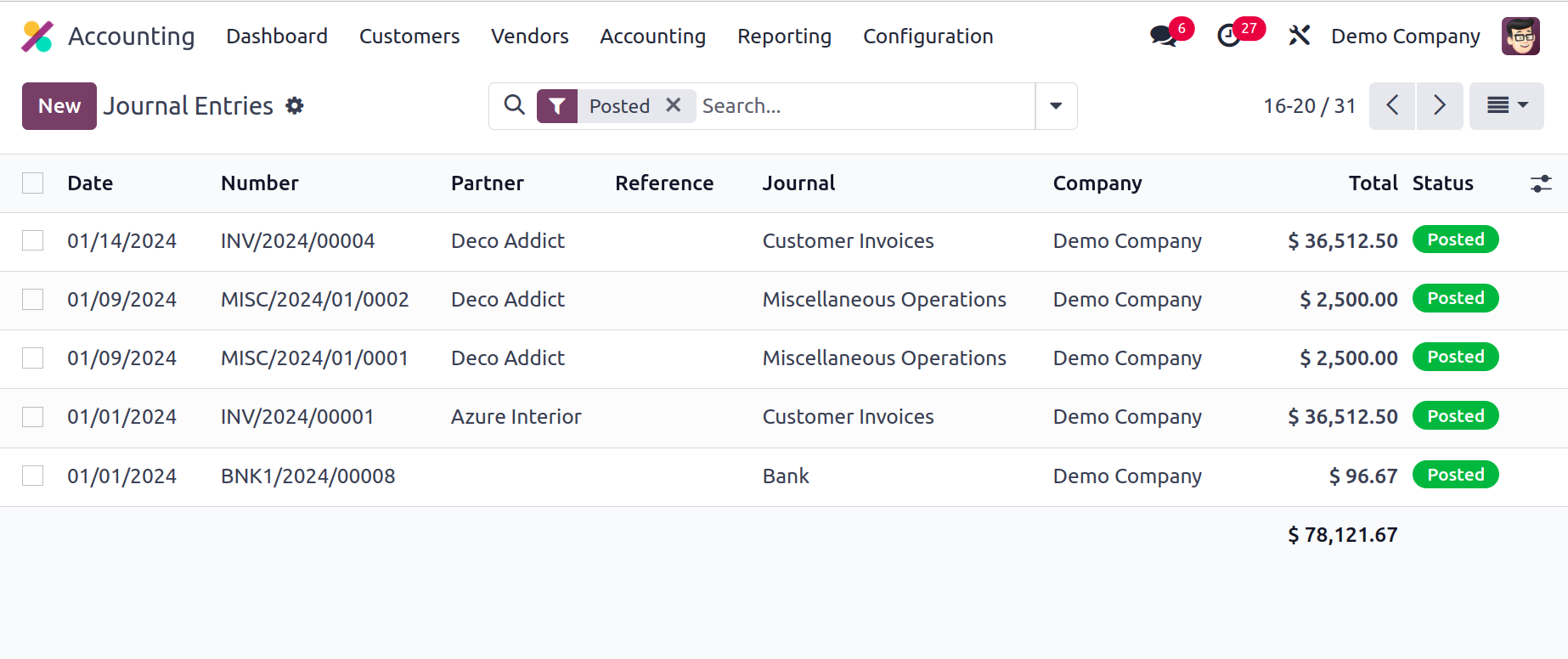
You can also manually add journal entries in Odoo, which is feasible if the New button is used. First, enter the Reference, Accounting Date, and Journal in the creation form. Users can designate the Journal items inside the Journal Items tab.
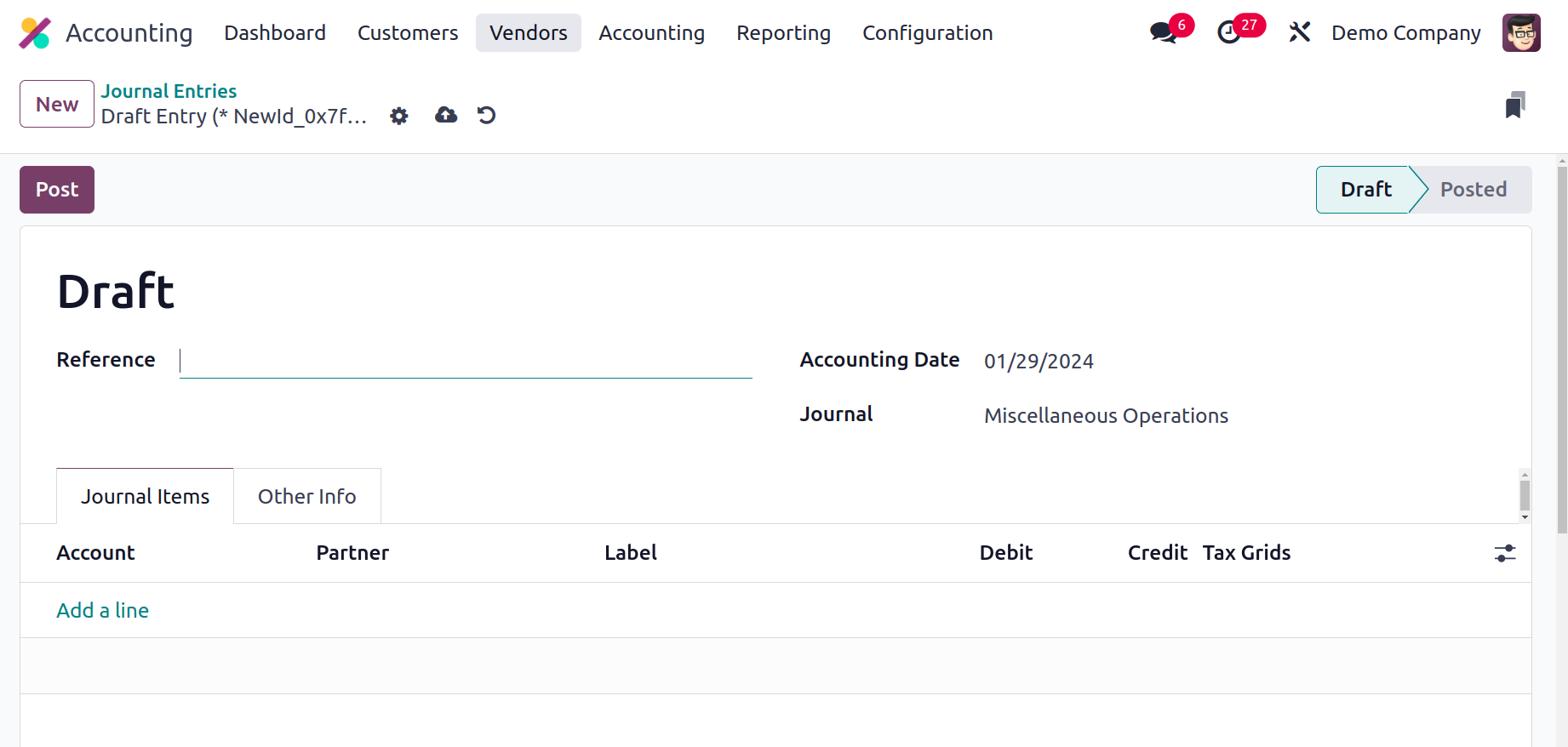
Once the required journal entries have been added, select the Post button at the top of the screen. The post will then be made.
Journal Items
From the Journal items menu under the Accounting menu, each journal item can be examined independently. From there, you may view the date, journal entry, partner, label, and credit and debit accounts. The entries can be reconciled using the Matching.