In order to use the features of the Studio module, first, we have to install the module.
We can find the Studio module in the Odoo app section. After installing the module, a
button indicating a custom tool can be seen at the top navigation bar, as shown below.

Clicking on the Studio tool will display customization options on the top left, with
Notes and Close options at the top right. Additionally, options to edit existing
applications and create new applications can be accessed from within the page.
The customizations menu offers three features namely:
- Change Background
- Import
- Export
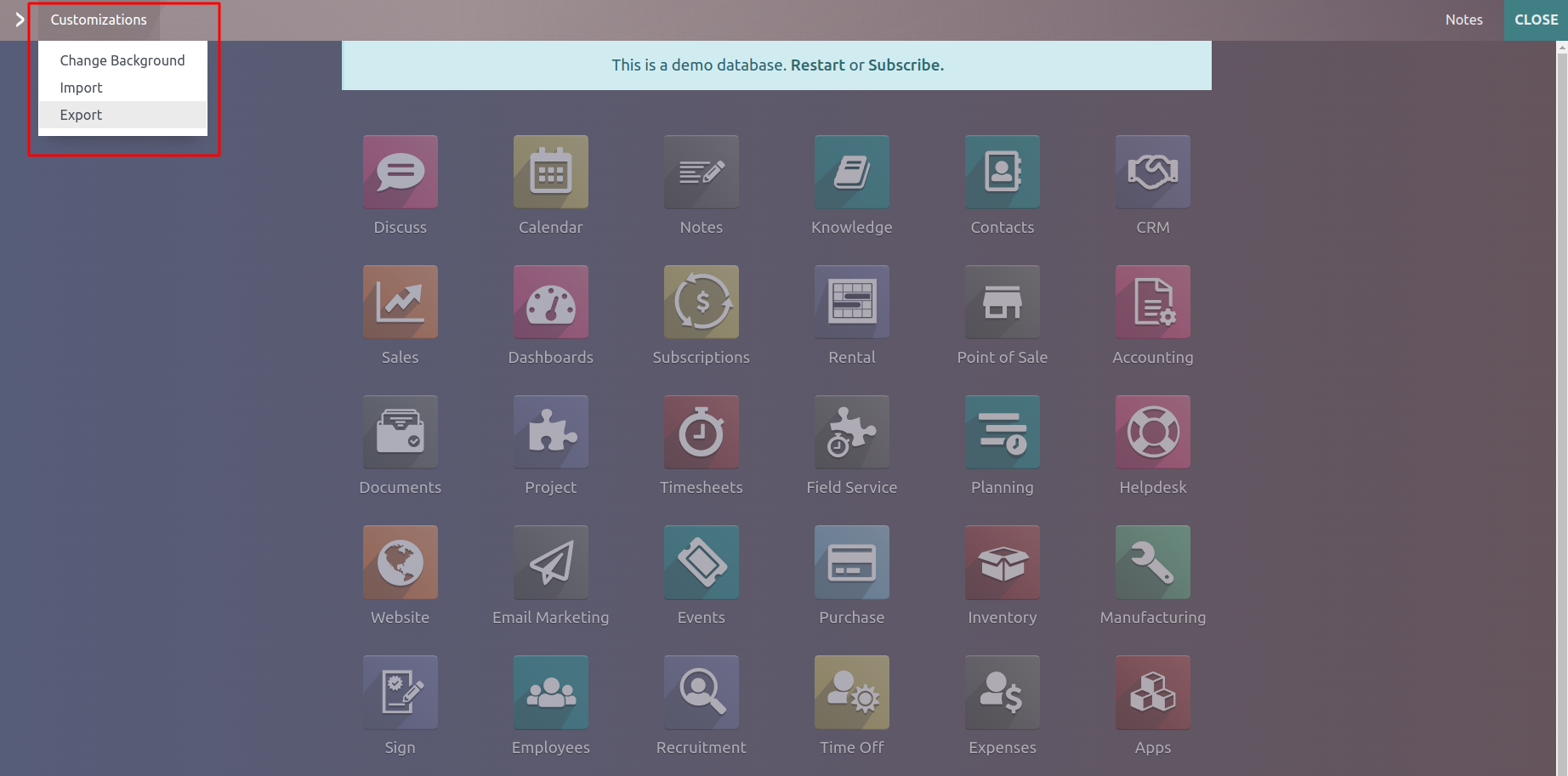
The option to change the background allows the user to set a preferable background image.
Moreover, the Import option allows the user to import their custom modules. Similarly,
the export option facilitates the exporting of custom modules.