Search is used to find records with certain keys, but we can also choose records based
on the fields, as seen below. Here, we'll go through how to add more fields to the
search filter.
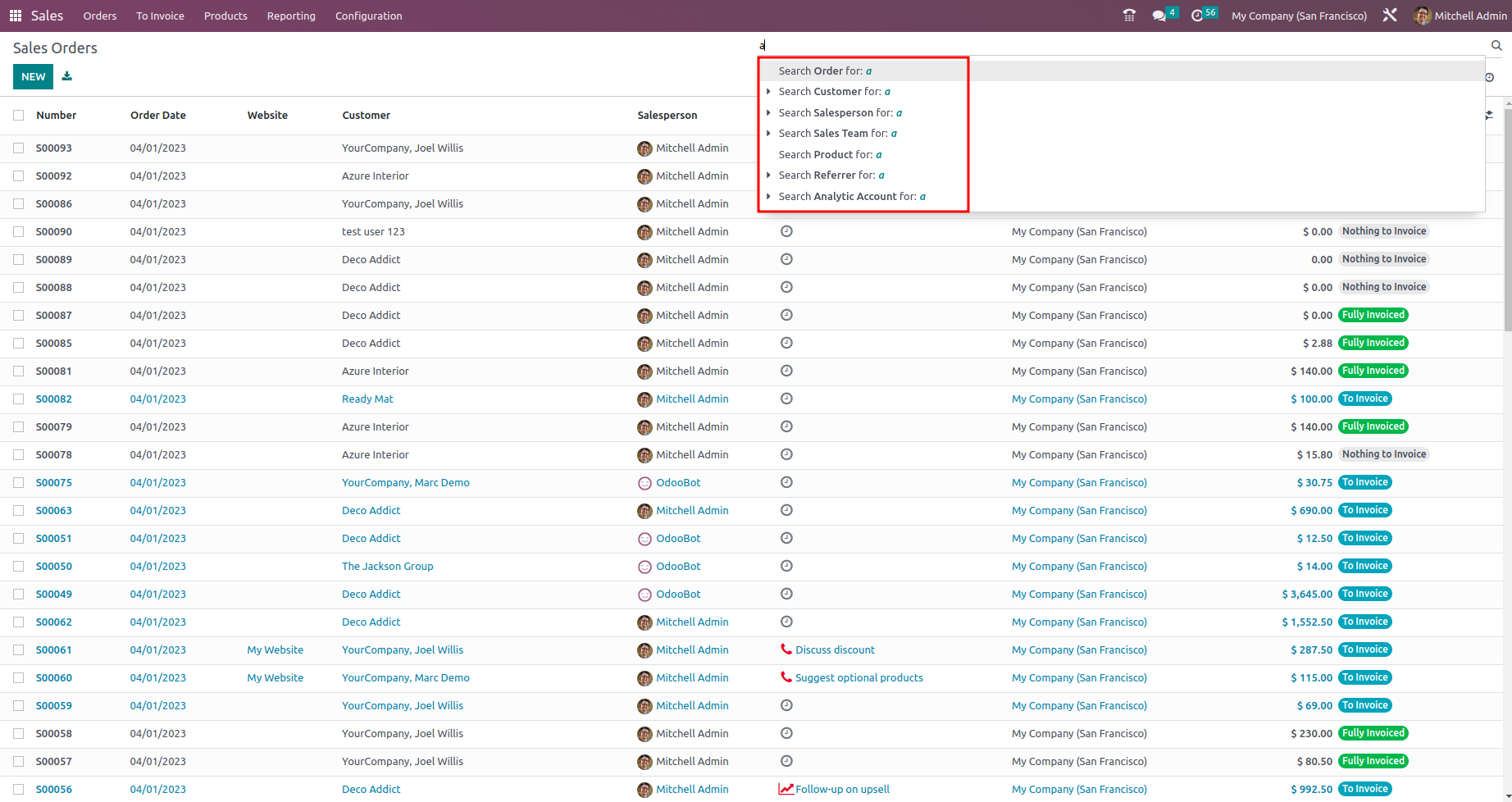
Click the studio icon to open the studio module.
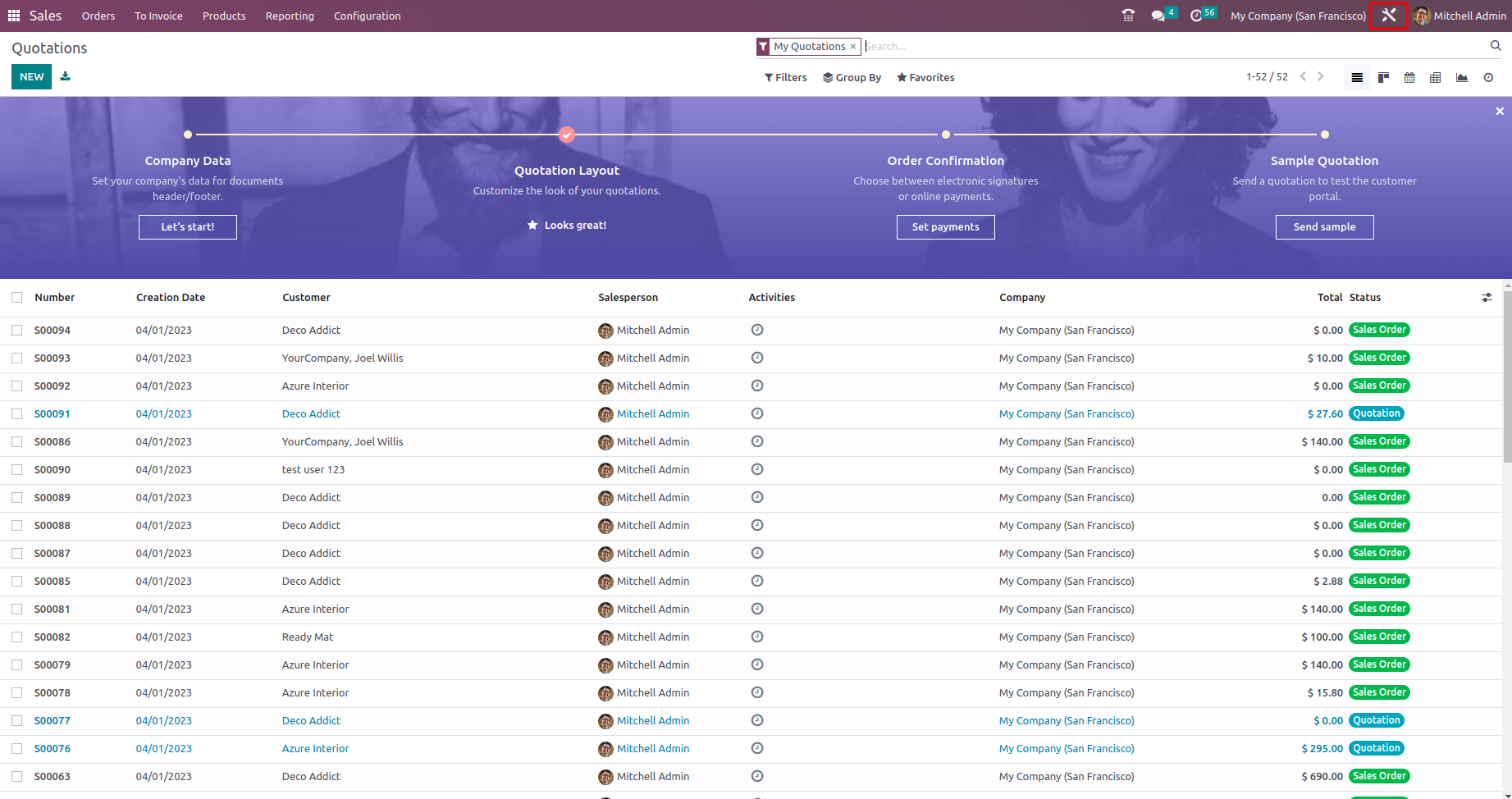
Click the search view as indicated below under the view.
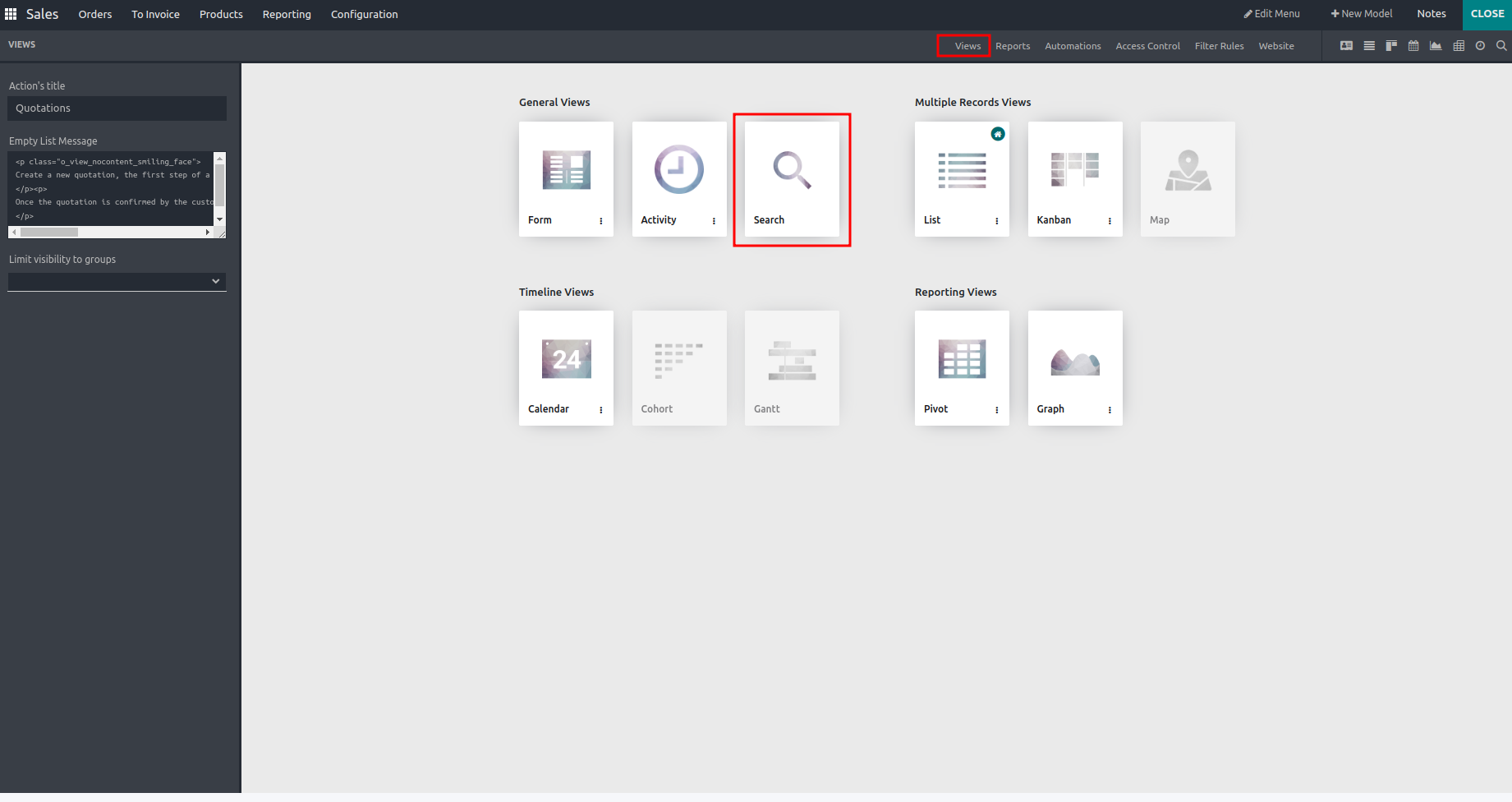
All of the fields in the model are listed under the "Existing Fields."
To filter results, you can drag and drop fields from Existing Fields into Autocomplete
Fields.
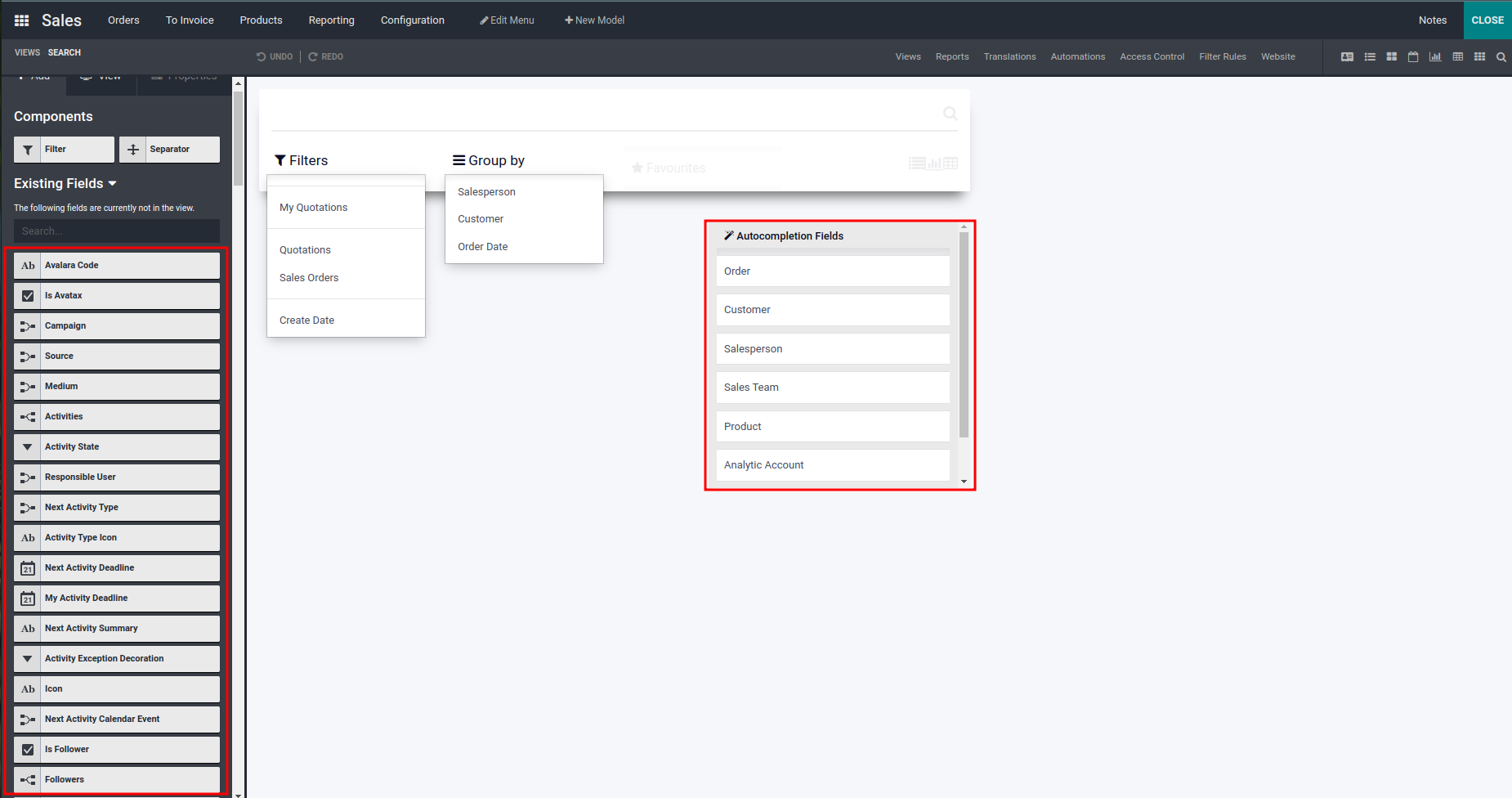
As you can see from the image below, we have dropped and dragged the Sales Team field
here.
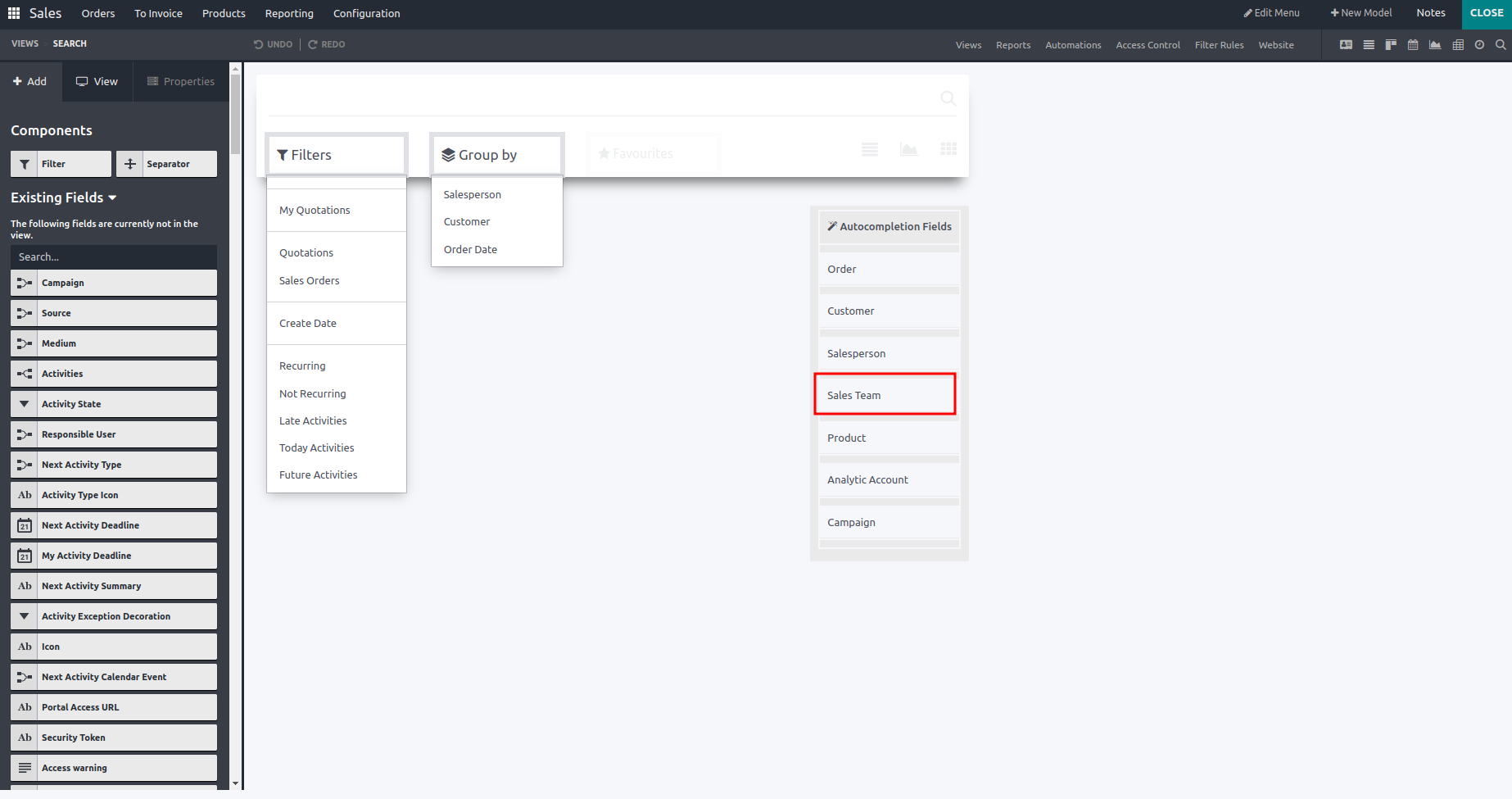
Currently, the search view filter is showing the additional status field.
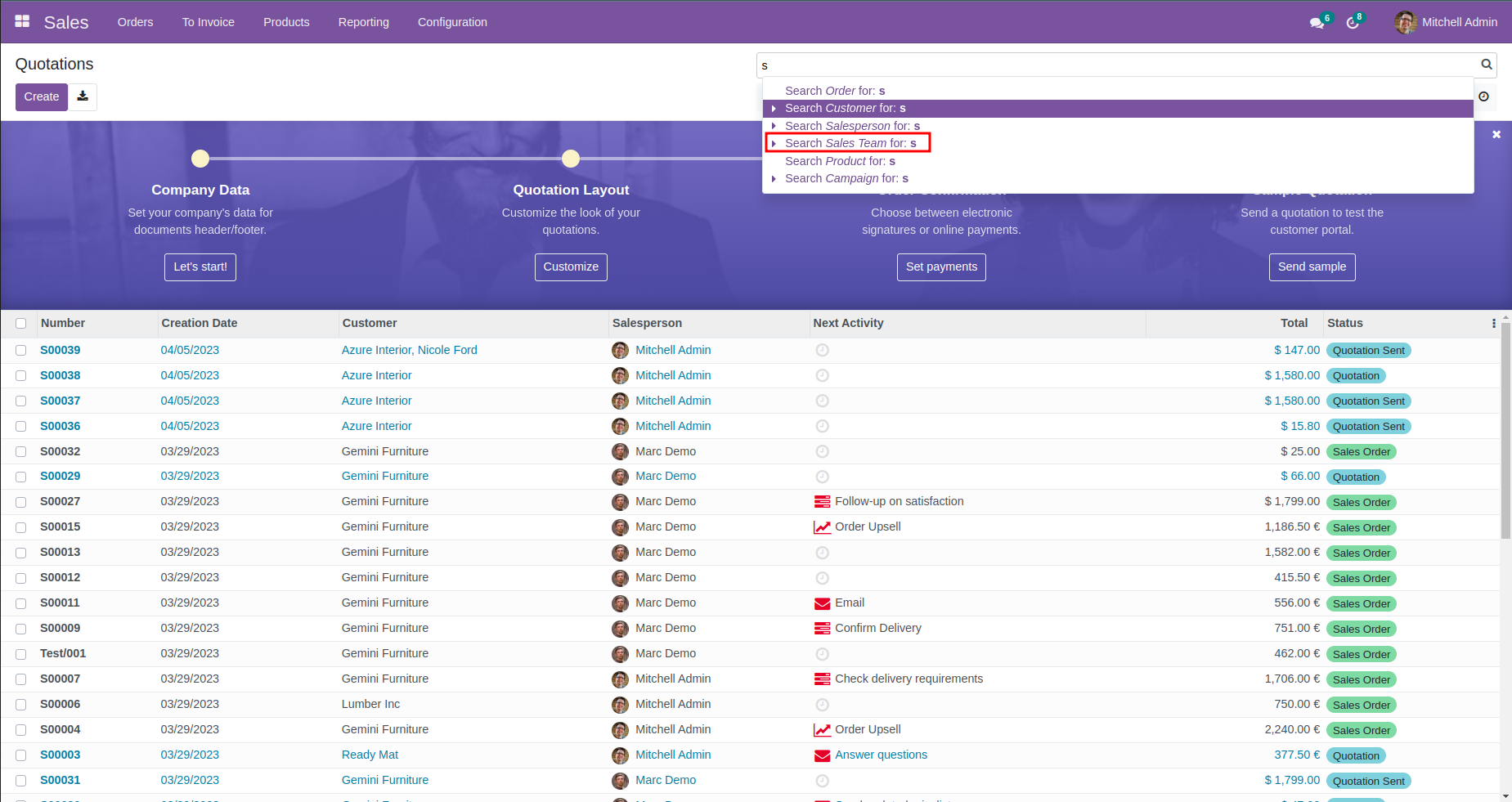
Now you can filter the records based on the search status fields.