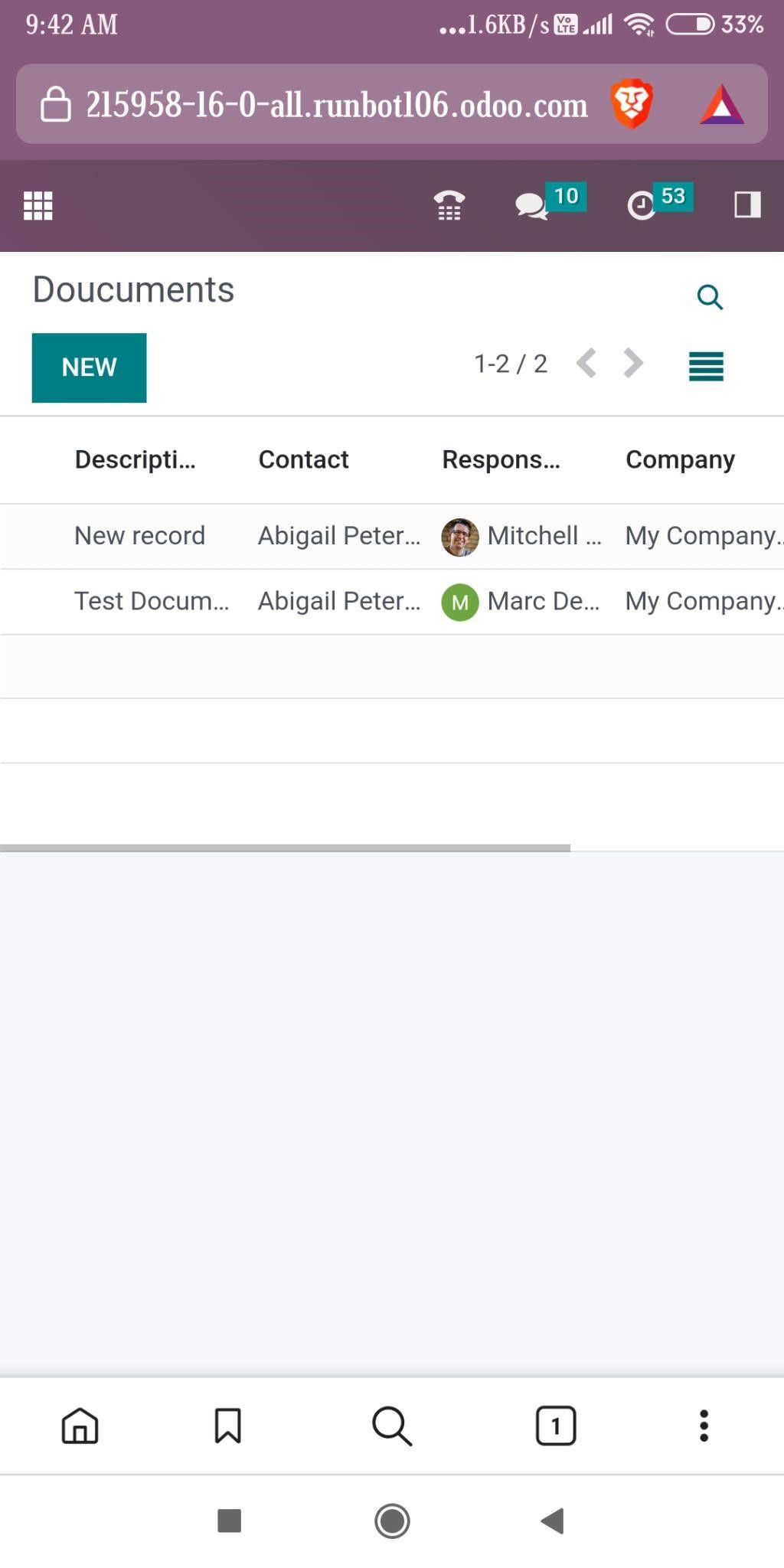In Odoo, mobile apps are used to access applications and details easily.
Once we create a custom mobile application on the desktop, we can access that application in mobile view as well. But we can't create a mobile application through the mobile view; we can only create one through the desktop view.
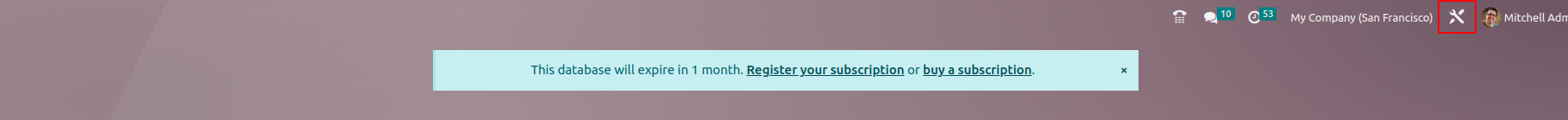
In this desktop view, we can see the tools icon in the right corner. By clicking this icon, we can create a new application.
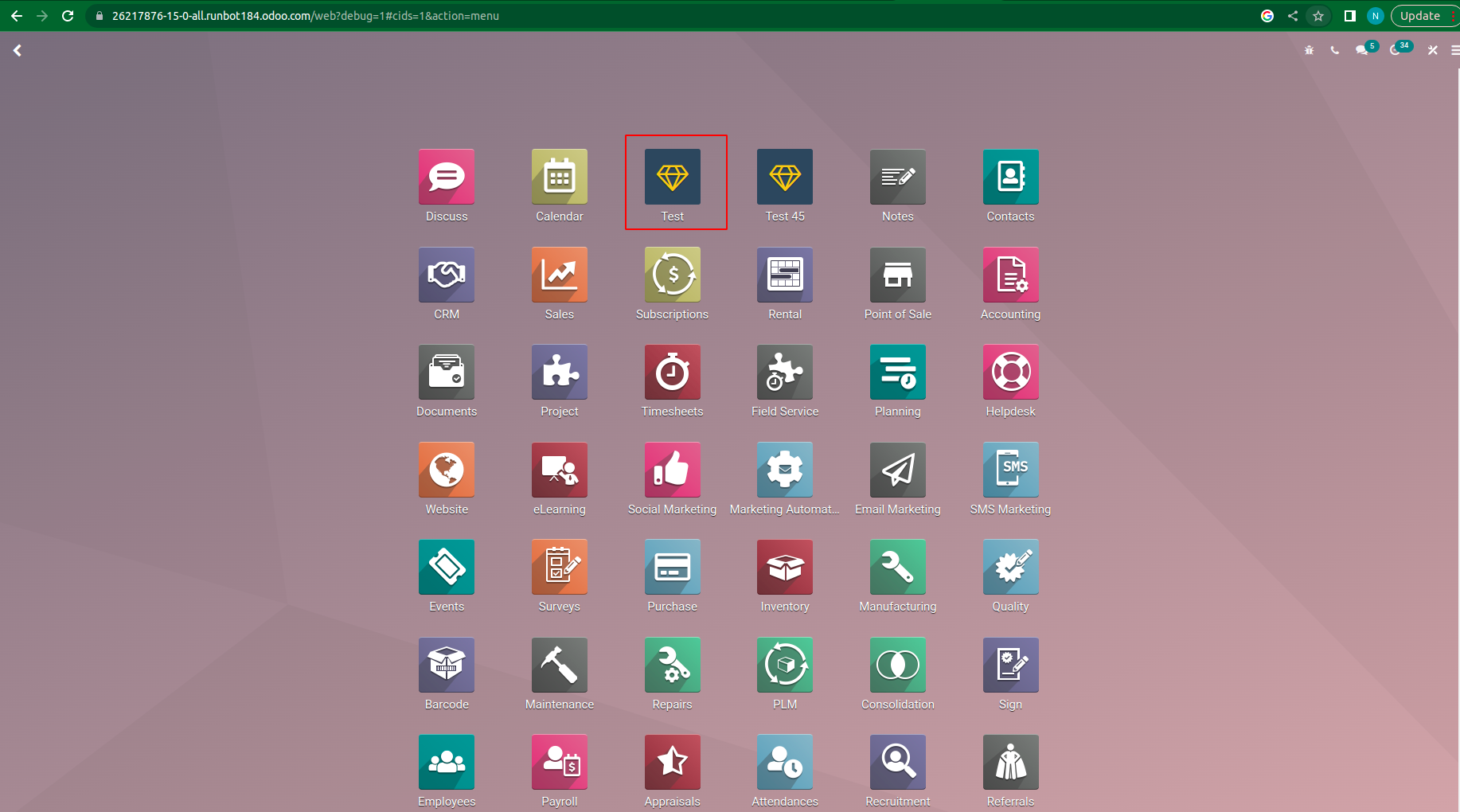
In this picture, we can see the custom application Test that was created using Studio.
If we create any application that will automatically be installed in that hosting platform, we can use that application through our mobile and access all features on our mobile.
In this first picture, we can see our applications (Test) mobile view. If we open this application, We can see all records and also create and edit them. The second picture shows the details of creating a new record through a mobile application. Similarly, we can see all the created records in a list view in the following picture.