Odoo Studio also comes with an options menu editor that can be used to customize the application menu for convenience by simply dragging and dropping. A menu can be created at the click of a button using Studio.
After selecting the Odoo studio section of the corresponding module, we can click the menu editor button as shown in the image.
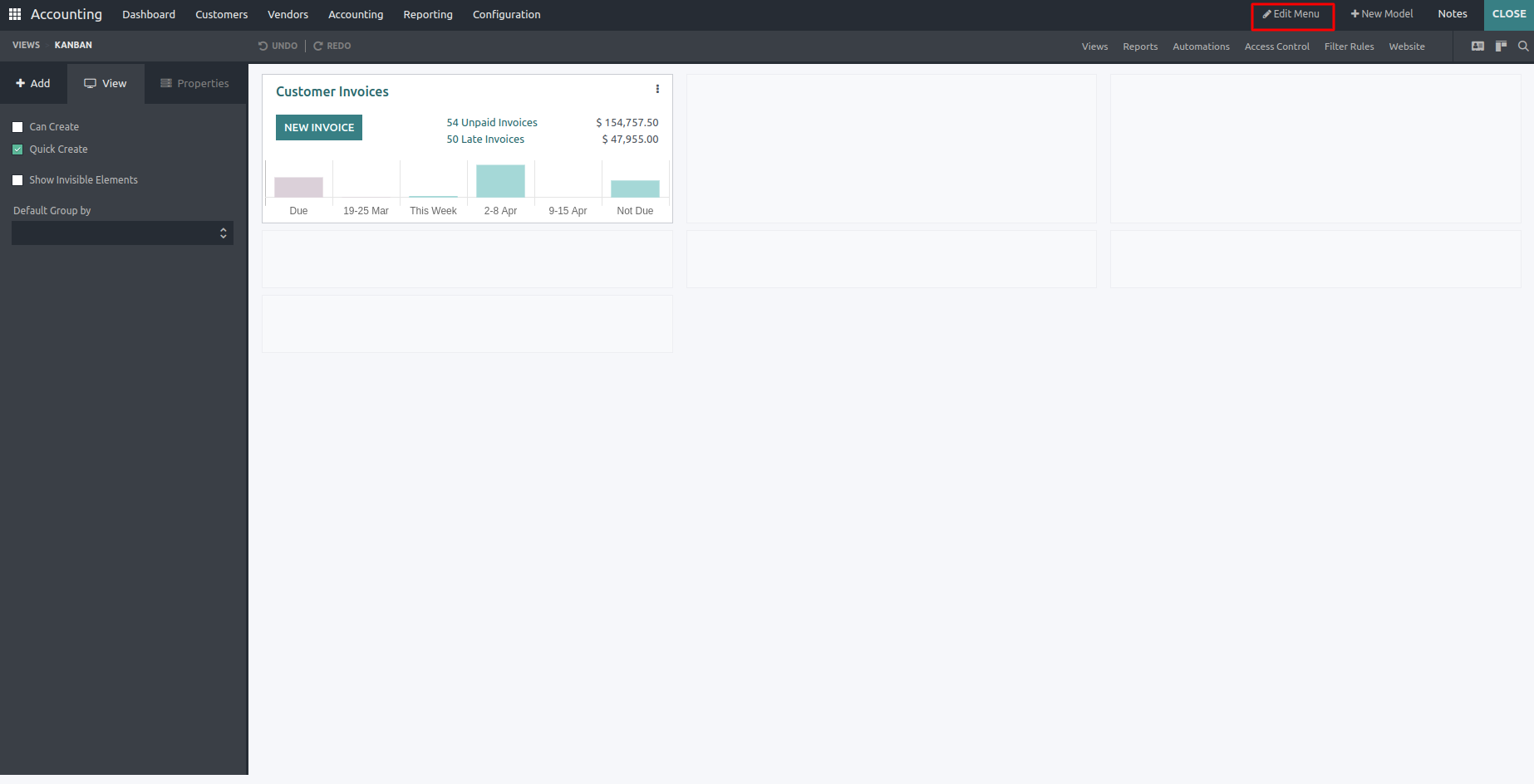
After that, we can see the menu customization window in the same window and here we can see all the menus and sub-menus.
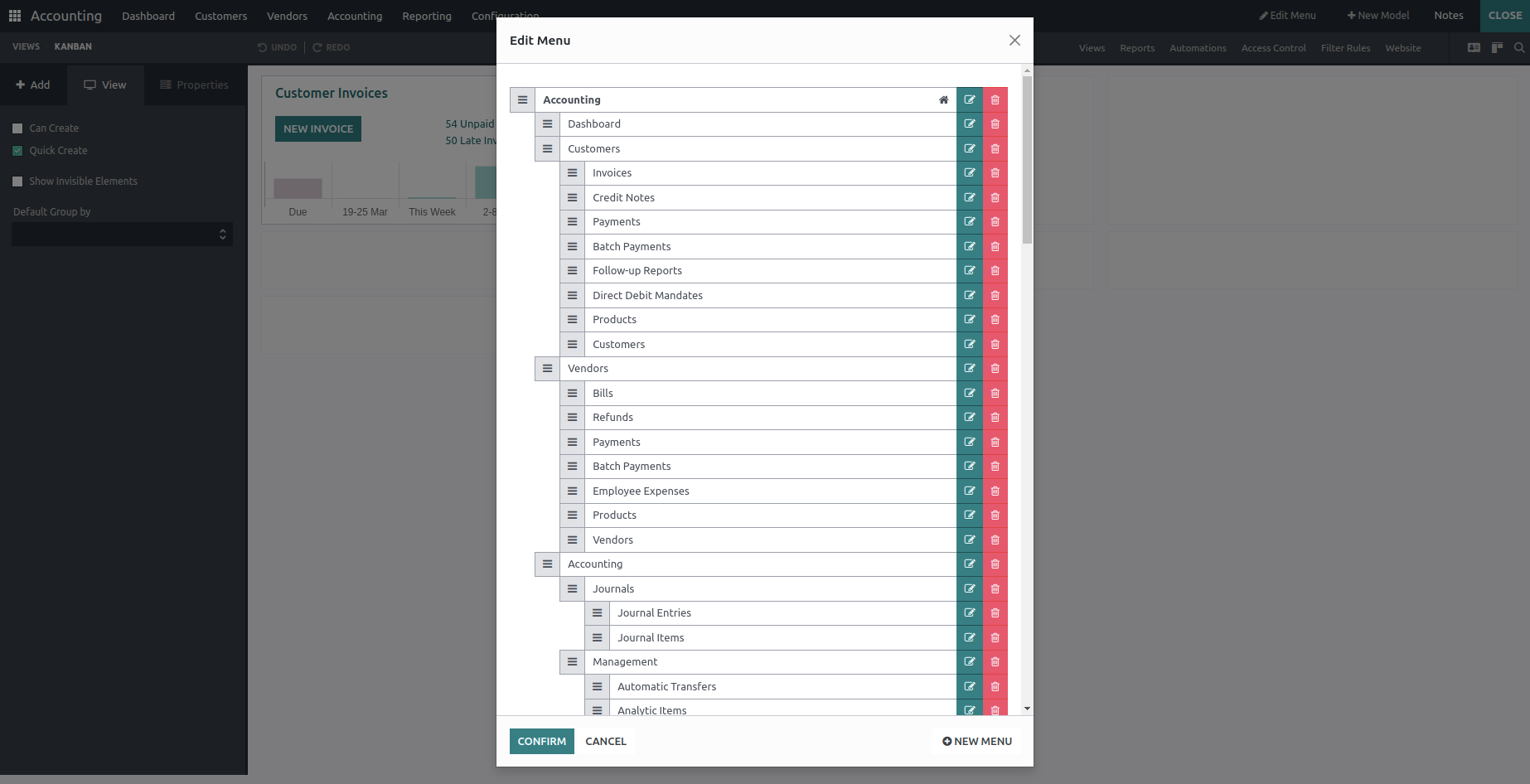
In the first step, we can drag and drop the menu and change its position as needed. There is also an option to delete using the red delete icon. Click on it to delete the menu. To add a new menu, just click the "new menu" button in the lower right corner as shown in the image below.
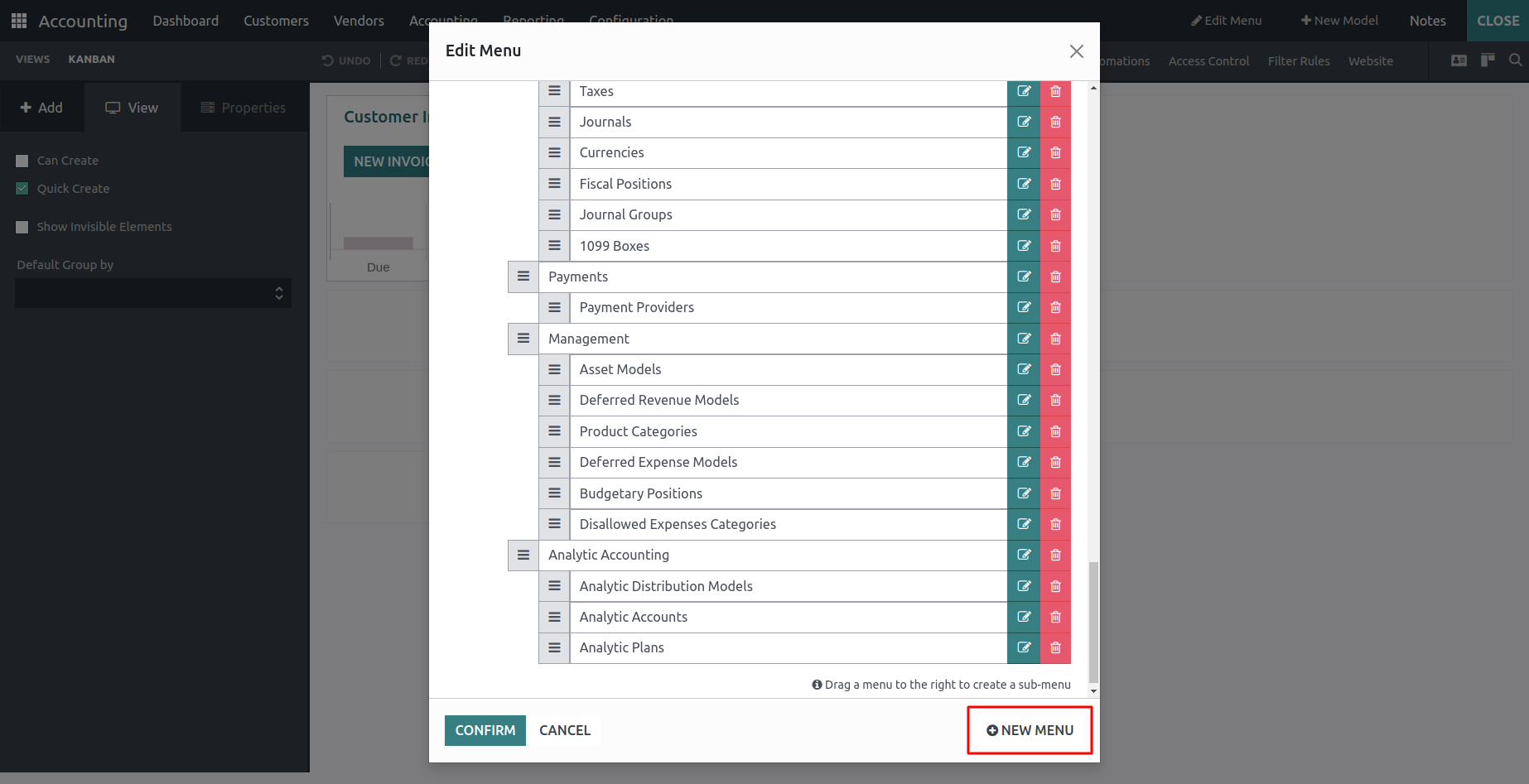
Modifications can also be made by adding new menus. That's why it's easy to customize app menus with the Odoo 16 menu editor, just drag and drop.