Odoo is an open-source software programme that works well in all nations. Odoo has started implementing localization features in order to provide effective support for users around the world. Odoo, the greatest cloud-based ERP platform, encourages localization in accounting and other modules to meet clients' business needs. Managing the fiscal position, taxes, and journal entries is made straightforward and easy with this ERP solution.
In general localization reports, we can add some more information. Here we are discussing how we can add some additional fields to the report for general localization by using the studio module.
Picking Operation Report in Delivery:
To the picking operation reports that are currently available, we can add additional information such as the HSN code, Tax ID, Incoterms, Ordered, Reserved, Delivered, and terms and conditions by using the studio module.
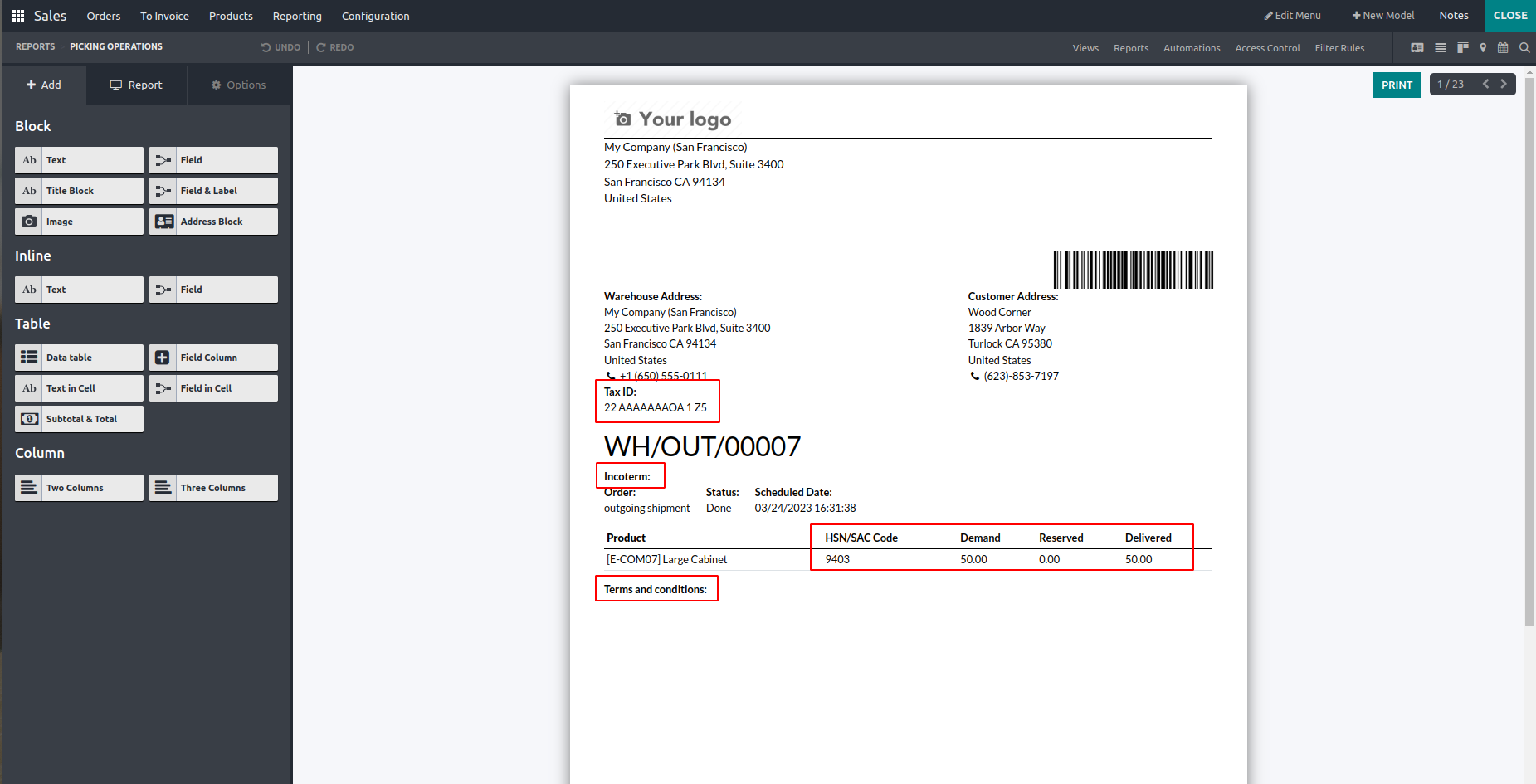
For example, suppose we ordered ten units of a product but only delivered five. These details are not included in the picking operation reports. So we can add the demanded quantity, the reserved quantity, and the done quantity to the picking operation reports by using the studio module.
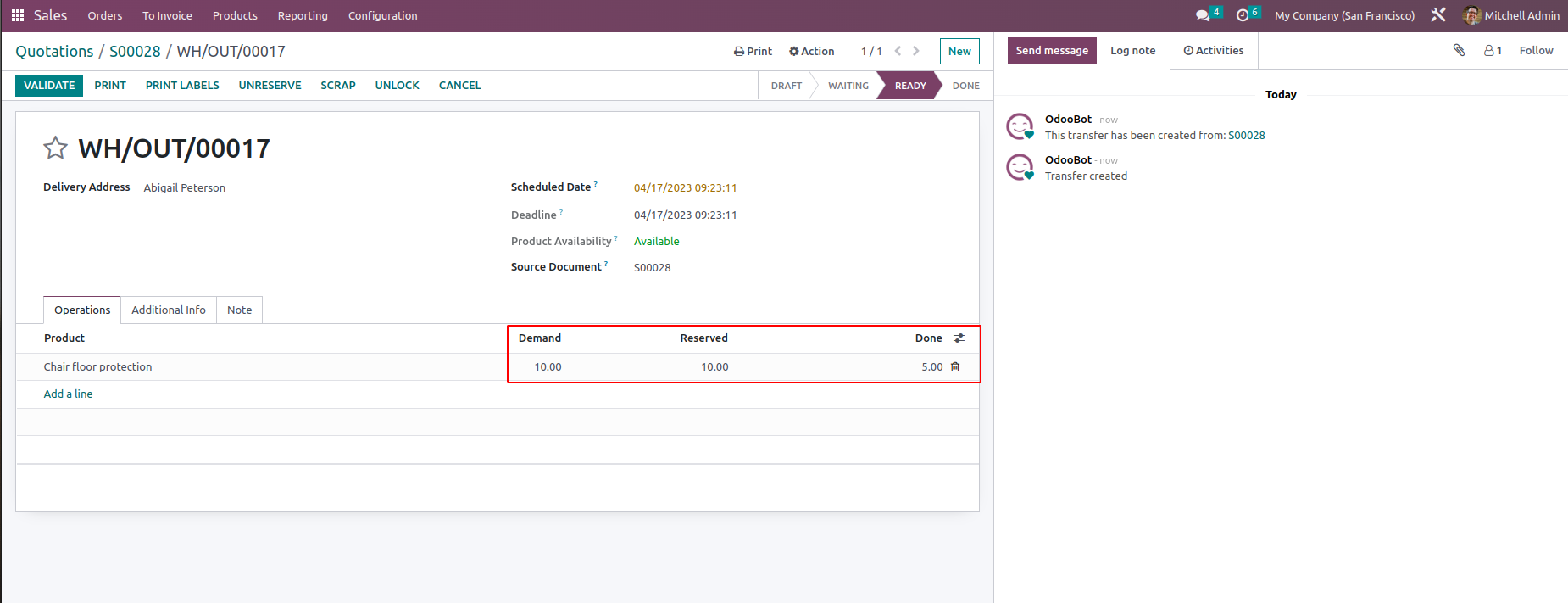
Report for picking operation with new fields ‘Demand’ and ‘Reserved’
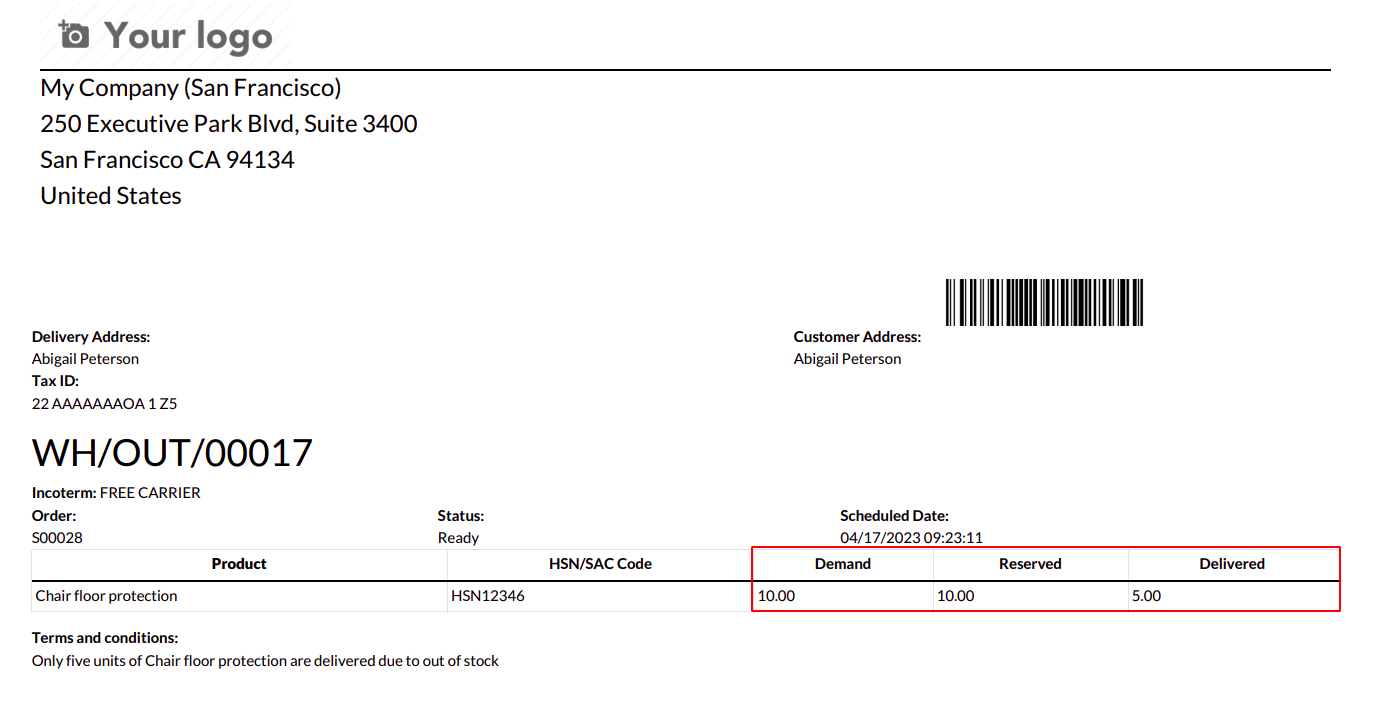
Salary Payslips:
To the salary pay slips reports that are currently available, we can add additional information such as the work permit number, visa number, department, manager by using the studio module.
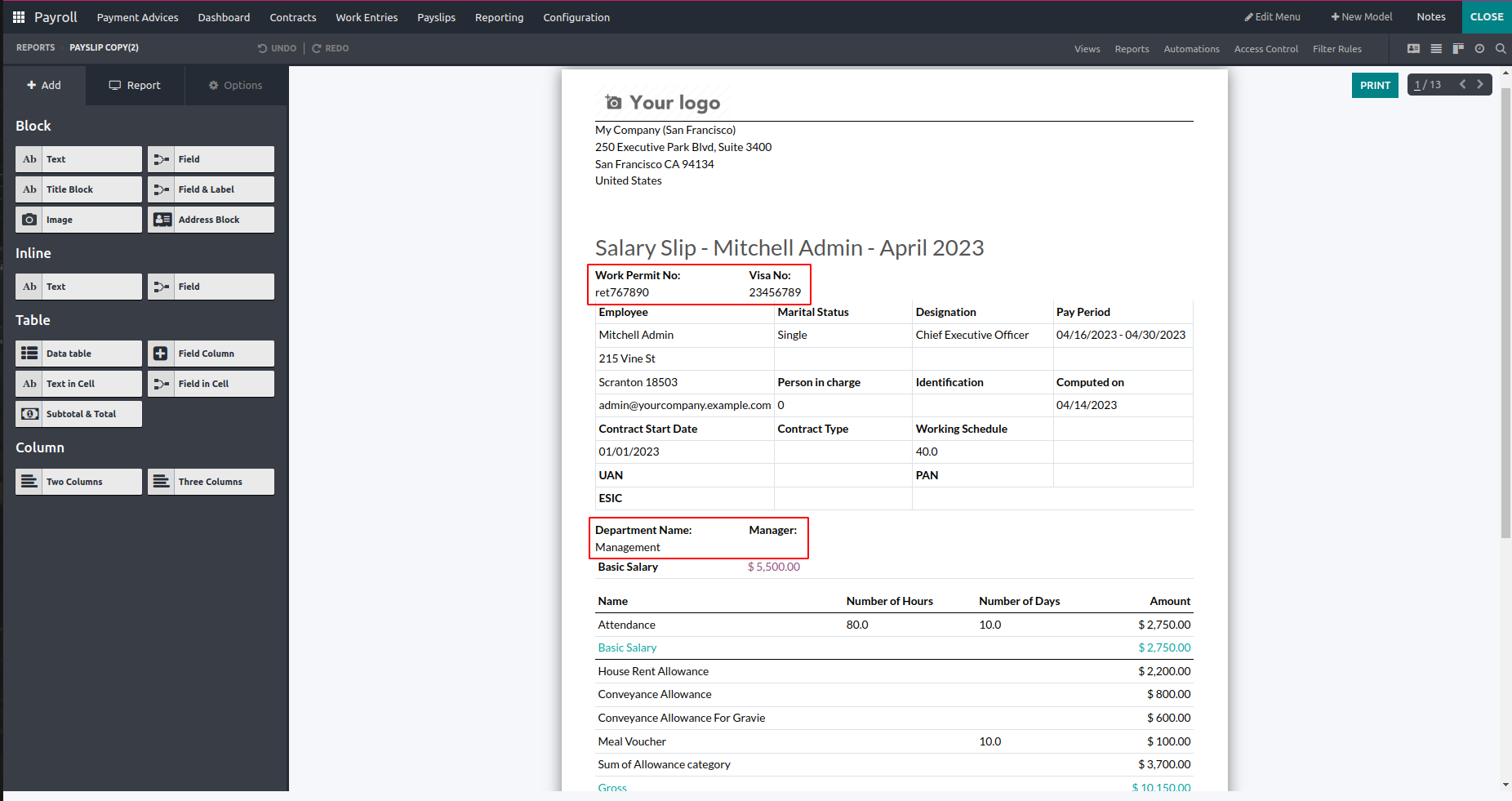
There are established pay structures. As a result, the salary rules are the same for all employees. Therefore, we can establish several salary rules for various contracts and employees here. As a result, we can use the studio module to add some additional fields to the contract form for the salary structure, such as house rent allowance, cash benefits, non-cash benefits, internet subscription, travel allowance, etc., under the allowance category, and pension relief, insurance relief, PAYE, NHIF, tax charge under the deduction category.
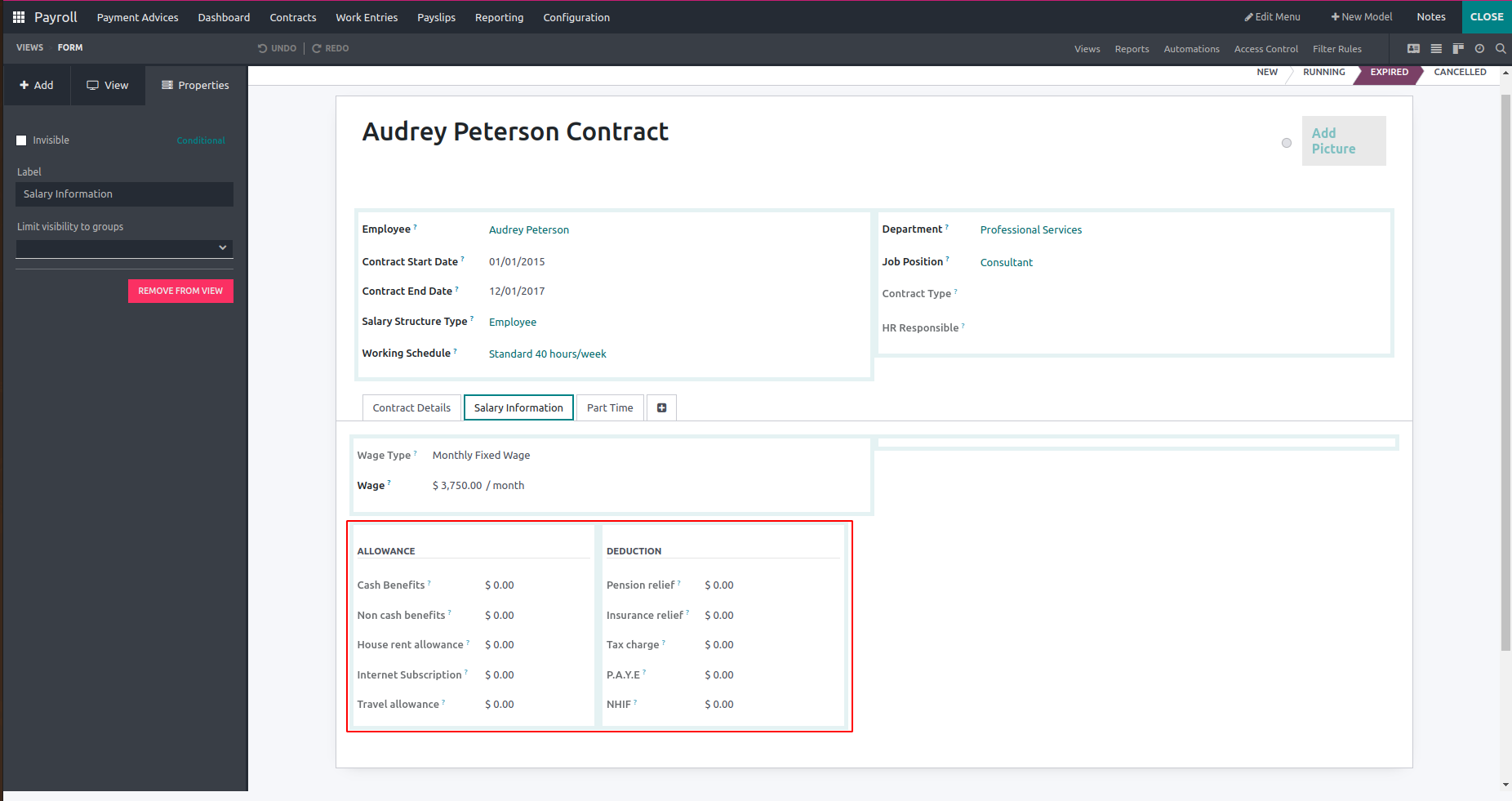
Salary pay slips are calculated based on the above fields. So we must also add these Fields to reports.
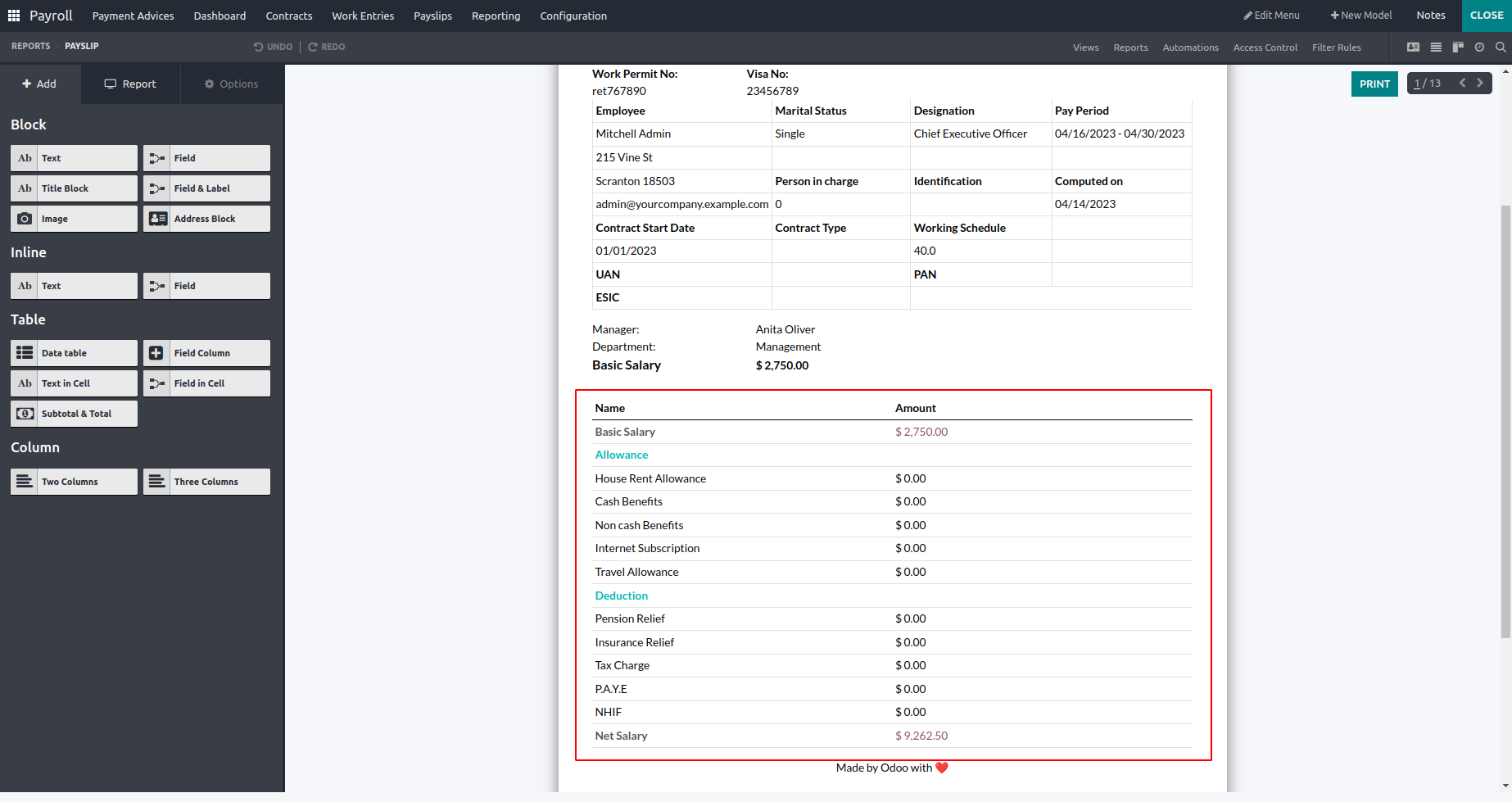
Salary slip is calculated based on the salary information. This detailed information is added to the salary slip report. Sample report is given below.
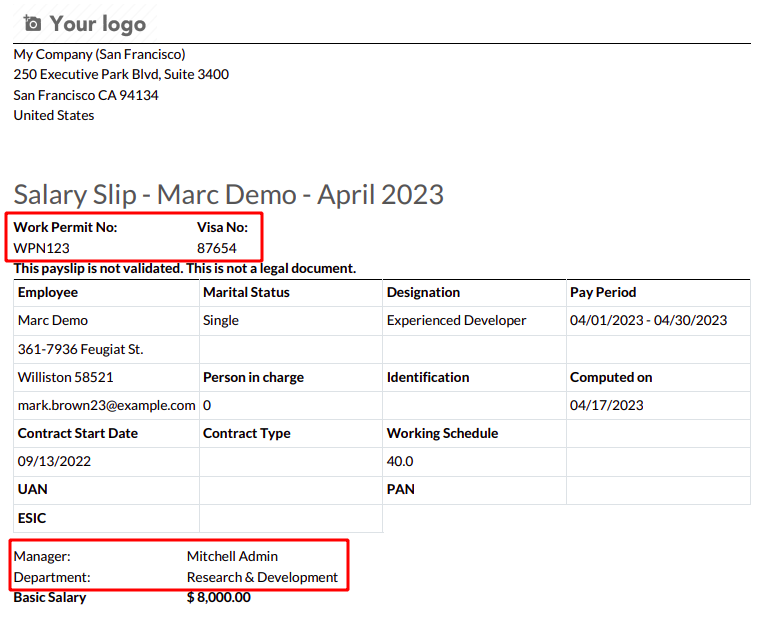
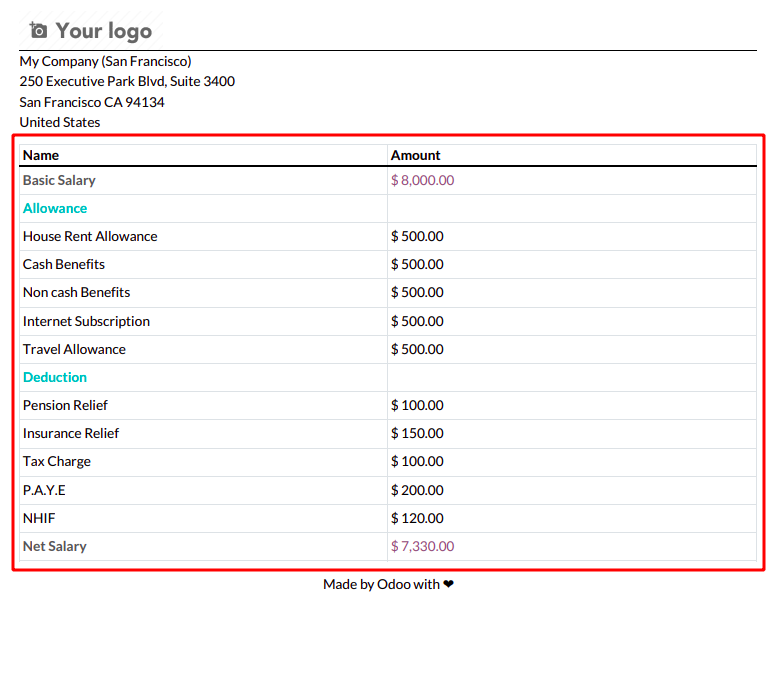
In conclusion, when preparing general localization reports, there are several ways to enhance the information included. This discussion focused on the utilization of the studio module to incorporate additional fields into the report. By implementing these supplementary fields, a more comprehensive and detailed localization report can be generated for improved analysis and decision-making.