By dragging and dropping the corresponding button to the desired spot on the form, several sorts of fields offered by Odoo can be added to a view. This makes it simple to create and customize the form’s layout. Text fields, date fields, selection fields, and many other types of fields can all be added. You can design a view that meets your unique needs and preferences by altering the order of these fields.
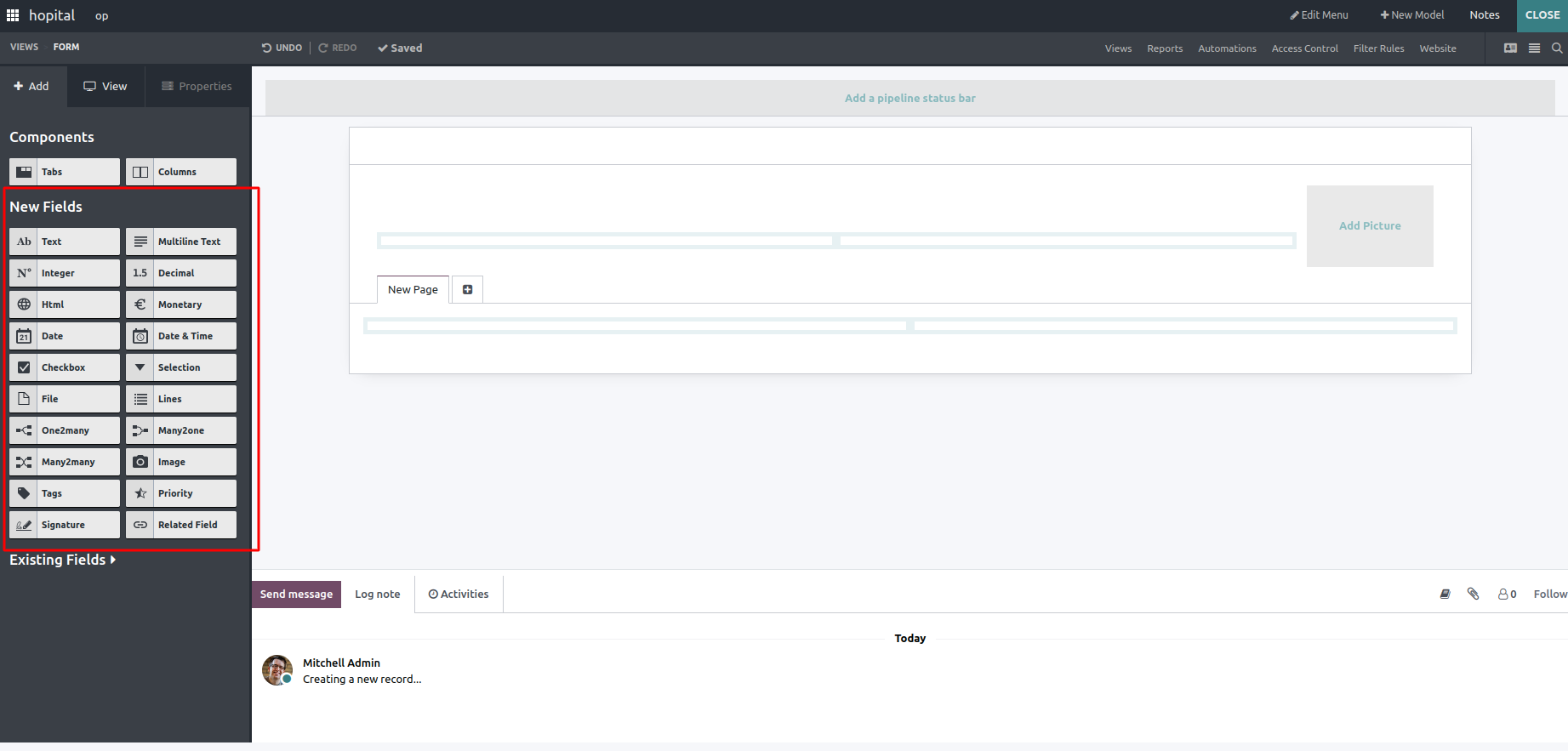
- Text: Used to carry a straightforward line of text.
- Multiline text: Text that spans numerous lines is known as multiline text.
- Integer: A type of data used to store integer values.
- Decimal: Used to represent decimal numbers.
- HTML: URLs are stored in HTML
- Monetary: used to transport monetary information.
- Date: utilized for dating
- Date & Time: hold Date and time information
- Checkbox: carried binary values in use
- Selection: carried by selection fields
- File: to transport files
- Lines: The user can enter many lines of data into this type of field
- One2many: For instance, a sale order can include many sales order lines, so a single-direction field that allows users to select multiple records from the table will be helpful.
- Many2one: A single-direction field that allows the user to select one table record. A Many2one field example is the product category. Each product only fits into one category.
- Many2many: A field with two directions where the user can select numerous records from the table. Example: the lead's form contains numerous tags.
- Image: Images can be added by the user to this area.
- Tags: In this field, tags can be inserted.
- Priority: This field can be used to set the priority.
- Signature: Use this area to add a signature.
- Related field: You can automatically add information pertaining to another model using this field. When this field is dragged to the view, a wizard is provided where you can set the relevant field. The wizard's field selection list can be used to specify multi-level relations by selecting each field individually.
Click on the field and add the options under the properties tab on the left side to set the field’s settings, such as the name, placeholder, default, etc.
Overall, Odoo’s field system’s drag-and-drop feature offers a versatile and simple approach to constructing and amending forms.