Multi Website
The Odoo Websites module allows you to manage multiple websites with a single Odoo instance. After installing the website module, you can create and manage multiple websites by going to Configuration> Settings.
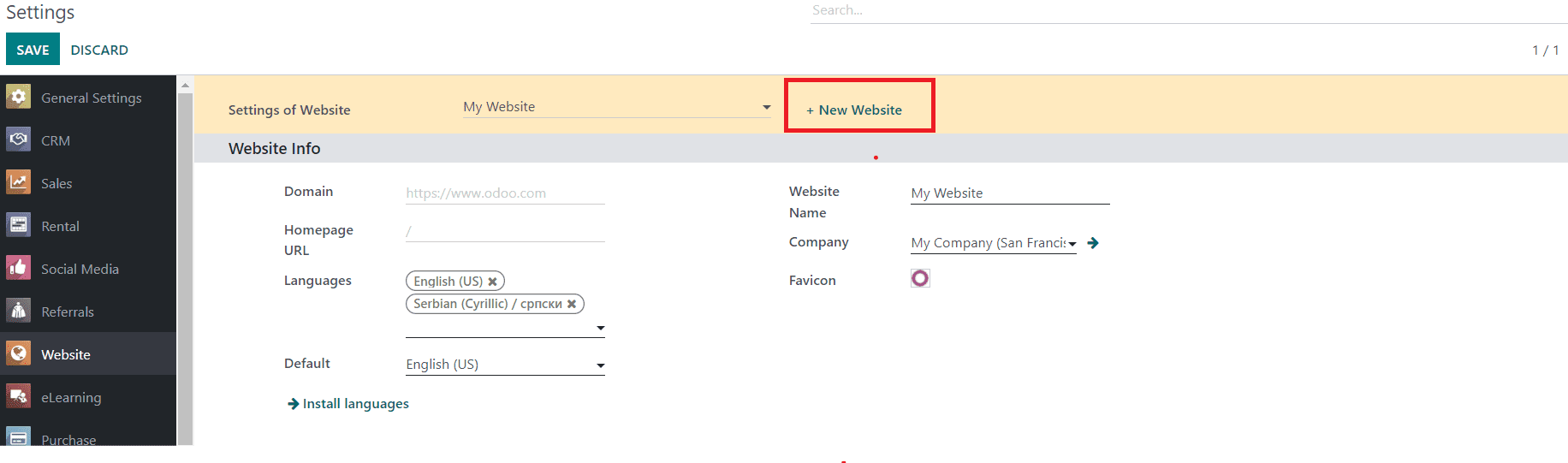
To create a new website, the user must click on this create new website option and complete this form. Once you have created your website, you can use different themes. In fact, you can use different themes for each build of your website.
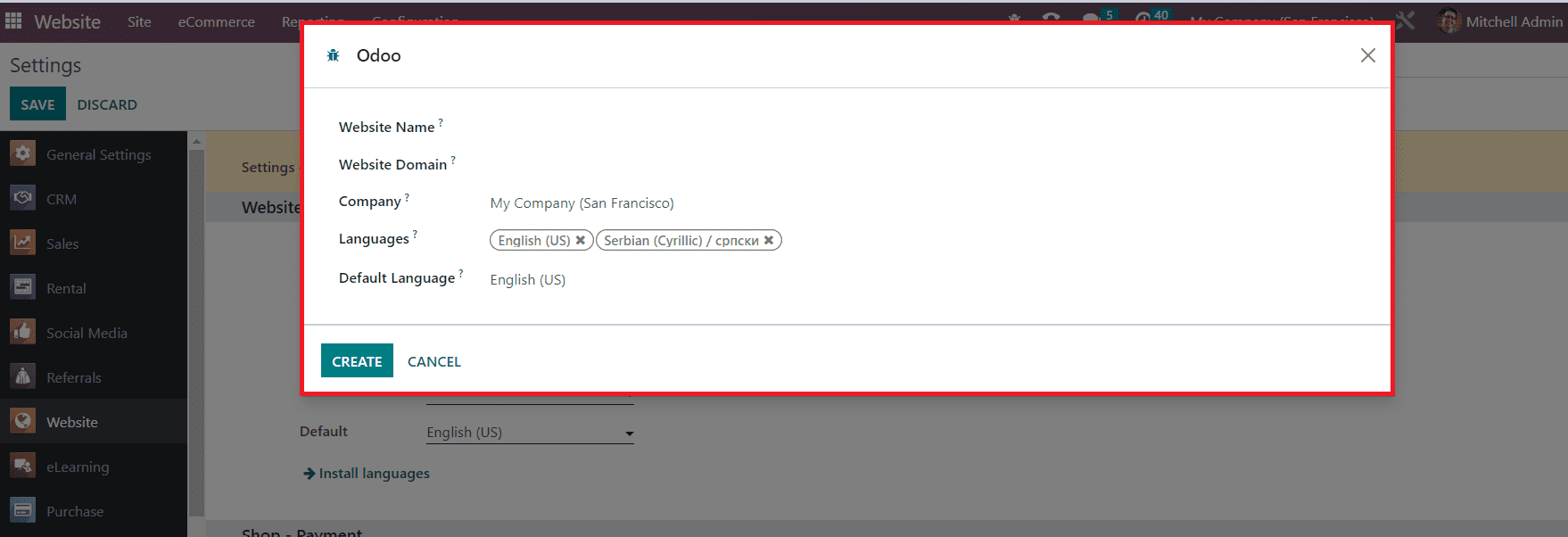
Once your website is created, you can use the website builder to create your website. A website builder is a tool for creating and customizing website pages. The website builder also allows users to create menus.
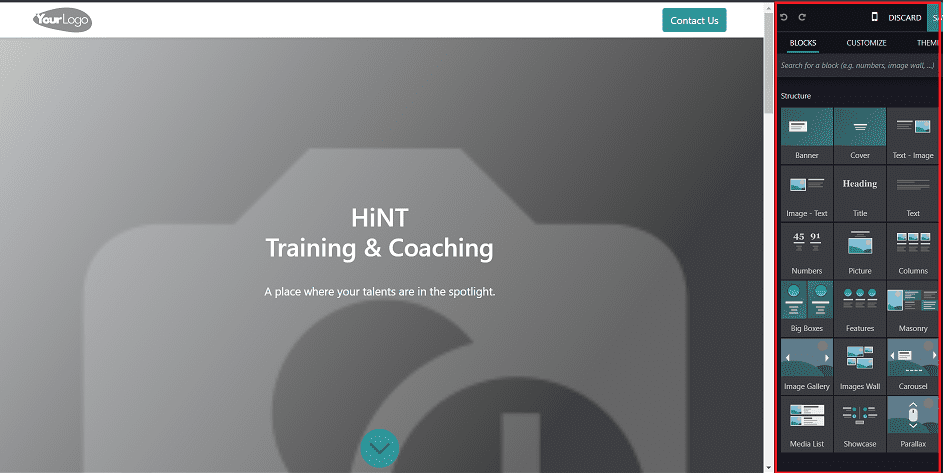
You can customize the visitor experience for each website. There is also a single item menu.
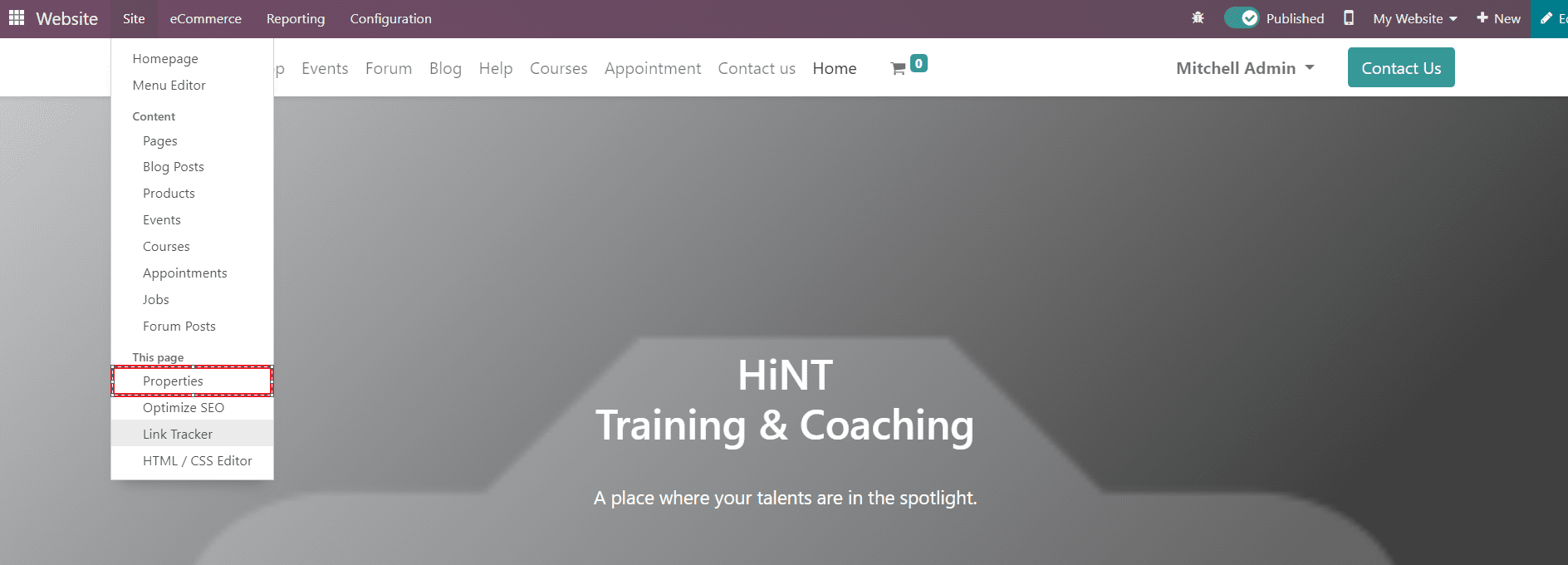
Each option specified here is site-specific. Also, these options vary depending on the page from which you access the menu option. The user can easily configure the setting options from here.
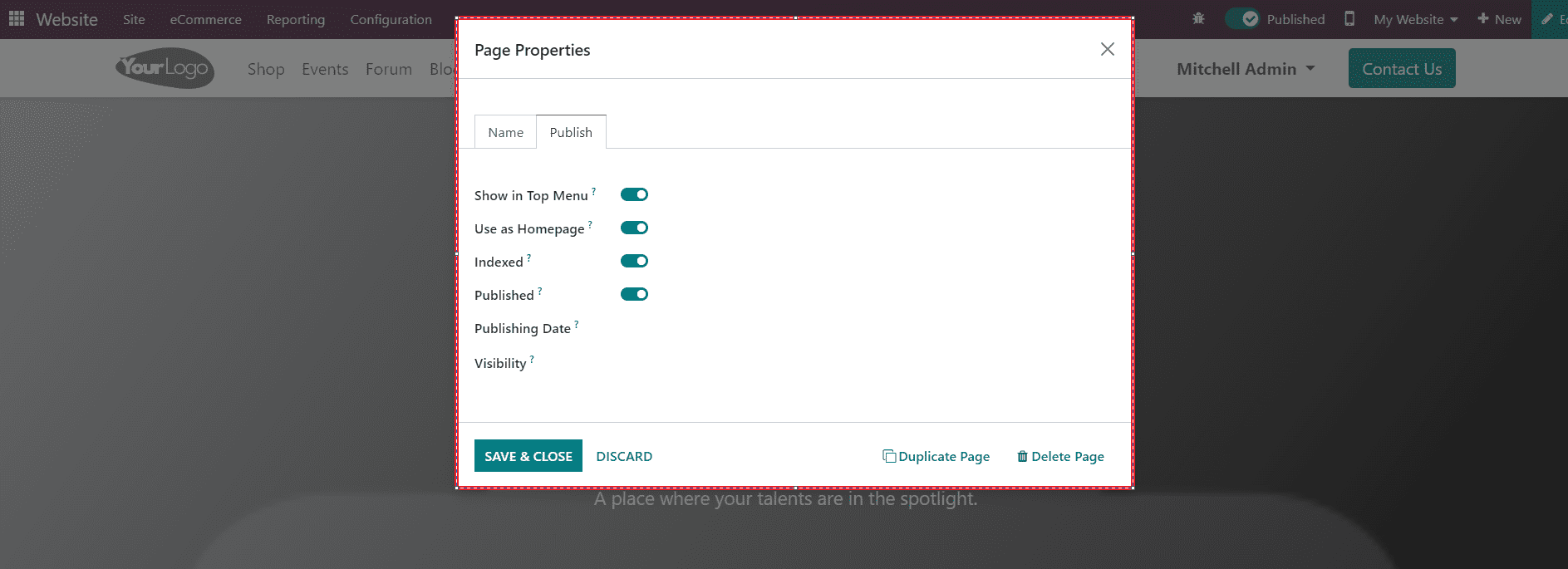
Users can switch between websites using the dropdown menu.
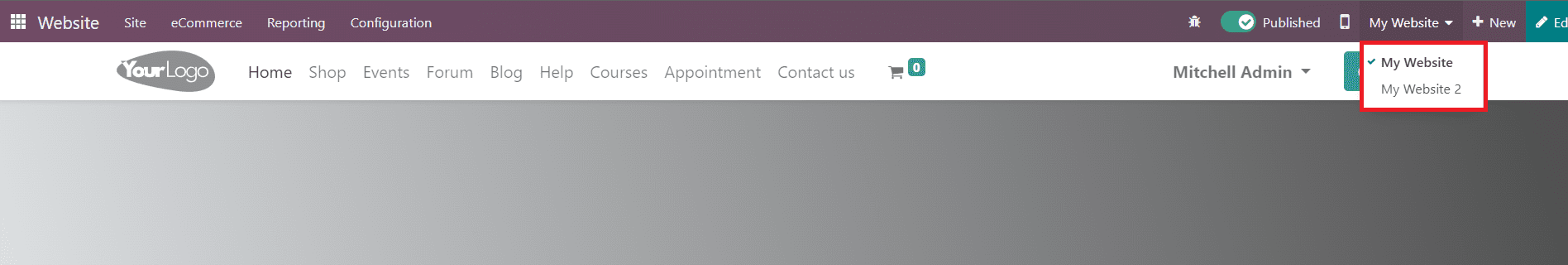
In the case of technical aspects of Odoo's multiple websites. There are a few things to consider when viewing several objects in a multisite environment.
1. It is important to add the domain to the root based on the website. This helps publish only the records available in each site's sitemap.
2. You must call the can_access_from_current_website() method to check the access properties. This way, the visitor only sees the current record of her website.
Include the website's domain when searching for records.