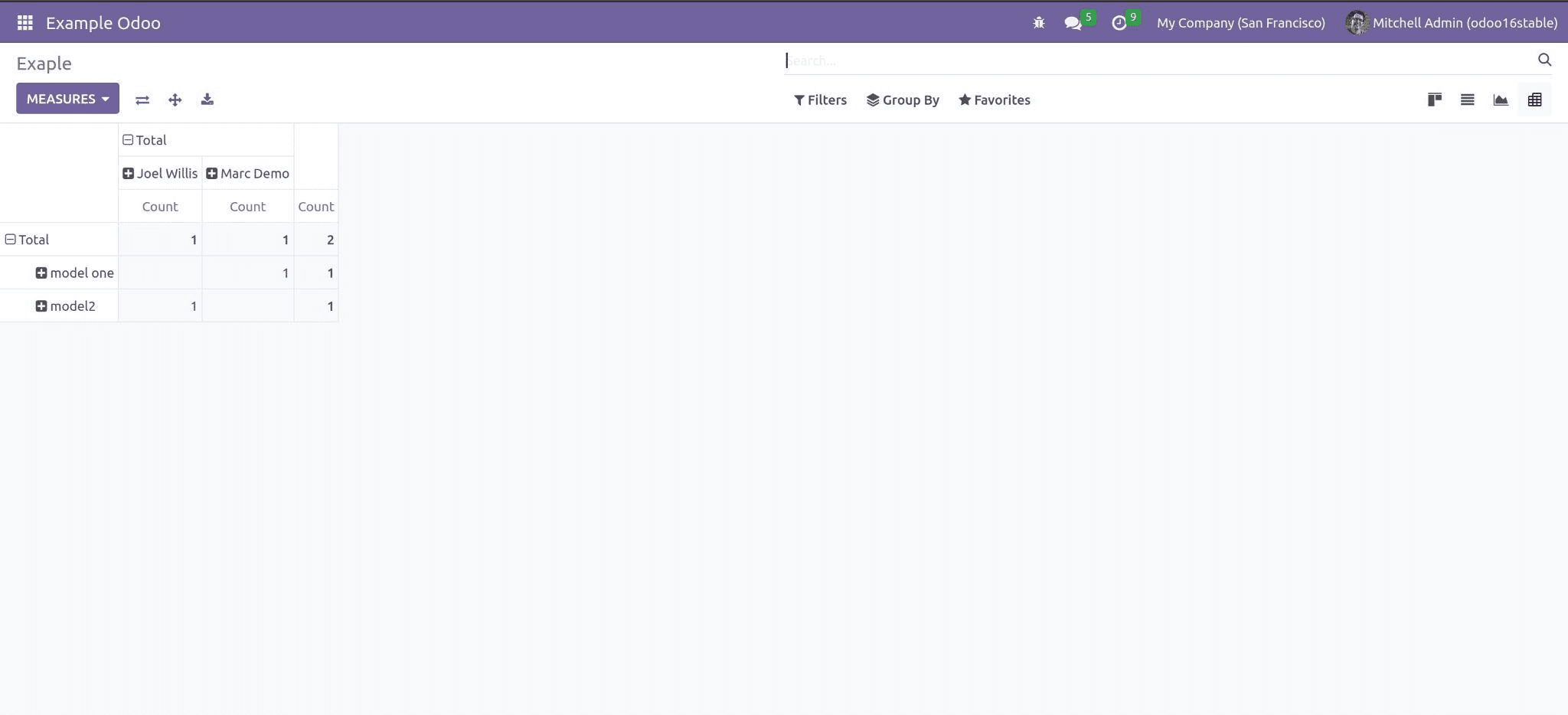Pivot view
A Pivot table view is the best tool to calculate and also analyze data. In Odoo, we can create pivot tables for our model so that users get a table structure of all the records.
Let us see how to set the pivot table.
First, we have to create a model, menu, and menu action.
from odoo import models, fields
class ExampleOdoo(models.Model):
_name="example.odoo"
example_field = fields.Char(string="Example Field")
example_field1 = fields.Many2one('res.users', 'User', required=True)
<record id="action_Example" model="ir.actions.act_window">
<field name="name">Example</field>
<field name="type">ir.actions.act_window</field>
<field name="res_model">example.odoo</field>
<field name="view_mode">form,tree,pivot</field>
</record>
<menuitem id="example_menu"
name="Example Odoo"
action="action_Example"/>
Then create the pivot view like this.
<record id="example_pivot_view" model="ir.ui.view">
<field name="name">example.pivot</field>
<field name="model">example.odoo</field>
<field name="arch" type="xml">
<pivot string="Project Tasks">
<field name="example_field" type="row"/>
<field name="example_field1" type="col"/>
</pivot>
</field>
</record>
The output will be