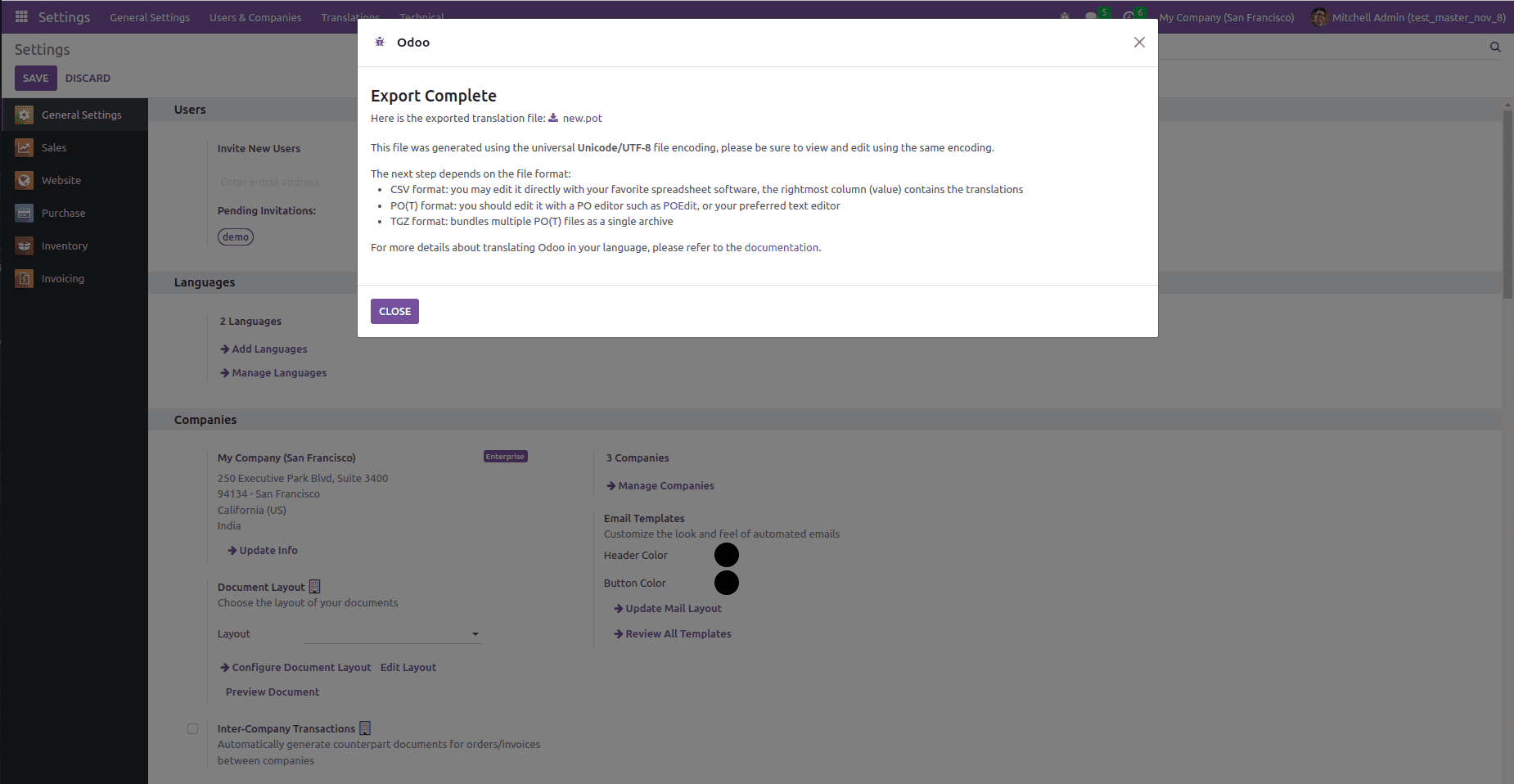Export translation
With the translate=True attribute set on Char, Html, and Text fields in Odoo, we may add translations in the current languages.
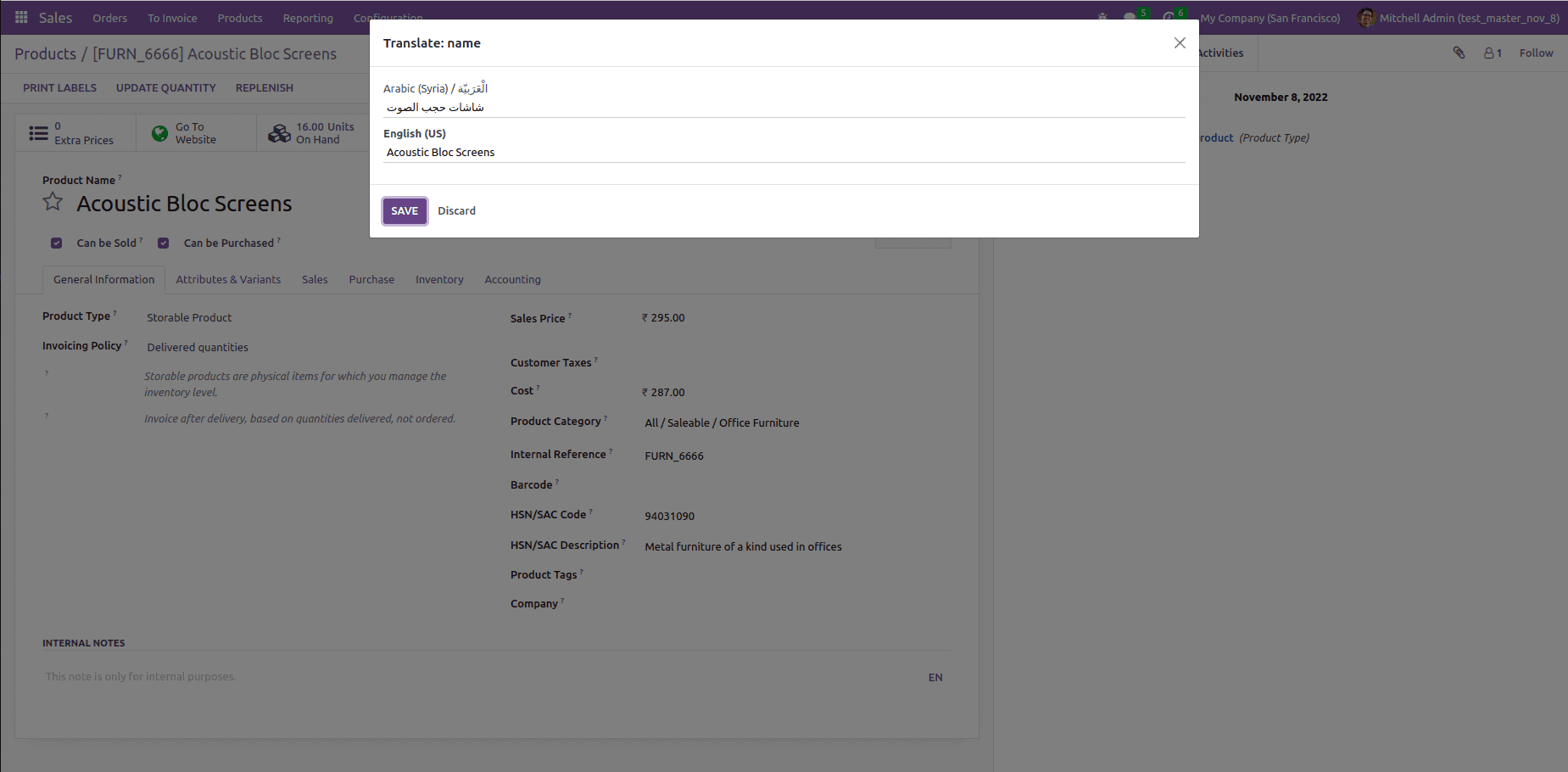
The export translations wizard is displayed by selecting Translations->Export Translations in the Settings app. The language and export file format is both selectable (CSV File, PO File, or TGZ archive). The apps for which we must export the translations can be specified. The translations in all apps will be exported if no apps are chosen. To create the export file, click "Export."
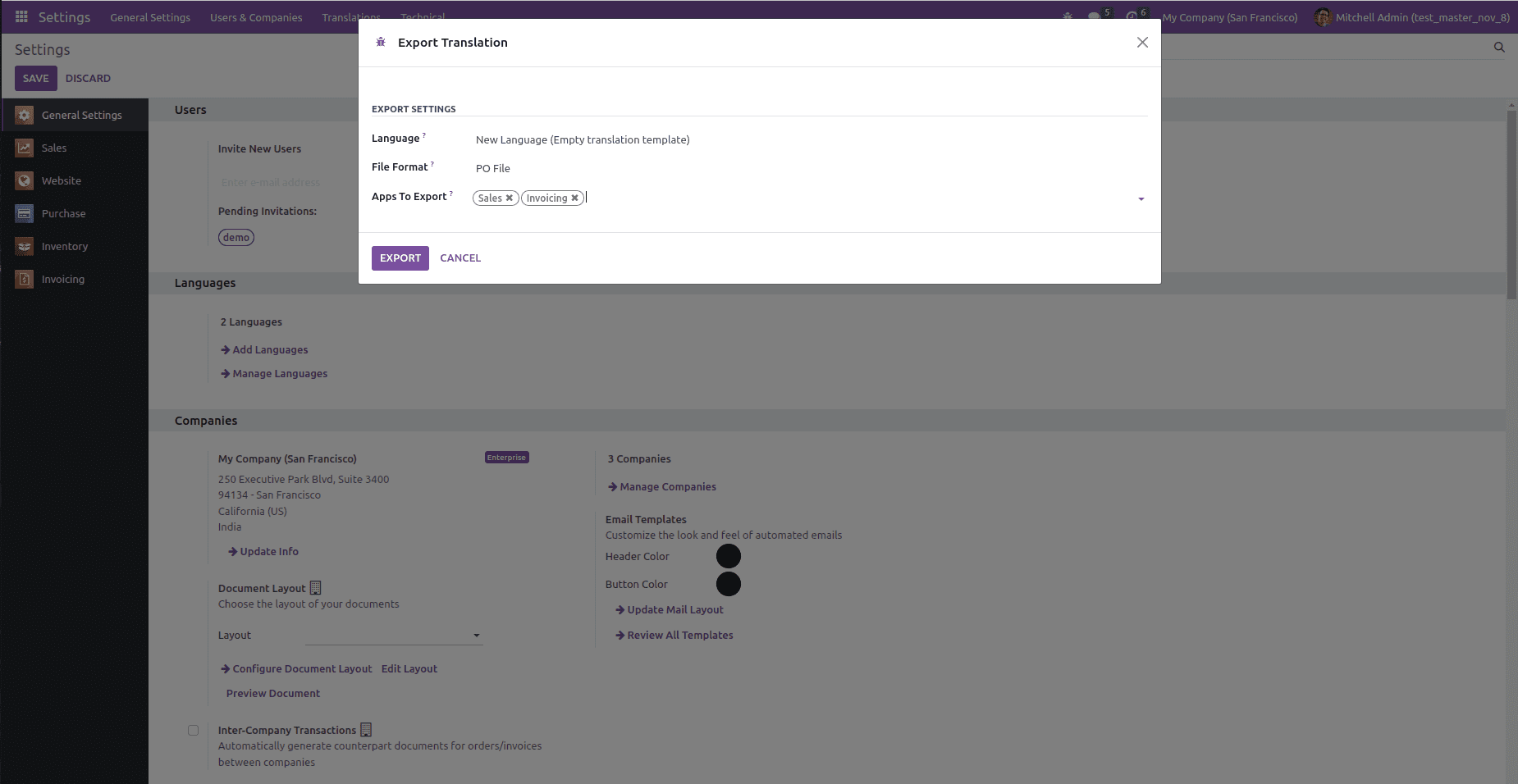
With the export file, another wizard will open. To download it, click the file's name or the download button.