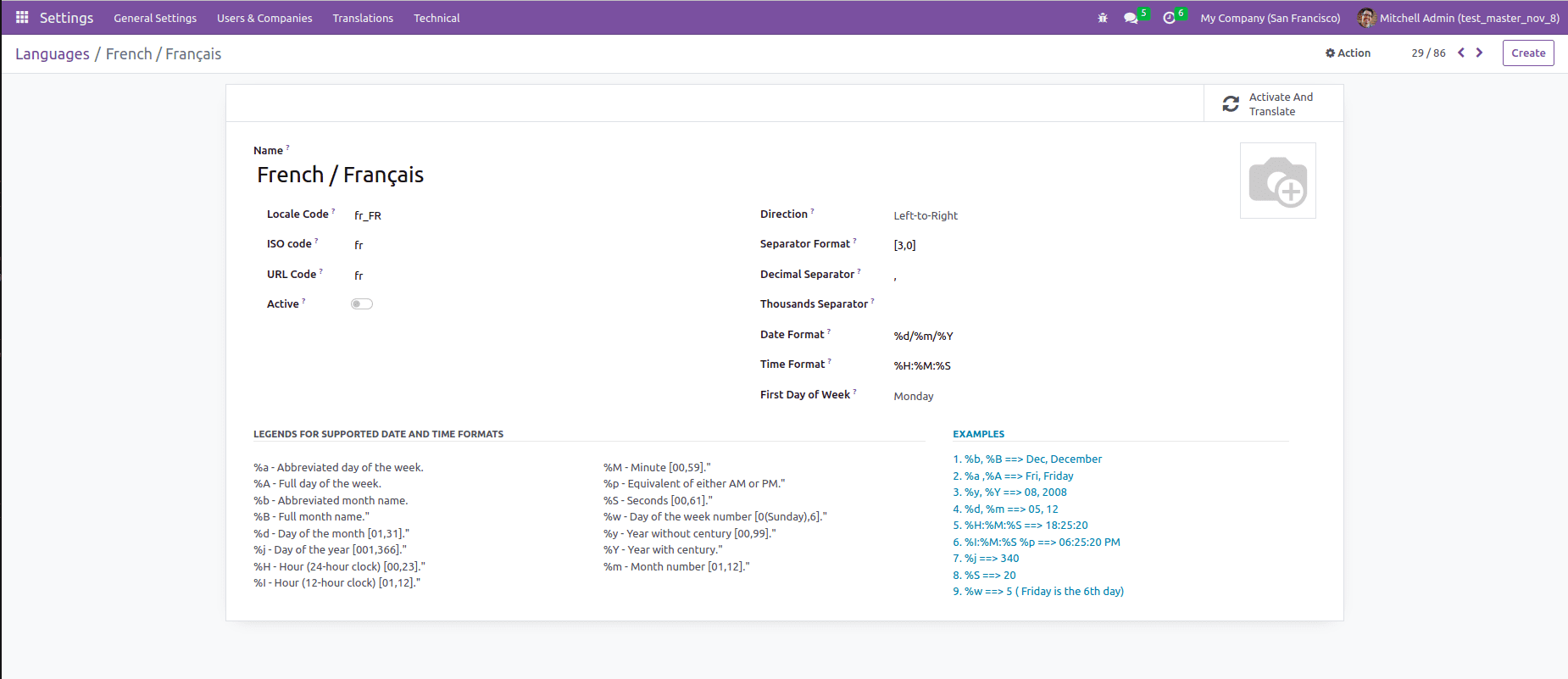Configure settings in the language
To view all of Odoo's supported languages, navigate to Settings->Translations->Languages.
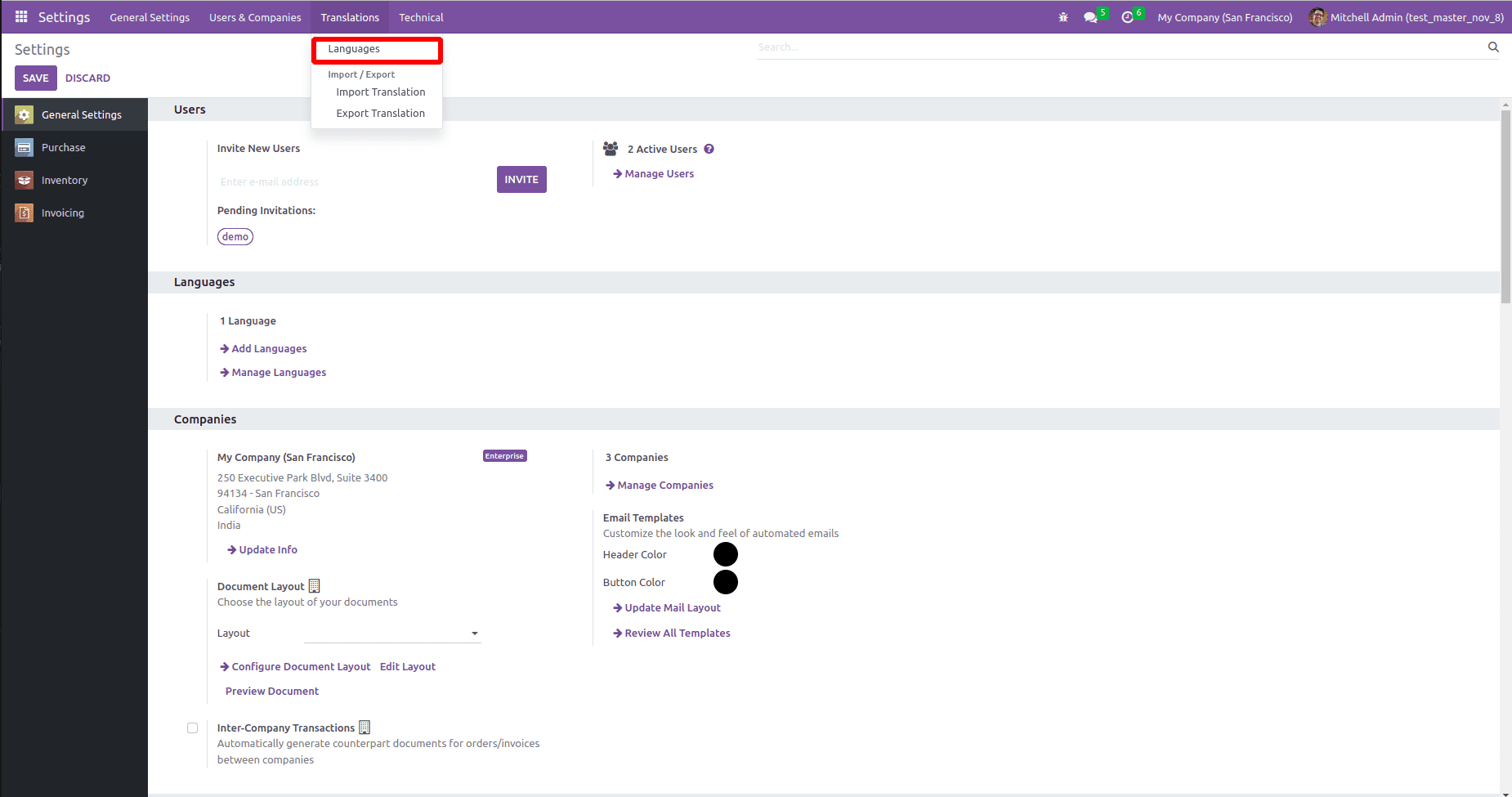
Select one language to configure the settings.
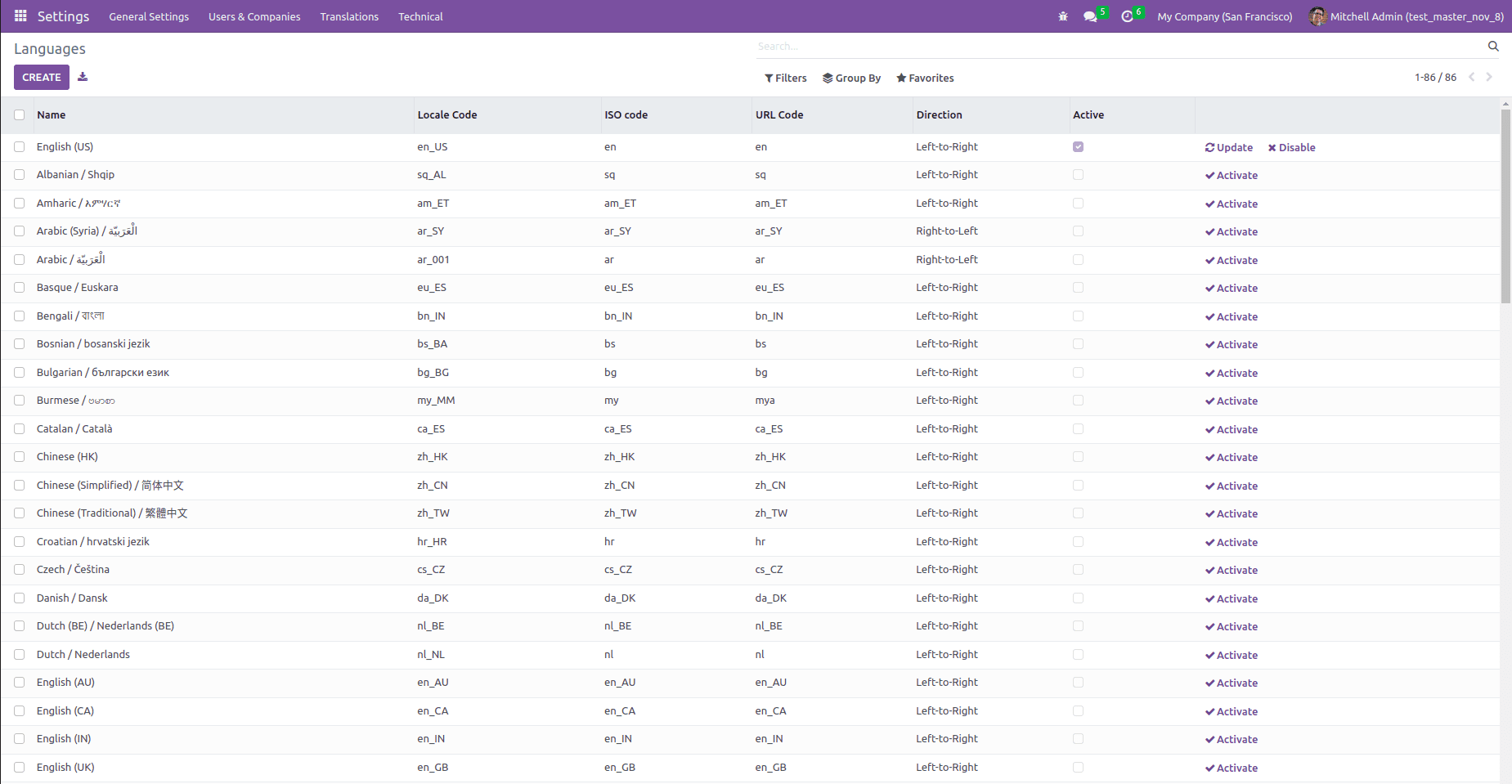
In the form view, we may customize the Language name, locale code, ISO code, URL code, and direction. From here, we can activate or deactivate a language. For numbers, we can choose the format of the separator, the decimal separator, and the thousands separator. The legends mentioned at the bottom of the form with examples can be used to customize the different date and time formats. The time and date can be set up in a variety of ways. The first day of the week also has a field that needs to be set.