With Odoo16, introduced a new accounting feature Storno Accounting. Storno accounting
can be defined as the process of reversing original journal account entries by adopting
negative figures. This business practice of Storno Accounting is commonly used in
Eastern European countries. Some countries where Storno Accounting is mandatory
includes:
Once the encoding document is chosen, save the changes.
Invoice/bill encoding will be altered by accounting firm mode. On all invoices/bills,
the document's sequence becomes editable. The Invoices/bills will have a new field
called "Total (tax inc.)" that will appear in the document with the correct account
and tax, hence accelerating and controlling the encoding.
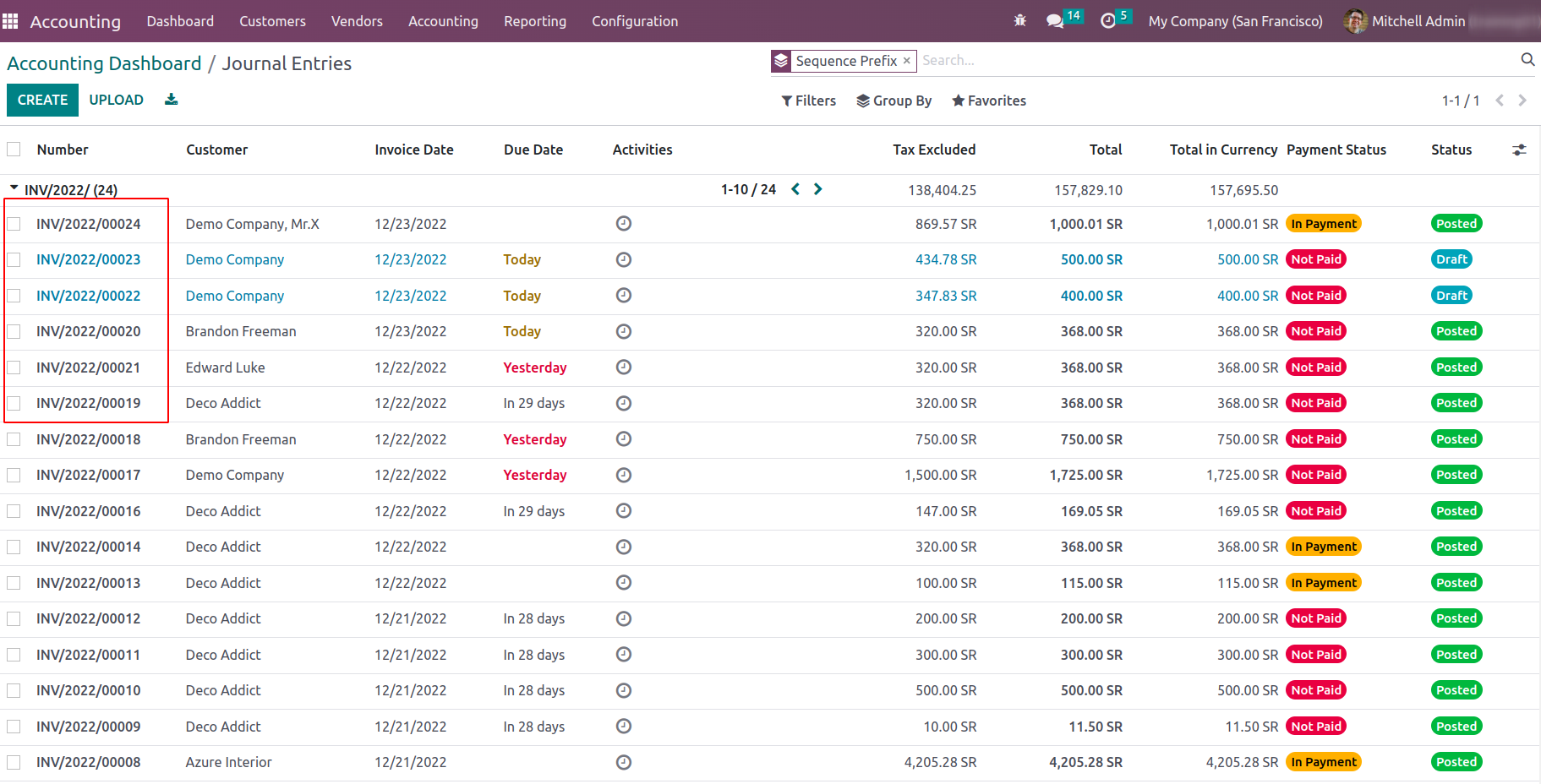
On confirming the sequence change to sequential order and the warning for sequence
gap will be removed from the accounting dashboard.
The Odoo Accounting module will act as the solution provider for the business operations
management operations of an Organization's beginning in dedicated tools and solutions
providers that will pave the way for the effectiveness in finance management of
the company. The Odoo Accounting book provides you with a complete insight into
the accounting management operations of your organization. In the book, we initially
discussed the overview of Odoo. Then we moved on to the aspects of the Configuration
options and tools available in the Odoo Accounting module, which will prove the
base for the operations and its management.
In the next chapter, we focused on the Configuration tools in the Accounting module
where all the configuration options such as the Accounting configurations, Payment
Options, Management Options, Analytical Accounting, Configuring Invoicing, and the
Configuring Bank Payments, which provides an insight on how the Configuration tools
in Odoo can be configured as per the best of needs that is available. In the fourth
chapter, we focused on the Financial management aspects of vendors and customers
with Odoo Accounting. The Accounting Module Dashboard, Customer Finance management
with the Odoo Accounting module, and the Vendor management operations of the Odoo
Accounting module were described.
In the fifth chapter of the book, we focused on the Accounting management tools
in the Odoo Accounting module, where the Accounting Management tools, Accounting
Management Actions, Accounting Ledgers, Journal Management, and Other Miscellaneous
entities management will be described in detail. Further, in the 6th chapter, we
described on the Reporting the best feature of Odoo Accounting, where the topics
such as Audit Reports, Management based Reporting, Partner Reports, and the US GAAP
reports were described in detail along with the illustrations of the Odoo platform,
which has been described.
In the 7th chapter of the Accounting book of Odoo, we focused on the Configurations
of Admin settings of the Odoo platform, where the aspects of User settings, Company
settings, and the Translation settings of the Odoo platform and its operations in
the Accounting module were described in detail. Finally, in this last chapter, the
new accounting practice Strono Accounting and Accounting firms mode introduced in
Odoo 16 is defined.
In general, it could be said that the Odoo Accounting module filled the gap in the
Odoo resource regarding the need for Functional reference materials in regards to
the Odoo Accounting module.