Deferred Expenses will operate similarly to Deferred Revenues in that they will be combined for a specific amount of time. The Deferred Expenses are closely related to the subscription-based products you have purchased and will continue to get over an extended period of time at regular intervals. A cleaning service provided by a vendor to whom your business has subscribed will be performed everyday, but payment is made in advance on a monthly or annual basis.
Just as the Deferred Revenues menu has been developed, the Odoo platform offers a unique menu for managing Deferred Expenses. The Accounting menu of the Accounting module leads to the Deferred Expenses menu. All of the Deferred Expenses that have been specified in Operations will be shown here and can be selected for editing. Additionally, you have the opportunity to add new deferred expenses by choosing the available Create option. As with all other menus on the Odoo platform, there are choices for Filtering and Grouping by, which make it possible to find the appropriate Deferred Expenses even if several have been defined based on the need.
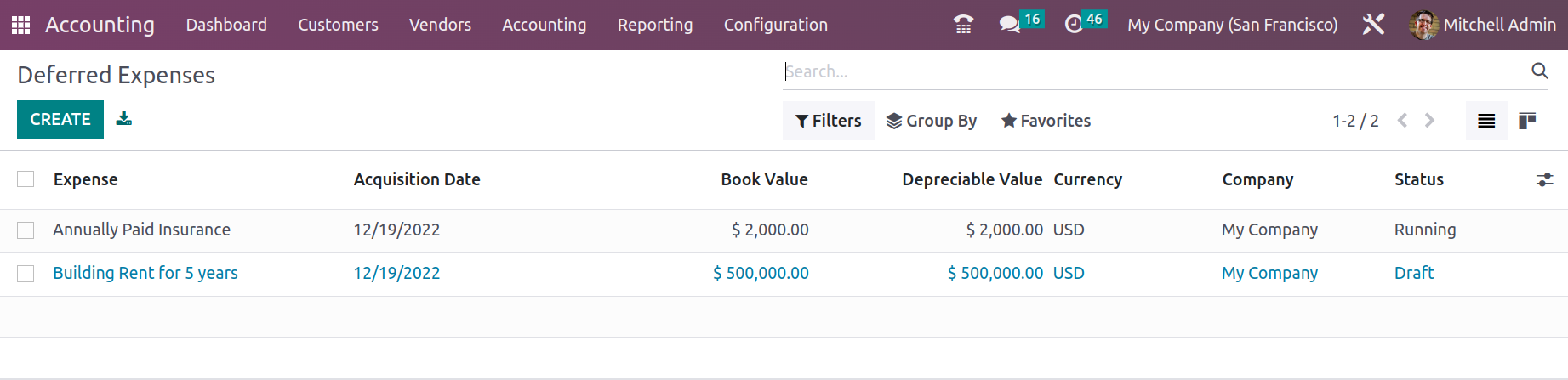
When you choose to create a new Deferred Expenses by selecting the Create option, a window similar to the one in the accompanying screenshot will appear. The Deferred Expenses Name must be defined first, and then the Deferred Expense Value Details, including the Original Value and the Acquisition Date, must be configured. Additionally, the Deferred Expenses configuration for Current Values can be configured, including the Currency, Not Depreciable Amount, and the Deferred Expenses Amount.
The configurational elements of the Deferred Expenses' Depreciation Method, such as the number of Recognitions and the length of the Depreciation, should also be specified. You can choose to enable Prorata Temporis, which will let you specify the date from which to start the depreciation process. For the operations, the First Recognition Date can also be specified. Additionally, by choosing it from the drop-down menu where all the defined Accounts will be laid out, the Accounting element, such as the Deferred Expenses Account, Expense Account Journal, Analytic Account, and the Analytic Tag, can be defined.
Where the Deferred Expense Account is the account used to record the Deferred Expense for which Current Assets should be the appropriate account type. Since the business has already paid the agreed-upon sum in advance for the service, even though it is an expense for the business and it has not yet received the full benefit, it will continue to be recognised as a current asset going forward. In addition, the expense should be recorded in the expense account, and the deferred expense can be recorded in a journal of a different type.
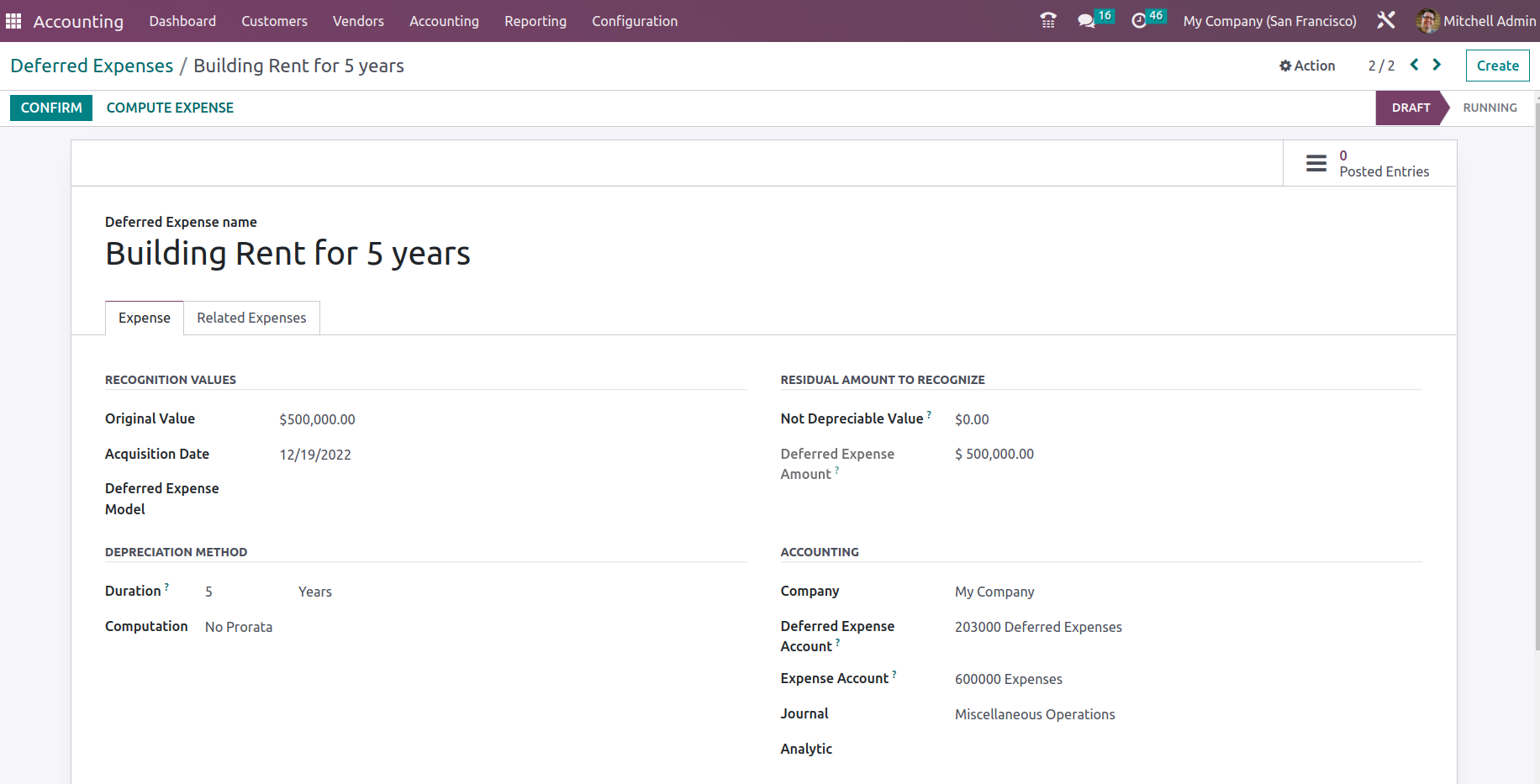
Once the corresponding Deferred Expenses' components have been set up, you may save the window and confirm the execution of the Deferred Expenses by choosing the appropriate options. Additionally, by choosing one of the Compute Expense alternatives from the relevant menu, a new Expense Board will be displayed as shown in the screenshot below.
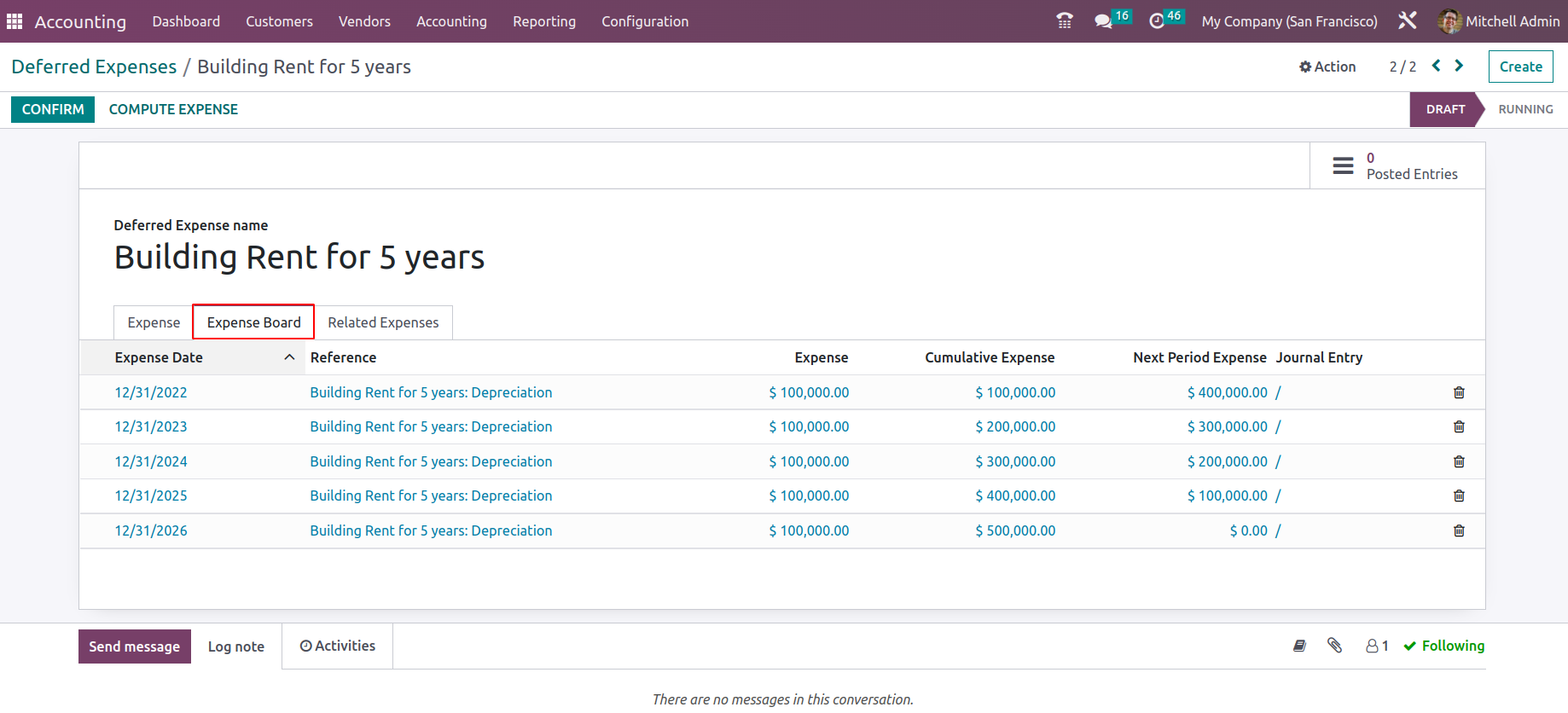
Here, all relevant Deferred Expenses will be discussed in depth, including the Reference, Expense Date, Expense, Cumulative Expense, Next Period Expense, and the Journal Entry information. Once it has been verified, you can locate the Draft Journal Entries in the smart tab under the Posted Entries. These entries may either be manually posted to the appropriate accounts or automatically posted on the accounting date if the Auto Post option is selected as the At Date.
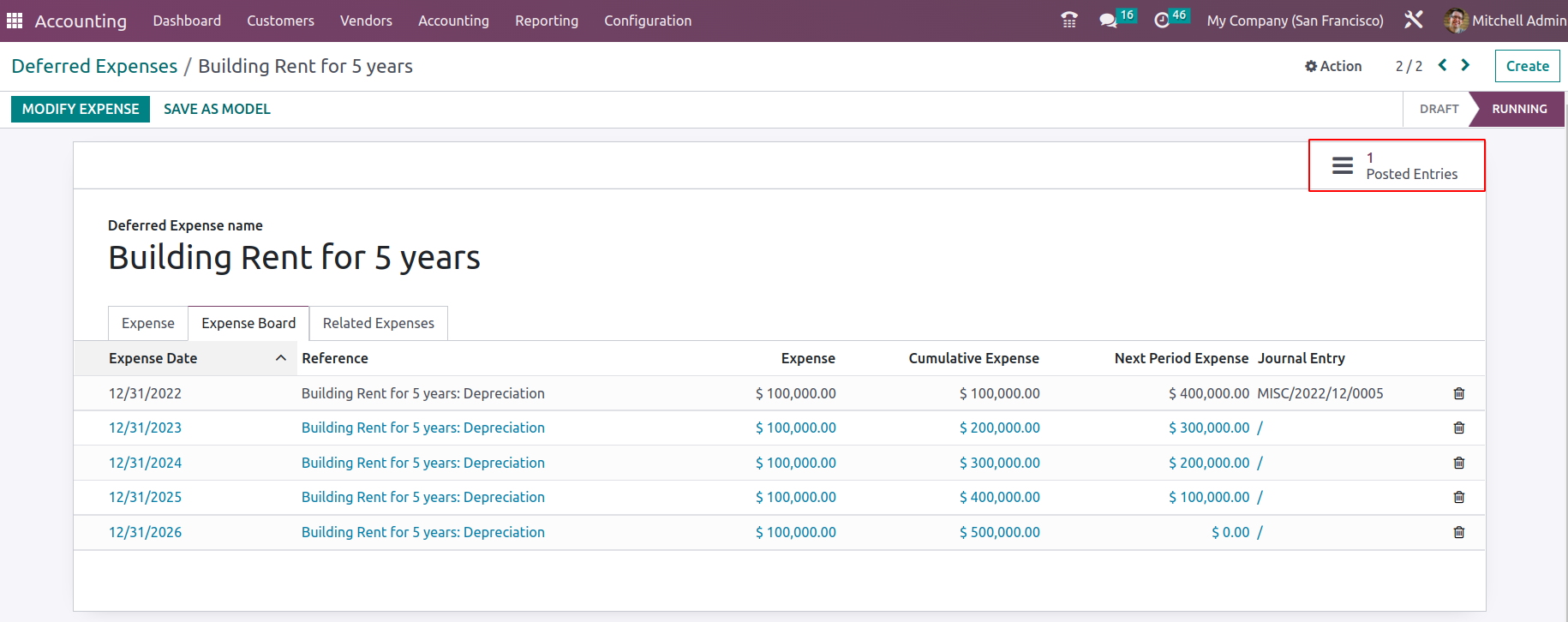
Therefore, the expense and deferred expense are added to the balance sheet and profit and loss report, respectively, every period. By using the available Eliminate option, it will also be possible to delete the relevant Expense Board lines.
Selecting the Modify Expense option from the menu will display you with a pop-up window as shown in the accompanying example, allowing you to change the asset information. Here, you must provide the many features of the adjustment, such as the date on which it is to be made. Additionally, the Depreciable amount and the Not-Depreciable Amount should be defined in order to determine the New Values that should be inherited by the corresponding Deferred Expenses.
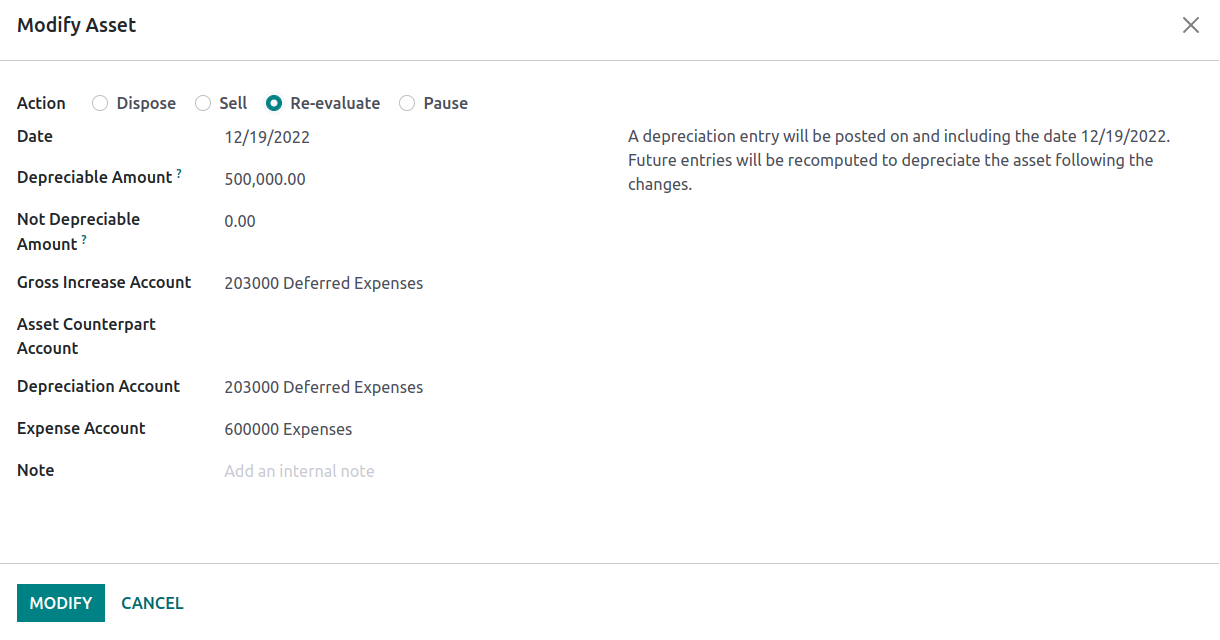
Additionally, by choosing it from the drop-down box present in each of the options, the updated Account details such as the Gross Increase Account, Asset Counterpart Account, Depreciation Account, and ExpenseAccount can be established. Following the definition of each element, you may choose the change option to apply the appropriate modifications to the Deferred Expenses.
Additionally, by choosing the Gross Income symbol from the defined menu, you may check the specifics of the Gross Income for each distinct Deferred Expense. All of the gross income associated with the relevant deferred expenses will be shown here, together with information on the expenses, the first depreciation date, the book value, the depreciable value, the currency, and the operation's status. Filtering and grouping options are accessible by default, and the new ones can be modified to arrange the gross income according to the defined deferred expenses.
The operations of the purchase of subscription-based goods and services will be supported, and its financial component will be managed, through the Deferred Expenses management menu accessible in the Odoo Accounting module. You can refer to section 3.3.4 for more information on the importance of the Deferred Expense Model and Deferred Expense Automation in the management of Deferred Expenses. Let's move on to the following section, where the components of Accounting Management Actions in the Odoo Accounting module will be discussed, now that we are clear on Deferred Expenses and the other Accounting Management tools in the Odoo Accounting Module.