In the Odoo 16 Accounting module, a Reconciliation Models tool is extremely advantageous to reconcile account moves. This tool allows you to select and reconcile multiple move lines at once. The relevance of this tool in Odoo Accounting is to ensure that the books of accounts are in sync with the actual transactions. This is done by comparing the transactions recorded in the books of account with the actual transactions and then adjusting the entries accordingly. This process helps maintain the accuracy of the financial statements and prevents any financial irregularities.
The Reconciliation menu available in the system is cited under the Configuration Bank section. A mouse button is enough to reach out to the window, as you can observe in the screenshot below.
Add a bank Account
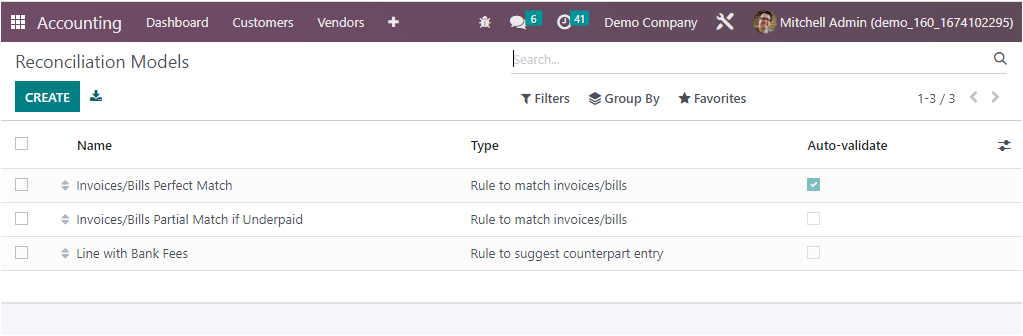
The Reconciliation Model window that you can view in the screenshot above will keep all the records of previously described Reconciliation Models for smooth operations in Odoo. The Name of each Reconciliation, Type, and the Auto-validate field in the preview itself so that you will come across all-around ideas without opening and viewing each record in detail. In addition, the default and customizable Filters and Group By options make it very convenient for filtering out, and grouping required reconciliation models. The Favourites tab occupies the Save current search, Import records, Link menu in spreadsheet, and Insert list in Spreadsheet menus, as shown in the screenshot below.
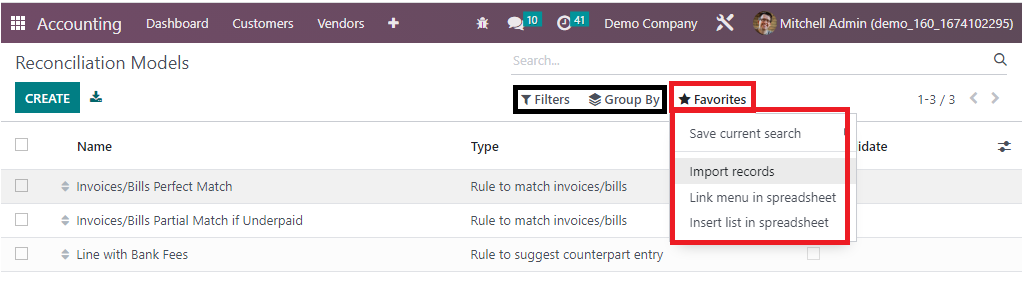
the Odoo platform provisioning you to define the Reconciliation models in three types by default. Which are
- Button to generate counterpart entry
- Rule to suggest counterpart entry
- Rule to match invoices/bills.