Horizontal Groups are one of the enhanced features in the Odoo 16 Accounting module,
which formulates certain conditions. These horizontal groups can be used in the
financial statements as a filter. This feature will be available under the configuration
menu of the accounting application only if the developer mode is activated.
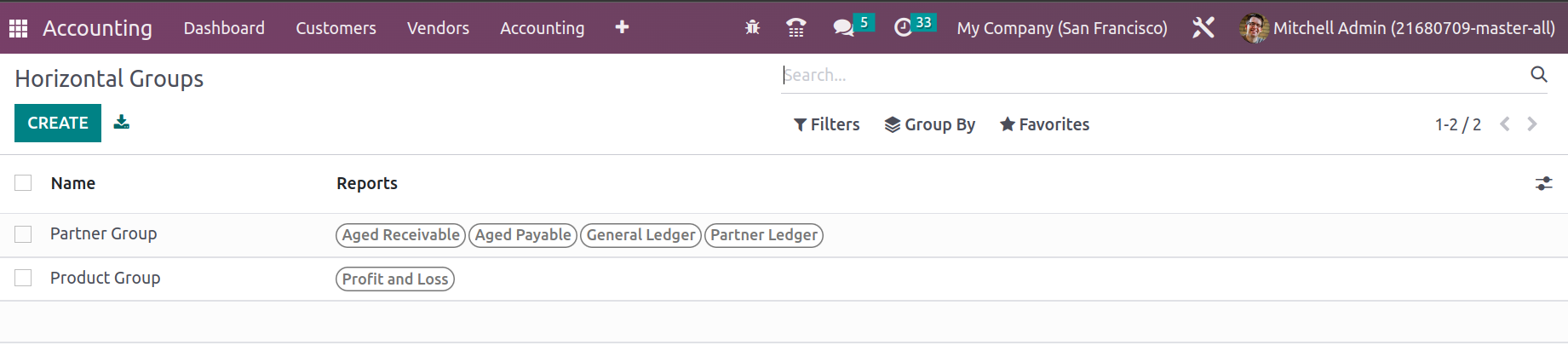
The Create button in the horizontal groups enables the creation of horizontal groups.
On creating horizontal groups, we can define the financial reports where this horizontal
group should be available.
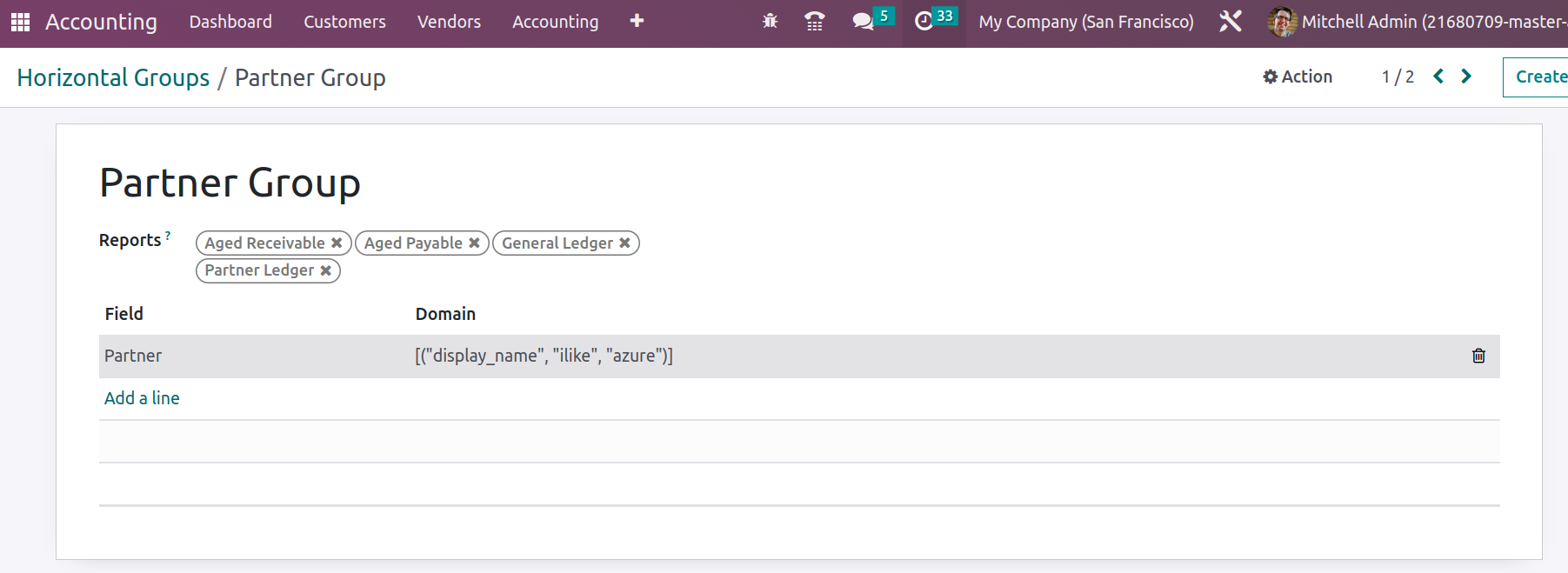
Under the section field, we will be able to add the domain.
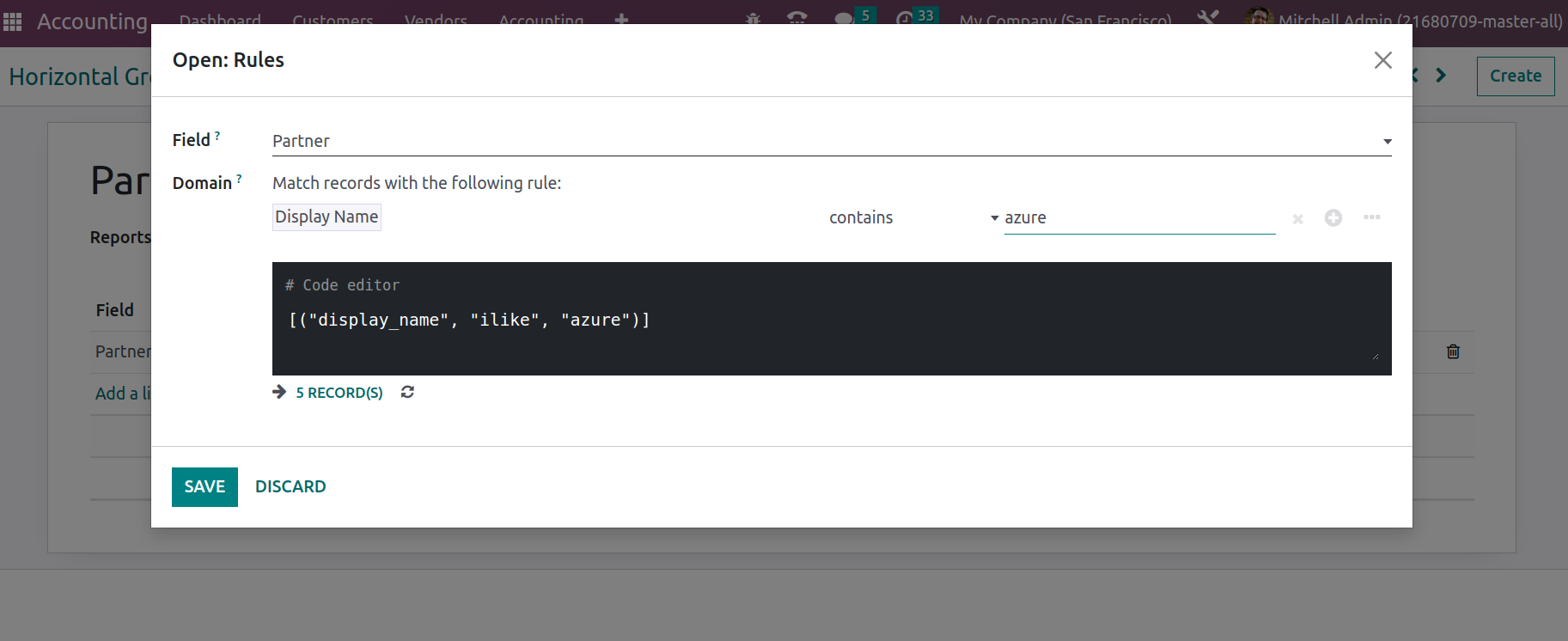
Thus in the financial reports on applying the horizontal group, the data filtered
out as per the domain.
Thus in the partner ledger report, receivables and payables are filtered out with
the horizontal group whose domain set with partner name contains ‘azure’.
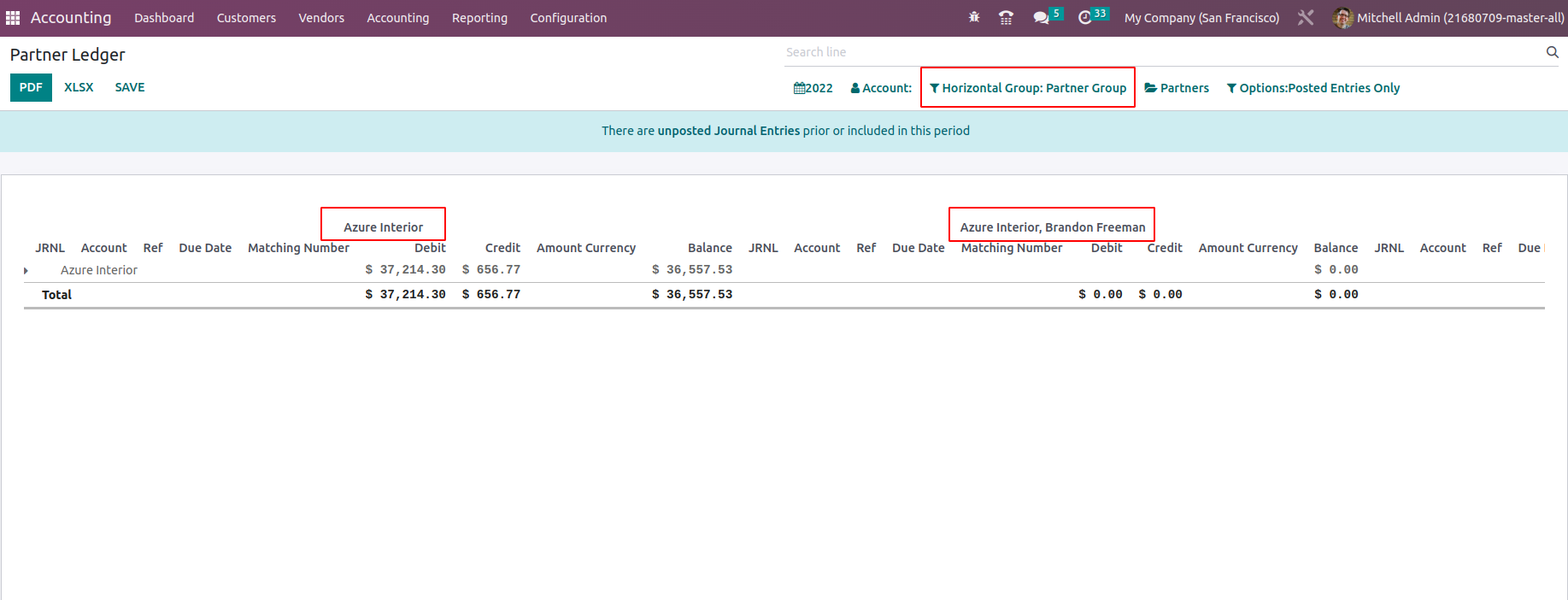
As we are clear about defining Horizontal Groups, now let us move on to the Journals
in the next section.