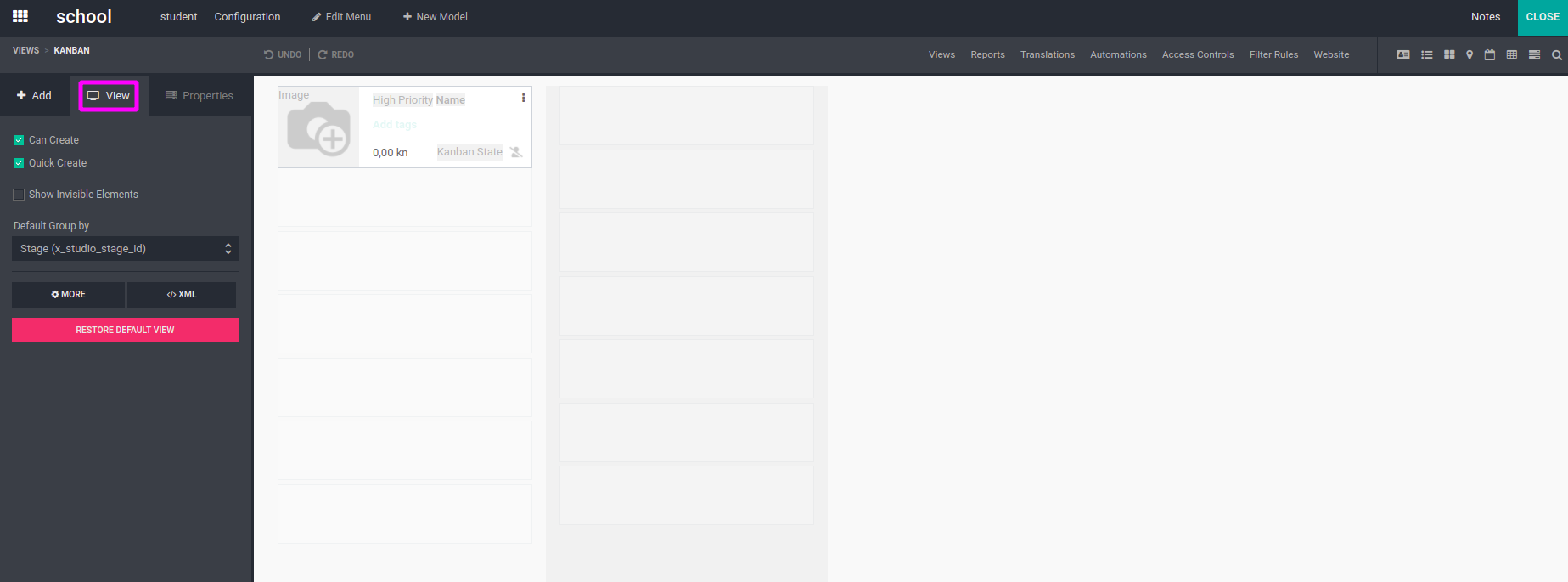The Kanban view displays the records halfway between a list view and a non-editable
form view. The Kanban views can be chosen from the top right corner of the screen
of Odoo studio or in the view option of studio module.
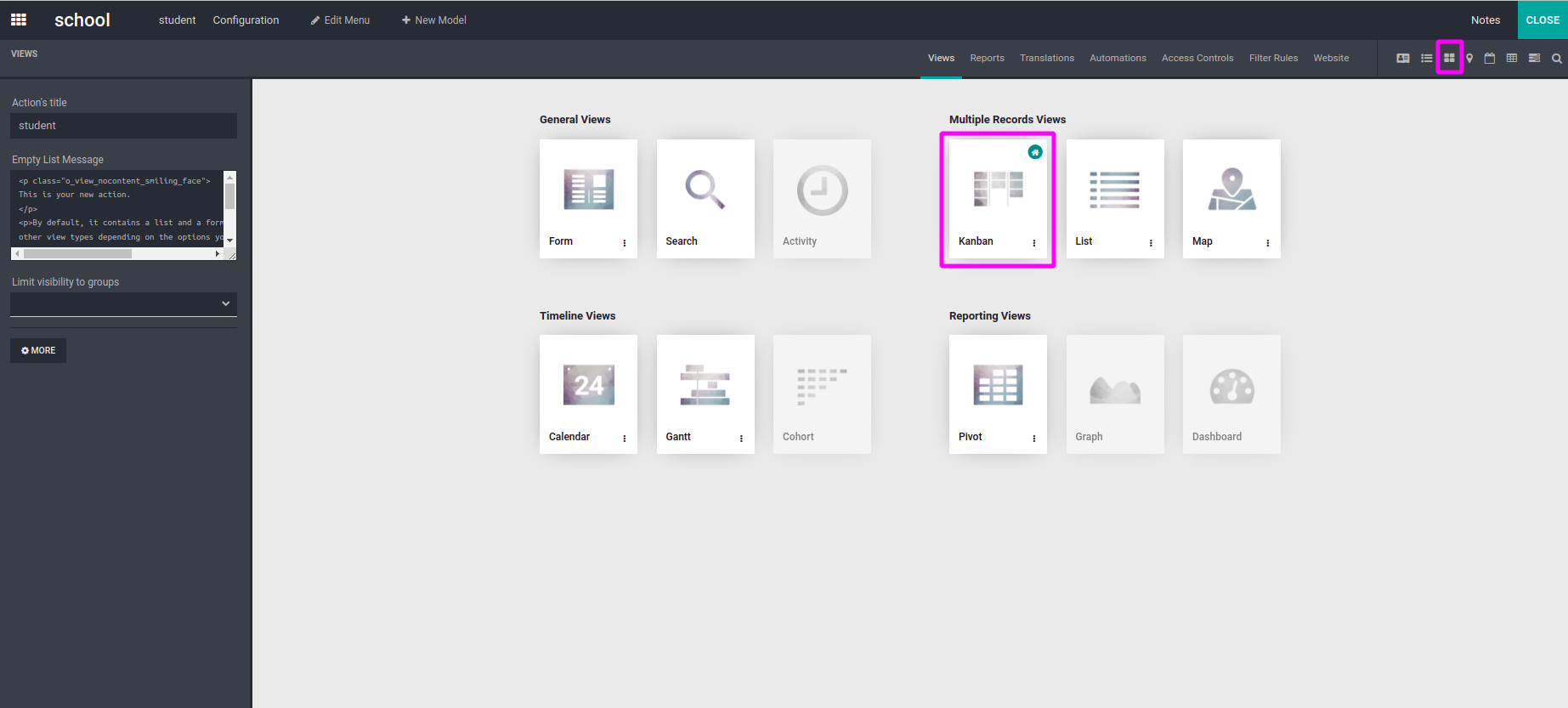
When you click the Kanban view you will get a new page for customizing the Kanban
view like in the below image. In the below image you can see Kanban template with
some default fields that are already defined in the view. Using the add option you
can add a new field or an existing field into the Kanban view by simply drag and
drop.
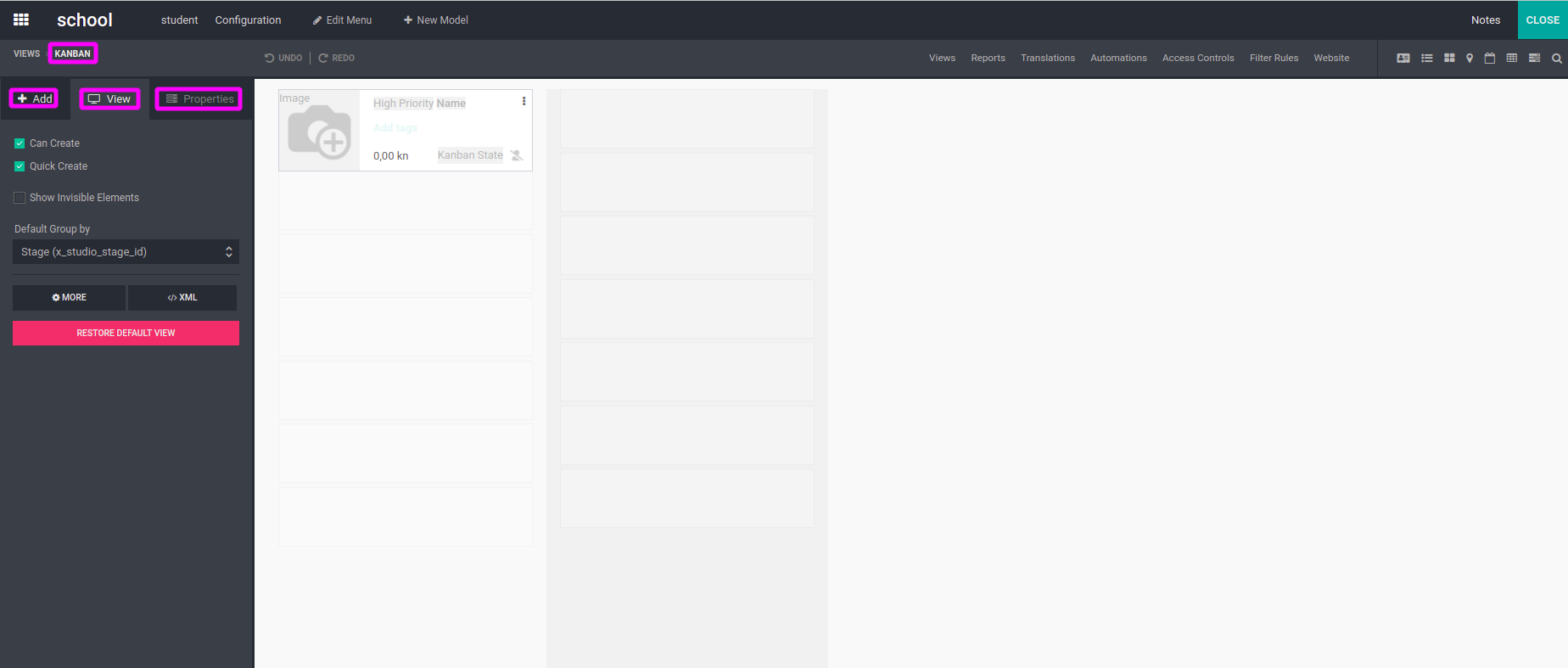
When you click a field in the Kanban view then you can edit the properties of that
field. Users can set the following properties of the field.
- Invisible
- Label
- Widget
- Bold
- Default Values
- Limit Visibility to Group
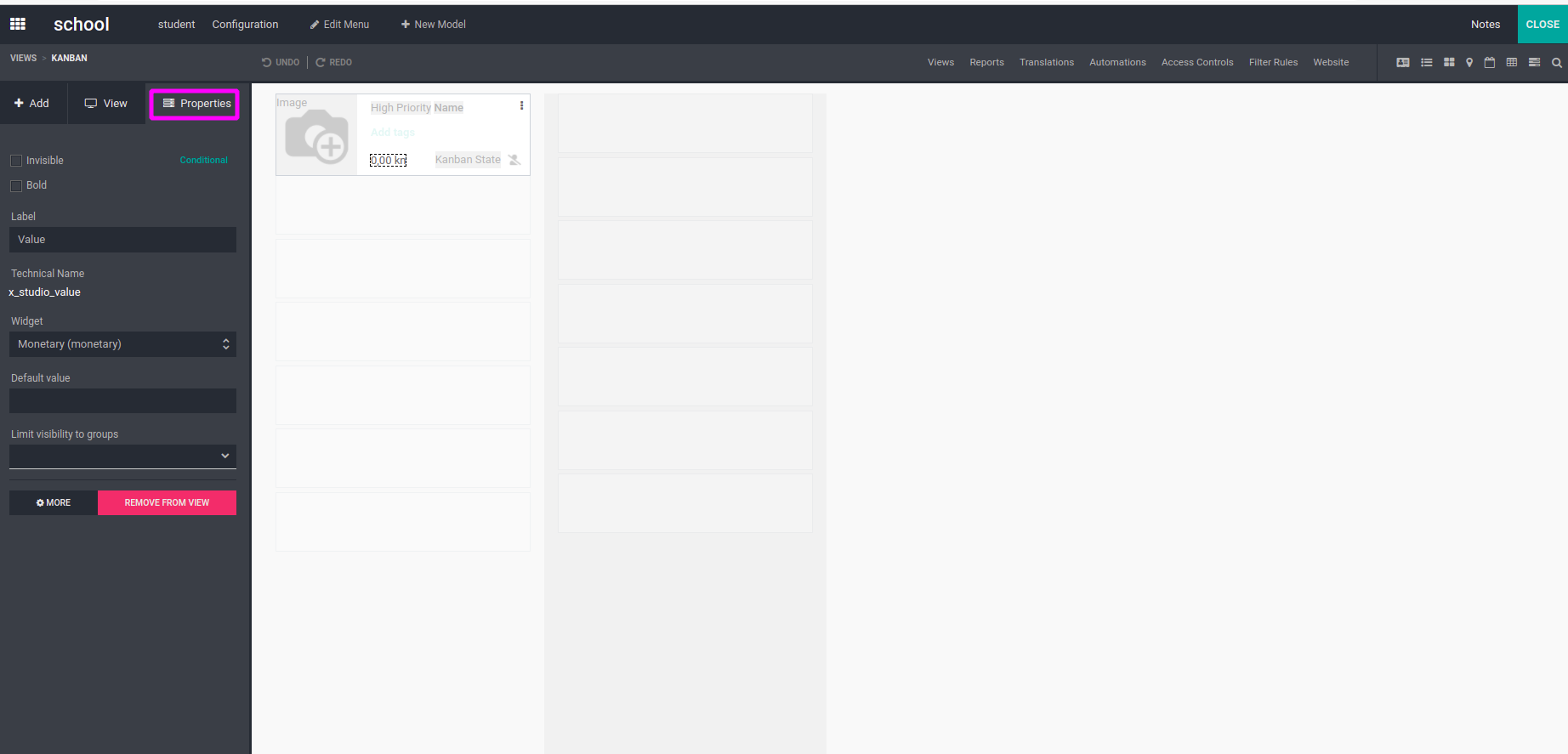
Users can remove fields from Kanban view by the Remove from View option which is
available at the bottom of properties option.
In the view option user can choose the following options:
- Can Create:Allow to create records
- Quick Create Option
- Show Invisible Elements
- Default Group By Option
- XML:Xml code of the Kanban template
- Restore Default View Option