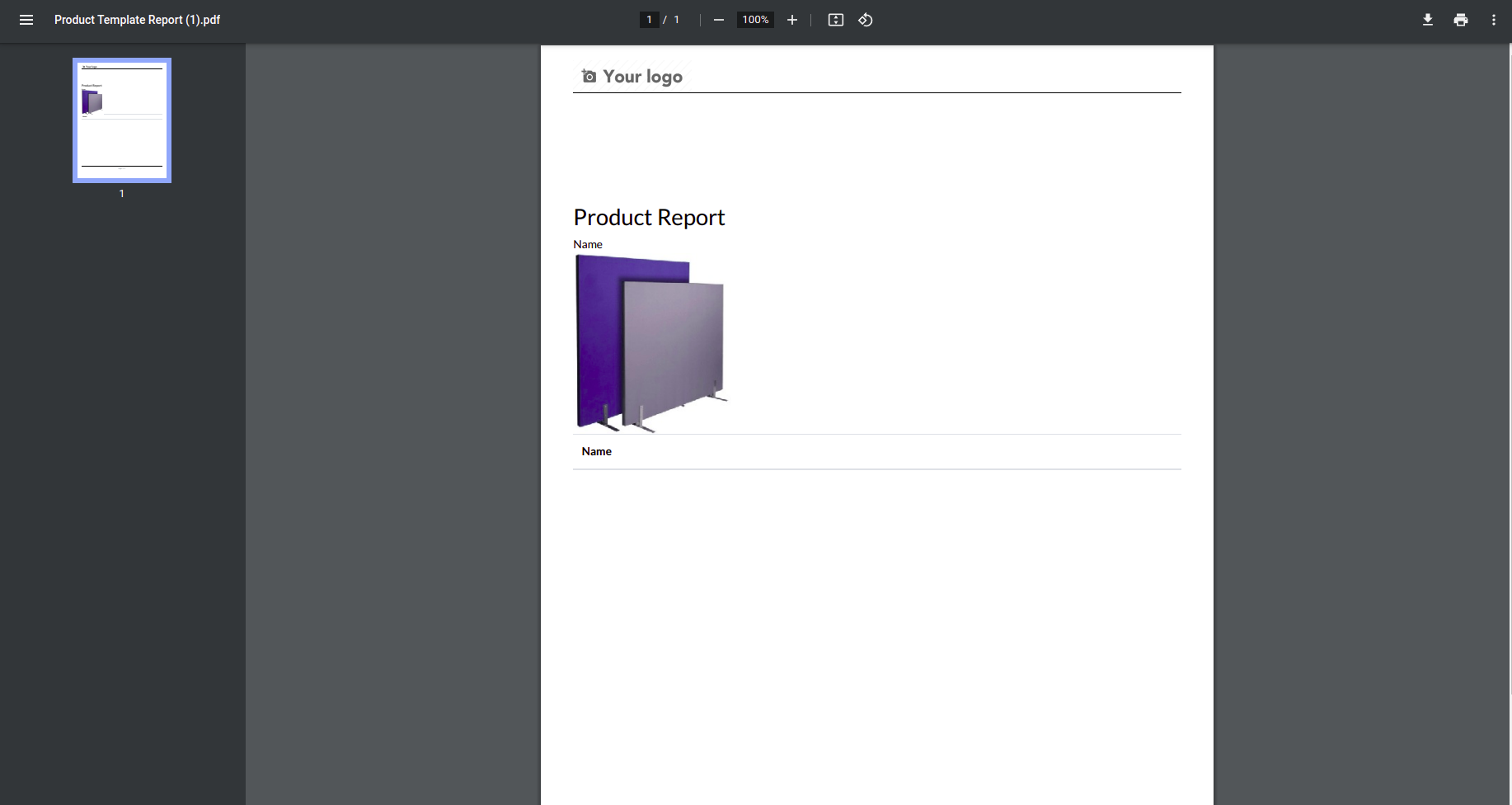We can create a pdf report by using the studio feature. We can print pdf from the
frontend with the help of the studio module. We can design the report based on the
requirements.
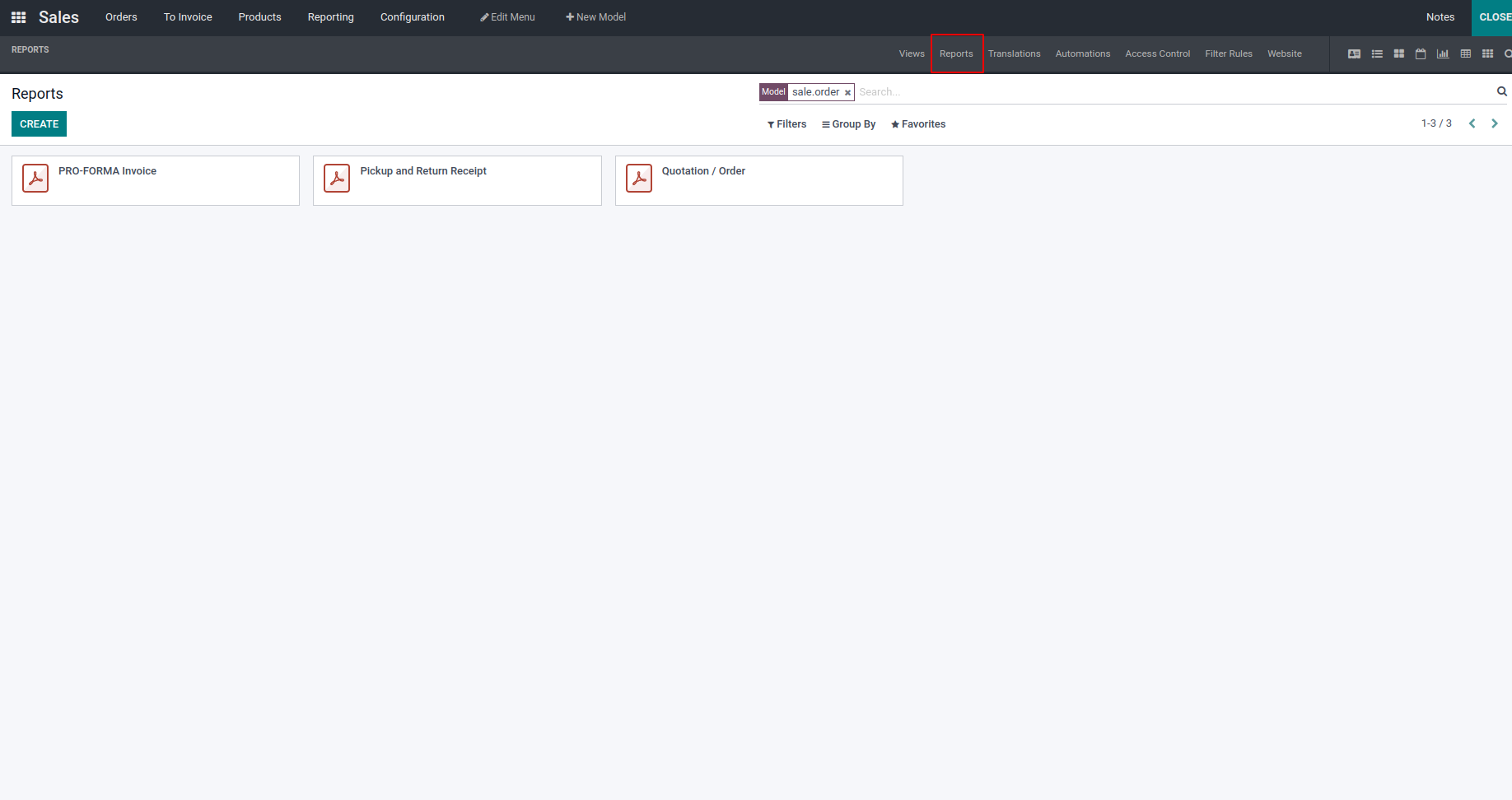
From reports you can create reports, you have to select the type of reports, from
external, internal or blank. These types are based on the header and footer, if
it is external which is business header/footer, if it is internal it shows minimal
header or footer, and blank has no header or footer.
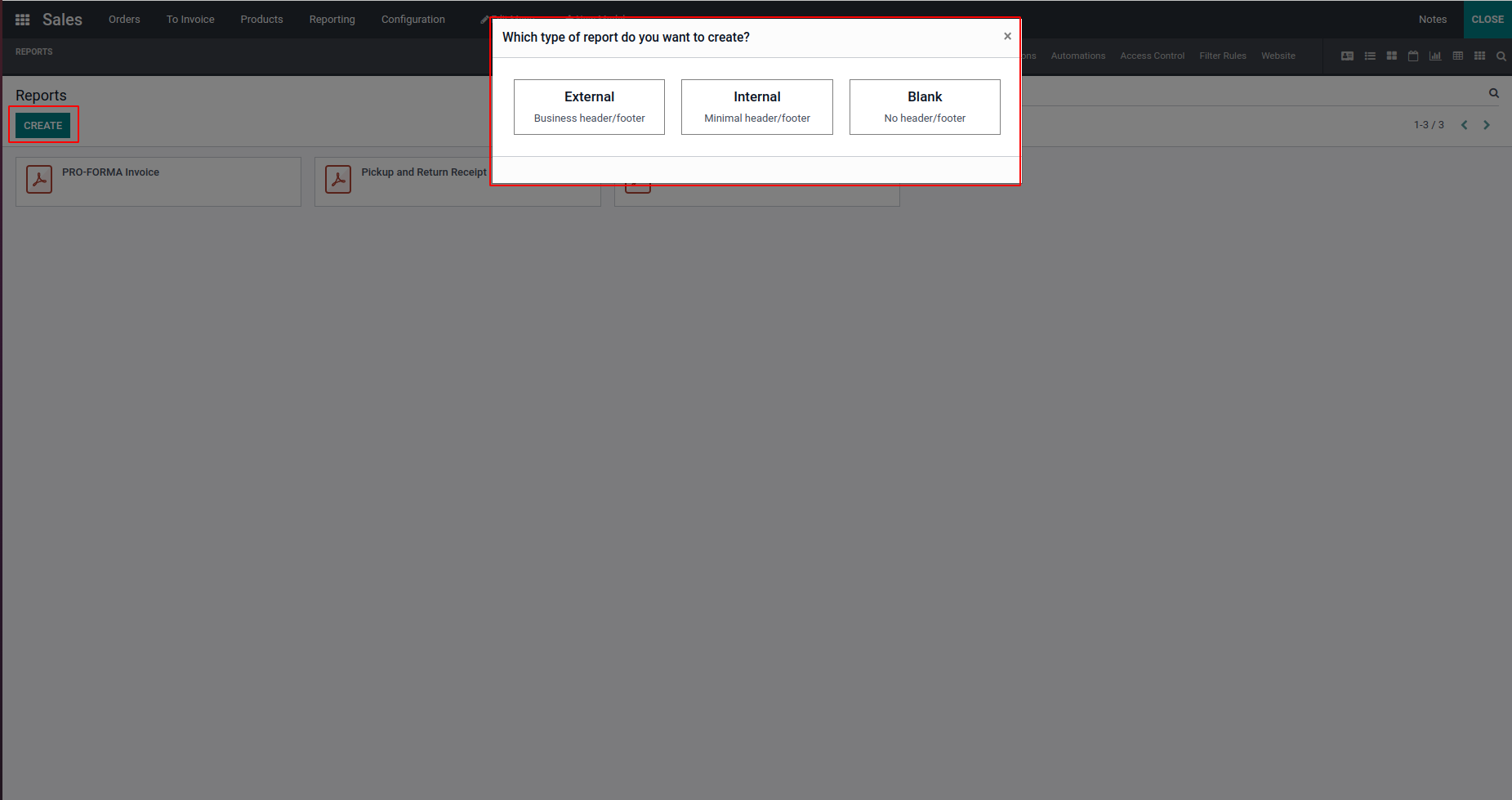
If you select the external, you can see the view below. You have to add your company
logo and you can design the report with the given fields.
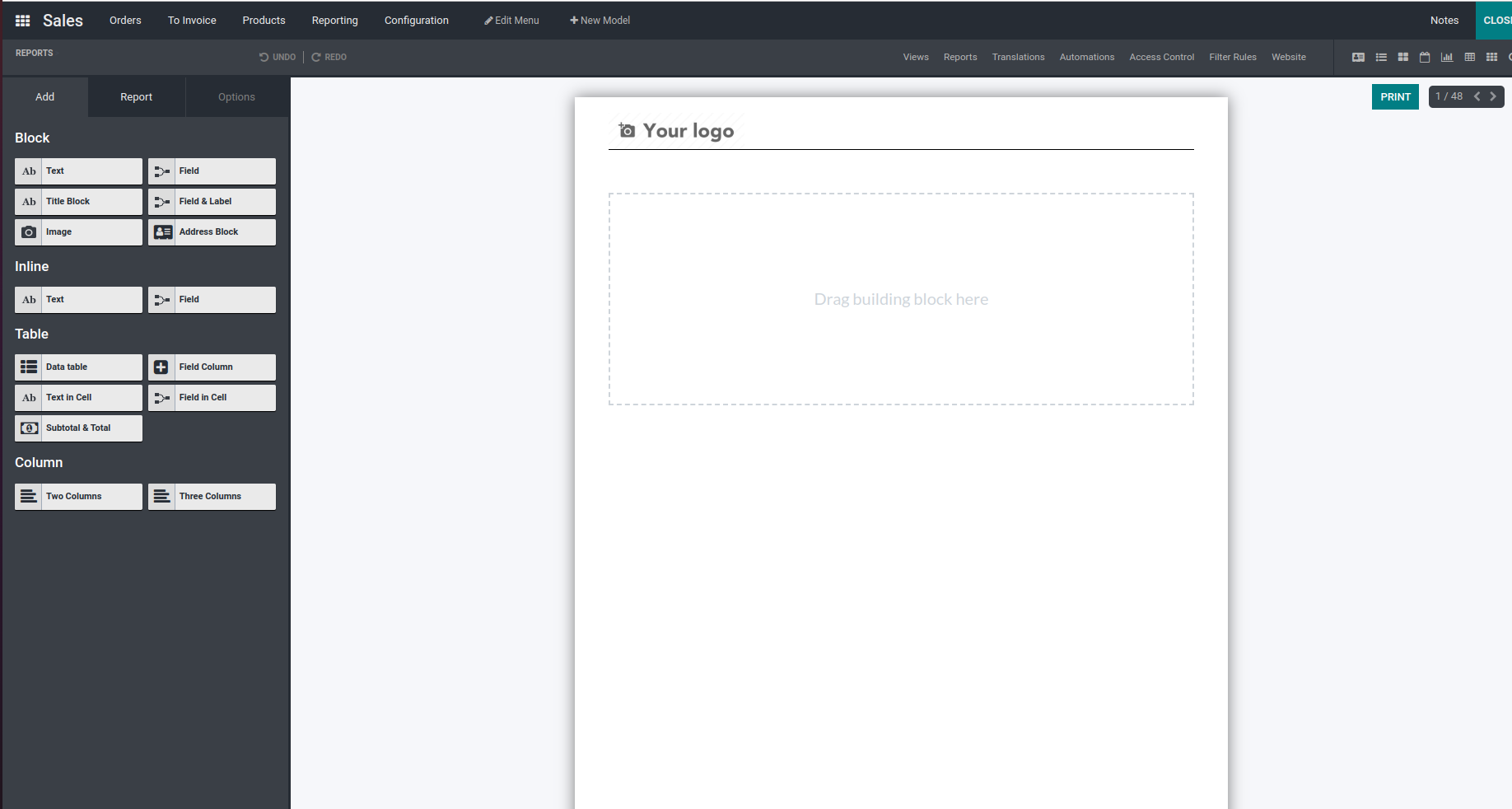
You can add fields and you can edit the field label and you can set visibility also.
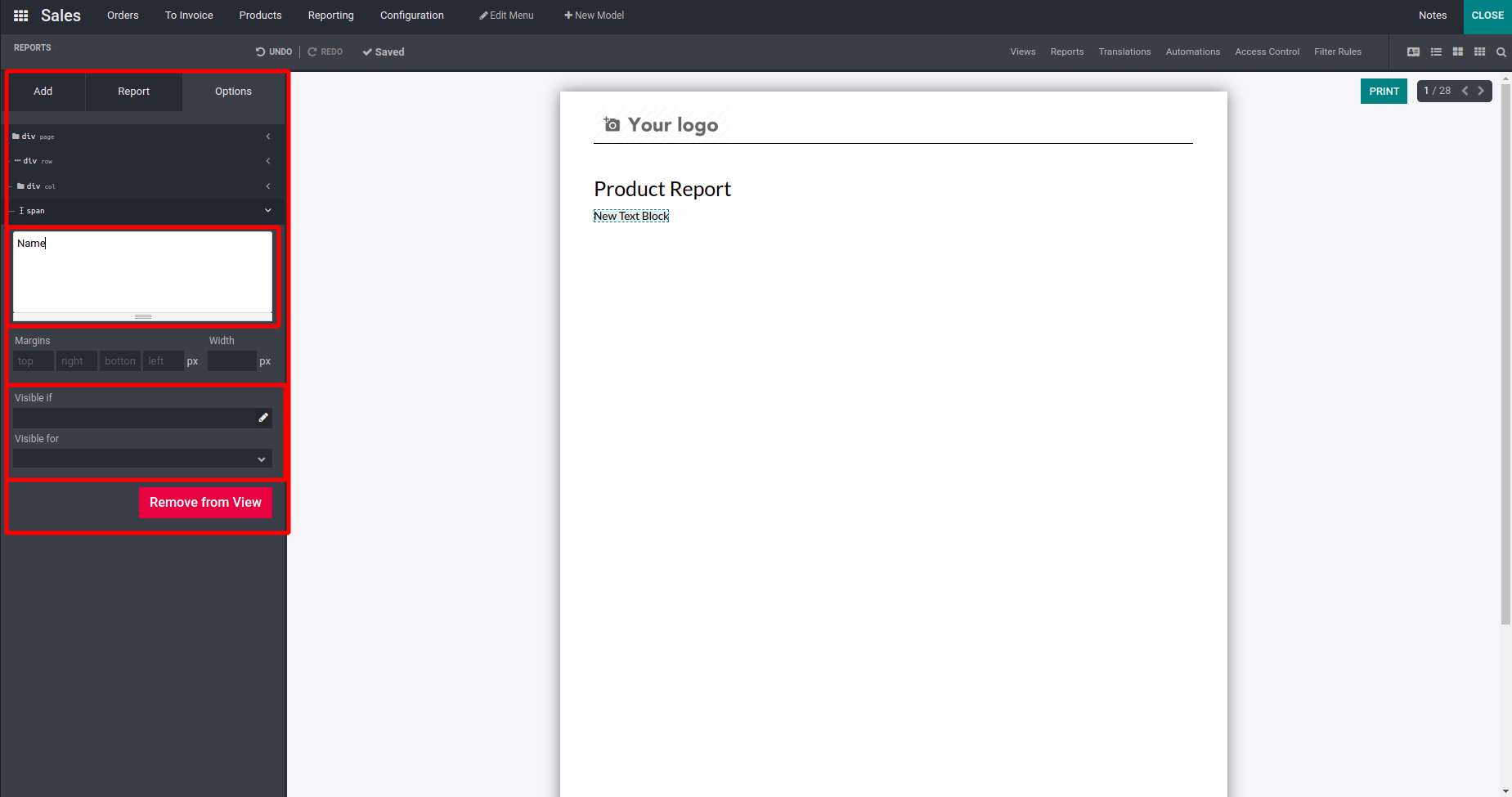
You can add images and other details and all, once you close the studio, you will
get the print option in the view, and you can download the pdf report from there.
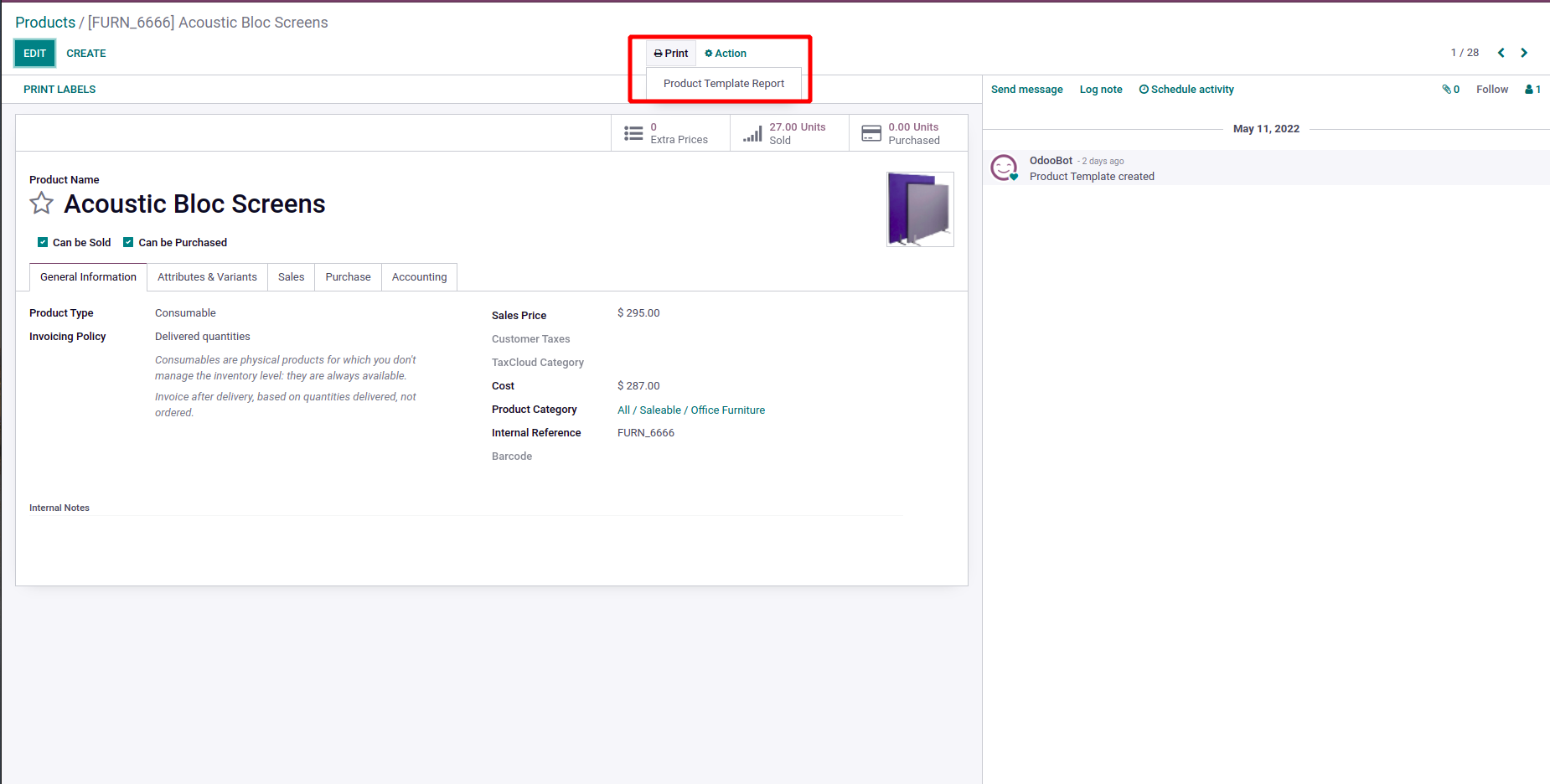
Downloaded pdf can be seen below.