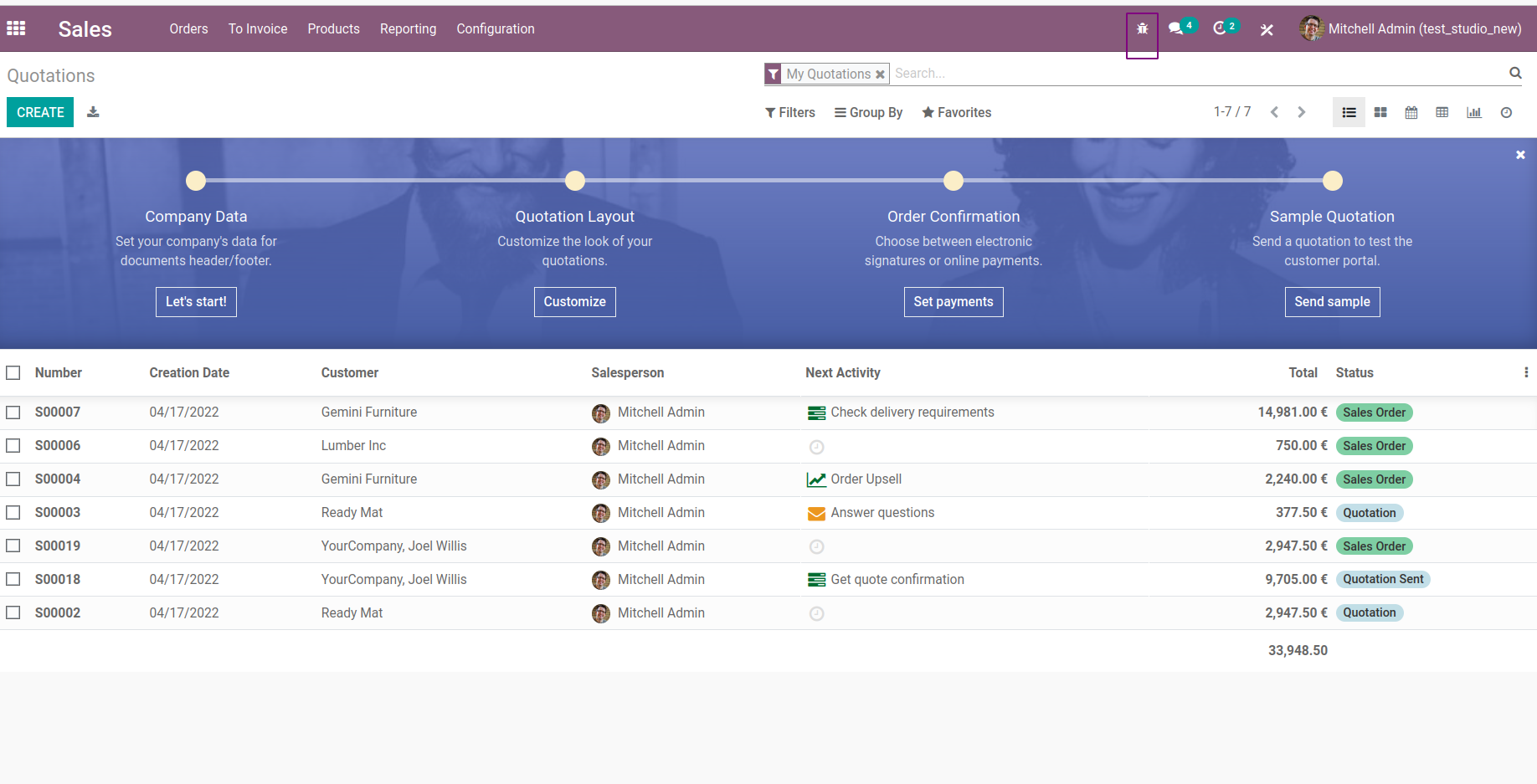Developer mode is a feature that helps to get access to the technical features of
Odoo. This is used by people who are having technical knowledge in order to access
the technical information about various views, actions, fields, access rights etc.
It helps to modify and set defaults for various features in Odoo. It is useful while
customizing the UI i.e., we will get more information about the database. So unlock
the developer mode to get access to technical details. Activating developer mode
is not permanent, once we close the window it will get deactivated.
We can activate developer mode in three different ways,
- Through application settings.
- Through browser extension.
- Through URL.
Application Settings
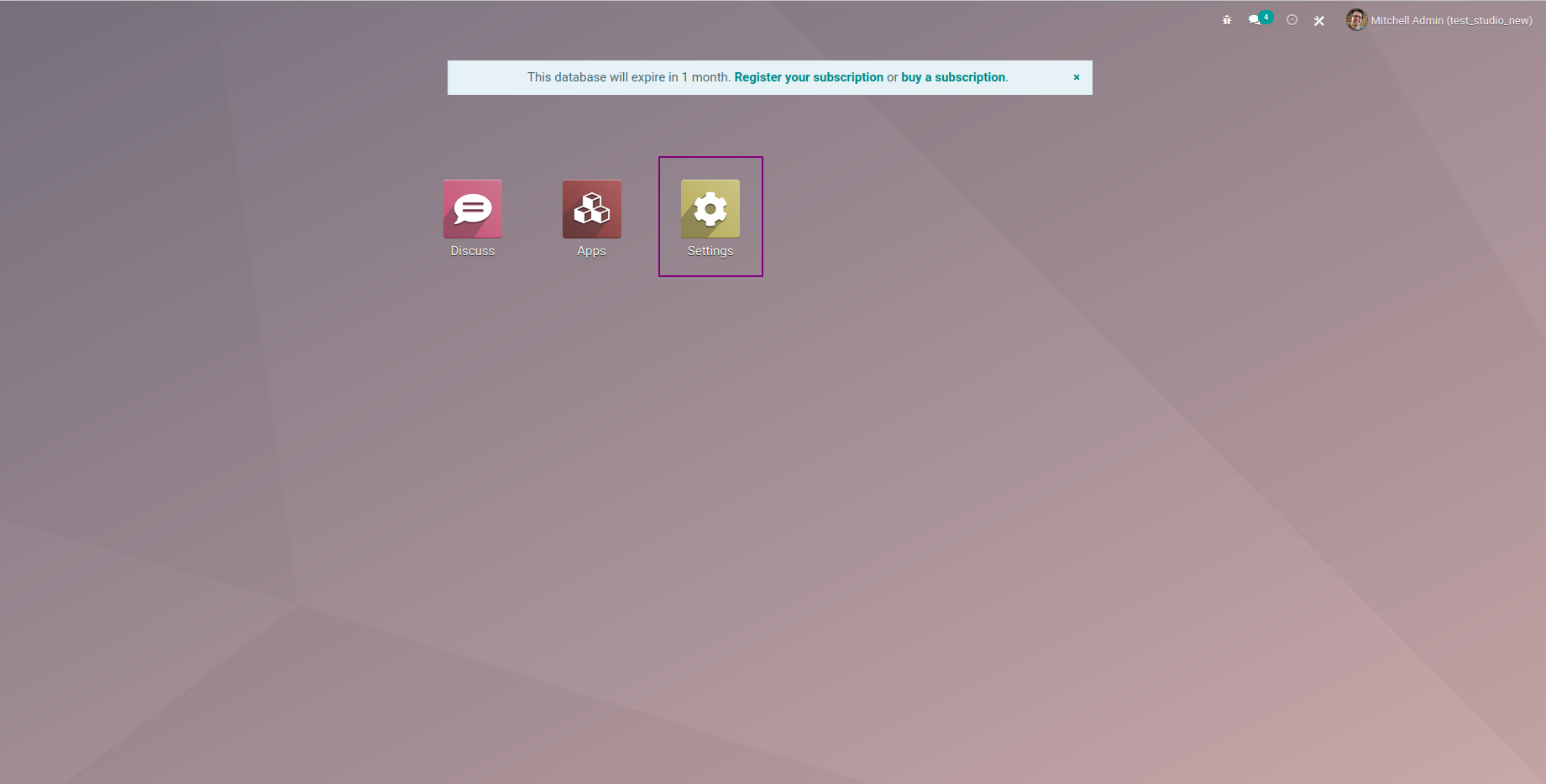
From the settings, we can see three options to activate developer mode.
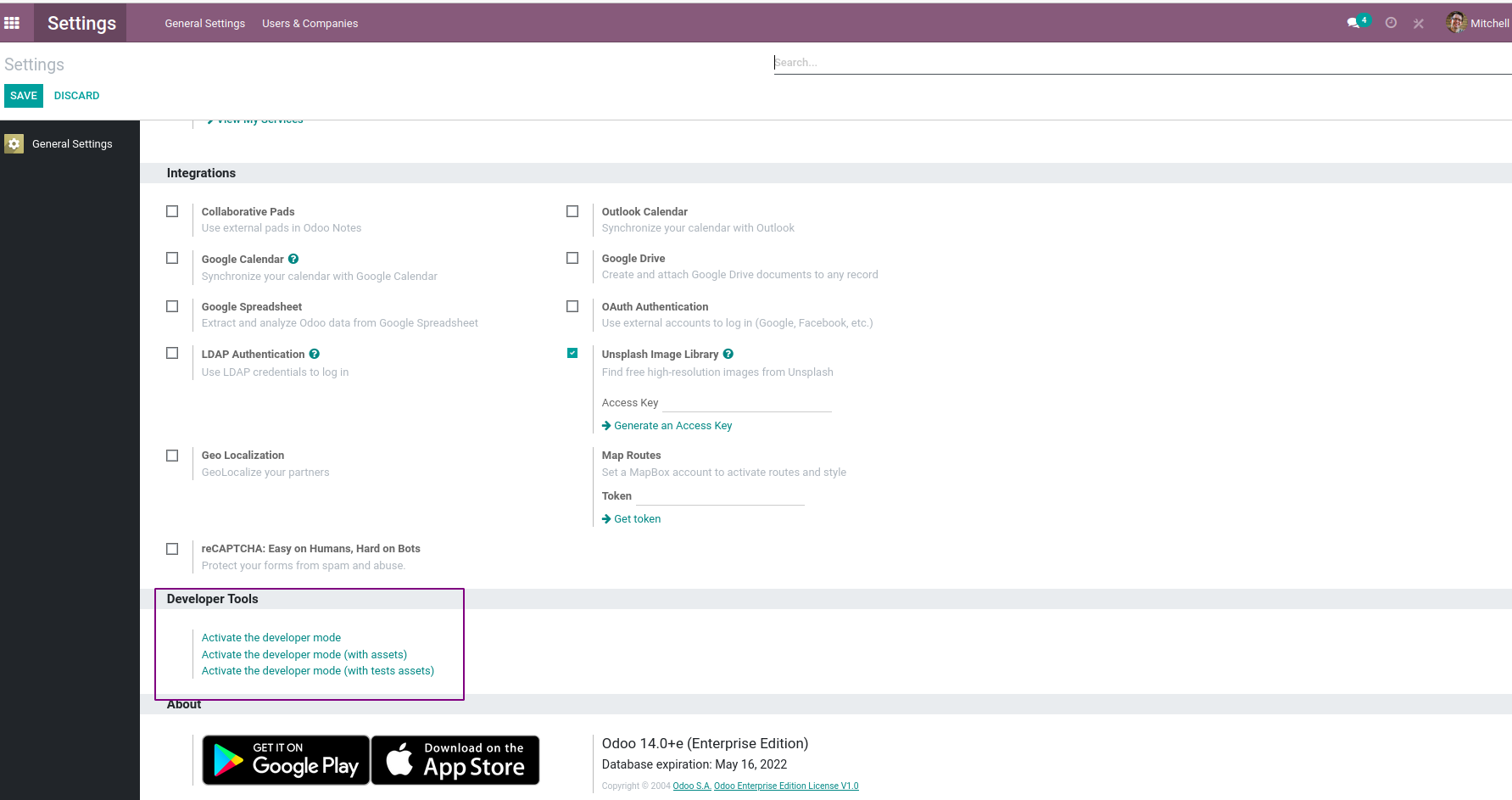
- Activate developer mod.
- Activate developer mode (with assets).
- Activate developer mode(with tests assets)
Activate developer mode(with assets) is mainly used by developers and Activate developer
mode(with tests assets) is used by both developers and testers.
Browser Extension
In browser settings, choose extensions and themes.
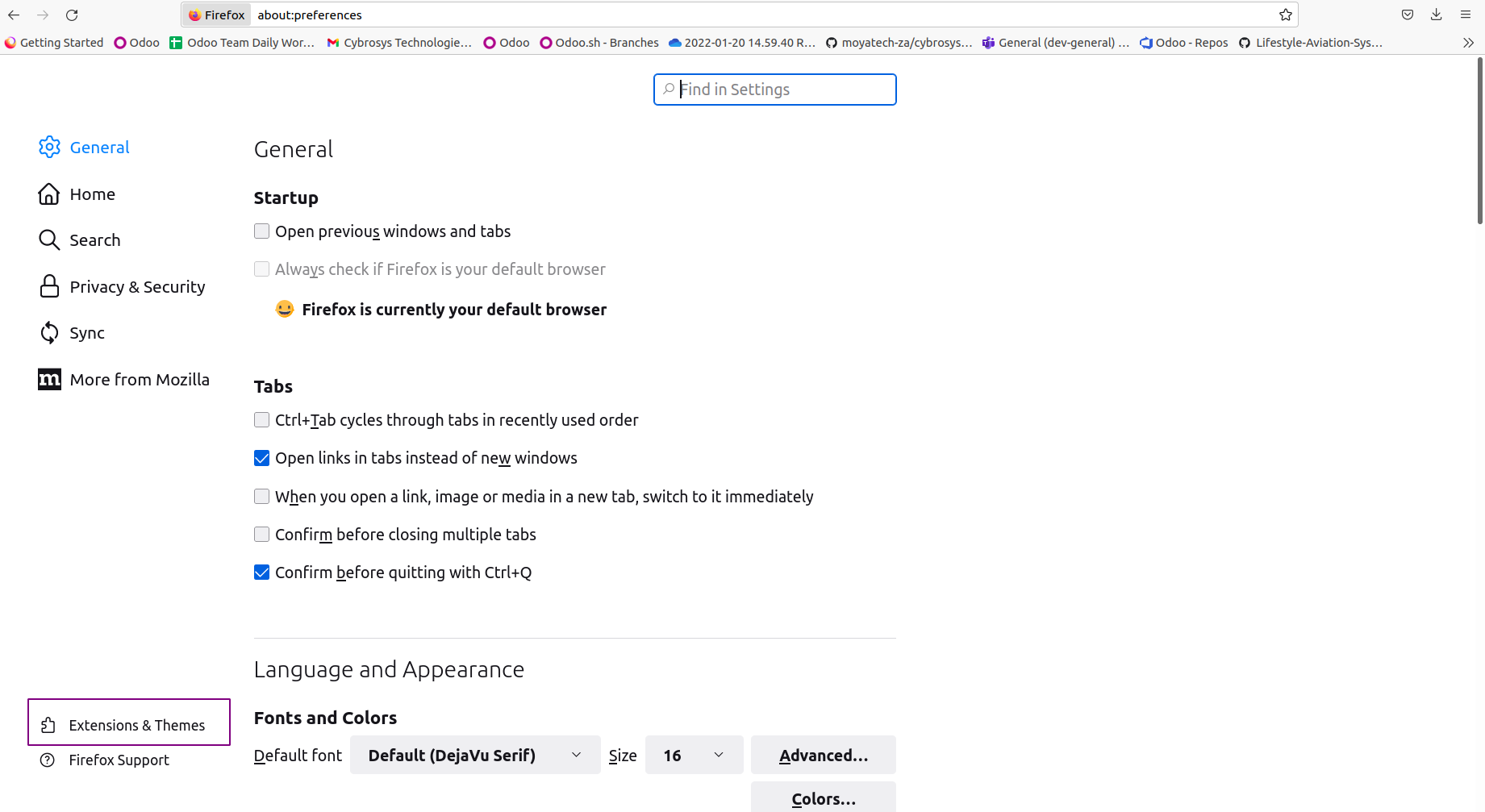
Then install the extension Odoo Debug. After installing it we can activate and
deactivate
the developer mode by clicking on the icon.
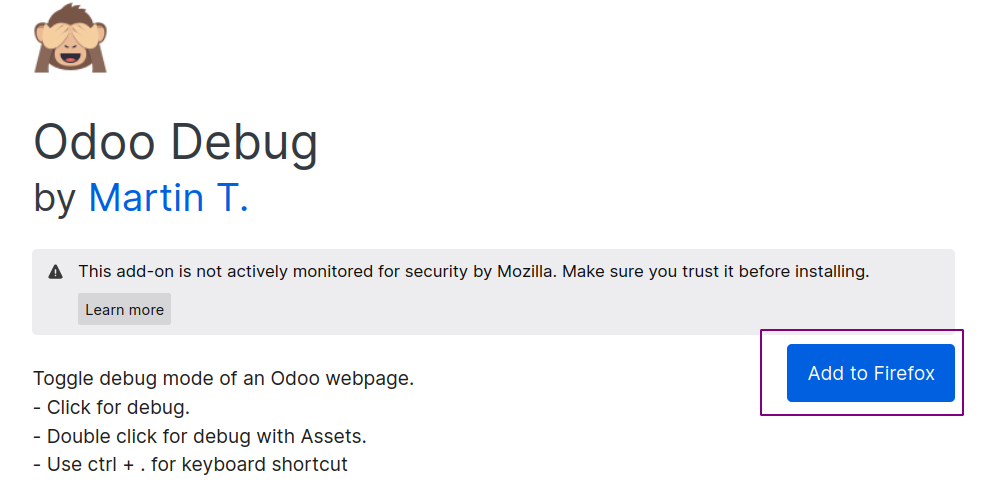
Through URL
We can activate the developer mode by adding ?debug=1 or
?debug=true
to the URL immediately after the web.
Example:
http://localhost:8014/web?debug=1#action=300&cids=1&menu_id=180&model=sale.order&view_type=list
Or
http://localhost:8014/web?debug=true#action=300&cids=1&menu_id=180&model=sale.order&view_type=list
We can access the developer mode tool from the dashboard by clicking on the icon
shown below.