We can develop various applications by using different programming languages like
Python, Java, PHP etc. But is it possible to develop a custom application without
using any code? Definitely yes, Studio module in Odoo allows you to create custom
application within minutes rather than weeks .We can create new application and
add, remove or change any type of fields and views directly from the UI without
write a single line of code. We can take an example how to create a custom application,
so we can understand it more clearly.
In the picture given below there is a space to provide the application name and
we can customize the application icon. These are the only things that we need to
create a custom application.
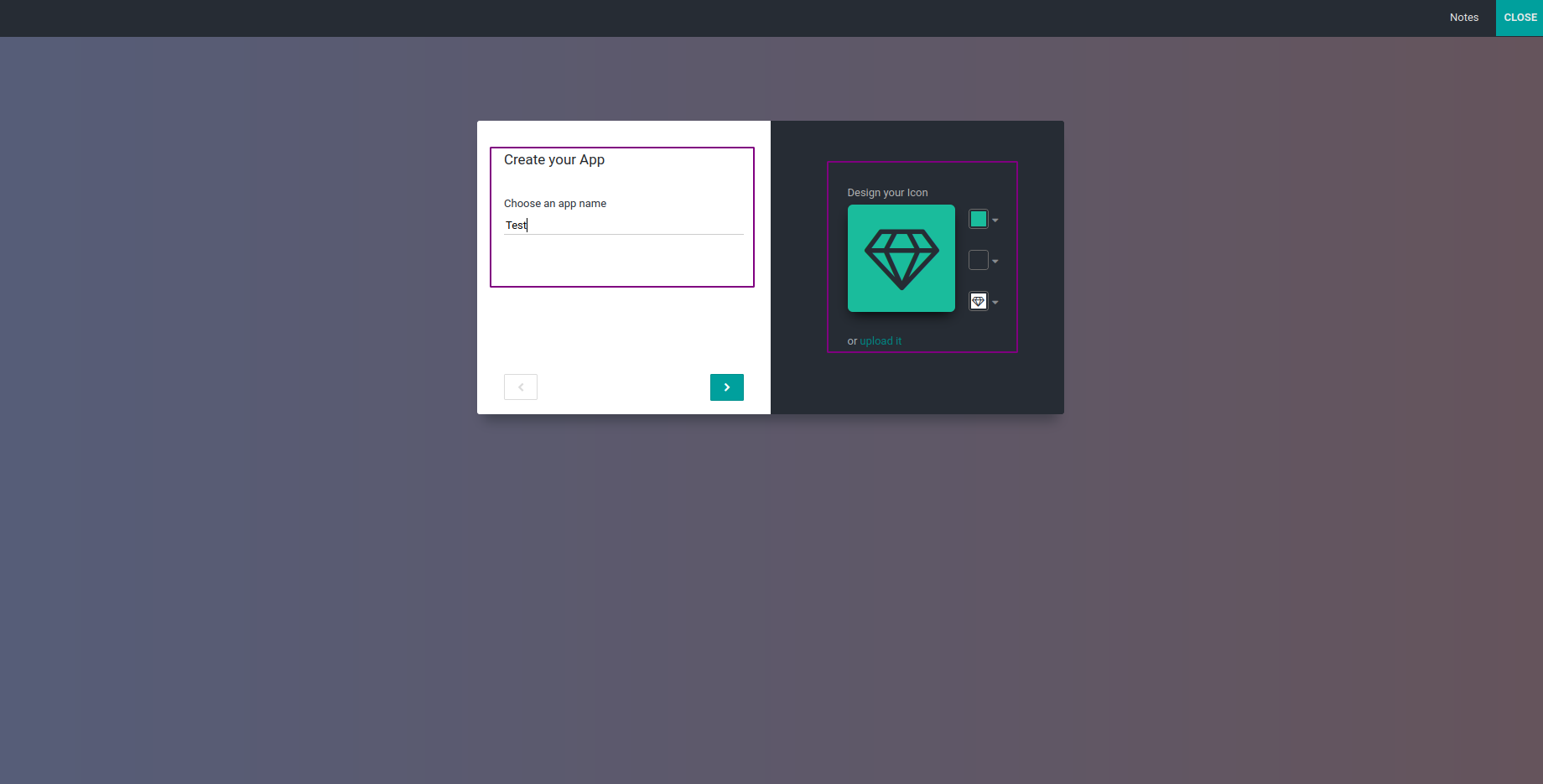
Next step is to create a menu by default with this name. A new model is created
without creating the python file and importing it.
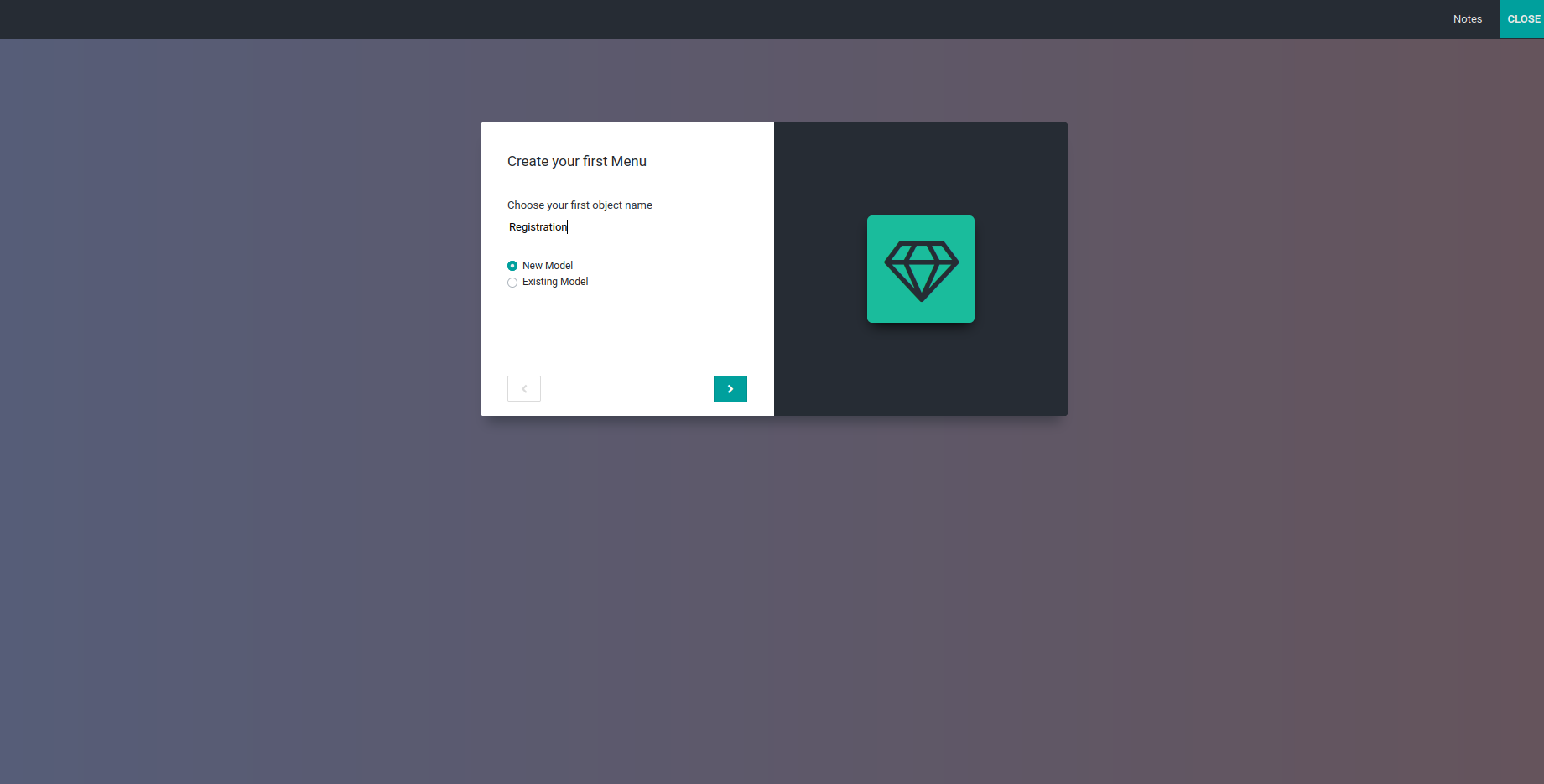
After creating the new model, it will redirect to select some additional features
like Chatter, stage etc.
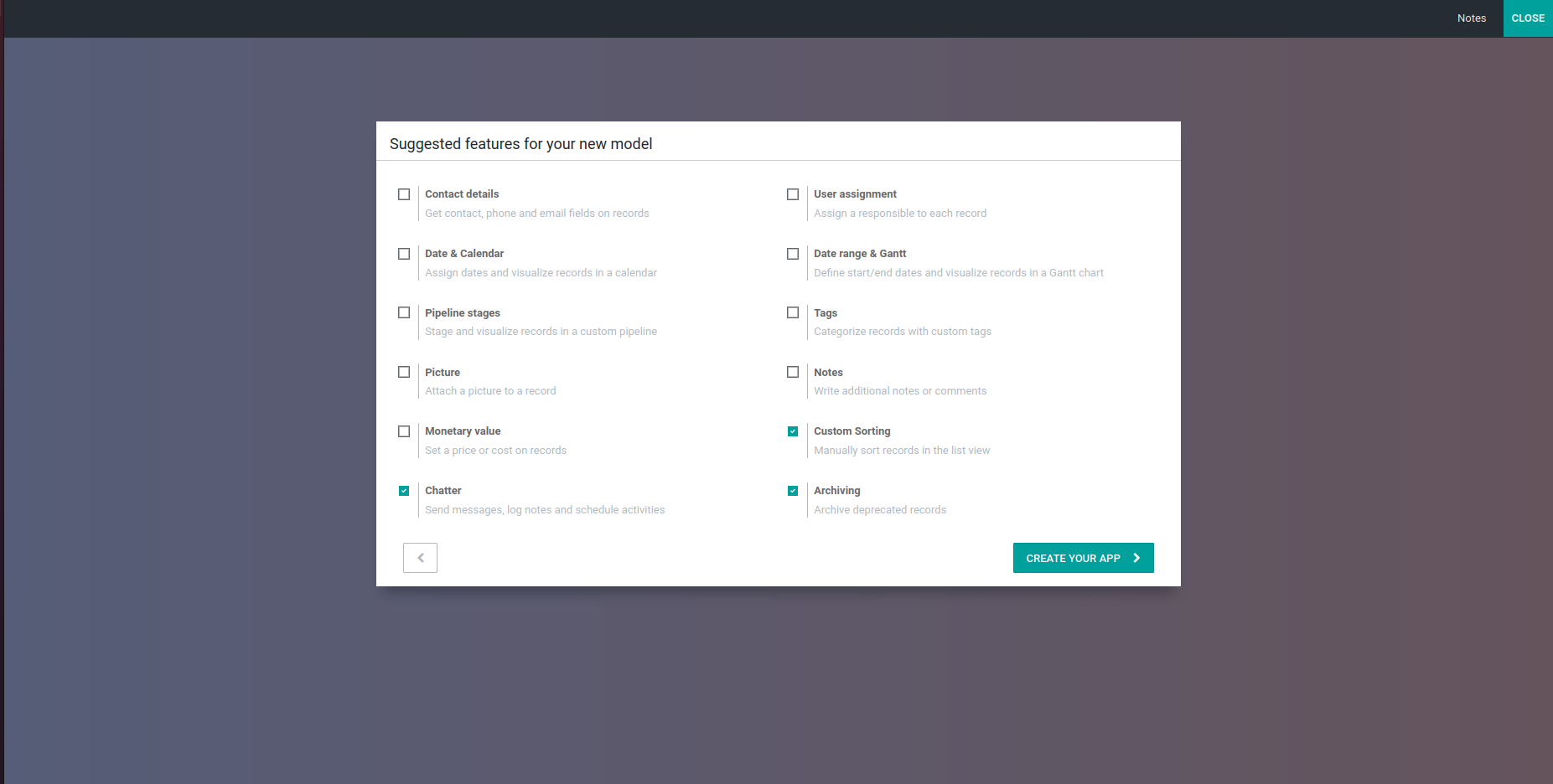
Now we can see a custom application is created with the features that we selected.
From here we can add different types of fields.
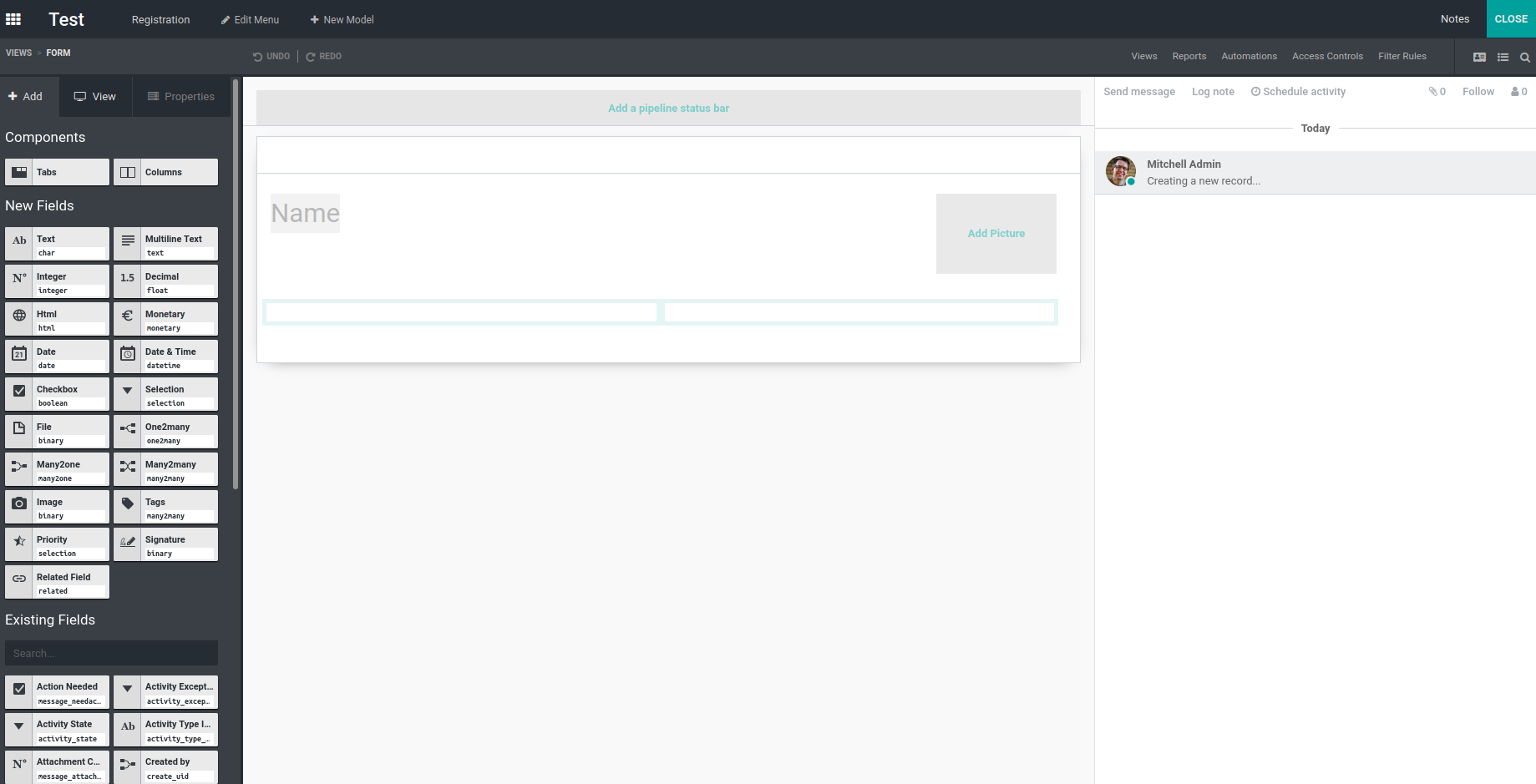
This is the way that we create a custom application without writing a single line
of code.