Icon is the most important thing while creating an application. It describes the
use of the module. An icon should be related to the module and it should be
understandable.
By using Odoo studio it is easy to create an icon. Now let's see how we can design
an icon for a new module. First click on the studio icon.
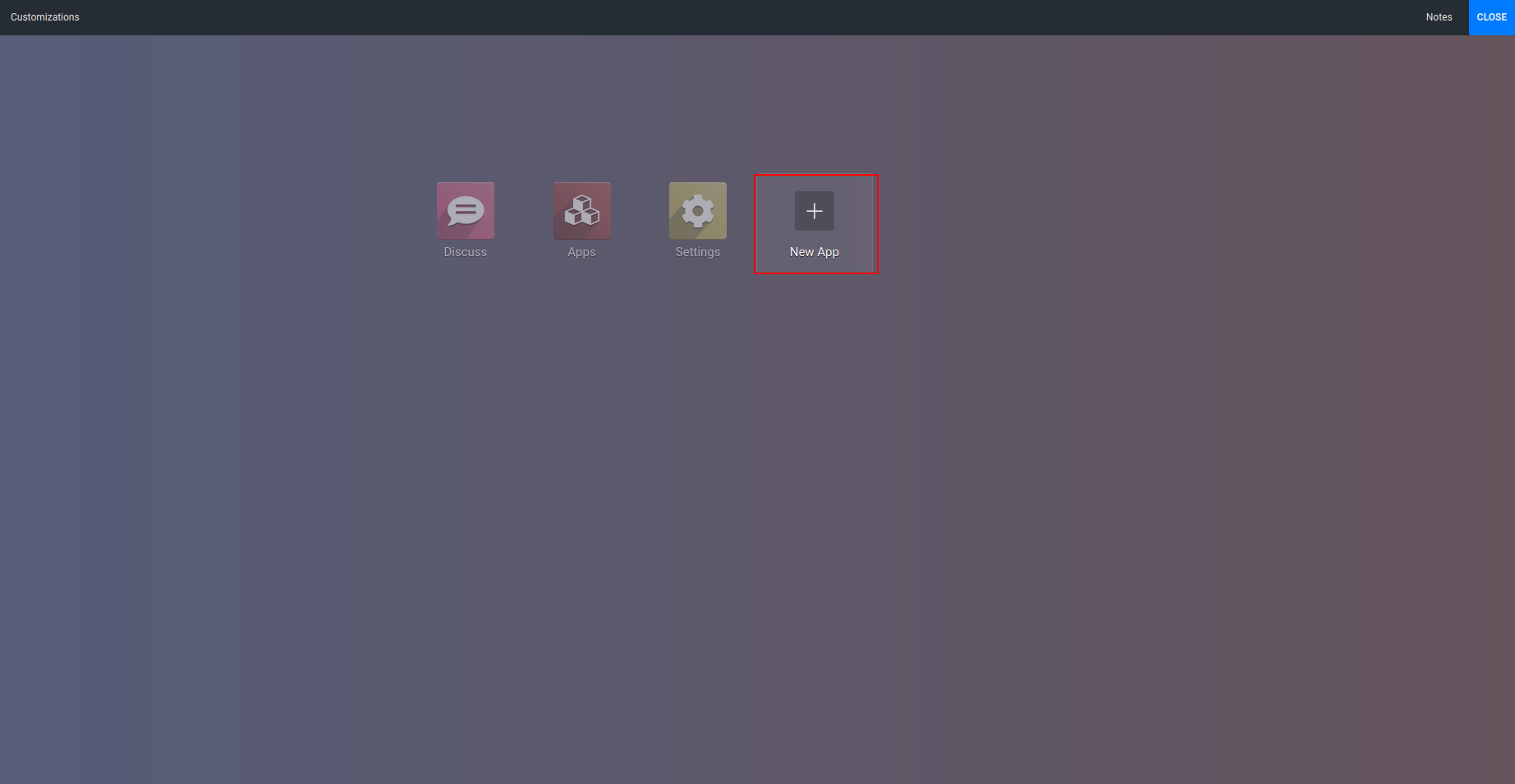
Click on ‘New App’ to create a new app.
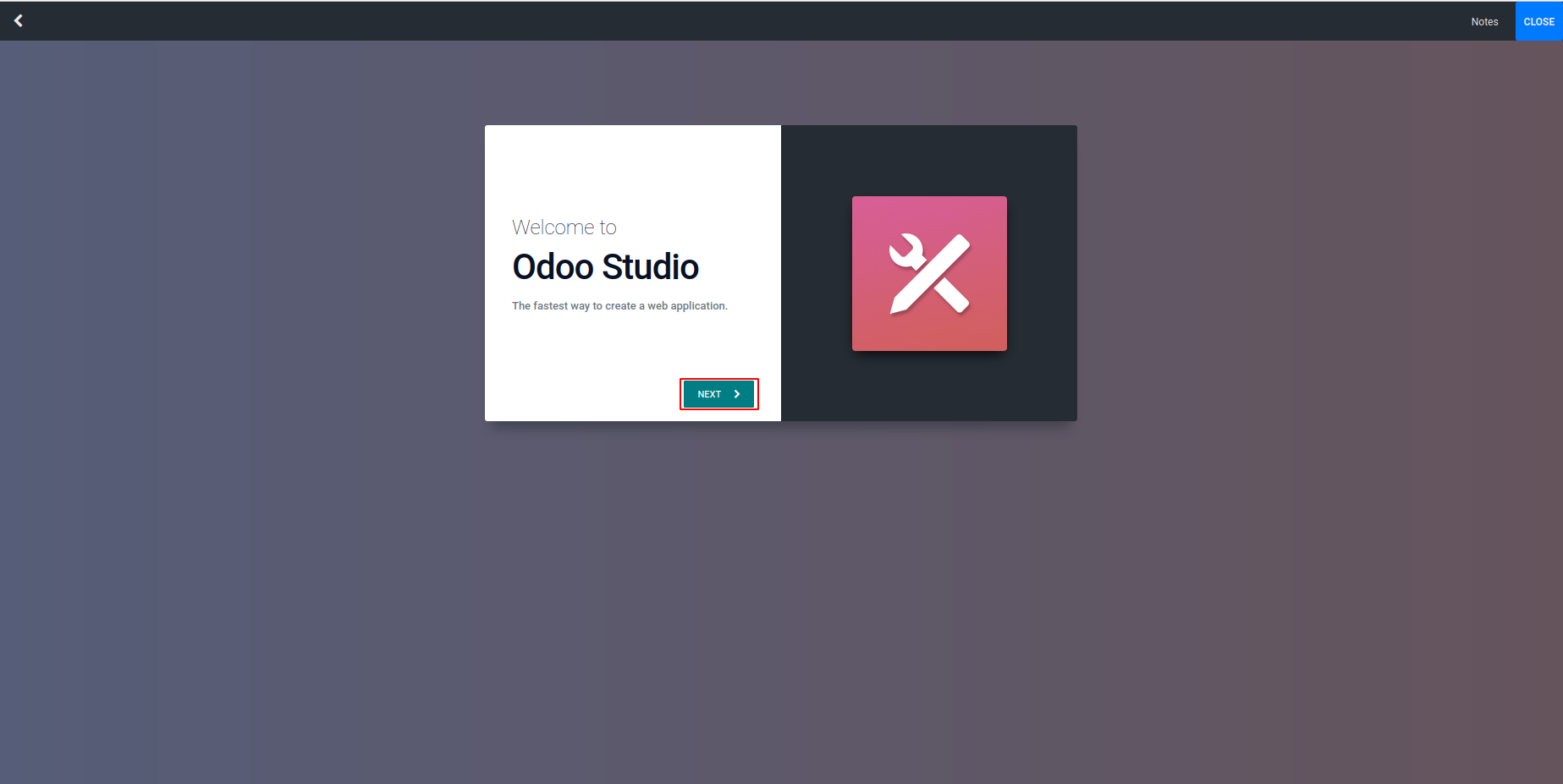
Now, click on the next button as shown in the above picture.
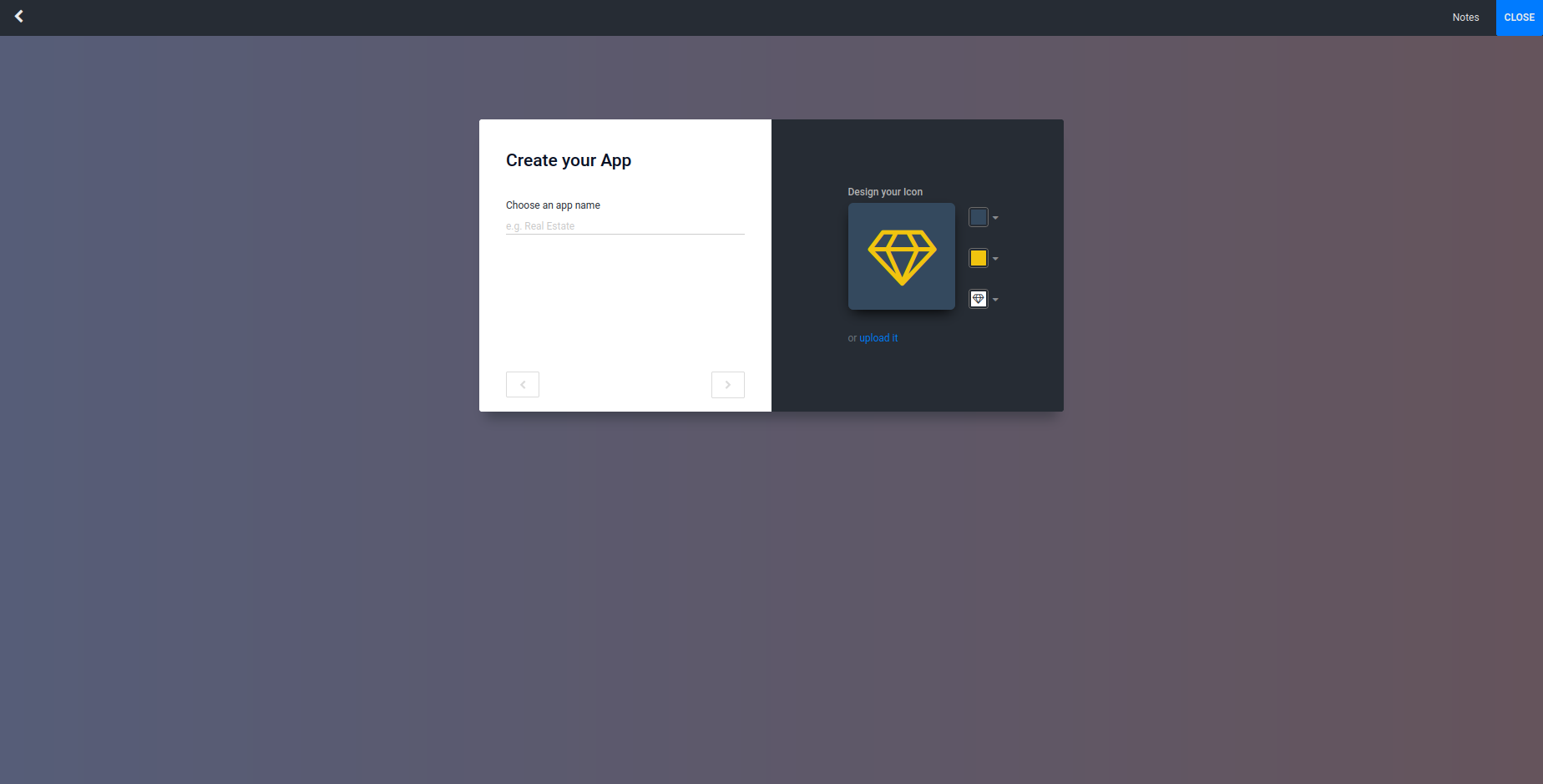
Here we can design the icon of our app as well as provide a name for the app. We
can also upload an icon from our system by clicking on the ‘upload it’ button.
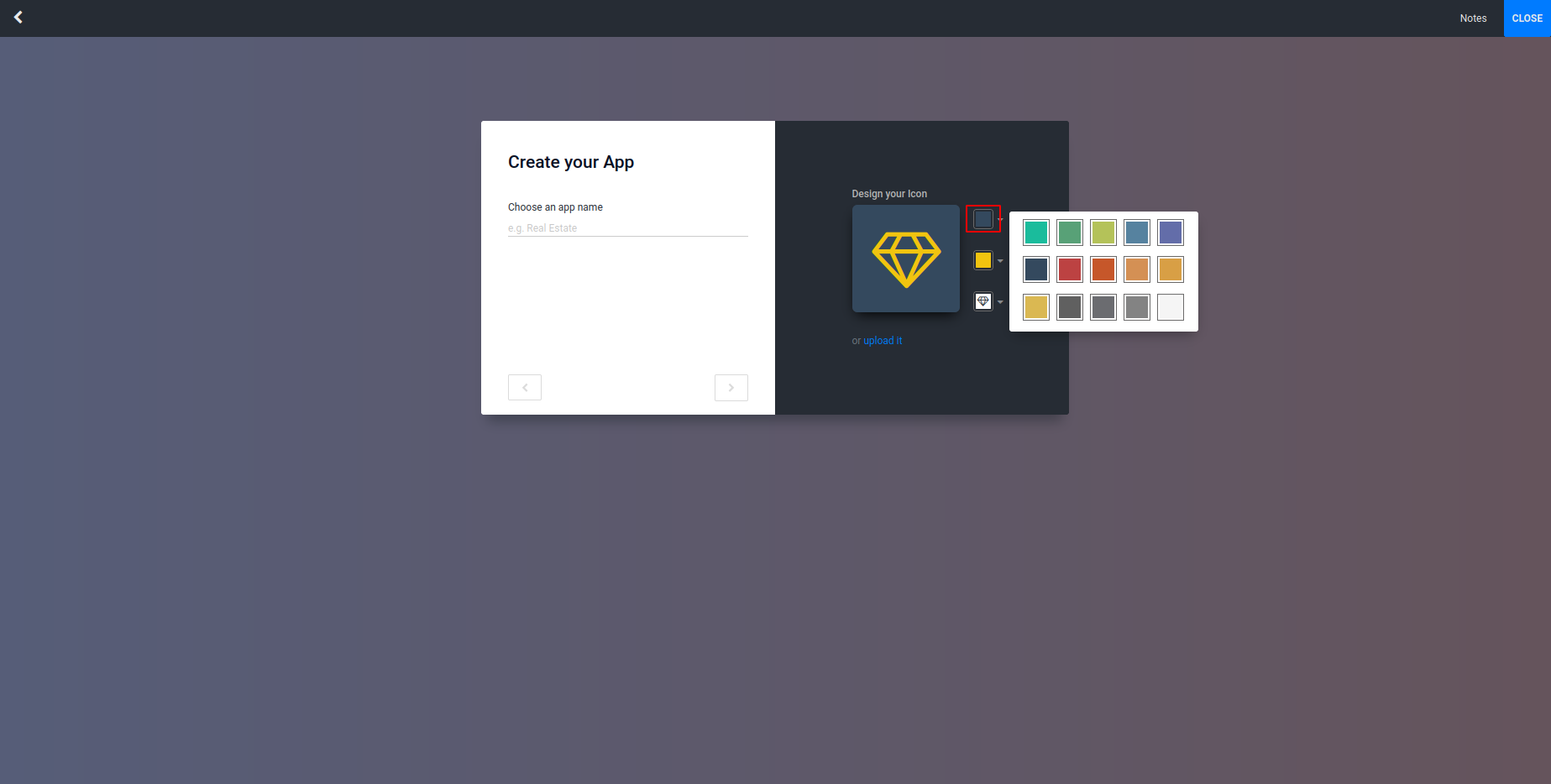
On clicking on the first box as shown in the above picture, we can select the background
color.
can also upload an icon from our system by clicking on the ‘upload it’ button.
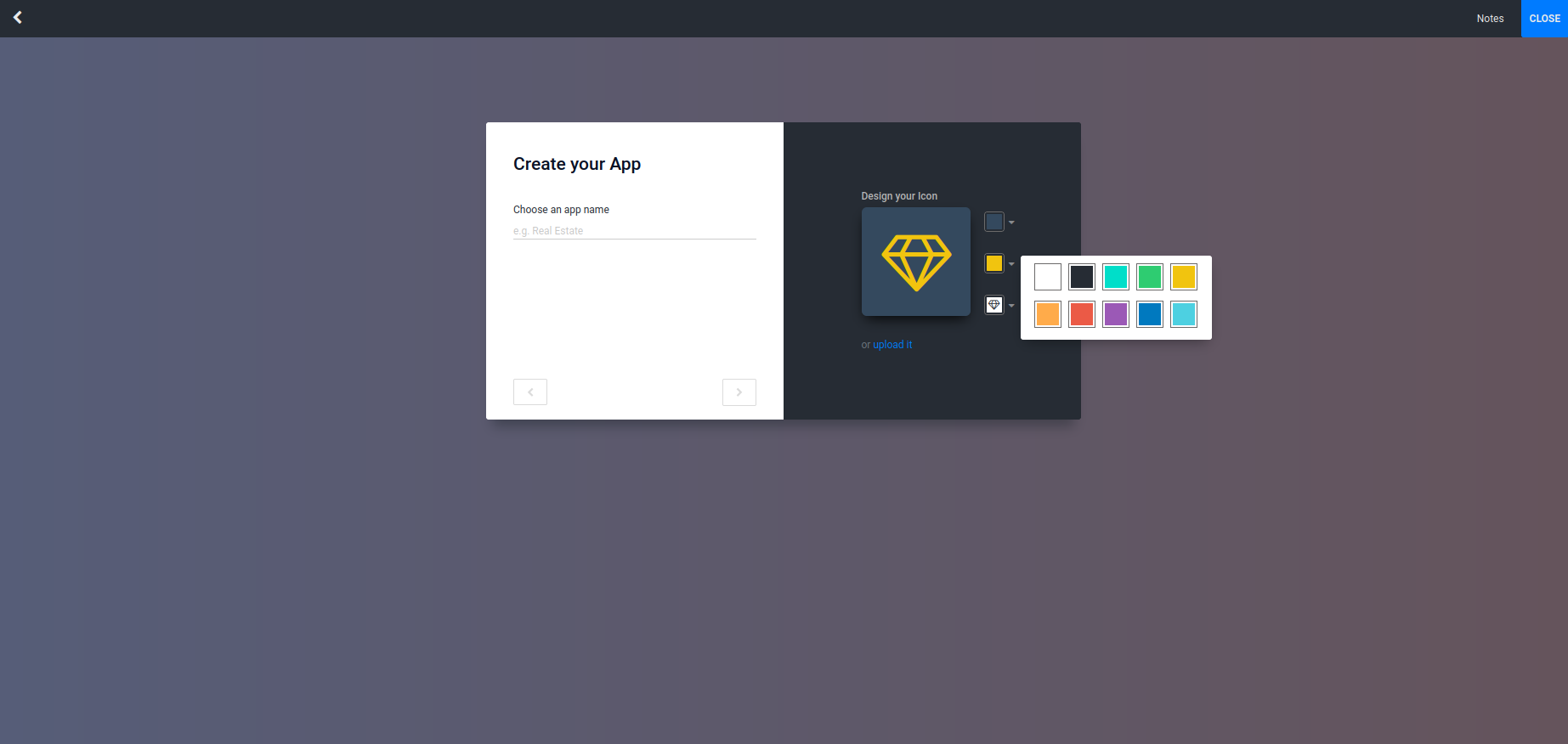
On clicking the second button we can set the color of the symbol which we have chosen.
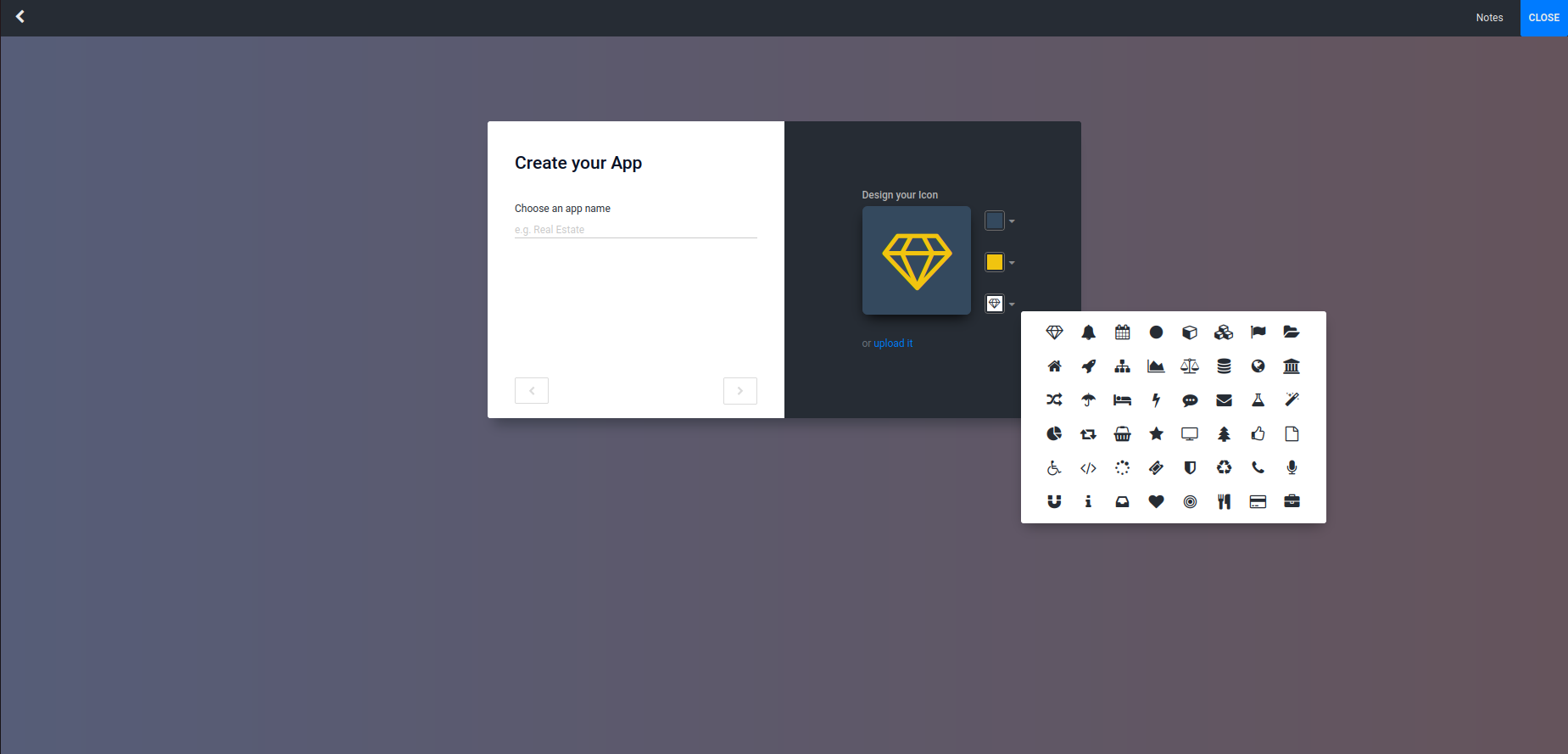
On clicking the last button we can choose the symbol for our application.
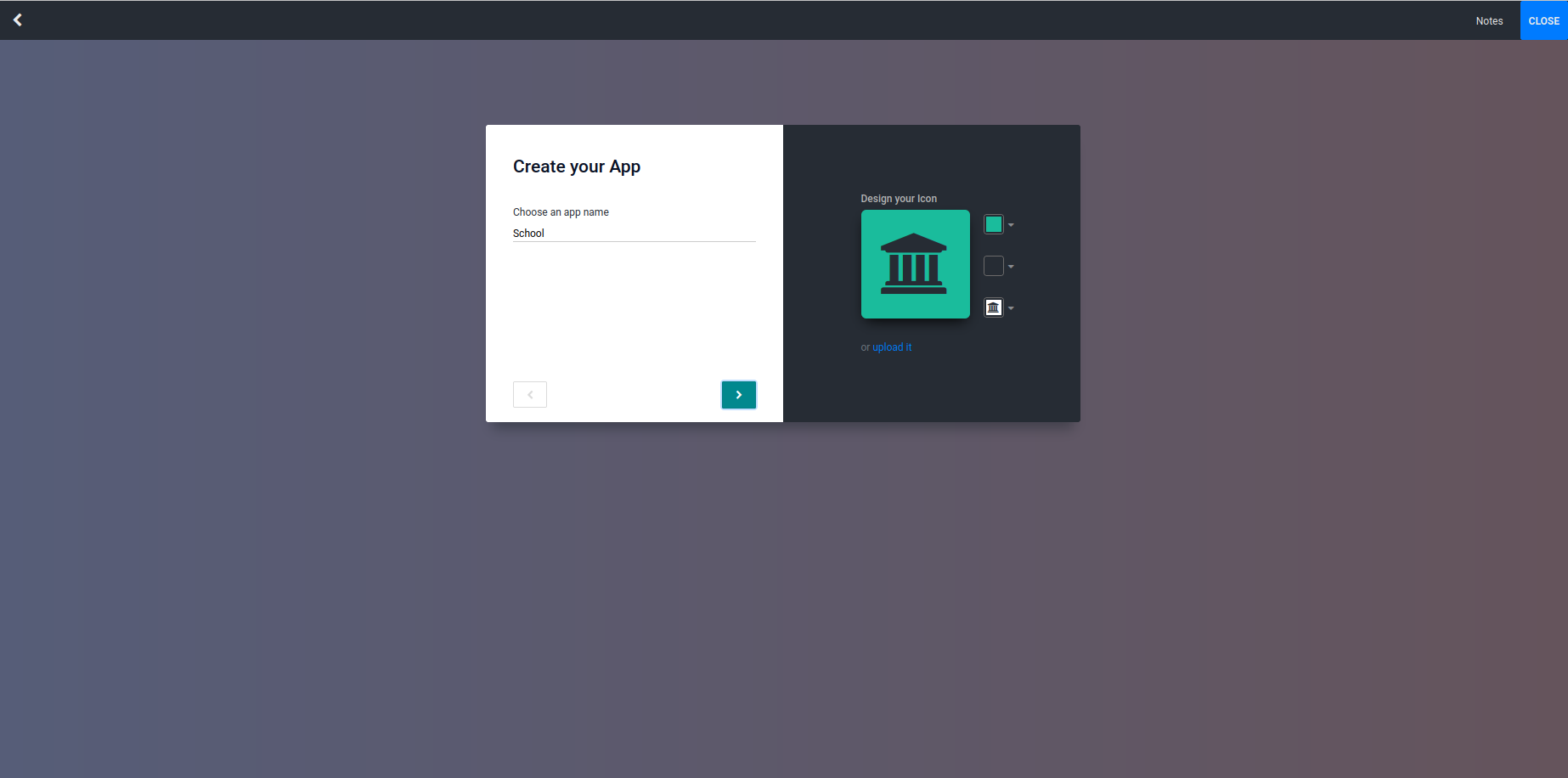
Finally, our icon has been designed.
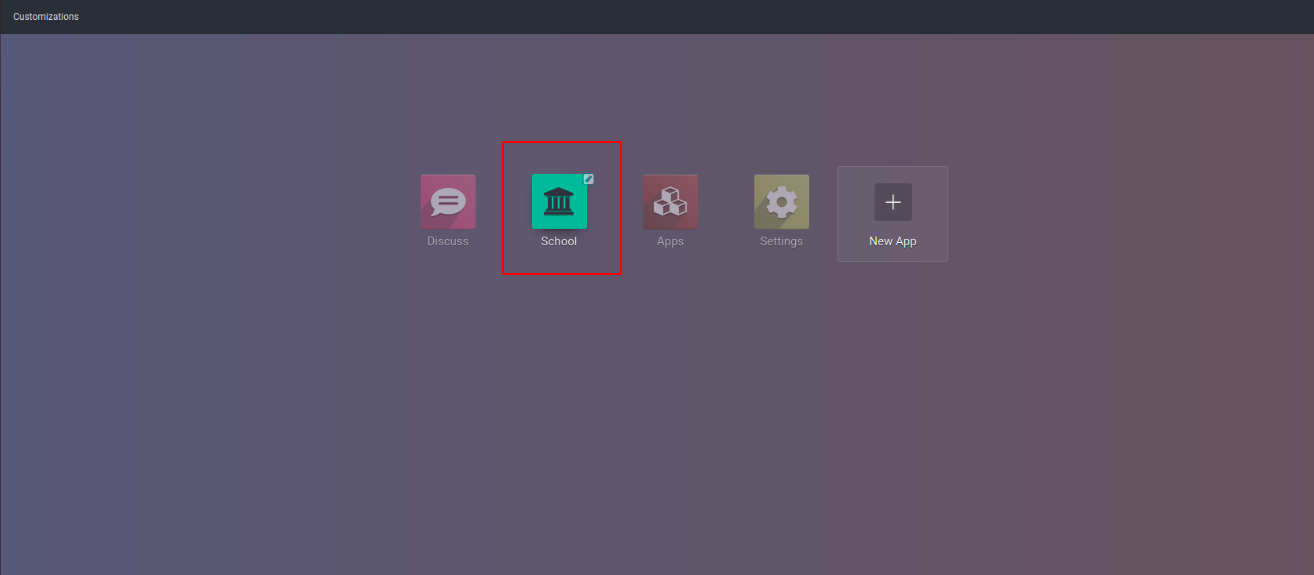
We can change the existing icon design by clicking on the edit symbol on the top
right of the module while placing the mouse.