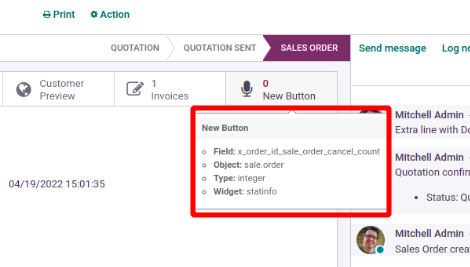Odoo Studio can quickly create apps and add fields without any help of codes. Here
you can see how to create a smart button in a model using Odoo studio.
Enable Odoo Studio and move your mouse to the row of Smart Buttons:
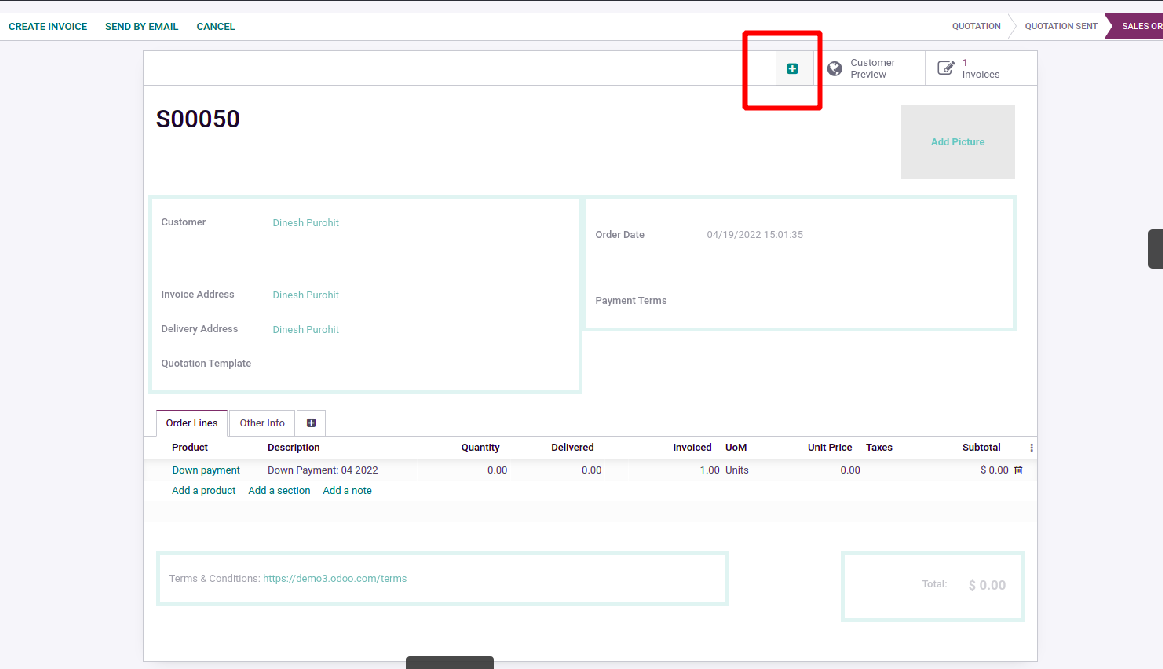
Click on the ‘+’ button shown in view. A window will be displayed to select the
label, field and icon.
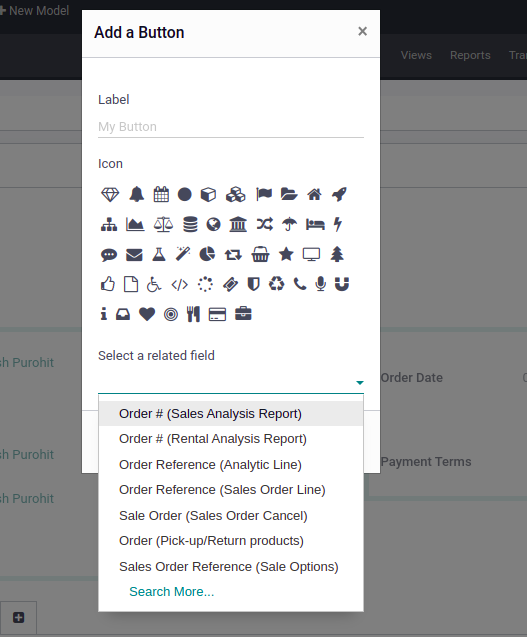
You can select the field and Icon then the smart button will be added to the form.
The number will tell how many orders are created.
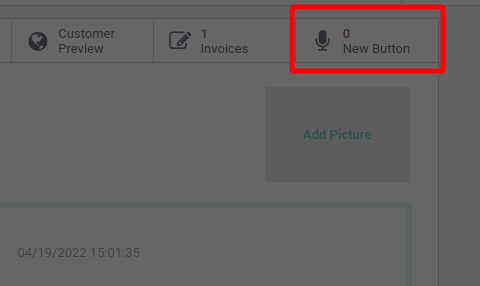
You can see the details of the smart button.