To change the approval rules of existing buttons in the views, you have to click
on that button and configure the rules from the menu on the left side.
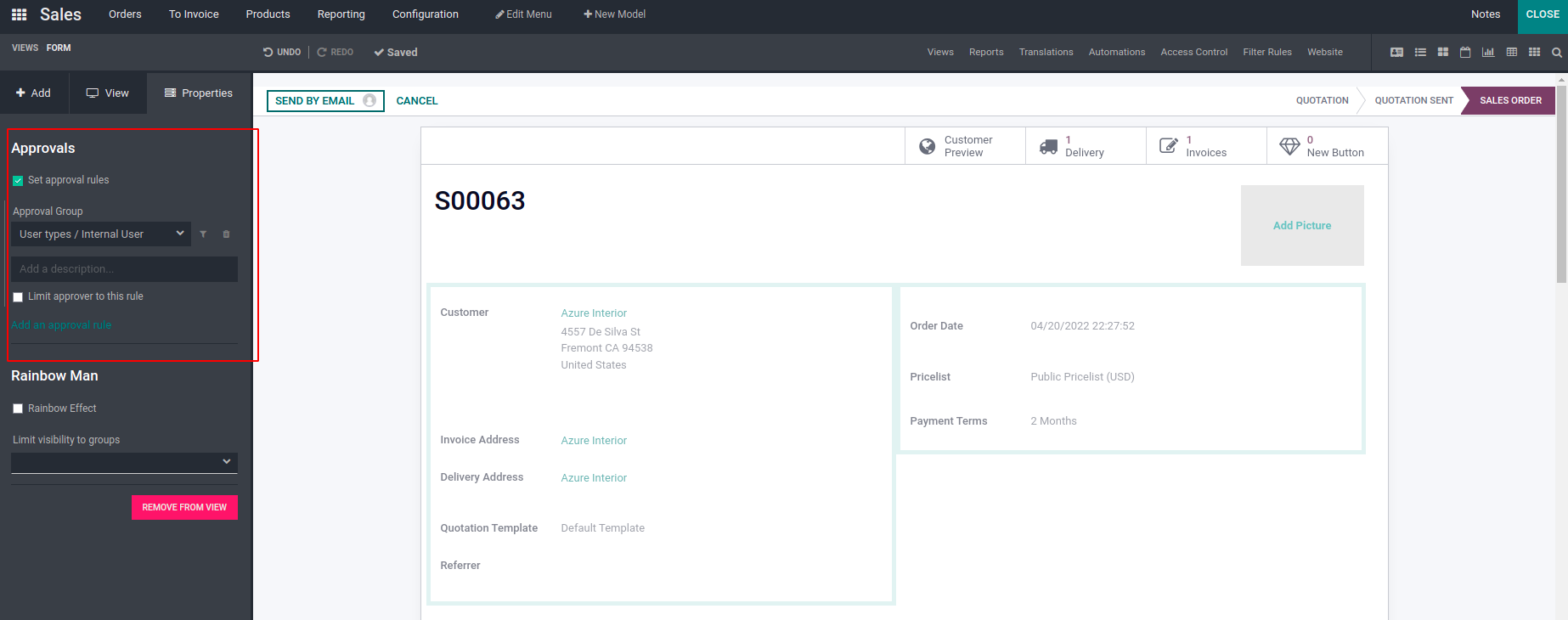
You can see an animation image when completing certain tasks and clicking some buttons.
This image is called a Rainbow man. It is a tool provided by Odoo to make fun of
using the software. The rainbow man effect can be applied on most of the buttons
in Odoo such as confirm, cancel, etc. Currently, this feature is active in certain
functions in Odoo. For example, you can see a Rainbow Man when an opportunity is
marked as won.
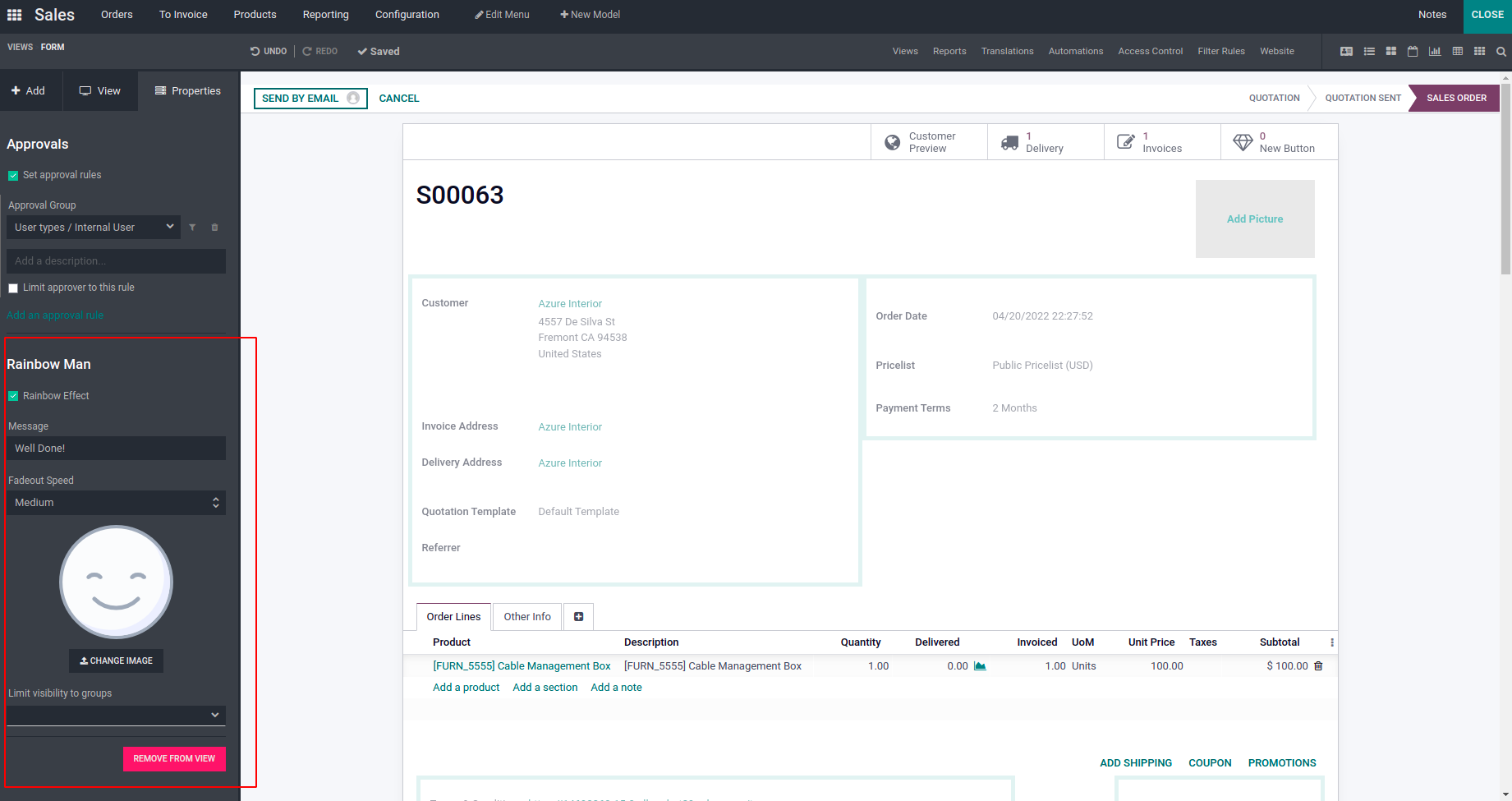
Like that, you can add a rainbow man in the sales module or purchase module to be
displayed upon completion of an event.