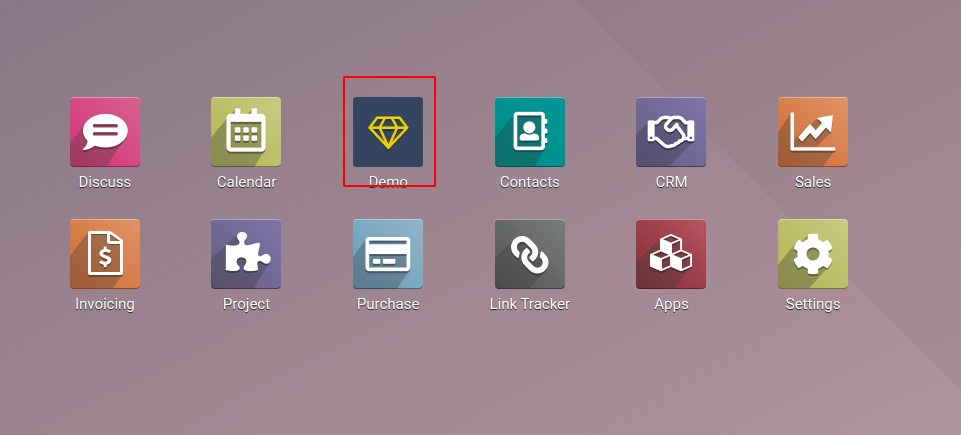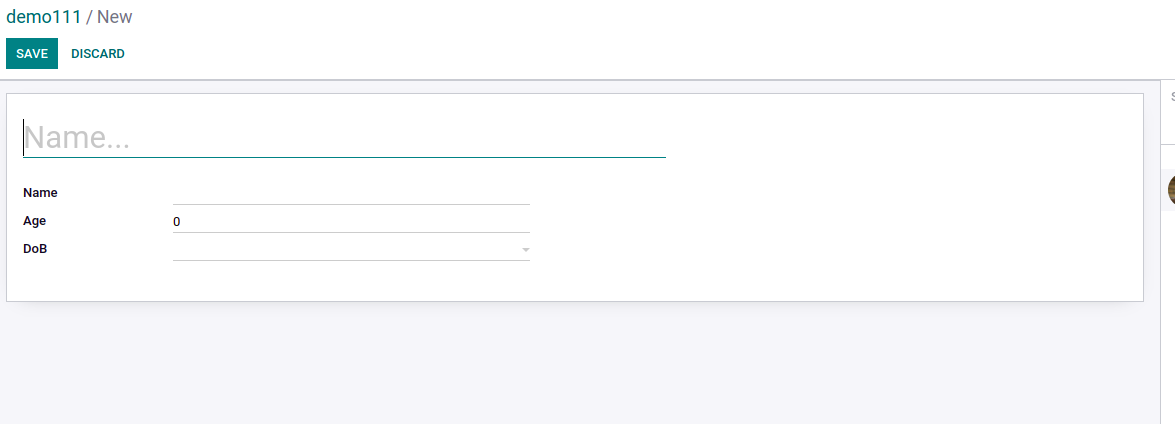You can create a new app without any help of codes. You can create any custom app
by studio module. You can click the studio button and start designing your app.
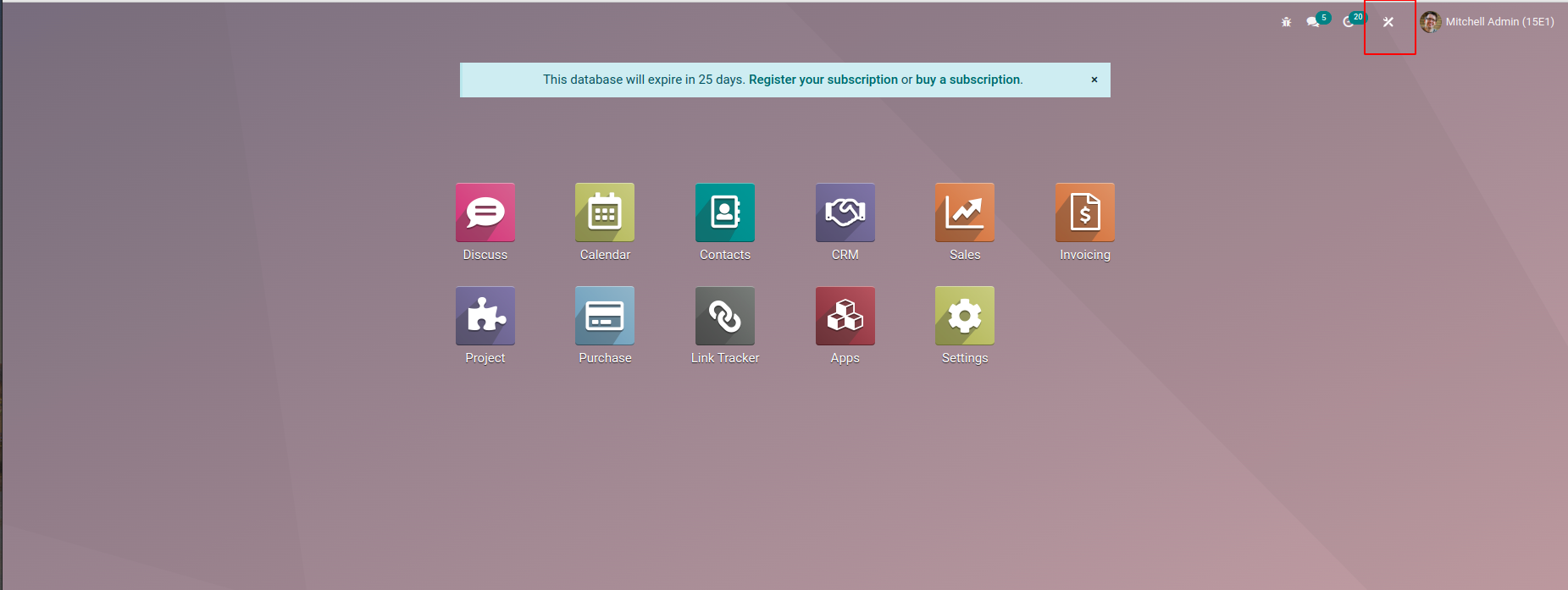
If you want to edit the already created apps, you can add new models into it. You
can create a new custom app also in a similar way.
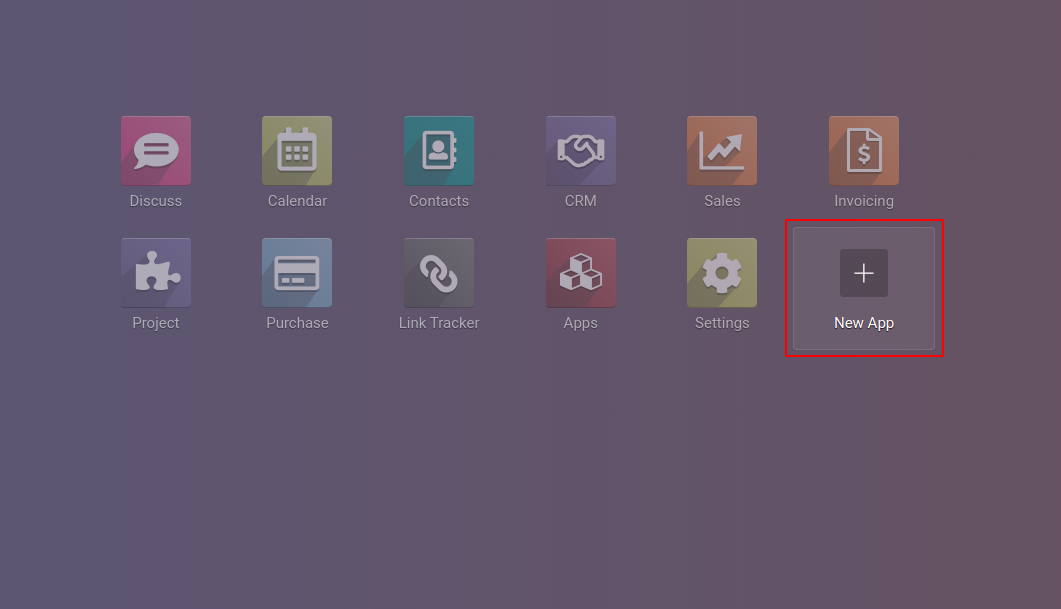
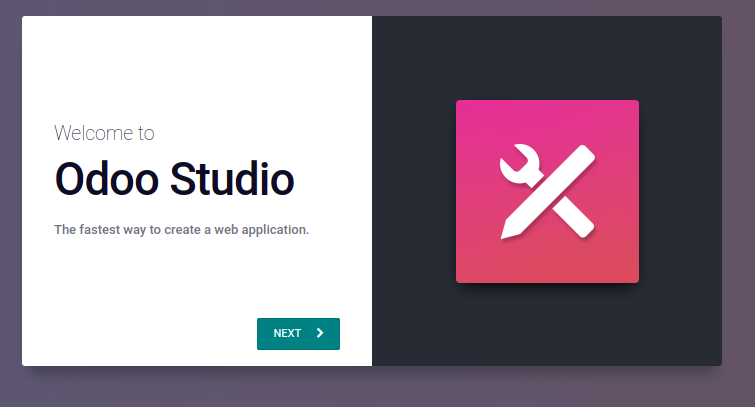
On the next page you have to add the app name and if you want to upload any image
you can upload here.
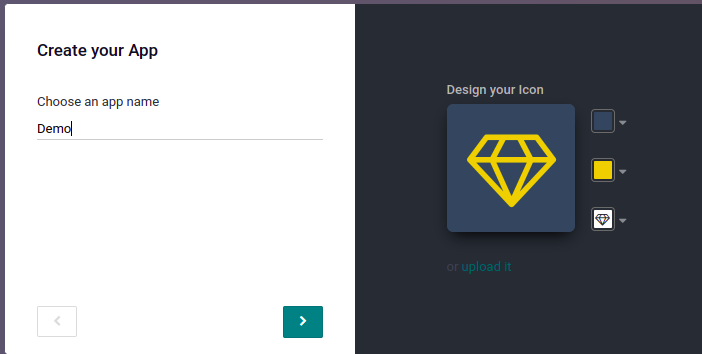
You can create your first menu here. You can add existing models or you can create
new models also.
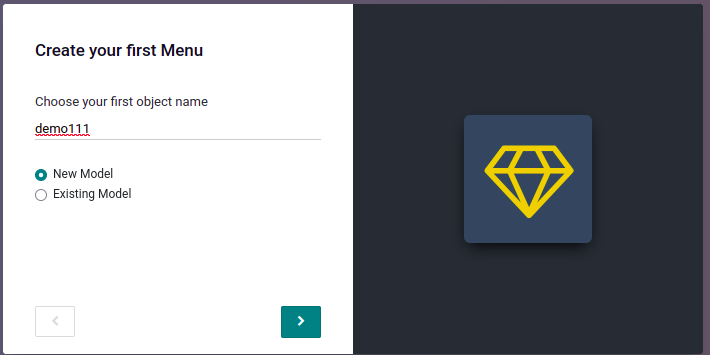
If you select an existing model you have to add an existing model into it.
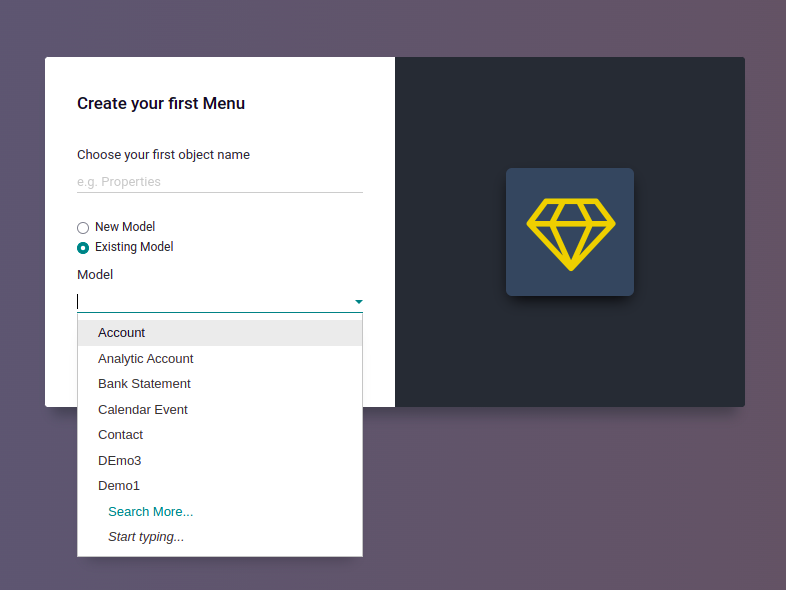
If you want to add any changes you can add fields, views etc. on here. Then you
create new models also possible here.
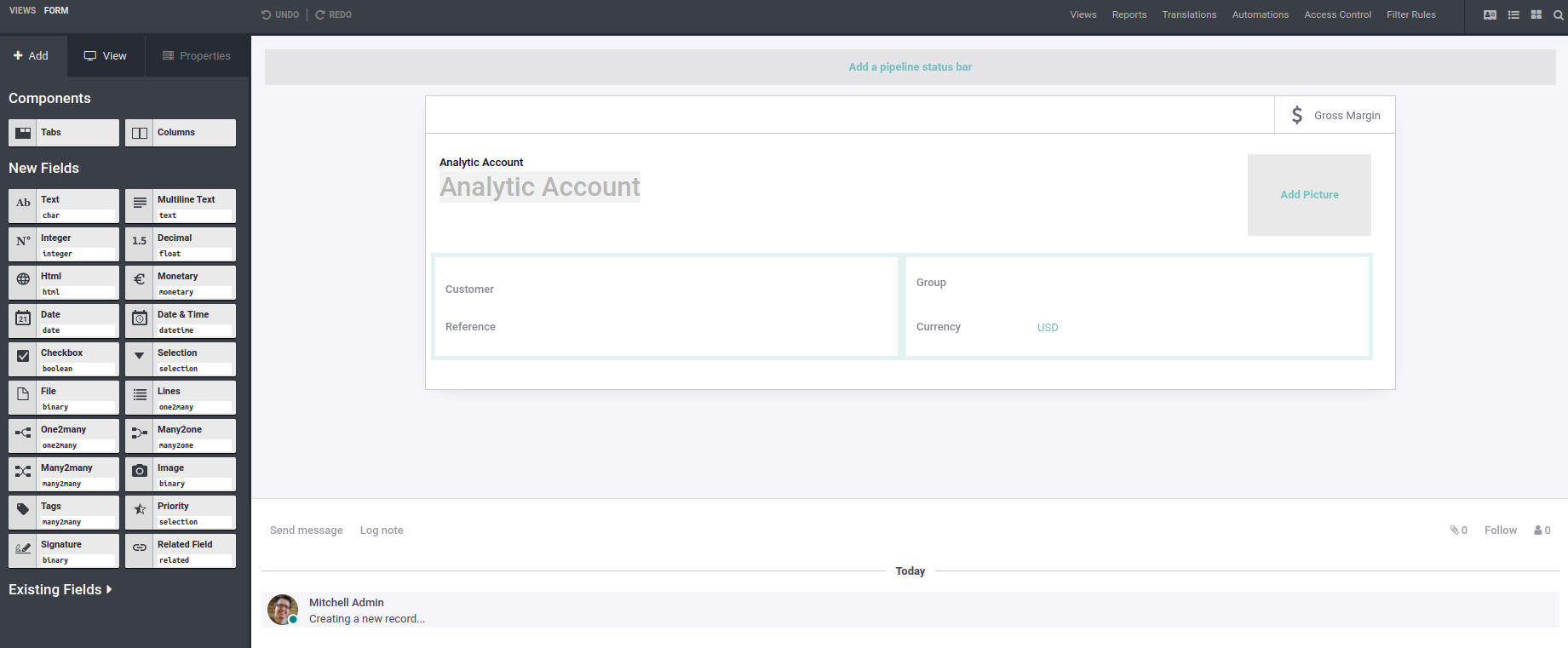
If you select a new model you have to configure it first, based on the fields you
need.
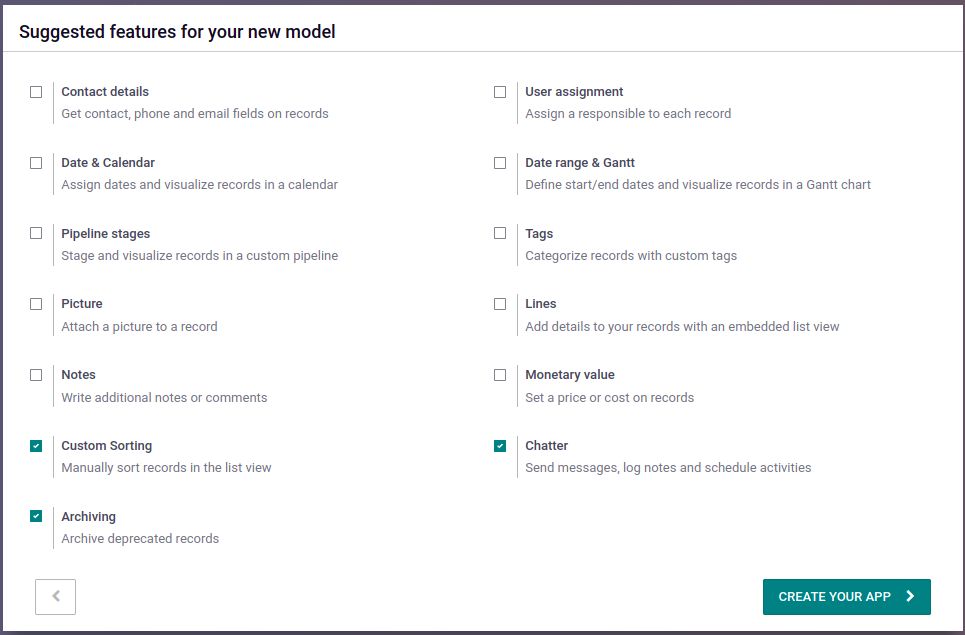
Once you have created your app next you have to design your models. You can add
the different views for your model. Different view are already available in studio
app like for, list, Kanban etc.
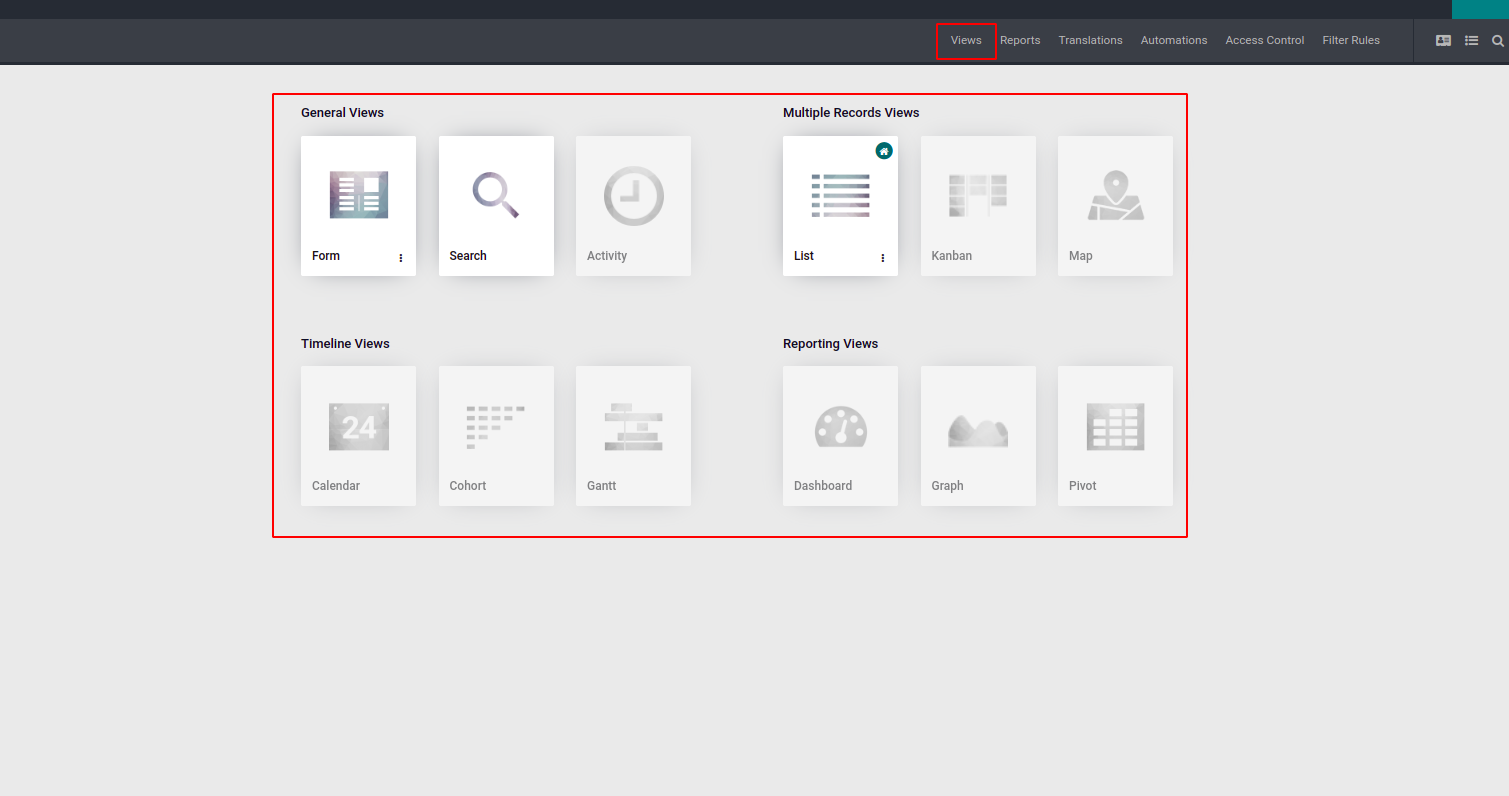
After adding the field and details you can close the studio.