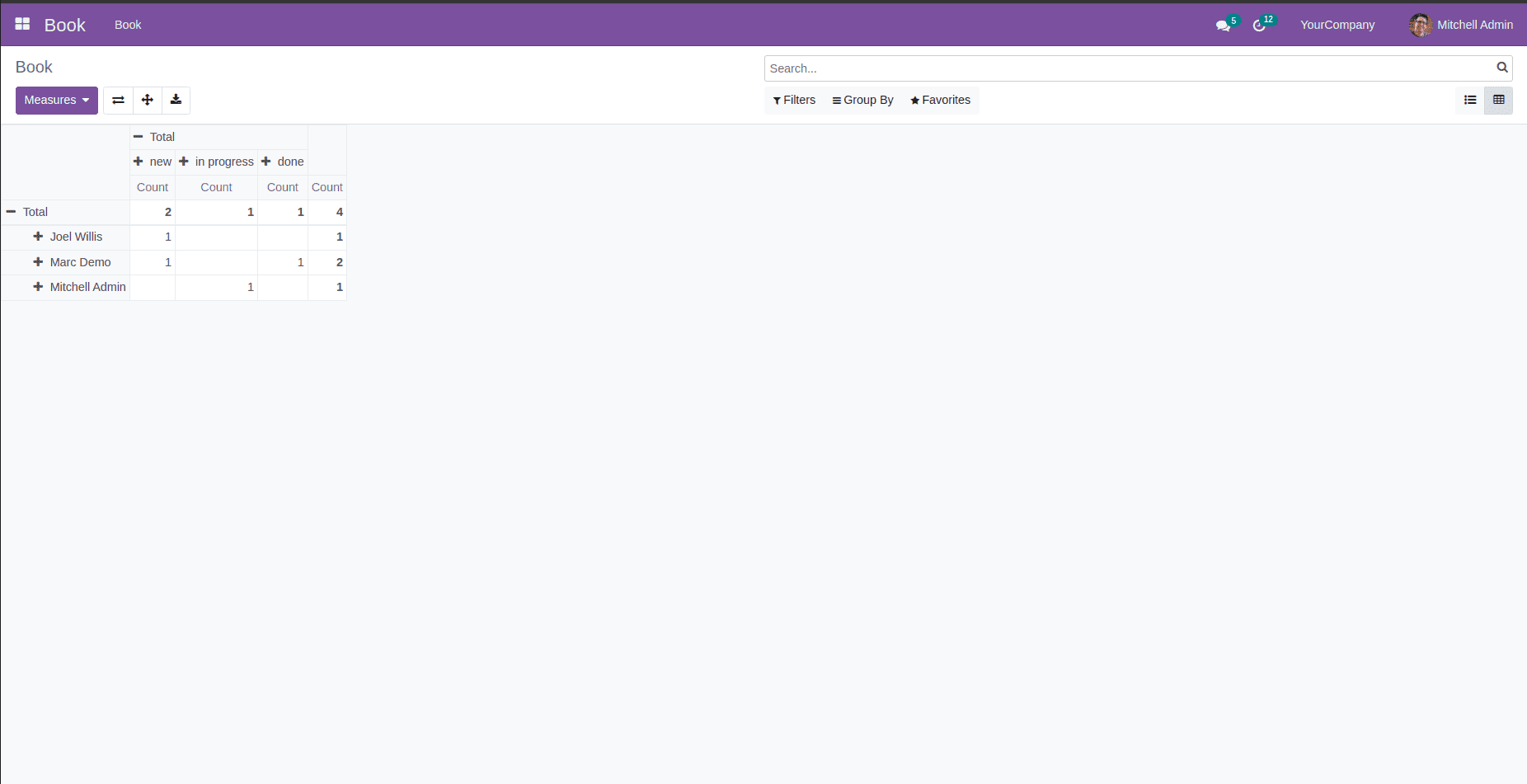Pivot view
There are many views in Odoo. One of them is the cohort view, which gives a good
analysis of data in a specific time frame. On the cohort view, we can see the
information
for the next 15 days, weeks, months, and years. We can look at an example of this
Go to the Inventory > Reporting > Warehouse Analysis. We can see the cohort view.
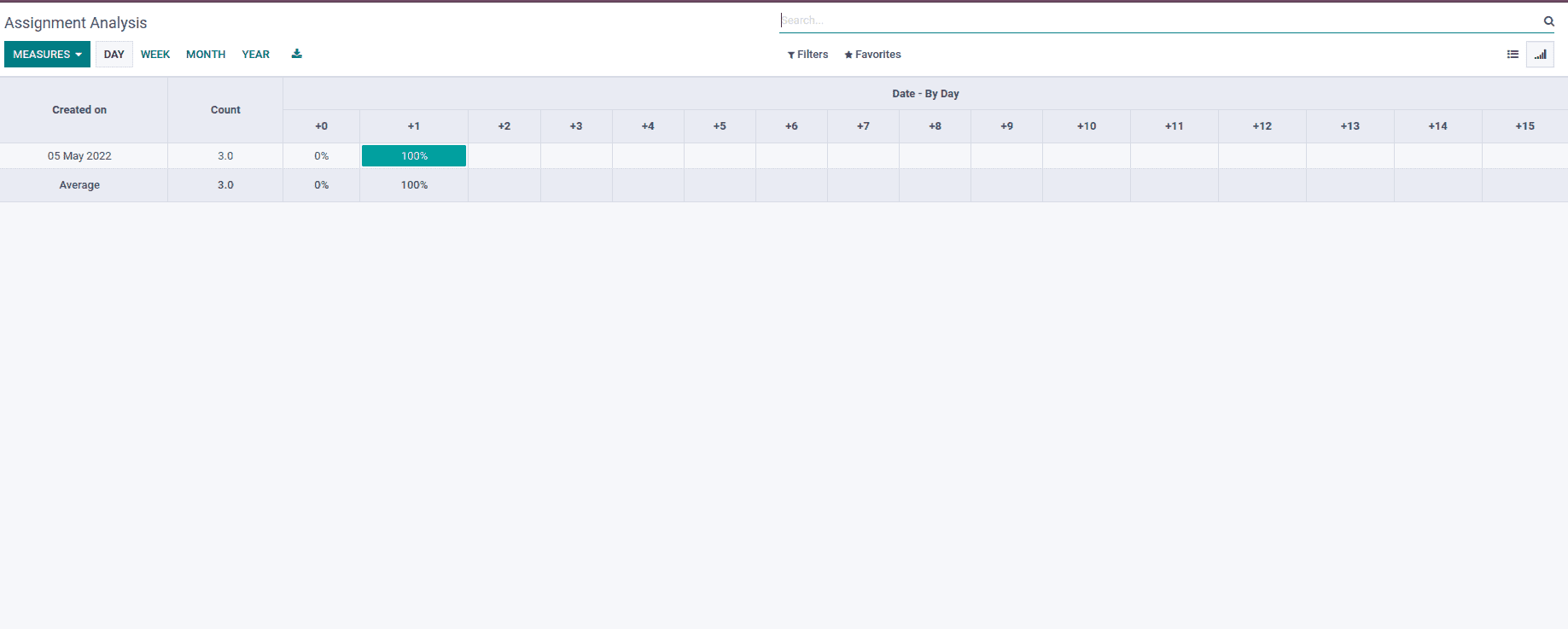
At first, we can add a new model for that and define some fields
class StudentAssignment(models.Model):
_name = 'student.assignment'
student_id = fields.Many2one('school.student.record', string="Student")
name = fields.Char(string='Name')
date = fields.Date(string="Date")
attachment = fields.Binary(string="Attachment")
Then create a menu item and set an action for that menu item.
<menuitem id="school_assignment"
name="Assignments"
action="action_school_cohort"
parent="school_menu"
/>
Here we given the action as “action_school_cohot”, then create an action with id
“action_school_cohot.”
<record id="action_school_cohort" model="ir.actions.act_window">
<field name="name">Assignment Analysis</field>
<field name="type">ir.actions.act_window</field>
<field name="res_model">student.assignment</field>
<field name="view_mode">tree,form,cohort</field>
</record>
Also there is a one thing that must do add the “web_cohort” as a dependant module on the
manifest.
Next we can add a cohort view for the model “student.assignment.”
<record id="view_cohort_cohort" model="ir.ui.view">
<field name="name">student.assignment.cohort</field>
<field name="model">student.assignment</field>
<field name="arch" type="xml">
<cohort string="Assignments" date_start="create_date" date_stop="date" interval="day"
mode="churn"/>
</field>
</record>
We can use the cohort tag to shows the cohort view. date_start is the starting date and
date_stop is the ending datel. And we can set the interval, it can be day, week,month
and year. Mode are two types retention and churn. Churn will be start from zero and that
will be increased to zero. Retention will be starts from 100 percentage and decreased to
zero.