Analytical Items
Odoo has the advanced feature of Analytical Accounting which helps the users of
the platform to run the Analytical Accounting aspects of the company by defining
the Analytical Accounts as well as other items regarding it. In the Configuration
tab of the Odoo Accounting module, you will be able to define the Analytical Items
for Analytical Accounting. In the Analytical Items menu, all the Analytical Items
regarding Analytical Accounting will be defined. Here the Date of creation, Description,
Analytical Account, and the Amount of the Analytical Item will be defined. You will
also have Filter as well as Group by options that are available helping you with
sorting out the right Analytical Item for you.
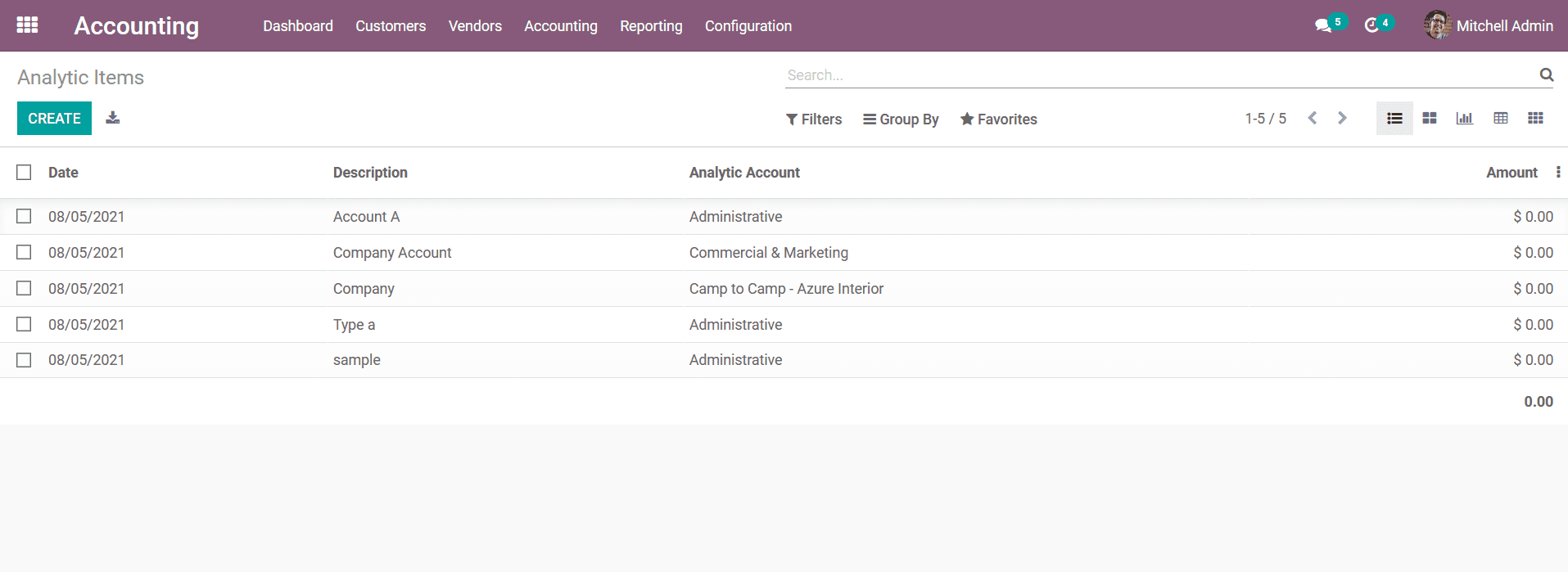
To create a new Analytical Item, you can select the Create option that is available
in the window which will depict you with the window as depicted in the following
screenshot. In the creation window, the Analytical Entry details such as the Description,
Analytical Account, Tags, Reference number or name, Partner, and Date can be defined
either by selecting it from the drop-down menu or describing it in the allotted
space.
The configuration aspects on Amount under the respective Analytical Item such as
Amount of the item, Quantity, Product, and the Unit of Measure can be defined the
same way you did for the Analytical Entry description. Now the Accounting details
of the Analytical Item that you are defining such as the Financial Account as well
as the Journal Item should be defined by you. Once all three aspects are configured
you can save the respective Analytical Item and it will be depicted in the menu.
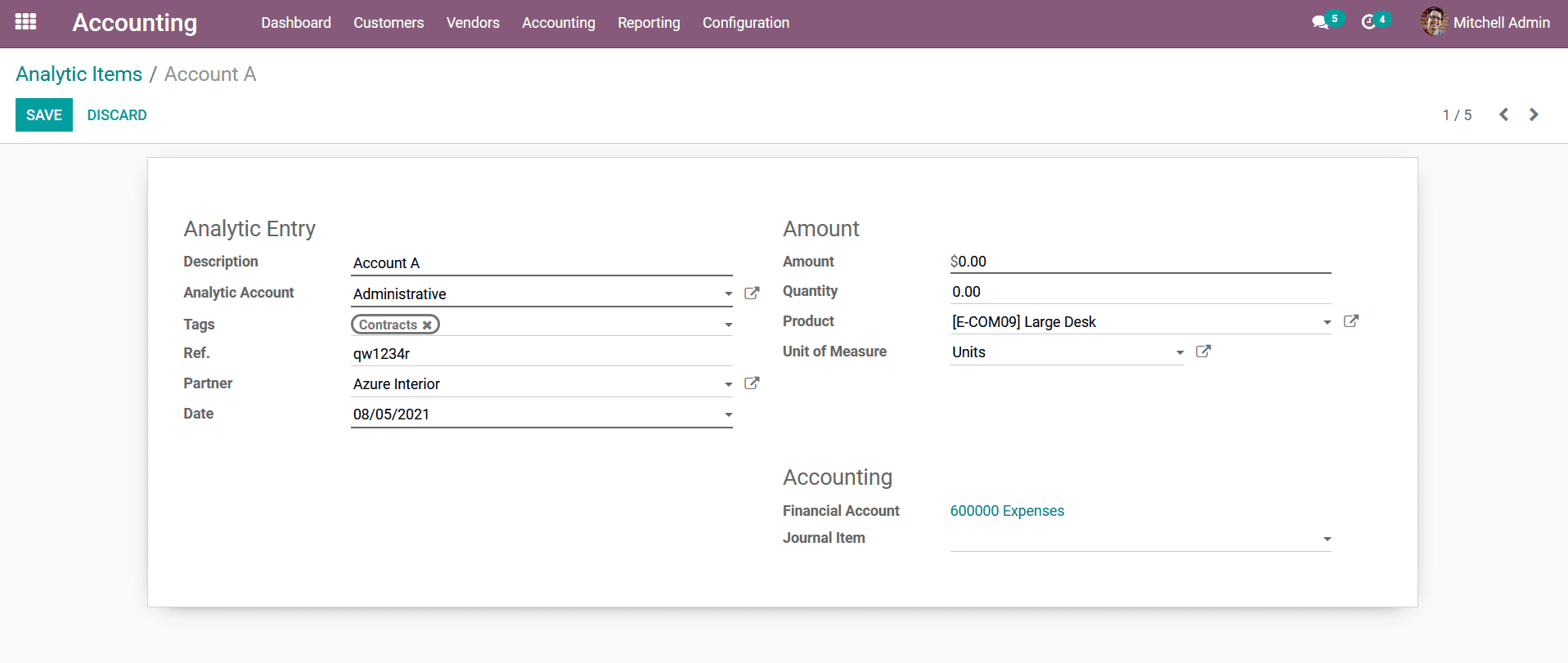
The Analytical Items menu will help you to define the various Analytical accounting
aspects which can be used for defining the operation. The Analytical Items that
are defined here will support all aspects of the Analytical accounting of the company
in which Odoo is implemented and will lead to a further step in the aspects of financial
operations management.
Up until now, we were discussing the Management tool aspects that are available
under the configuration tab of the Odoo Accounting module. As we are clear on the
various options available under its lets, now move on to the Analytical Accounting
aspects and tools associated with it under the Configuration menu in the next section.