Email Marketing
Under the Email Marketing module in the Odoo ERP Software, you will get the option
of Mailing lists option in order to send mail to a single or a group of people.
The mailing list can also be made out from the Email Marketing module very easily.
The email address can be easily created using the option under the Configuration
menu. There are options to make separate mailing for the process of different events,
promotions, and advertisements on the company using this menu.
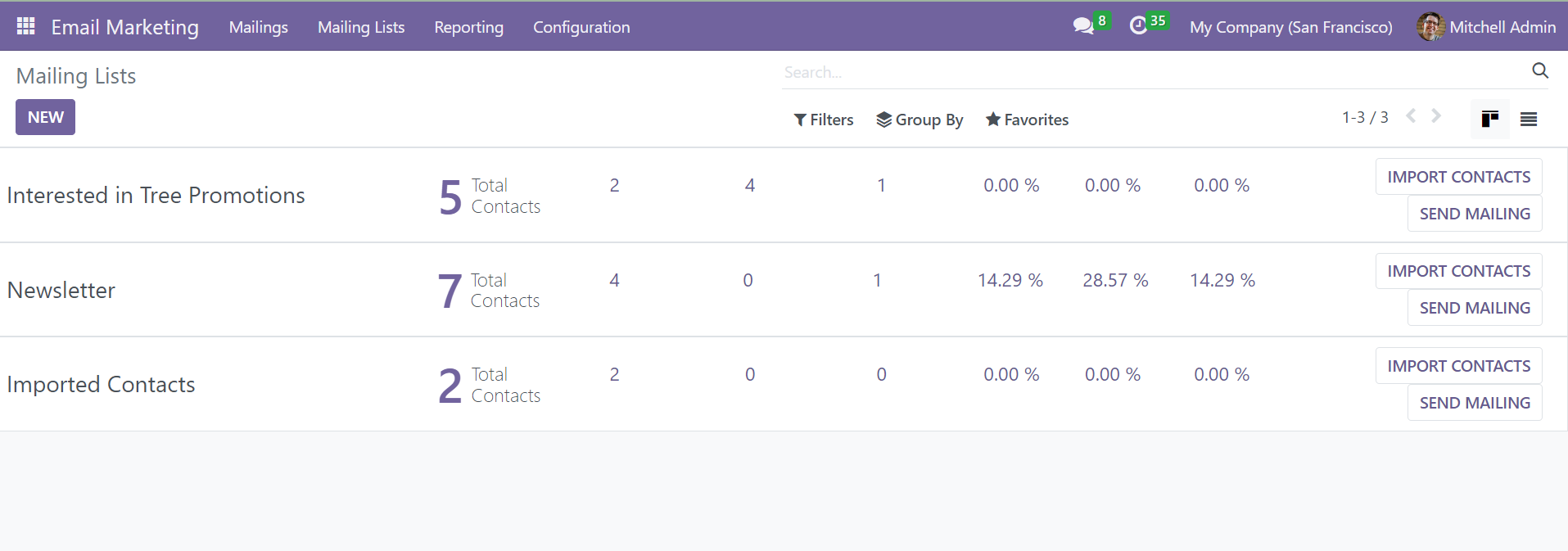
The option can be seen in the main menu bar of the Email Marketing module itself.
On opening the mailing list option, you will get the page in Kanban view, which
can be seen along with the total number of contacts below each line. In order to
get a particular contact, then select a particular one.
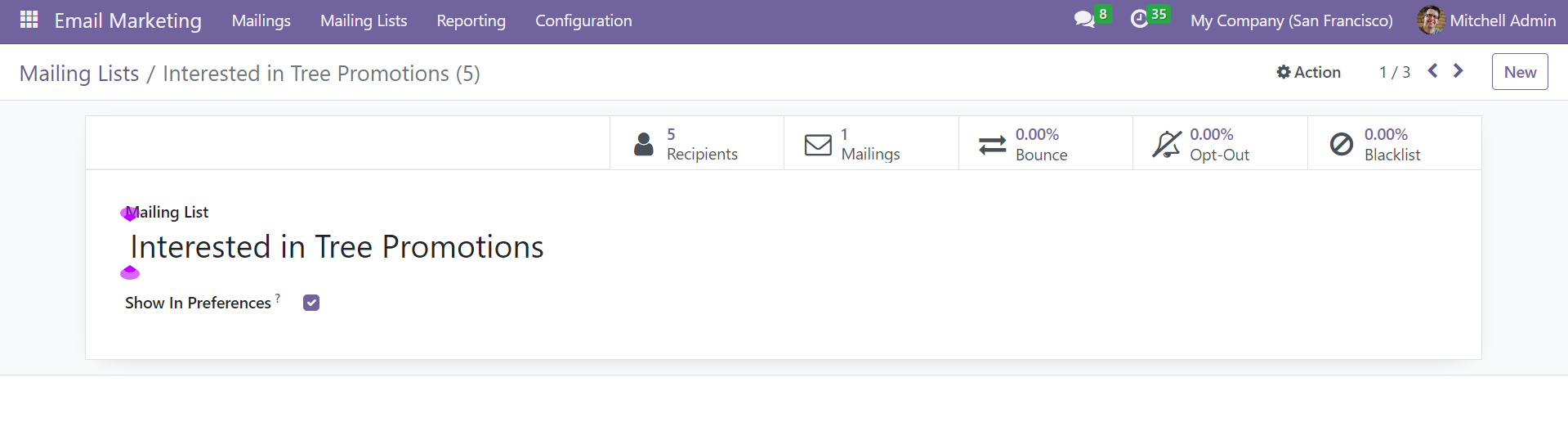
On this page of the particular contact, you will get the advanced options, such
as details regarding the Recipients, Mailings to these contacts, rate of bounce,
opt-out, and blacklist as well. With the help of the Create icon, a new mailing
list can be easily created. On clicking the Create icon, you will get a page in
order to provide the title for the mailing list.
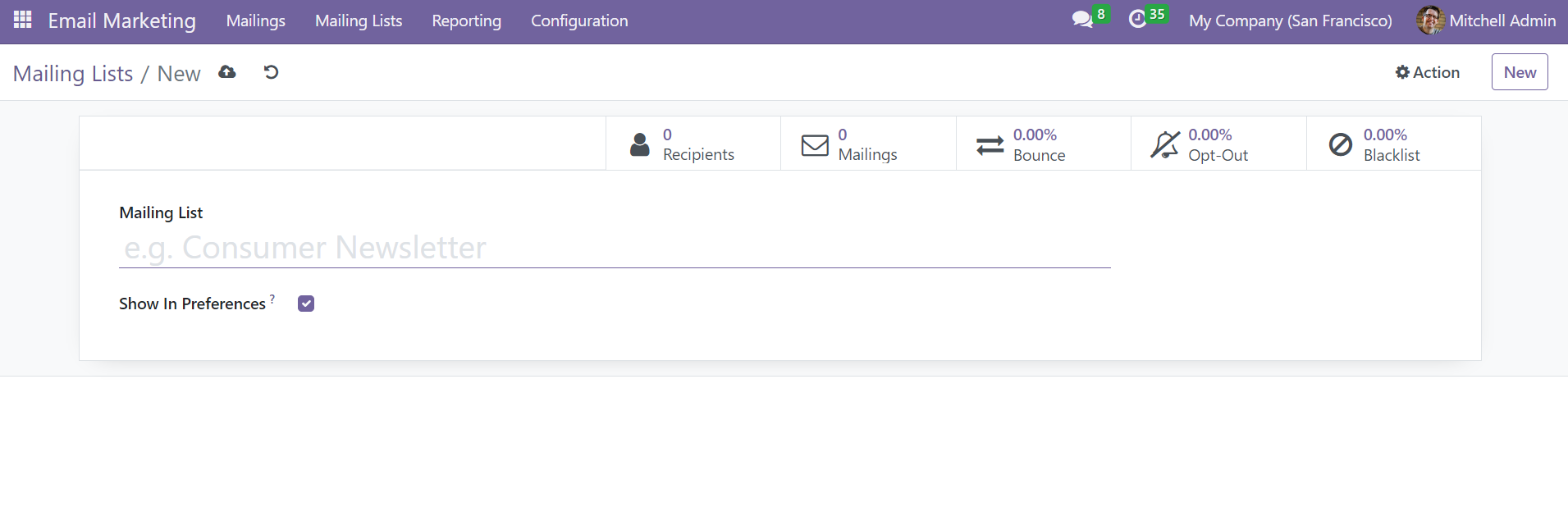
Here, you can just provide the name for the mailing list in the allotted space.
You can trigger the show in the preference option. Then the mailing list will be
accessed by the recipients on the un-subscription page in order to provide an allowance
for updating subscription preference.