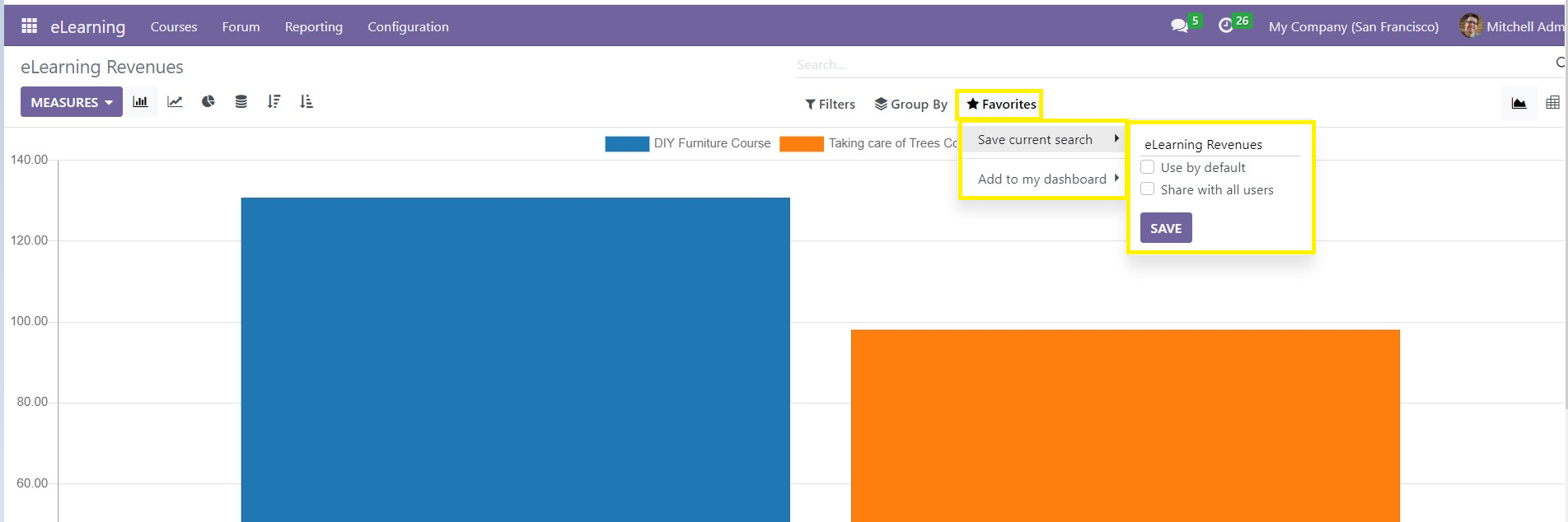Revenues
You can view the E-Learning-based Revenue Report from the “Revenue” Option of the “Reporting” Menu.
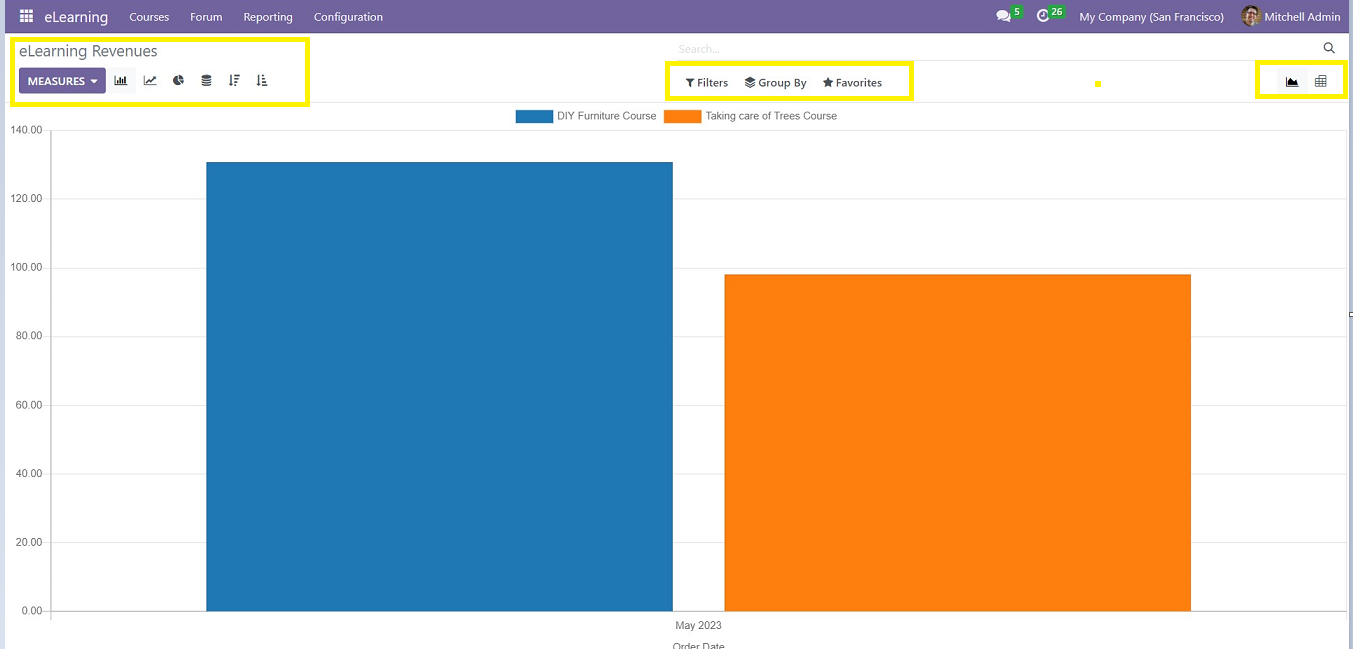
Odoo provides various measures such as “Discount,” “Discount Amount,” “Gross Weight,” “Margin,” etc. These measures will help you to change the aspect of the reporting view, which can be selected from the “MEASURES” drop-down list depicted in the screenshot below.
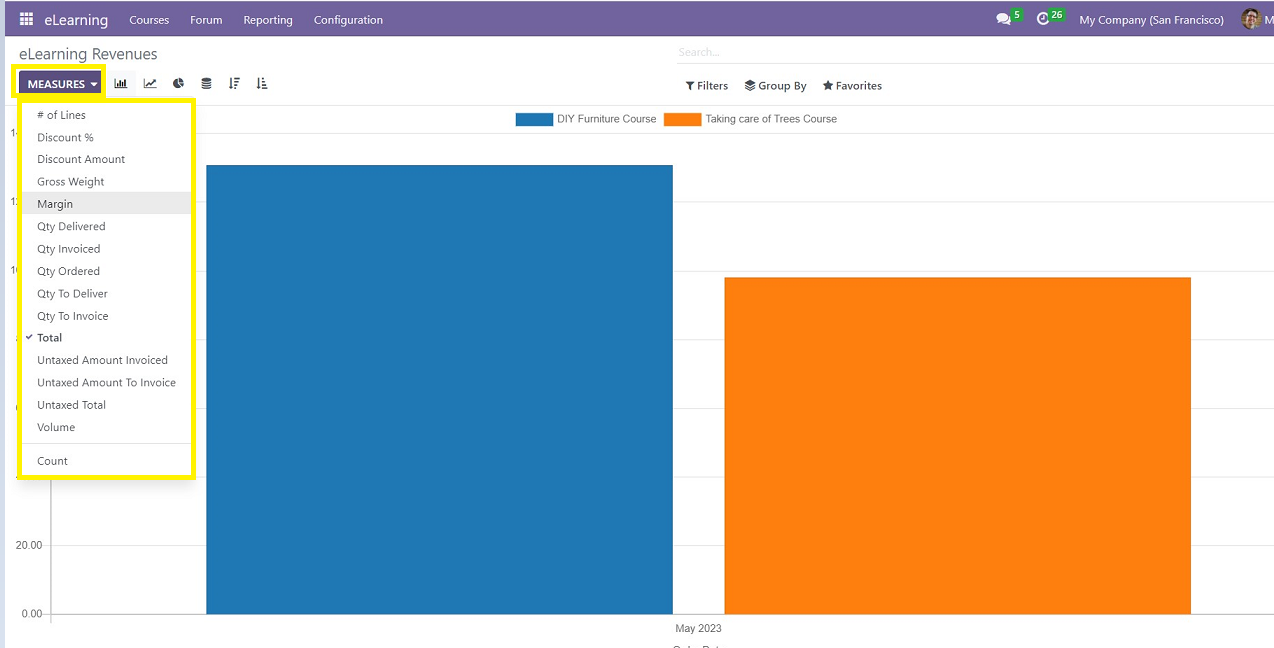
The “Filter,” “Group by,” and “Favorites” options can be used to organize any relevant information.
The screenshot below shows the possibilities that are accessible in the Favorites section.